Setting up a home vocal recording studio requires a quality microphone, pop filter, headphones, and audio interface. Choosing a quiet space, soundproofing, and setting up a digital audio workstation are essential steps for optimal recording quality.
Consider investing in acoustic treatment, monitor speakers, and a microphone stand to enhance your setup further. By following these steps, you can create a professional recording environment in the comfort of your own home. Let’s explore in detail how to transform any space into a functional and efficient home vocal recording studio.
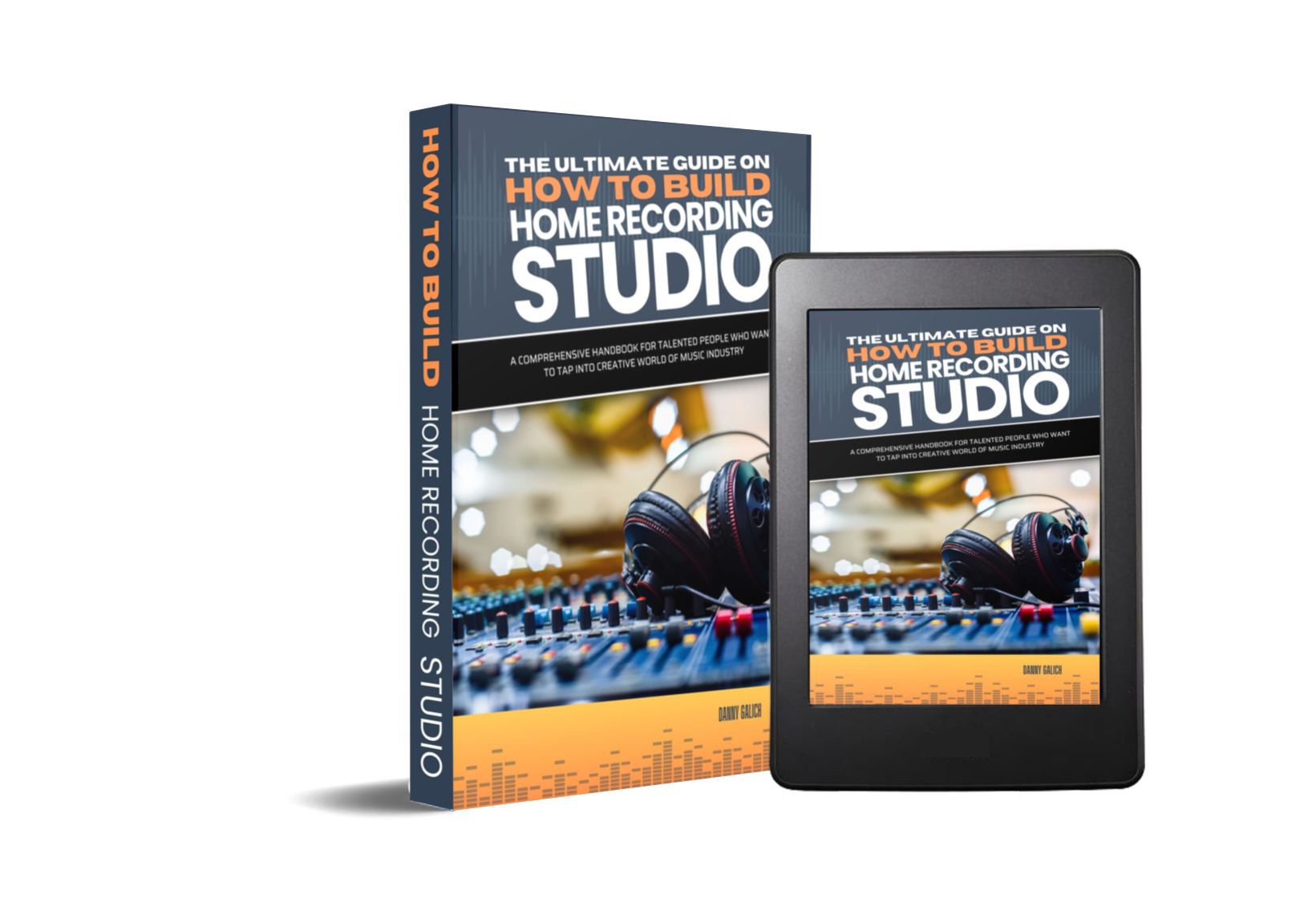
Credit: www.studiodesk.net
Choosing The Right Space
Creating a home vocal recording studio starts with room selection. Consider soundproofing and acoustics to ensure optimal recording conditions.
Room Selection
Choose a room with minimal echo and background noise for clear recordings.
Soundproofing And Acoustics
- Soundproof the room to prevent outside noise interference.
- Acoustics: Ensure sound quality by adding bass traps and acoustic panels.

Credit: sound-zero.com
Selecting Essential Equipment
Setting up a home vocal recording studio requires select essential equipment to ensure high-quality recordings. Investing in suitable microphones, audio interface, and preamps is crucial. This guide will help you make informed decisions on the right gear for your recording needs.
Microphones
Microphones are the most critical component of your recording setup. Consider condenser microphones for their sensitivity and clarity. Dynamic microphones are durable and suitable for live performances.
Audio Interface And Preamps
Choosing a reliable audio interface is vital for connecting your microphones to your computer. Focus on low latency, high-quality audio conversion, and multiple input options. Preamps are necessary to boost microphone signals without adding noise.
Setting Up Recording Software
Setting up recording software is a crucial step in creating a functional home vocal recording studio. Choosing the right Digital Audio Workstation (DAW) and configuring inputs and outputs are essential for achieving high-quality recordings and a seamless workflow.
Choosing The Right Daw
When it comes to selecting a DAW for your home vocal recording studio, it’s important to consider your specific needs and preferences. Common DAW options include Pro Tools, Logic Pro, Ableton Live, and FL Studio. Each DAW has unique features and interfaces, so it’s advisable to research and even test different options before making a decision.
Configuring Inputs And Outputs
Properly configuring inputs and outputs is vital for capturing and monitoring vocals effectively. Begin by connecting your microphone to the audio interface and setting the input level according to the recording sensitivity. Additionally, configure the output settings to ensure you can hear playback with the desired clarity and volume.

Credit: www.audiomentor.com
Understanding Basic Recording Techniques
Discover the essential recording techniques to create a professional vocal studio at home. Learn how to set up the necessary equipment and create an optimal environment for high-quality recordings. Unleash your creativity and capture your best performances with these practical tips.
Understanding Basic Recording Techniques Setting up a home vocal recording studio can be an exciting venture for any aspiring musician or podcaster. However, it’s crucial to understand the basic recording techniques to ensure that you capture the highest quality sound. In this section, we will explore mic placement and vocal recording tips to help you optimize your home studio setup.
Mic Placement
Proper mic placement is essential for achieving the best sound quality in your recordings. Here are some guidelines to follow:
- Position the microphone at a distance of about 6-8 inches from the vocalist’s mouth to capture the perfect balance between clarity and proximity effect.
- Experiment with different angles and positions to find the optimal sound. Placing the microphone slightly off-axis can help reduce plosive sounds and sibilance.
- Consider using a pop filter to minimize the impact of plosive sounds caused by strong consonant sounds like “P” and “B.”
- Use a shock mount or isolation mount to reduce the transmission of vibrations from the microphone stand or the surroundings.
- If you’re working with multiple vocalists or recording instruments simultaneously, consider using multiple microphones or a stereo microphone setup to capture a more immersive sound.
Vocal Recording Tips
To get the most out of your vocal recordings, keep the following tips in mind:
- Ensure that the recording environment is acoustically treated. Use sound-absorbing panels or diffusers to minimize reflections and unwanted noise.
- Encourage the vocalist to maintain good posture and proper breathing techniques to enhance the overall vocal performance.
- Monitor the recording in real-time using a set of studio headphones. This allows you to hear any issues or undesirable sounds that might need to be addressed during the recording process.
- Warm up the vocalist’s voice before starting the recording session. Simple vocal exercises and stretches can help improve the vocal range and control.
- Optimize the gain levels to ensure that the recording is neither too quiet nor distorted. Aim for a healthy signal level without clipping.
Remember, practice and experimentation are key to mastering recording techniques. With time and experience, you’ll develop your own unique style and achieve professional-quality recordings in your home vocal recording studio.
Creating A Comfortable Environment
Transform your space into a cozy retreat for recording vocals at home. Set up a studio with soundproofing materials, quality microphones, and comfortable seating. Create a welcoming environment to inspire creativity and enhance your recording experience.
Effective Lighting
When it comes to setting up a home vocal recording studio, creating a comfortable environment is crucial. One important aspect of this is effective lighting. Good lighting not only enhances the overall ambience of the space but also helps prevent eye fatigue during long recording sessions. To achieve effective lighting, consider the following tips: 1. Natural light: If possible, position your studio in a room with ample natural light. Natural light creates a more pleasant atmosphere and helps create a sense of openness and freshness. Place your workstation near windows to take advantage of the natural light source during the day. 2. Artificial light: In addition to natural light, invest in high-quality artificial lighting. Choose bulbs with a color temperature of around 5000K, which closely mimic daylight. This will ensure accurate color representation when recording vocal performances. LED lights are energy-efficient and provide consistent lighting without generating excessive heat. 3. Task lighting: Consider incorporating task lighting into your setup. This can be in the form of adjustable desk lamps or track lighting that illuminates specific areas of your studio. This allows you to adjust the lighting according to your needs and creates a focused environment for recording.
Ergonomic Furniture
Creating a comfortable environment in your home vocal recording studio extends beyond lighting. Ergonomic furniture plays a key role in minimizing discomfort and promoting good posture, ultimately enhancing your overall recording experience. Take into consideration the following points when choosing ergonomic furniture for your studio: 1. Workspace desk: Invest in a sturdy and spacious desk that accommodates your recording equipment and provides enough space for you to perform comfortably. Ensure the desk height is suitable for your seated position and allows for proper alignment of your arms, wrists, and hands. 2. Chair: Opt for a chair that offers proper lumbar support and adjustable features such as height and backrest inclination. This helps maintain good posture and reduces the risk of back pain during long recording sessions. Consider a chair with armrests to provide additional support for your arms and shoulders. 3. Monitor placement: Position your computer monitor at eye level, ensuring you don’t strain your neck by constantly looking up or down. Use a monitor stand or adjustable arm to achieve the optimal height and angle. 4. Footrest: If needed, use a footrest to support your feet and legs. This helps promote proper blood circulation and prevents discomfort caused by prolonged sitting. By implementing effective lighting and choosing ergonomic furniture, you can create a comfortable environment in your home vocal recording studio. This will not only enhance your creativity and productivity but also contribute to a more enjoyable and satisfying recording experience.
Frequently Asked Questions On How To Set Up A Home Vocal Recording Studio
What Equipment Do I Need To Set Up A Home Vocal Recording Studio?
To set up a home vocal recording studio, you will need a good quality microphone, headphones, a microphone stand, a pop filter, an audio interface, and recording software.
Do I Need A Soundproof Room For My Home Vocal Recording Studio?
While a soundproof room is ideal, it is not necessary for a home vocal recording studio. You can achieve decent results by using sound-absorbing panels, curtains, or even recording in a quiet area of your house.
How Can I Optimize The Acoustics In My Home Vocal Recording Studio?
To optimize the acoustics in your home vocal recording studio, you can use acoustic treatment, such as diffusers and absorbers, and strategically place them in your studio space. Additionally, experimenting with room placement of your equipment can also improve the overall sound quality.
What Are Some Affordable Options For Recording Software?
There are several affordable recording software options available, such as Audacity, GarageBand (for Mac users), and Reaper. These programs offer a range of features and are suitable for home vocal recording studios.
Conclusion
In a nutshell, setting up a home vocal recording studio requires careful planning and investment in the right equipment and space. With the right knowledge and resources, anyone can create a professional environment for recording vocals at home. By following the tips and techniques discussed in this blog post, you can embark on your journey to achieving high-quality vocal recordings in the comfort of your own space.