To set monitor gain, adjust the level until the audio is at a suitable volume without distortion. Monitor gain is crucial for both recording and playback when it comes to audio quality.
By following a few simple steps, you can set monitor gain correctly. It is important to first set up your studio monitors in a suitable location, then connect your equipment correctly. After that, use a test tone or music to adjust the gain so that the volume is comfortable and distortion is avoided.
Make sure that you use the same level of gain for both speakers for accurate stereo imaging. Finally, test and re-adjust the gain as necessary to adjust to your preferences and to suit the type of audio being played.

Credit: www.reddit.com
Step-by-step Guide To Set Monitor Gain
Setting up your monitor gain correctly is crucial for ensuring a clear and accurate sound in your recording studio. Monitor gain controls the loudness of the audio signal from your monitors, and if it’s set too high, you risk damaging your speakers and your hearing. In this step-by-step guide, we’ll go through the essential steps of setting up your monitor gain to get the best out of your system.
Check The Input Level
The first thing you need to do is to check the input level. Look at the input level meter on your audio interface or mixer to make sure the input signal isn’t too low or too high. If it’s too low, increase the input gain until you see a good level on your meters. But be careful not to push the input too hard, or you’ll end up with distorted audio.
Turn The Volume Down
Before you start adjusting your monitor gain, make sure you turn the volume down on your monitors. This will prevent any sudden loud noises from damaging your ears or your speakers. Set the volume to about 50% of its maximum level so you have room to increase the level as needed.
Play A Reference Track
Play a reference track that you know well, ideally something that has a wide frequency range and dynamic range. This will give you a good reference point to work with so you can hear any changes you make to your monitor gain. Listen to the reference track and adjust the volume until it sounds comfortable.
Adjust The Gain Knob
Now it’s time to adjust the gain knob on your monitors. Gradually increase the gain until the volume of your reference track matches the level you set earlier. Make sure you’re listening at a comfortable level and that the sound isn’t distorted. Keep in mind that different parts of a track may have different levels, so listen carefully and adjust as needed.
Check The Levels Again
After you’ve adjusted the gain, listen to the reference track again and check the level against your meters. Make sure the level isn’t too high or too low and that you’re not pushing your monitors too hard. If necessary, make small adjustments until you’re happy with the sound.
That’s it! By following these simple steps, you’ll be able to set up your monitor gain correctly and get the most out of your studio monitors.
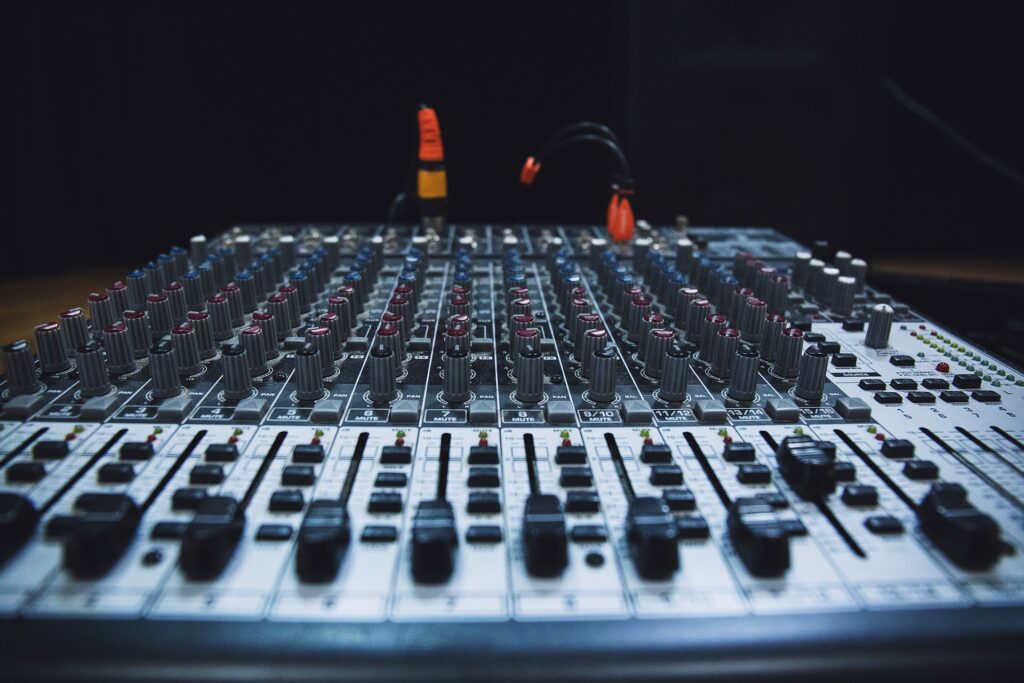
Credit: mrmixandmaster.com
Tips For Setting Monitor Gain
To properly set monitor gain, start by adjusting the output of your source device before adjusting the gain on your monitor. Use reference tracks and meters to ensure accurate levels and avoid clipping.
As an audio engineer or producer, setting the right monitor gain is crucial for producing balanced and professional-sounding audio output. Not only does it ensure that you’re hearing everything accurately, but it also saves your ears from unnecessary damage caused by listening to too-loud audio. Here are some tips to help you set your monitor gain correctly.
Use High-quality Reference Tracks
One of the most effective ways to calibrate your monitor gain is by using high-quality reference tracks that you’re familiar with. These reference tracks should be mixed and mastered by professionals and meet industry standards for audio quality. By playing these tracks at different volumes, you can get a sense of how your own mixes should sound.
Use A Sound Meter For Precision
To ensure precision when setting monitor gain, use a sound meter. This tool helps to measure the loudness of the audio signal coming through your speakers in decibels (dB). For example, if you’re producing music, a common monitor gain level is between 75-85 dB. However, depending on the type of audio you’re working on, you may need to adjust your gain levels up or down.
Be Consistent
When setting your monitor gain, it’s essential to be consistent. If you keep adjusting your levels every now and then, you may become disconnected from your audio output’s real sound, leading to inaccurate and sub-standard mixing results. Therefore, ensure that you spend adequate time deciding and setting your gain levels and stick to them throughout your session.
Know Your Studio Setup
Another crucial factor to consider when setting monitor gain is your studio setup. Knowing your room’s acoustic characteristics is crucial as they significantly impact how you perceive and judge the sound. For example, if you’re working in a small, untreated room, you might experience more low-end build-up, which can mask your midrange and treble frequencies. In such cases, you may need to adjust your monitor gain to counter-balance the effect. In conclusion, setting your monitor gain correctly is essential to achieve balanced and professional-sounding audio output. By using high-quality reference tracks, a sound meter, and being consistent in your approach, you can achieve accurate levels and take your audio production skills to the next level. Remember to play around with your equipment and settings to get the best results.

Credit: www.youtube.com
Frequently Asked Questions On How To Set Monitor Gain
What Does Gain Do On A Monitor?
Monitor gain is the amplification of the incoming signal, and it affects the overall volume and clarity of the sound. The gain monitors and enhances the input level and adjusts it to the optimal level for the output. It is an essential feature for creating the perfect sound mix.
Why Do We Monitor Gain Level?
Monitoring gain level is important to ensure that the audio signal does not clip or distort, which could lead to poor sound quality. It also helps to balance the sound levels, making it easier to mix and master audio recordings.
How Do I Calibrate My Sound Monitor?
To calibrate your sound monitor, use a microphone and software designed for monitor calibration. Follow the software’s instructions to reproduce a series of tones and adjust the monitor’s levels accordingly. Ensure that your room is quiet and that you allow enough time for the process to complete.
What Volume Should I Have My Studio Monitors At?
The ideal volume for studio monitors depends on various factors like room size, speaker placement, and personal preference. However, it’s recommended to keep the volume at around 85dB, which is loud enough for accurate monitoring but not harmful to your hearing.
Use an SPL meter to measure the volume and adjust accordingly.
Conclusion
In short, setting monitor gain helps you to accurately measure and adjust audio levels. By following the simple steps outlined in this guide, you can ensure that your audio recordings are of top-notch quality. Remember to always monitor and adjust your gain to avoid any unwanted distortion or noise.
Implementing these techniques will not only improve your audio quality but also enhance your listener’s experience. Try these tips today and take your audio production to the next level.