To separate a drum loop, use an audio editor and select the desired section to be isolated. Once selected, copy the section onto a new track or export it as a separate file.
Separating drum loops is a commonly used technique by DJs, producers, and musicians who want to manipulate and remix existing drum tracks to create new music. By isolating the specific drum section, it becomes easier to edit and mix them with other tracks or samples.
Learning how to separate drum loops is an essential skill for anyone interested in music production or remixing. We will explore the step-by-step process of how to separate a drum loop and provide some tips for achieving the best results.
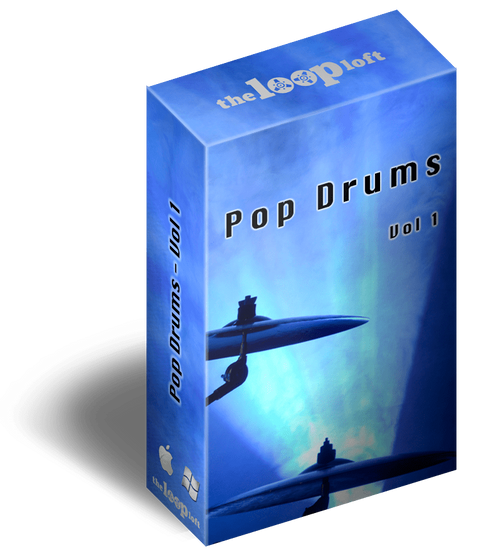
Credit: www.thelooploft.com
Tools For Separating A Drum Loop
Separating a drum loop is crucial for creating unique beats and grooves. There are tools available such as EQ, slicing, and audio editing software that can assist in this process, resulting in a more dynamic and personalized final product.
As a music producer, separating a drum loop is a common task when creating new beats. To separate drum loops, you need to use specific tools, such as Digital Audio Workstations and Audio Editing Software. These tools allow you to extract individual sounds from a loop and manipulate them as you please. In this article, we’ll explore these tools in more depth.
Digital Audio Workstation
A Digital Audio Workstation (DAW) is a software application designed for music production. It’s the cornerstone of most music production setups, used for composing, recording, editing, and mixing music. A DAW is a powerful tool for separating drum loops as it allows you to manipulate sounds on a microscopic level. Some popular DAWs include Ableton Live, FL Studio, and Logic Pro.
Audio Editing Software
Audio Editing Software is another critical tool for drum loop separation. You can use it for a variety of tasks, like arranging, cutting, pasting, and fading audio files. With this software, you can isolate individual drum sounds and edit them as you wish. Some examples of audio editing software include Audacity, Adobe Audition, and WavePad.
Conclusion
In conclusion, separating a drum loop requires specific tools such as DAWs and Audio Editing software. These tools enable you to extract individual sounds from a loop and manipulate them as you please. If you’re serious about music production, it’s essential to invest in the right tools. With the right tools at your disposal, you can take your music production skills to the next level!
Preparing The Drum Loop
To separate a drum loop, first locate the track in your editing software and extract the loop. Isolate the drum hits by using a filter or EQ and adjust the levels as needed. Finally, save your newly separated drum loop as a new audio file.
Choosing The Right Loop
Choosing the right drum loop is the first step in separating a drum loop. When selecting a loop, ensure that it has the right groove and fits your project’s tempo. Consider the mood you want to create and the style of music, such as rock, hip hop, or jazz.
Cleaning Up The Audio
Cleaning up the audio of the drum loop is crucial to separate drum elements accurately. Begin by listening to the loop and determining if there is any unwanted noise or sounds in the loop. If so, EQ out the unwanted sounds or use a gate to eliminate the noise between drum hits. Additionally, it helps to look for any clipping or distortion in the audio and fix it with a limiter.
Separating Drum Elements
After cleaning up the audio, it’s time to separate the drum elements. One way to do this is by using a step sequencer or audio editing software such as Ableton Live or FL Studio. Use a knife tool or split the audio track at the desired drum hits to extract individual sounds. Alternatively, you can use a software plugin like iZotope RX to separate the drum elements automatically.
Final Thoughts
In conclusion, preparing a drum loop properly is essential before separating the individual drum elements. Choose the right loop, clean up the audio, and use editing software to extract individual drum sounds. By following these steps, you’ll be able to create a unique drum mix that fits your project’s needs.
Separating The Drum Loop
Separating a drum loop is a crucial part of music production. By isolating the drum track, you can mix and EQ each layer separately, resulting in a much clearer and more defined sound. With software like Ableton Live or Logic Pro, this can be done quickly and easily.
Drum loops are an essential part of music production. They allow producers to create a strong foundation for their tracks quickly. However, using an entire drum loop might not always be ideal. Separating the different elements of the loop gives the producer more creative freedom. In this article, we will discuss how to separate a drum loop, specifically focusing on identifying elements of the loop, using EQ to isolate drum elements, and using filtering to enhance separation.
Identifying Elements Of The Loop
Before diving into separating the drum loop, it’s important to identify the different elements present in the loop. These elements usually include kick, snare, hi-hat, and percussion. Once you’ve identified each element, you can then separate them into individual tracks for better control.
Using Eq To Isolate Drum Elements
Equalization is a powerful tool that can help isolate specific elements of the drum loop. Start by soloing the frequency range of the element you want to isolate, then using a narrow Q setting, boost that range. Next, lower or cut the adjacent frequencies to further isolate the sound. Repeat this process for each element until they are isolated enough to be separated into individual tracks.
Using Filtering To Enhance Separation
Filtering is another tool that can help enhance separation between different drum elements. Start by adding a high-pass filter to the element you want to isolate and set the cutoff just below the frequency of the element you want to remove. This will remove any unwanted low-frequency elements that may be overlapping with the element you want to isolate. Repeat this process for each element, and you should have a cleaner, more separated set of tracks.
Manually Cutting And Copying Drum Elements
Finally, manually cutting and copying drum elements is an effective method to separate the drum loop. The best way to do this is to zoom in on the waveform and pinpoint the exact beginning and end of each element. Then, use your DAW’s editing tools to cut and paste each element into new tracks. This method can be time-consuming, but it allows for complete control over each individual drum element. Overall, separating a drum loop is a powerful technique that can give producers more creative control over their tracks. Identifying elements of the loop, using EQ to isolate drum elements, using filtering to enhance separation, and manually cutting and copying the elements are all effective methods to separate a drum loop into individual tracks. By using these techniques, producers can have more control over their drums and create unique, powerful tracks.

Credit: www.reddit.com
Applying Effects
Separating a drum loop can add a new layer of creativity to your music production. Try applying filters, EQ, and panning effects to isolate the individual elements of the loop and create a unique sound.
Applying Effects to Separate A Drum Loop for Ultimate Sound Creation When producing music, separate drum loops are a great way to enhance the sound you want to create. A drum loop is a repetitive beat pattern that can be chopped into smaller pieces, and each element individually processed with effects to create a unique sound. Various plugins and effects can be used, with each providing unique benefits. In this section, we will discuss the process of applying effects using the H3 headings Adding effects to individual drum elements and Mixing the separated drum elements.
Adding Effects To Individual Drum Elements
Once you have separated the drum loops into individual elements, such as a snare or a kick, you can begin adding effects to each element. Some commonly used effects include reverb, delay, compression, and distortion. These effects can be used to emphasize specific elements of the drum loop and to create an overall unique sound. To add an effect to a drum element using a DAW, simply open an effect plugin, drag it onto the track where the drum loop element has been placed, and adjust the parameters to create the desired sound effect. For instance, if you want to add reverb to a snare drum element, adjust the decay and wet/dry mix to fine-tune the effect. There is no hard and fast rule on what effects to use and how much to use. Try to experiment with various effects and parameters to find out what works best for individual drum elements. You can also layer different effects to create unique sounds.
Mixing The Separated Drum Elements
Mixing the separated drum elements involves adjusting the levels, panning, and equalization to create a balanced and cohesive sound. The aim is to bring out the best in each drum element and create a blend that enhances the overall sonic quality. Start by adjusting the basic panning, ensuring that each drum element is well spread across the stereo field. Then, adjust the volume levels of each drum element to ensure they are well balanced and not overpowering each other. After that, apply equalization to each drum element, emphasizing the frequencies that are most pronounced or lacking. To give your drum loops a more natural feel, try including some humanization, such as adjusting the timing of specific elements. By doing so, the drum loop will not sound robotic and lifeless, but more organic and musical. To Summarize: – Adding effects to individual drum elements is a great way to create a unique sound. – Using different effects such as reverb, delay, compression, and distortion to fine-tune individual elements can help to emphasize particular characteristics. – Adjusting levels, panning, and equalization helps create balanced and high-quality sound, while timing adjustment helps give a more natural feel to the drum loops.

Credit: m.youtube.com
Frequently Asked Questions Of How To Separate A Drum Loop
How Do You Separate Drums From A Song?
To separate drums from a song, you can use audio editing software that allows you to isolate and remove specific frequencies, such as EQ plugins or filters. You can also try using drum-removal software that analyzes the track and removes the drum sounds.
However, keep in mind that these methods may not always produce perfect results.
How Do You Separate Midi Drum Tracks?
To separate MIDI drum tracks, you need to use a MIDI editing software that allows you to isolate each drum component. These software tools come equipped with features like drum maps, which you can use to assign different drum sounds to specific MIDI notes.
Once you have assigned each drum sound to a specific note, you can easily extract the individual drum tracks.
How Do You Separate Drums In Logic?
In Logic, you can separate drums by using the Drummer track or processing individual drum tracks. For the Drummer track, you can adjust the intensity of the drum sounds, customize the groove and drum kit until you get the desired separation.
For individual drum tracks, you can use EQ, compression, and panning to separate each drum element.
How Do You Separate Drums In Studio One?
To separate drums in Studio One, you can use the “Drum Splitter” feature that automatically extracts individual drums from your mix. You can also use EQ and gating to isolate the drums manually. Another option is to use a plugin like SPL DrumXchanger or Drumatom.
Conclusion
Separating a drum loop may seem daunting, but with the right tools and techniques, it can be accomplished efficiently and effectively. By utilizing audio editing software, recognizing the different elements of a drum loop, and experimenting with different approaches, you can create unique and original beats for your music productions.
Remember to take your time, practice, and have fun with the process. With these tips, you can successfully master the art of separating a drum loop like a pro.