To record your song with high quality, you will need a good microphone and audio interface setup. Once set up, use a recording software to capture your performance.
Recording a song can be an exciting and daunting task for musicians. One of the critical factors to consider is the quality of the recording. Without high-quality sound, your music may not be able to capture the nuances and emotions of your performance accurately.
To record your song with high quality, you will need to have the right equipment, microphone placement, and recording software. We will explore some tips and tricks to help you produce a professional-sounding recording of your music. From mic selection to utilizing acoustics, we have got you covered. So, let’s get started!
Choose The Right Equipment
Recording your song with high quality is essential if you want to achieve success as a musician. One of the most important factors in achieving high-quality sound is choosing the right equipment. In this article, we’ll go over some of the essential equipment you’ll need to record your song with high quality, including microphones, audio interfaces, and laptops or computers.
Microphone
The microphone is one of the most important pieces of equipment you’ll need to record your song with high quality. The type of microphone you choose will depend on the type of music you’re recording, your budget, and your personal preferences. Generally, there are two types of microphones to choose from: condenser and dynamic.
| Microphone Type | Pros | Cons |
|---|---|---|
| Condenser | High sensitivity, great for capturing detail and nuance in your vocals or instruments. | More expensive and fragile, needs external power source or phantom power. |
| Dynamic | Robust and durable, great for recording loud instruments and rock vocals. | Less sensitive, may not capture all the nuances in your recording. |
Audio Interface
An audio interface is a piece of equipment that connects your microphone or instruments to your laptop or computer. It serves as a bridge between your analog audio signals and your digital audio recording software. There are a few things to consider when choosing an audio interface:
- Number of Input Channels – the number of microphones or instruments you want to record at once.
- Bit Depth and Sample Rate – the higher the numbers, the better the sound quality.
- Connection Type – USB is the most common connection type, but Thunderbolt and FireWire also exist.
Laptop/computer
Your laptop or computer is also an essential piece of equipment for recording your song with high quality. It needs to have enough processing power, storage, and RAM to handle the demands of your recording software. Here are some things to consider when choosing a laptop or computer:
- Processor – the faster the better, choose an i5 or i7 Intel processor or an equivalent AMD processor.
- Storage – choose a laptop or computer with at least 256 GB SSD or HHD hard drive.
- RAM – the more RAM, the better, choose a laptop or computer with at least 8 GB of RAM.
By choosing the right microphone, audio interface, and laptop or computer, you’ll set yourself up for success in recording your song with high quality. Make sure to do your research and invest in equipment that will give you the results you’re looking for.

Credit: www.fiverr.com
Prepare Your Recording Space
Before getting started with the recording process, it is important to prepare your recording space. An ideal recording space should be quiet, comfortable, and acoustically treated. In this section, we will discuss some key tips to make sure you have the right recording environment.
Eliminate Background Noise
Background noise can negatively impact the quality of your recording. Therefore, it is important to choose a quiet spot with minimal external noise. You should keep away from busy roads, noisy neighbors or pets, and other potential sources of unwanted noise. One easy way to eliminate background noise is to turn off all the electronic devices and appliances that are not in use while recording.
Use Acoustic Treatment
The sound quality of your recording can be significantly improved by treating the acoustics of your recording space. Placing acoustic panels, bass traps, or blankets on the walls can help reduce unwanted echoes and reverberations in the room. You can also use household items such as furniture and curtains to control the acoustics of the room. This will help create a neutral listening environment, resulting in better quality recordings.
Position Your Microphone
Proper positioning of the microphone is key to getting a high-quality recording. To start with, position the microphone away from the wall, preferably in the center of the room. This will help capture a more natural and clearer sound. You can use a microphone stand to position the microphone at the right height and angle. It is also important to ensure that the microphone is not too close or too far away from the source of the sound. Experiment with different positions until you find the one that works best for you.
By following these tips, you can ensure that you have the right recording environment and that your recordings come out sounding clear and of high quality.
Set Up Your Equipment
Recording your own song is an exciting prospect, but can be daunting for beginners. However, with the right equipment and approach, you can record your song with professional-quality sound. This article will guide you through the process of setting up your equipment for recording.
Connect Your Microphone
The first step in recording your song is to connect your microphone. Ensure that you are using a microphone suitable for recording music, such as a condenser microphone. Connect the microphone to your audio interface using an XLR cable. Place the microphone in an optimal position, such as in front of the singer or the guitar amplifier, to achieve the best sound.
Connect Your Audio Interface
The next step is to connect your audio interface. This is the device that converts the analog sound from your microphone into digital audio that your computer can understand. Connect your audio interface to your computer using a USB cable. Ensure that your audio interface is compatible with your operating system and Digital Audio Workstation (DAW) software.
Connect Your Headphones
Headphones are essential for monitoring your recording and ensuring that you are capturing the best possible sound. Connect your headphones to your audio interface using the headphone jack. Adjust the volume to a comfortable level and ensure that you can hear the sound clearly.
That’s it for setting up your equipment! With these steps, you can now move on to recording your song with high quality.
| Key Takeaways: |
|---|
| Use a condenser microphone for recording music |
| Connect your audio interface to your computer using a USB cable |
| Use headphones for monitoring your recording |
By following these steps, you can set up your equipment for recording your song with high-quality sound. Remember to experiment with different microphone placements and adjust levels as necessary to achieve the best possible sound. Have fun recording!

Credit: www.airgigs.com
Choose The Right Software
One of the crucial steps in recording your song with high quality is choosing the right software. With the advancement of technology and affordable equipment, recording music from the comfort of your home has never been easier. Here are two important software you need to consider for better music production.
Digital Audio Workstation (daw)
If you want high-quality recordings, the most crucial investment you’ll need to make is a Digital Audio Workstation (DAW). The DAW is software that allows you to record, modify, mix, and master audio tracks. There are several DAWs on the market, ranging from free to expensive, that can help you create quality music.
Some examples of high-quality DAWs include Pro Tools, Ableton Live, Logic Pro, FL Studio, and Cubase. You can choose one based on your budget, user interface, and whatever suits you best.
Instrument Plugins
Using instrument plugins is another essential aspect of recording high-quality music. These are software programs that can replicate digital or analogue instruments and effects. By adding instrument plugins, you can create different sounds and instruments that would be otherwise unattainable without the actual instrument.
Plugins like Kontakt, Omnisphere, Serum, Nexus, and Massive offer a massive array of sound libraries, each boasting unique instrument sounds and tones. Some plugins also provide effects such as compression, chorus, and reverb, which are essential in music production.
In conclusion, choosing the right software in recording a song is critical. With the above recommendations, you can make quality audio recordings without breaking the bank.
| Focus Keyword: | Record Your Song, High Quality, Software, Digital Audio Workstation, Instrument Plugins |
| LSI Keywords: | music production software, free DAW, Pro Tools, Ableton Live, Logic Pro, FL Studio, Cubase, Kontakt, Omnisphere, Serum, Nexus, Massive, audio recordings |
Configure Your Software
Configuring your software is a critical step in recording high-quality songs. Make sure to have your preferred Digital Audio Workstation (DAW) software installed and ready. Here are the key steps to configure your software for optimal results:
Create A New Session
The first step is to create a new session in your DAW by going to the “File” menu and selecting “New Session”. Name the session in a way that is easy to remember and reflects the song you will be recording. Set your preferred audio settings such as sample rate and bit depth, which will impact the overall quality of your recording.
Configure Input And Output Settings
Next, configure your input and output settings to ensure that you are capturing the best sound possible. If you are recording with a microphone, make sure that it is selected as your input and that it is set to the appropriate level. If you are recording an instrument or using a synthesizer, make sure that the correct input is selected. Check your output settings to ensure that they are set to the right device and level, so you can hear the playback without distortion.
Set Up Your Plugins
Plugins are a crucial part of recording high-quality songs. All plugins should be set up before you start recording so that you can focus only on the performance. Set up your EQ, compressors, and other effects before recording, so you can hear the difference the effects make while recording. All plugins should be used sparingly and judiciously to avoid over-processing and an artificial sound.
Finalize Your Settings
Before recording, double-check all your settings to ensure that they are correctly configured and that all plugins are working correctly. Spend some time listening to yourself and the instruments you will be playing to make sure the levels are good and everything sounds just right. Once you are satisfied, hit the record button and create your masterpiece!
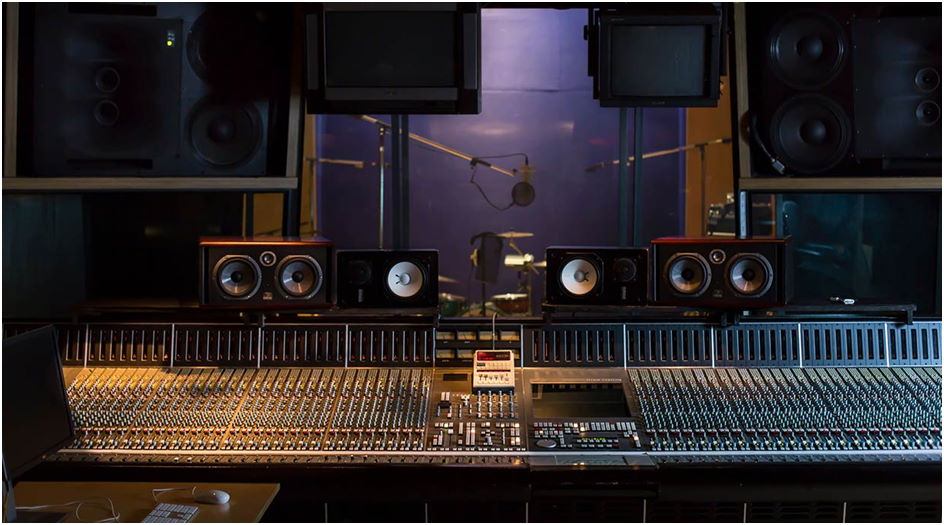
Credit: majormixing.com
Record Your Song
Recording your own song doesn’t have to be a daunting task. With some careful preparation, a few essential pieces of equipment, and a high-quality recording software, you can create a professional-sounding recording.
Whether you are an aspiring musician or already established, having a high-quality recording of your song is essential. Recording your song requires attention to detail, patience, and the right equipment. In this post, we will guide you through the process of recording your song with high quality. Let’s get started!
Set Your Levels
Before you start recording, it’s crucial to set your levels correctly. Set your levels too high, and you risk distortion; set them too low, and you risk background noise. To avoid these issues, ensure that your levels are set accurately before you start recording. You can use a sound meter to measure the levels and adjust them accordingly.
Record Each Track
Next up, it’s time to record each track. Most songs have multiple tracks, including vocals, guitar, drums, and bass. Record each one separately using a microphone or direct input. This way, you can ensure that each track is of high quality and recorded without any noise. Doing so will make mixing and editing your tracks more manageable and enhance the overall clarity of your song.
Use Headphones To Monitor
Using headphones to monitor your recordings is an essential step to ensure that your tracks are on point. Headphones are essential because they let you hear the sound precisely as it is being recorded. They cancel out any outside noise, providing a clear and accurate representation of what you are recording. Also, using headphones will make it easier to isolate and focus on each track, leading to a more polished final product. In conclusion, recording your song with high quality requires attention to detail, patience, and proper equipment. Ensure that you set your levels, record each track separately, and use headphones to monitor your recordings. Following these steps, you will be able to produce a high-quality recording of your song that accurately represents your artistry.
Mix Your Song
Learn how to record your song with high quality by using Mix Your Song, a comprehensive online mixing and mastering platform. With Mix Your Song, you can easily achieve professional-level sound for your music with just a few clicks.
Once you’ve recorded all your tracks, the next step is mixing. Mixing is the process of combining all the recorded tracks to create a cohesive and balanced sound. This is where you can really bring your song to life and make it sound professional. In this section, we will discuss the process of mixing your song, including how to process each track, balance your levels, and apply EQ and compression.
Process Each Track
When mixing your song, it’s important to process each track individually before combining them. This means adjusting the EQ, compression, and other effects to ensure the track sounds its best. Here’s how to process each track:
- Start by soloing each track and listening to it on its own.
- Adjust the volume and pan settings so that each track sits in the mix correctly.
- Apply EQ to cut out any unwanted frequencies and boost the ones that enhance the track’s sound.
- Add compression to even out the levels and add sustain where necessary.
- Finally, add any other effects, such as reverb or delay, to enhance the track’s sound.
Balance Your Levels
Once you’ve processed each track, it’s time to balance the levels. This means adjusting the volume of each track so that they all sit together in the mix. Here’s how to balance your levels:
- Listen to the mix as a whole and identify which tracks are too loud or too quiet.
- Adjust the volume of each track so that they all sit together in the mix.
- Make sure that the vocals are clear and prominent, but not overpowering.
- Keep an eye on the levels throughout the mix to ensure that they remain balanced and none of the tracks get lost in the mix.
Apply Eq And Compression
Once you’ve balanced the levels, it’s time to apply EQ and compression to the mix as a whole. This means adjusting the overall EQ and compression settings to ensure that the mix sounds cohesive and well-balanced. Here’s how to apply EQ and compression:
| EQ | Compression |
| Apply an EQ plugin to the master track. | Apply a compressor plugin to the master track. |
| Use a high-pass filter to remove any unnecessary low-end frequencies. | Adjust the threshold so that the compressor kicks in only when necessary. |
| Boost any frequencies that need enhancement. | Use the attack and release settings to ensure a smooth and even sound. |
| Cut any frequencies that are causing muddiness. | Adjust the ratio to achieve the desired amount of compression. |
By following these steps, you can achieve a professional-sounding mix for your song. Don’t be afraid to experiment and try out different settings until you find the right balance for your song. With some practice and persistence, you’ll be able to create high-quality recordings that sound amazing.
Master Your Song
Learn how to master your song by recording it with high quality. Follow the best practices of EQ, compression and mixing to make your music sound professional and polished. With these tips, you’ll be able to create a song that is ready to share with the world.
After recording your song with your high-quality equipment and following all the proper techniques, the next step is to master your song. Mastering is the final step of the music production process and is done to ensure that your song sounds its absolute best before it is released to the public. Here are some steps you can take to master your song and get it sounding just right.
Apply Mastering Plugins
One important step in mastering your song is to apply mastering plugins. There are many different types of plugins that you can use to mix your song, so it’s important to do some research to figure out which ones will work best for your particular needs. Some popular plugins include EQ plugins, saturation plugins, and compression plugins. Each of these plugins will help you refine the sound of your song and make sure that the final mix is balanced and clear.
Set Your Volume Levels
Another important factor in mastering your song is setting proper volume levels. This is a crucial step that can make a big difference in how your song sounds. When you’re setting your volume levels, you want to make sure that all of the individual tracks are at the right volume level and that they all work together to create a cohesive mix. This can take some time to get right, so be patient and keep tweaking until you get the sound you’re looking for.
Create A Final Mixdown
Once you’ve applied your mastering plugins and set your volume levels, the final step is to create a final mixdown. This involves taking all of the individual tracks in your song and exporting them as a single, final mix. When you’re doing this, you want to make sure that your mix is properly balanced and that each instrument and vocal track is clear and distinct. You may need to make some final tweaks to your mix to get it sounding just right, so be prepared to spend some time going back and forth until you’re satisfied with the final result. In conclusion, mastering your song is an essential step in the music production process. By applying mastering plugins, setting your volume levels, and creating a final mixdown, you can ensure that your song sounds its absolute best. With a little bit of practice and experimentation, you can master your songs like a pro and produce high-quality music that sounds great on any system.
Frequently Asked Questions On How To Record Your Song With High Quality
How Do You Make A Song High-quality?
To make a high-quality song, focus on the instrumentation and production values, lyrics, vocal performance, and overall mood and emotional impact. Use high-quality equipment, record in a good studio, and strive for clarity and balance in the mix. Polish the vocals, refine the melody, and avoid cliches or overly predictable lyrics.
Work with a talented producer to bring out the best in your song and create a memorable listening experience.
How Can You Improve The Quality Of A Song Recording?
To improve the quality of a song recording, ensure proper microphone placement, optimize gain settings, use high-quality recording equipment, minimize background noise and ensure proper mixing and mastering of the tracks.
How Do You Record At The Highest Quality?
To record at the highest quality, follow these 5 guidelines: use high-quality equipment, reduce background noise, choose a suitable recording location, use the right settings and file format, and edit the recording afterwards to further enhance the sound quality.
How Do I Make My Audio High-quality?
To make your audio high-quality, you should invest in a good quality microphone, record in a quiet room with minimal background noise, and use an audio editing software to enhance the sound. Pay attention to the volume levels and use a pop filter to reduce popping sounds.
Conclusion
To conclude, recording your song with high quality requires the right equipment, software, and techniques. By following the steps outlined in this blog post, you can ensure that your music sounds professional and polished. Don’t be afraid to experiment and try new things, as the world of music recording is constantly evolving.
With practice and patience, you can create a final product that you’re proud to share with the world. Happy recording!