To properly mix vocals, start by creating a separate track for the vocals and applying EQ, compression, and effects to enhance their clarity and presence in the mix. You can further refine the mix by using automation to adjust levels and panning, and adding reverb or delay for ambience.
Mixing vocals can be a challenging task but with a proper approach, you can make sure that they are prominent and enhance the overall quality of the song. Mixing techniques can vary depending on the genre and style of music, as well as the individual vocal tracks, so it’s important to experiment with different techniques and find what works best for your particular project.
We will go into more detail on how to properly mix vocals for a professional sound.

Credit: www.izotope.com
Preparing The Vocal Track
To properly mix vocals, it’s important to start by preparing the vocal track. This includes editing, tuning, and timing adjustments to ensure a polished and professional sound. Paying attention to details like breaths and background noise can also make a big difference in the final mix.
Preparing the Vocal Track: Mixing vocals is an essential aspect of music production. Whether it’s a solo artist or a group, the vocals are the most important part of the mix. However, before you can start mixing, you need to prepare the vocal track. Preparation involves cleaning the audio file, compiling multiple takes, and tuning the pitch. In this blog post, we will discuss each of these steps in detail. Cleaning the Audio File: The first step in preparing the vocal track is to clean the audio file. This involves removing any unwanted sounds or noises from the track. You can use a noise reduction plugin, such as iZotope’s RX, to eliminate any background noise that may be present in the track. This process can also help remove any pops, clicks, or hiss that may be present in the recording, making the track cleaner and more pleasant to listen to. Compiling Multiple Takes: The next step in preparing the vocal track is to compile multiple takes. If you have recorded multiple takes of the same vocal performance, you can use a DAW (Digital Audio Workstation) such as Ableton Live or Pro Tools to compile them into one track. This provides you with more options during the mixing process. You can choose the best take or combine parts of each take to create the perfect vocal performance. Tuning the Pitch: After cleaning the file and compiling multiple takes, the next step is to tune the pitch. This involves adjusting the pitch of the vocal track to ensure that it is in key with the rest of the music. You can use software such as Melodyne or Autotune to adjust the pitch. However, it is important to use pitch correction subtly to avoid an unnatural sound. In conclusion, properly preparing the vocal track is essential for a successful vocal mix. Cleaning the audio file, compiling multiple takes, and tuning the pitch are essential steps that should not be skipped. With these steps, you can achieve a polished and professional-sounding vocal mix.
Setting Up The Mixing Environment
Mixing vocals is a crucial part of music production. It is where all the elements come together, and a lot of creativity occurs. To ensure a successful vocal mix, you must begin by setting up the mixing environment correctly. This involves routing the tracks, adding effects, and creating a headphone mix, which enables you to hear everything clearly. Let’s dive into each of these elements.
Routing The Tracks
Routing the tracks involves assigning each track to a specific mixer channel. The most common approach is to route the lead vocal to channel one and the backing vocals to channels two and three. This arrangement makes it easy to balance the levels and process each track individually. Besides, you can route the instruments to different mixer channels, enabling you to control the overall mix sound.
Adding Effects
Adding effects is a crucial aspect of mixing vocals. EQ, Compression, and reverb are the most essential effects used in vocal mixing. The EQ is used to enhance the vocals’ clarity and remove any frequencies that may clash with other instruments. Compression makes the vocals more consistent by controlling the volume levels and limiting peaks. Reverb is used to create a sense of space, giving the vocals more depth.
Creating A Headphone Mix
Creating a headphone mix allows you to hear all the elements of the mix clearly. A good headphone mix provides each performer with a tailored mix, allowing them to hear their vocals and instruments. It is crucial to provide the performers with enough headroom to hear themselves without damaging their hearing. Besides, it enables you to mix the vocals accurately while ensuring you do not overcompensate for missing elements in the mix.
In conclusion, setting up the mixing environment is crucial for successful vocal mixing. It enables you to control the levels, balance the mix elements and ensure that everything comes together as a whole. With the right mix of routing, effects, and headphone mix, you can create a powerful mix that brings out the best in your track.
Balancing The Levels
Properly mixing vocals is crucial to ensure that the vocals stand out while also balancing well with the rest of the elements in the mix. This involves using tools such as EQ, compression, and automation to adjust levels and enhance the clarity of the vocals, creating a professional-sounding final product.
Balancing the Levels is the foundational aspect of mixing vocals. It involves setting the volume levels of each vocal track to ensure that they are all balanced and have equal loudness. Proper balancing is critical in achieving a clean and polished sound. In this section, we explore the three primary steps involved in balancing the levels: Setting the Initial Levels, Applying Compression, and Adjusting EQ.
Setting The Initial Levels
The first step towards balancing vocals is setting the initial levels. This requires going through each track and setting the level to where it best sits in the mix. The lead vocal track should be given priority, and it is recommended to start with this track. Set the vocal fader at around -6db which is the general starting point. Listen to the vocal track in isolation to ensure that it is audible but not overpowering. Similarly, adjust the faders of the other tracks, such as the backing vocals, so that they complement the lead vocals without overpowering them. Once every track has been adjusted, play them together to ensure that the balance is perfect.
Applying Compression
The second step to balance the vocals is to apply compression. Compression reduces the volume of the louder parts of the vocalist and boosts the lower parts of the recording, making the mix more consistent. When applying compression, it is crucial to set the parameters appropriately, as too much compression can make the sound lifeless, while too little may not serve the purpose. Start by setting the attack to a fast setting and the release to a slower setting. Adjust the compressor’s threshold until you can hear the louder parts of the vocals being compressed. This will help in making the vocals smoother and easier to sit in the mix with other instruments.
Adjusting Eq
The last step in balancing vocals is adjusting EQ. EQ helps to bring out the best in the sound and allows each track’s sound to be adequately represented. To start, cut out any frequencies that are not necessary. Boost the high frequencies of the lead vocal track slightly to give it a brighter sound, but don’t overdo it. Reduce the low frequencies to minimize any rumble or muddiness. Do the same for the backing vocals, but consider cutting more of the low frequencies so they don’t interfere with the lead vocals. EQ should be used to complement each vocal track, instead of working against them. In conclusion, balancing the levels requires a series of steps that are closely related to one another. The steps include setting the initial levels, applying compression, and adjusting EQ. Each step plays a crucial role in achieving a well-balanced sound. By following these steps, you can achieve a clear, polished, and professional-sounding vocal mix.
Adding Depth And Dimension
Properly mixing vocals involves adding depth and dimension to enhance the overall sound quality. This can be achieved by adjusting the volume, EQ, compression, and reverb to create a balanced and cohesive mix.
Mixing vocals is an art form in itself and requires expertise, patience, and the right tools. One important aspect of vocal mixing is adding depth and dimension to make the vocals more interesting and engaging. In this post, we will explore some techniques to achieve this.
Creating Space With Reverb
Reverb is one of the most commonly used effects in vocal mixing, and it can be used to create space and depth in the vocals. By adding a reverb effect to the vocals, you can give the impression that the vocals are being sung in a large acoustic space, such as a cathedral or a concert hall. To use reverb, you need to adjust the decay time, which is the time it takes for the reverb to fade out. A longer decay time will create a more spacious sound, while a shorter decay time will create a tighter sound. You can also adjust the wet/dry mix to control the amount of reverb effect that is present in the final mix.
Using Delay For Depth
Delay is another effect that can be used to create depth in the vocals. Unlike reverb, which creates a sense of space, delay creates a sense of time. By adding a delay effect to the vocals, you can create an echo effect, giving the impression that the vocals are being sung in a large room. To use delay, you need to adjust the delay time, which is the time between the original vocal and the delayed signal. A shorter delay time will create a tighter sound, while a longer delay time will create a more spacious sound. You can also adjust the feedback to control the number of repeats.
Adding Harmonic Excitement
Harmonic excitement is another technique that can be used to add depth and dimension to the vocals. By using harmonic distortion or saturation, you can add harmonics to the vocals, making them sound richer and more interesting. To use harmonic distortion or saturation, you need to adjust the amount of distortion or saturation. A small amount will add some warmth to the vocals, while a larger amount will create a more aggressive sound. In conclusion, by using reverb, delay, and harmonic excitement, you can add depth and dimension to the vocals and make them more engaging and interesting. With practice and experimentation, you can create amazing vocal mixes that will stand out from the crowd.
Applying Creative Techniques
Mastering the art of vocal mixing involves the application of creative techniques to achieve a perfect sound. It requires understanding the different elements such as pitch, timing, and dynamics, as well as utilizing the right tools such as EQ, compression, and reverb to obtain a balanced and polished vocal mix.
Mixing vocals is both an art and a science. A great mix requires technical skill and creativity. Applying creative techniques can spice up your mix and make it stand out. Here are some creative techniques that can take your mix to the next level:
Adding Vocal Treatments
Adding vocal treatments can add character to the vocals and make them stand out in the mix. There are various vocal treatments you can apply to your vocals, including:
- Delay: Adding a delay to your vocals can give them a sense of space and depth. You can experiment with different delay times to achieve the desired effect.
- Reverb: Reverb can add a sense of space and depth to your vocals. You can experiment with different reverb types and amounts to achieve different effects.
- Chorus: Adding a chorus effect can make your vocals sound thicker and more interesting. You can adjust the depth and rate of the effect to achieve different sounds.
Using Automation
Automation can help you achieve a dynamic mix with interesting variations. Here are some ways you can use automation for your vocals:
- Volume: You can use automation to adjust the volume of your vocals during different parts of the song. For example, you can increase the volume during the chorus to make it stand out.
- Panning: You can use automation to pan your vocals during different parts of the song. For example, you can pan the vocals to the left during the verse and to the right during the chorus.
- EQ: You can use automation to adjust the EQ of your vocals during different parts of the song. For example, you can boost the highs during the chorus to make the vocals sound brighter.
Creating Vocal Chops
Creating vocal chops involves taking a vocal sample and chopping it into small pieces. You can then sequence the chops to create a new melody or rhythm. Here are some ways you can create vocal chops:
- Sampling: You can sample your vocals and chop them using a sampler. You can then sequence the chops to create a new melody or rhythm.
- Manual Chopping: You can manually chop your vocals using a DAW. You can then sequence the chops to create a new melody or rhythm.
- Granular Synthesis: Granular synthesis involves breaking down a vocal sample into small grains and manipulating them to create new sounds. This technique can create interesting textures and soundscapes.
By applying these creative techniques, you can take your vocal mixing skills to the next level and create a mix that stands out. Remember to experiment and have fun with your mix, and don’t be afraid to try something new.
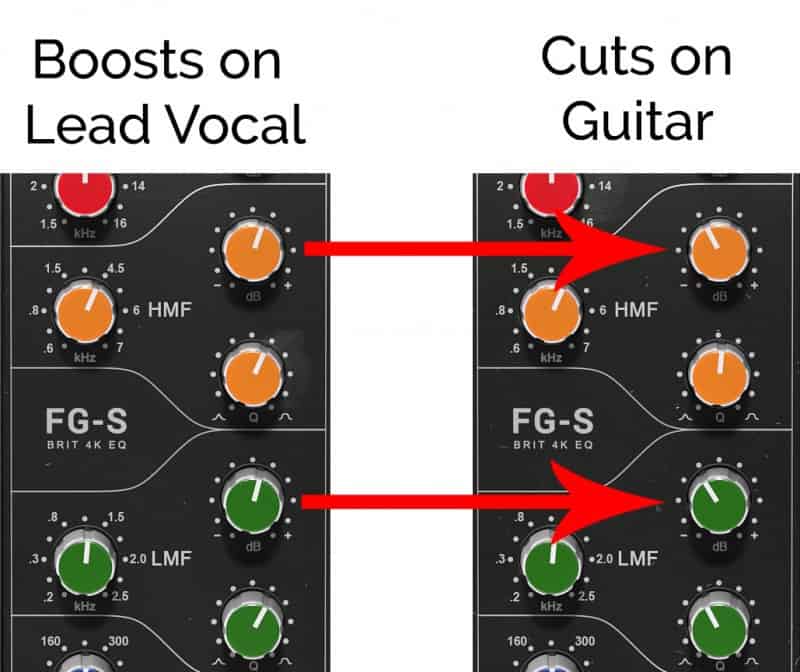
Credit: mastering.com
Finalizing The Mix
Properly mixing vocals is crucial for the final product of any song. To achieve this, it’s essential to adjust volume levels, panning, EQ, and effects such as reverb and compression. Paying attention to each element during the mixing process will ensure a polished and professional sound.
After spending hours mixing vocals, it’s essential to finalize the mix correctly to ensure that it sounds great on every sound system. The finalizing process includes making volume adjustments, checking the mono compatibility, and exporting and saving the mix. Below, we’ve outlined each step to help you finalize your mix like a pro.
Making Volume Adjustments
Before finalizing the mix, it’s crucial to adjust the volume levels to ensure that the vocals are the right volume and sit well with the instrumental. When making volume adjustments, it’s best to use reference tracks to guide you in leveling the vocals. You can also use a volume automation tool to adjust specific sections’ volume levels that need more emphasis or to reduce some sections that are too loud.
Checking The Mono Compatibility
Checking mono compatibility is crucial because not all sound systems play stereo sound correctly. To check mono compatibility, convert the mix to mono and listen to how it sounds. If the vocals are still clear and audible, then the mix is mono-compatible. If not, you should adjust the levels and pans to ensure that the vocals remain clear even in mono playback.
Exporting And Saving The Mix
When exporting and saving the mix, ensure that you save it in a high-quality format that retains all the elements and details of the mix. You should also label the mix correctly for easy access, organization, and retrieval. Additionally, you can also save different mix versions, such as instrumental and acapella versions, for future use. In conclusion, finalizing the mix is crucial, and every detail matters. Use these steps to ensure that your vocals sound great on every sound system.

Credit: www.youtube.com
Frequently Asked Questions On How To Properly Mix Vocals
How Do You Get The Perfect Vocal Mix?
To achieve the perfect vocal mix, ensure that the vocals are recorded properly, use the right microphone preamp and equalization settings, adjust the volume and panning of each track to avoid clutter, and use reverberation and compression effects to bring out the best sound.
Lastly, use reference tracks to guide your mixing decisions and produce a balanced sound.
How Do You Fit Vocals Perfectly In Mix?
To fit vocals perfectly in a mix, follow these steps: 1. EQ the vocals to remove any unwanted frequencies. 2. Add compression to control dynamics and bring the vocals upfront. 3. Place the vocals in the center of the stereo field.
4. Use reverb and delay to create depth and space. 5. Adjust the vocal levels in relation to the other instruments in the mix.
Does Mixing Make Vocals Sound Better?
Mixing can enhance vocals, but it doesn’t necessarily make them sound better. It depends on the quality of the recording and the skills of the mixing engineer. A good mix can bring clarity, balance, and depth to vocals, but poor mixing can ruin them.
It’s important to work with professionals and prioritize recording quality to achieve the best possible sound.
At What Volume Should I Mix Vocals?
Mixing vocals should be done at a volume that complements the music without overpowering it. The ideal vocal volume should be loud and clear enough to be heard over the instruments but still blend well. The best volume can vary depending on the genre, the vocal style, and the arrangement.
Conclusion
Properly mixing vocals can enhance the overall quality of a track and breathe life into a song. By following the guidelines mentioned in this post, including selecting the right tools, balancing the levels, paying attention to the details, using effects wisely, and considering the context, you can achieve a professional-sounding mix.
Remember, mixing is an art form, and it takes patience, practice, and creativity to master. Don’t be afraid to experiment, and always trust your ears. With these tips, you’ll be well on your way to creating amazing vocal mixes.