To program drums for techno, use a drum machine or digital audio workstation (DAW). Choose appropriate drum sounds and create a basic rhythm with a kick and snare pattern.
Techno music originated in Detroit in the early 1980s and is characterized by its repetitive rhythms, heavy use of synthesized sounds, and often minimalistic approach to composition. When programming drums for techno, it is vital to keep the rhythm steady and consistent while also incorporating variations to maintain interest.
Using a drum machine or DAW can facilitate this process by allowing for precise control over individual drum sounds and patterns. We will discuss various techniques and tips for programming drums for techno, including creating a strong kick and snare pattern, using percussion to create movement, and incorporating sample manipulation for added texture.

Credit: m.youtube.com
Drum Machines And Samples
Drum programming for techno has always been a vital part of music production. In the world of techno, the drum machine is an essential tool that has been used by countless music producers to create unique and groovy beats. But with numerous drum machines and sample packs available in the market, selecting the right equipment can be a daunting task. In this article, we will guide you through the process of selecting the right drum machine and finding the perfect sample pack.
Selecting The Right Drum Machine
When selecting a drum machine for techno, it is essential to consider the following:
- Price and budget.
- Sound quality.
- The number of pads and controls.
One of the most popular drum machines in the market is the Roland TR-8S. This drum machine is suitable for techno due to its ability to blend with analog and digital sounds. The TR-8S is also ideal due to its numerous sound variations and customization options.
Finding The Perfect Sample Pack
Sample packs usually contain drum sounds and one-shot hits that can be used to create drum patterns for your tracks. Finding the right sample pack is crucial, as it can make the process of drum programming much easier. When looking for sample packs, you should consider the following:
- The genre – Some sample packs are specifically designed for techno.
- The quality – High-quality samples will make your tracks sound professional.
- The number of sounds – Some sample packs come with a wide variety of sounds, including bass and synth loops.
A sample pack we recommend is the Techno Underground by Loopmasters. This pack contains a wide variety of drum sounds that are specially designed for techno music. The pack also includes ready-made drum loops and bass and synth sounds that can be used to create a full techno track.
Building A Drum Pattern
To create a driving techno beat, start by selecting drum samples with a punchy, tight sound. Use a step sequencer to program the rhythm, focusing on repetition and variation to build complexity. Experiment with adding swing or changing the velocity of individual hits to add interest and a human feel to your pattern.
Building a drum pattern is a crucial aspect of creating techno music. It is the foundation of the track, and a well-crafted drum pattern can make your techno track stand out from the crowd. In this post, we will go over the process of programming drums for techno. Specifically, we will discuss selecting kick drum patterns, layering with snare and clap, and adding hi-hats and cymbals.
Selecting Kick Drum Patterns
The kick drum serves as the backbone of the drum pattern. It keeps the beat steady and provides a thumping bass sound that is characteristic of techno music. When selecting a kick drum pattern, consider the groove and feel that you are trying to achieve. You can choose a simple four-on-the-floor pattern or experiment with more complex rhythms.
Layering With Snare And Clap
Layering the kick drum with snare and clap can add depth and variation to the beat. The snare and clap add a snappy, rhythmic element to the pattern. When layering, be mindful of the placement and timing of the snare and clap hits. You can experiment with different patterns and velocities to find the right combination.
Adding Hi-hats And Cymbals
Adding hi-hats and cymbals provides a shimmering, high-frequency sound to the track. The hi-hats create a continuous, rhythmic pattern that can add energy and momentum to the beat. The cymbals can be used to accentuate certain parts of the pattern or to create transitions between sections. In conclusion, building a drum pattern is an essential part of creating techno music. By selecting kick drum patterns, layering with snare and clap, and adding hi-hats and cymbals, you can create a dynamic and engaging drum pattern that will keep your listeners grooving.
The Importance Of Groove
When it comes to programming drums for techno, groove is an essential element that shouldn’t be overlooked. The groove of a track is what makes people want to move and dance to the beat. Without a good groove, a techno track can feel dull and lifeless. In this article, we’ll explore the importance of groove and how you can add swing, humanize your drum patterns, and create a dynamic groove that will get people on the dancefloor.
Adding Swing
Swing is a rhythmic technique that adds a human feel to your drum patterns. When you add swing to your drums, they don’t hit exactly on the grid, which creates a more natural and groovy sound. You can add swing to your drum patterns in a few different ways:
- Adjust the swing setting in your DAW: Most DAWs have a swing setting that allows you to adjust the timing and velocity of your MIDI notes.
- Manually adjust the timing of your MIDI notes: If you don’t want to use the swing setting in your DAW, you can manually adjust the timing of your MIDI notes to create a swing feel.
- Use a swing plugin: There are a variety of plugins available that can add swing to your drum patterns automatically.
Humanizing Your Drum Patterns
When you humanize your drum patterns, you add subtle variations to the timing and velocity of your MIDI notes. This makes your drums sound more natural and less robotic. To humanize your drum patterns, try:
- Randomizing the timing and velocity of your MIDI notes: Most DAWs have a randomize function that allows you to quickly add variations to your MIDI notes.
- Manually adjusting the timing and velocity of your MIDI notes: If you want more control over the humanization of your drum patterns, you can manually adjust the timing and velocity of your MIDI notes.
- Using a humanization plugin: There are several plugins available that can humanize your drum patterns automatically.
Creating A Dynamic Groove
A dynamic groove is a groove that changes and evolves over time. It keeps the listener engaged and interested in the track. To create a dynamic groove, try:
- Adding and removing elements: You can add and remove elements from your drum patterns to create variation and keep the groove interesting.
- Changing the timing and velocity of your MIDI notes: By constantly adjusting the timing and velocity of your MIDI notes, you can create a dynamic and evolving groove.
- Using automation: Automation is a powerful tool that can be used to create a dynamic groove. Try automating the volume, panning, and effects on your drum patterns.
By adding swing, humanizing your drum patterns, and creating a dynamic groove, you can take your techno tracks to the next level. Don’t be afraid to experiment and try new things to find the groove that works best for your track.

Credit: m.youtube.com
Sound Design Tips
Learn sound design tips to elevate your techno music production. Follow these steps to program drums for techno: choose the right samples, create patterns, add variation, layer and process sounds, apply effects, and mix with care.
If you want your techno tracks to stand out, sound design is crucial. Creating your own custom drum sounds can add unique character to your productions. Below are some sound design tips for programming drums that will give your techno tracks that extra edge.
Processing Kick Drums
Kick drums are the foundation of any techno track. You want your kick drums to be punchy and powerful, cutting through the mix. One way to achieve this is by layering multiple kick drum samples together. This can help fill out the low end while adding character and depth to the sound. Another effective technique is to use saturation to add harmonic distortion to the kick drum. This can give it more presence and help it stand out in the mix. Compression can also be used to tighten up the sound, making it more impactful.
Working With Synthesized Percussion
Synthesizing your own percussion sounds can give you complete control over the sound design process. One popular technique is to use a noise generator to add texture to the sound. You can also use modulation to add movement and interest. Don’t be afraid to experiment with different waveforms and filter settings. Sometimes a simple tweak can completely transform a sound, giving it a unique character that can help it stand out in the mix.
Adding Effects And Processing
Once you have your drum sounds programmed, it’s time to add effects and processing to give them more character. Reverb can be used to add a sense of space and depth to the sounds. Delay can create rhythmic patterns and movement. Don’t be afraid to get creative with your processing. Experiment with distortion, filtering, and modulation effects to create unique sounds. And remember, the best results often come from layering multiple effects together. By using these sound design tips, you can create custom drum sounds that help your techno tracks stand out from the crowd. Experiment with different techniques and don’t be afraid to get creative with your processing.
Arrangement Techniques
One of the most important aspects of techno is building tension and release in the track to keep the listener engaged. When programming drums, you can use a variety of techniques to build tension and create release, such as:
- Varying the drum patterns to create a sense of anticipation
- Gradually adding new elements to the track to build energy
- Incorporating breakdowns and drops to provide moments of release
- Using filters and effects to manipulate the sound and create movement
By carefully arranging your drums to build and release tension, you can create a track that keeps the listener engaged from start to finish.
One effective way to add tension and release to your techno track is to incorporate drops and breakdowns. A drop is a sudden pause in the music followed by a burst of energy, while a breakdown typically involves stripping the track down to a few elements before gradually building it back up again.
To create drops and breakdowns when programming drums, try:
- Removing the kick drum and other elements to create a moment of silence
- Increasing the tempo or adding a new rhythmic element for added energy
- Using effects like reverb and delay to create a sense of space and atmosphere
By strategically placing drops and breakdowns throughout your track, you can create a dynamic listening experience that keeps your audience engaged.
In addition to programming drums, you can add depth and texture to your techno track by layering in other percussion elements. This can include:
- Cymbals and hi-hats to add shimmer and sparkle
- Percussive elements like shakers and tambourines for added groove
- Cinematic percussion like toms and timpani for added impact
When layering with other percussion elements, make sure each element has a distinct role in the track and doesn’t clash with the existing rhythm. By carefully layering your drums with other elements, you can create a full, rich sound that brings your techno track to life.
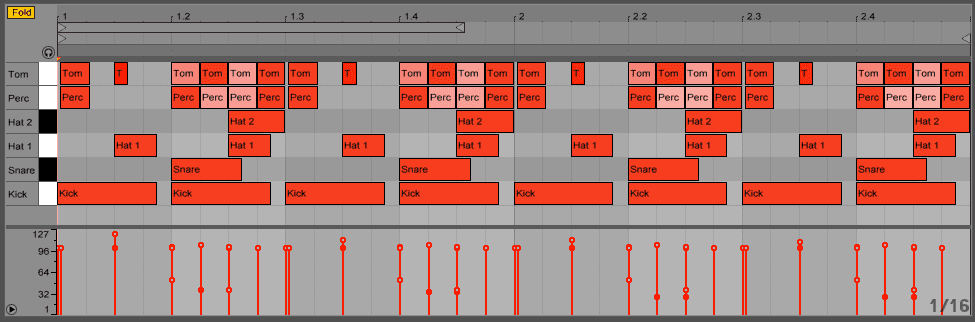
Credit: www.attackmagazine.com
Mixing Tips
Learn how to program drums for techno and enhance your beats by using these helpful mixing tips. Experiment with different sounds and rhythms to create unique and dynamic tracks that will captivate your listeners. Whether you’re a beginner or an experienced techno producer, these tips will take your skills to the next level.
When it comes to programming drums for techno, mixing is a crucial step that can make or break the final result. In this section, we’ll explore some mixing tips that can help you take your techno drum programming to the next level.
Equalizing And Compressing Drums
Equalization and compression are essential tools when it comes to mixing techno drums. By using EQ, you can boost or cut certain frequencies to make your drums more prominent in the mix. For example, you might want to boost the kick drum’s low frequencies to give it more weight. Compression, on the other hand, can help you control the dynamics of your drums. By compressing the drums, you can make the softer hits louder and the louder hits softer. This creates a more balanced and consistent sound. Just remember not to overdo it, as too much compression can make your drums sound flat and lifeless.
Using Panning And Stereo Imaging
Panning and stereo imaging are powerful techniques you can use to add depth and width to your drum mix. By panning your drums to different positions in the stereo field, you can create a sense of space and separation between the elements. In techno, it’s common to pan the hi-hats and cymbals to the sides, while keeping the kick and snare centered. Stereo imaging is another way to add width and depth to your drums. By using stereo effects like chorus or flanger, you can create a wider and more interesting sound. However, be careful not to go too far with stereo imaging, as it can make your drums sound disconnected and unnatural.
Adding Reverb And Delay
Reverb and delay are two effects that can help you create a more ambient and immersive drum mix. Reverb simulates the sound of a room or space, while delay produces echoes and repeats. By using these effects on your drums, you can create a sense of space and atmosphere that can take your techno tracks to the next level. However, be careful not to overdo it with reverb and delay, as too much can muddy up your mix and make it sound cluttered. Use these effects sparingly and tastefully, and always remember to listen to your mix with fresh ears to make sure it sounds balanced and cohesive.
Frequently Asked Questions Of How To Program Drums For Techno
What Drums Does Techno Use?
Techno drums typically include the bass drum, snare, clap, hi-hat, and ride cymbal. Other percussion instruments may also be incorporated, such as a shaker, cowbell, or tambourine. The specific drum sounds used vary depending on the style and preference of the producer or musician creating the techno track.
What Drum Machine Is Used In Techno?
The most popular drum machines used in techno are the Roland TR-909 and the Roland TR-808. These machines are known for their deep kicks, crisp snares, and distinctive hi-hats. They have been used in countless techno tracks and continue to be popular among producers.
How Do I Start Programming Drums?
To start programming drums, you will need to choose a digital audio workstation (DAW) and drum samples. Then, you can create a drum pattern by sequencing the samples in the DAW’s piano roll or step sequencer. Adjusting the velocity and adding swing can add dynamics and groove to your drums.
Practice and experimentation are key to improving your drum programming skills.
How To Make Programmed Drums?
To make programmed drums, you’ll need a digital audio workstation (DAW) software and drum samples. Use the step sequencer or MIDI controller to program the drum beats, adjust the velocity and timing for a natural feel. Experiment with adding fills, variations, and effects.
Lastly, mix and export the final output.
Conclusion
To become proficient in programming drums for techno music, your approach must be patient and meticulous. Focusing on the specific rhythms that make up the foundation of techno music and knowing the right techniques to use will set you ahead of the game.
A successful techno beat requires a combination of using samples and programming your own sounds, so keep experimenting and practicing to achieve your desired sound. With these techniques in mind, you can start creating your own techno tracks that will keep audiences moving all night long.