To mix your voice with background music, adjust the levels of both in a digital audio workstation (DAW). Once the levels are balanced, use EQ and compression to ensure the vocals are clear and stand out in the mix.
Mixing your voice with background music is an essential aspect of producing any music track or podcast episode. The right mix can make or break the overall quality of the production. However, it can be tricky if you don’t have much experience with audio production.
It involves knowing how to balance the levels of both your voice and the music so that neither one overpowers the other. We’ll provide some basic guidelines to help you mix your voice with background music like a pro. We’ll discuss how to use a digital audio workstation (DAW) to balance levels, EQ, and compress your vocals to ensure they stand out in the mix.
Understanding The Importance Of Mixing Your Voice With Background Music
Mixing your voice with background music can greatly enhance your audio content. By adjusting the volume levels, selecting the right music genre, and using the right equipment, you can create a more engaging and dynamic listening experience that will keep your audience hooked.
Mixing your voice with background music is an essential aspect of audio production. Whether you are creating a podcast, recording a voice-over, or producing music, the way your voice blends with the background music can make or break the overall listening experience. When the balance between your voice and the background music is perfect, the listener enjoys a seamless and immersive auditory experience. In contrast, if the mix is imbalanced, it can create a jarring and unpleasant listening experience. Here are some essential tips to help you understand the importance of mixing your voice with background music.
Enhancing The Overall Listening Experience
When you mix your voice with background music, you create a synergy between the two elements that enhances the overall listening experience. Good mixing ensures that your voice cuts through the background music and resonates with the listener. This creates a bond between the speaker and the listener, where the listener feels engaged and connected to what is being said. The background music adds depth and emotion to the audio, emphasizing the mood and tone of the content. When the mix is perfect, the result is an audio that is easy to listen to, captivating, and memorable.
Avoiding Muffled Or Overpowering Audio
The worst mistake you can make when mixing your voice with background music is to produce an imbalanced mix that sounds muffled or overpowering. When the voice is muffled, the listener can barely hear what is being said, which can lead to frustration and boredom. On the other hand, if the background music is too loud, it can overpower the speaker, making it difficult for the listener to understand, and can create auditory fatigue. Therefore, to produce a balanced mix, you need to ensure that the voice is clear and well-defined, while the background music is audible and blends well with the voice. In conclusion, understanding the importance of mixing your voice with background music is essential for creating professional audio content. A well-mixed audio can enhance the overall listening experience, captivate the listener, and leave a lasting impression. By following the tips outlined above, you can avoid producing muffled or overpowering audio and create a perfect mix that resonates with your audience.
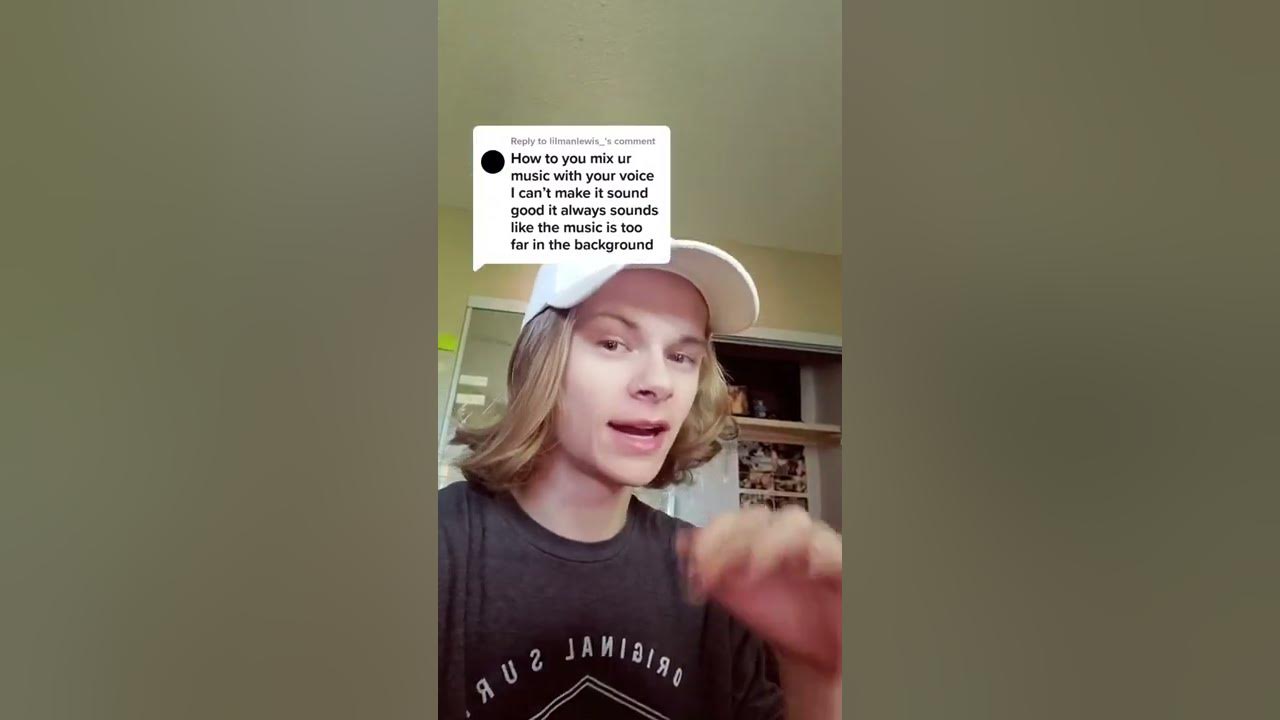
Credit: www.youtube.com
Choosing The Right Type Of Background Music
Choosing the right type of background music is vital when creating engaging content. The perfect background music should complement your voice and help convey the tone and message of your content. In this article, we’ll explore some useful tips for selecting the right background music to mix with your voice.
Identifying The Tone And Mood Of Your Content
The tone and mood of your content are essential considerations when choosing background music. Identify the overall mood and tone of your content before selecting the music. Do you want to create an upbeat and uplifting feel, a relaxed and mellow atmosphere, or something more dramatic? This will help you determine the tempo, instrumentation, and style of the music that will best suit your content.
Selecting Music That Complements Your Voice
Your voice is the focal point of your content, so it’s important to select music that complements it. Start by considering the genre of music that your voice naturally suits. For instance, if you have a deep and resonant voice, consider blues or soul music. Be sure that the music doesn’t overpower your voice but rather enhances it and adds to the overall expression of your content.
Here are some additional tips for selecting the right background music:
- Choose music that matches the pace and energy of your voice and content.
- Consider the context and setting of your content. Soft and mellow music may be appropriate for romantic scenes or reflective content, while upbeat music may better suit more dynamic and exciting content.
- Ensure that your chosen music is appropriate for your audience and demographics.
- Use high-quality music with clear sound quality to enhance your content.
- Listen to the music and experiment with different options before making a final decision.
By following these tips, you can create powerful, engaging, and well-mixed content that seamlessly combines your voice with background music.
Adjusting The Volume Levels
When mixing your voice with background music, adjusting the volume levels can make all the difference. Make sure the levels of both are balanced so that your voice can be heard clearly without overpowering the music.
Adjusting the Volume Levels is an essential aspect of mixing your voice with background music. It allows you to create a balanced mix between the two and ensure that your voice is audible to your audience. In this section, we’ll go over some techniques for adjusting the volume levels to achieve the perfect balance between your voice and the background music. Creating a Balanced Mix When mixing your voice with background music, it’s crucial to create a balanced mix that allows both elements to shine. To achieve this, you need to ensure that the volume levels of your voice and the background music are appropriately adjusted. Some techniques you can use to create a balanced mix include: – Using EQ to remove any frequencies that clash between your voice and the background music. – Adjusting the volume levels to ensure that your voice sits comfortably on top of the background music without being drowned out. – Using panning to position your voice and the background music in different areas of the stereo field, allowing each element to be heard clearly. Making Sure Your Voice is Audible One of the most crucial aspects of mixing your voice with background music is ensuring that your voice is audible to your audience. There are several things you can do to achieve this, such as: – Using compression to reduce the dynamic range of your voice and ensure that it stays at a consistent volume. – Boosting the volume of your voice during sections where it’s more critical for your audience to hear what you’re saying. – Using effects like reverb and delay to create space around your voice, making it sound more prominent. – Adjusting the volume levels of the background music to ensure that it doesn’t overpower your voice. In Conclusion, adjusting the volume levels is essential to ensure a successful mix of your voice with background music. The techniques above will help you create a balanced mix and make sure that your voice is audible to your audience. By making these adjustments, you can create a compelling and engaging audio experience for your listeners.

Credit: www.strawberryhillstudio.online
Equalizing Your Voice And Music
Mixing your voice with background music can be a challenging task. It’s essential to find a balance between your vocals and the music so that neither one overpowers the other. Professional audio mixing software and proper sound editing skills can help you achieve an outstanding final product.
Mixing your voice with background music is a challenging task, especially when it comes to equalizing your voice and music. Equalization (EQ) is the process of adjusting the balance between different audio frequencies to achieve a desired sound. With EQ, you can remove unwanted frequencies and enhance the clarity of your voice and the music. In this section, we will discuss how to remove unwanted frequencies from both tracks and enhance the clarity of your voice.
Removing Unwanted Frequencies From Both Tracks
Before you start equalizing your voice and music, it is crucial to remove any unwanted frequencies from both tracks. This will help you get a cleaner sound and make your voice stand out from the background music. Here are the steps to follow:
- Identify the frequencies that are causing problems:
- For music: look for frequencies that make the music sound muddy or boomy.
- For voice: look for frequencies that make your voice sound nasal or boxy.
- Use an EQ plugin to remove the unwanted frequencies:
- For music: use a high-pass filter to remove low frequency rumble.
- For voice: use a parametric EQ to cut the problem frequencies.
- Adjust the EQ to enhance the clarity of your voice and the music:
- For music: boost the frequencies that give the music its character.
- For voice: boost the frequencies that make your voice sound clear and present.
Enhancing The Clarity Of Your Voice
Once you have removed any unwanted frequencies from both your voice and music tracks, it’s time to enhance the clarity of your voice. Here are a few tips to achieve this:
- Boost the high-frequency range of your voice:
- Increasing the high frequencies in your voice can help it cut through the mix, making it more audible. Use a shelving filter to boost the high-end frequencies and add brightness to your voice.
- Reduce the low-end frequencies in your voice:
- Removing some of the low-end frequencies in your voice can reduce any muddiness or boominess that might be present. Use a high-pass filter to cut the low-end frequencies and create more space for the music.
- Use a compressor:
- A compressor can help even out the volume of your voice, making it sound more consistent throughout the track. Adjust the threshold, ratio, attack and release to achieve the desired effect.
Equalizing your voice and music can be a time-consuming process, but it’s worth the effort. With EQ, you can achieve a well-balanced mix where your voice and the music complement each other. Follow the above steps and experiment with different settings to achieve the best results for your track.
Panning Your Tracks For Spatial Effects
Creating a sense of space for your audio is crucial to achieving a professional and engaging sound. While mixing your voice with background music, placing them in the right positions using panning is essential for achieving that space.
Creating A Sense Of Space For Your Audio
When mixing your audio, panning is a powerful tool to create a sense of space. Panning enables you to position your audio tracks on the stereo spectrum.
To create a sense of space, you can pan your voice and music tracks to different positions on the stereo spectrum. You can keep the voice tracks focused in the center and distribute the music tracks on both sides of the stereo spectrum. This ensures that the voice remains clear while the music retains its depth and width.
Placing Your Voice And Music In The Right Positions
Placing your voice and music in the right positions is necessary to create a natural and balanced sound. You should avoid panning too much to the left or right to avoid creating an unbalanced sound.
It’s a good practice to keep the bass frequencies in the center while panning higher frequencies, such as guitars and cymbals, on the stereo spectrum. This results in a better sense of listening experience and reduces the risk of your mix sounding too muddy.
Conclusion
Panning is a powerful tool that can help you achieve a professional and engaging sound. Ensure you place your voice and music in the right positions while panning. Doing this will help you to create a natural and balanced sound with a sense of space.
Adding Effects To Your Audio
Master the art of mixing your voice with background music by adding effects to your audio. Experiment with reverb, EQ, compression, and more to create a polished and professional-sounding mix that enhances your content. With the right tools and techniques, you can elevate your audio and captivate your audience.
Adding Effects to Your Audio: Adding effects to your audio can take your mix to a whole new level. It can make your voice blend seamlessly with background music, resulting in a professional-quality sound. There are a variety of effects that you can use to enhance your audio output, but we’re going to focus on two essential ones: reverb and delay. Using Reverb and Delay for a Professional Sound: Reverb and delay are two of the most commonly used effects in audio mixing. They can add depth, space, and warmth to your audio output, making it sound more natural and professional. Here’s how you can use them: 1. Reverb: Reverb simulates the natural reflections of sound in a physical space. It adds depth and character to your voice, making it sound like it was recorded in a specific environment. To add reverb to your audio, follow these steps: – Choose the right reverb plugin for your needs. – Adjust the decay time, pre-delay, and wet/dry mix to achieve the desired effect. – Be subtle with your settings to avoid overdoing the reverb. 2. Delay: Delay is an effect that creates an echo-like effect by repeating a signal after a certain amount of time. It can add depth and dimension to your voice, making it stand out in the mix. Here’s how you can use it: – Choose the right delay plugin for your needs. – Adjust the timing, feedback, and wet/dry mix to achieve the desired effect. – Be careful not to overdo it with the delay to avoid cluttering the mix. Applying EQ and Compression for a Polished Mix: EQ and compression are two essential tools for polishing your audio mix. They can help you achieve a more balanced and cohesive sound. Here’s how you can use them: 1. EQ: EQ allows you to adjust the balance of different frequencies in your audio. It can help you remove unwanted frequencies and boost the ones that enhance your voice. Here’s how you can use it: – Identify the frequencies that need adjustment. – Choose the right EQ plugin for your needs. – Make subtle adjustments to improve the balance of your audio. 2. Compression: Compression helps to even out the levels of your audio by reducing the dynamic range. It can help you achieve a more consistent and polished sound. Here’s how you can use it: – Choose the right compression plugin for your needs. – Adjust the threshold, ratio, attack, and release to achieve the desired effect. – Use compression sparingly to avoid a flat and lifeless sound. In conclusion, adding effects to your audio can make a big difference in the overall quality of your mix. Reverb, delay, EQ, and compression are essential tools that can help you achieve a professional sound. Use them wisely and experiment with different settings to find the right balance for your needs.
Exporting And Testing Your Mix
Exporting and testing your mix is an essential step in creating high quality audio content. To properly mix your voice with background music, use equalization to balance the levels and ensure clarity, use compression to even out the volume, and tweak the reverb and delay settings.
Test out different variations to hear what sounds best and make adjustments as needed.
Once you have mixed your voice with the background music, you need to export and test your mix to ensure that it sounds great. Exporting your mix to a high-quality format allows you to use it for various purposes such as uploading it to your website, social media, or even using it for professional purposes. Testing your mix ensures that you have achieved clarity and balance in your work, which helps increase the quality of your output.
Exporting Your Mix To A High-quality Format
Exporting your mix to a high-quality format is crucial because it allows you to use your work for various purposes. Here are some steps to follow for exporting your mix to a high-quality format:
- Open your Digital Audio Workstation (DAW) and locate the export function. Usually, it is found under the “File” or “Export” menu.
- Choose the format that best suits your purpose. Generally, the most common high-quality formats are WAV and AIFF. Both formats provide high-quality audio without compressing the file and affecting the sound.
- Choose the appropriate bit depth and sample rate. It is recommended to choose a higher bit depth and sample rate to ensure the quality of your final mix.
- Choose the destination for your exported mix. Ensure that you save it in a location that is easily accessible and organized.
- Click “Export” or “Save” to finish the process.
Testing Your Mix To Ensure Clarity And Balance
Testing your mix is essential to ensure that it sounds great on different devices and platforms. Here are some steps to follow to test your mix:
- Listen to your mix on different devices such as headphones, earphones, or speakers. This allows you to gauge the overall quality of your mix and make necessary adjustments.
- Ensure that the volume levels are balanced. Your voice and background music should be audible without one overpowering the other.
- Check for any unwanted noise such as hissing, crackling, or popping sounds. If you hear these sounds, you might need to remove them using a noise reduction tool.
- Listen to your mix in different environments such as a quiet room, a noisy room, or even outdoors. This helps you to identify any discrepancies in your mix that might need adjustment.
- Share your mix with other people and ask for their feedback. This helps you to get an outside perspective and make necessary changes that will improve the overall quality of your mix.
In conclusion, exporting and testing your mix is crucial to ensure that it sounds great on different devices and platforms. By following the steps outlined above, you can export your mix to a high-quality format and test it to ensure clarity and balance. This helps increase the quality of your work and ensure that your audience enjoys listening to it.
Common Mistakes To Avoid When Mixing Your Voice With Background Music
To achieve a balanced mix in your voice and background music, it is important to avoid common mistakes such as drowning out your voice with the music or not properly adjusting volume levels. Take time to experiment with EQ and panning techniques to create a polished sound that highlights both your voice and the music.
Mixing your voice with background music can be a challenging task, especially for beginners. However, to create a well-balanced and professional-sounding track, there are some common mistakes you need to avoid. In this post, we’ll explore some of these mistakes, explain why they should be avoided, and provide solutions to help you produce a flawless mix.
Overpowering Your Voice With Music
One of the most common mistakes people make when mixing their voice with background music is overpowering their vocals with the music. This can make the vocals hard to hear and affect the overall tone of the track. To avoid this, it’s important to adjust the levels of the different elements of your mix until you find the right balance. Tip: Start by reducing the volume of the music so that it’s just barely audible while your voice is playing. Then, gradually increase the volume of the music until it complements your voice without overpowering it.
Ignoring The Importance Of A Balanced Mix
Another mistake people often make is ignoring the importance of a well-balanced mix. A balanced mix means that all of the elements in the track are working together to create a cohesive sound. When mixing your voice with background music, it’s essential to ensure that your vocals and the music are working together in harmony. Tip: Experiment with different EQ settings to find the right balance between your voice and the music. Consider reducing the frequency ranges that clash with your voice, such as the low-mid range, while boosting the frequencies that complement your voice. In conclusion, mixing your voice with background music can be challenging, but by avoiding these common mistakes, you can produce a more professional and well-balanced track. By adjusting the volume of each element and finding the right balance, you can create a cohesive sound that showcases your vocals and complements the music.

Credit: caricole.com
Frequently Asked Questions Of How To Mix Your Voice With Background Music
How Can I Mix My Voice With Music?
To mix your voice with music, you can use a Digital Audio Workstation (DAW) like FL Studio or Adobe Audition. Import your vocal track and the instrumental track into the DAW, adjust the levels, and use effects like reverb and EQ to blend the vocals and music together.
How Do You Add Background Music To Your Voice?
To add background music to your voice, use a music editing software. Import your voice and music files into the software, then adjust the volume levels to achieve the right balance. You can also experiment with different effects and transitions to enhance your audio.
Export the final product as an audio file.
How Do You Mix Narration With Background Music?
To mix narration with background music, start by choosing a suitable music track that complements the tone of the narration. Adjust the volume levels of the narration and music, ensuring that the narration is clear and audible without overpowering the music.
Use fades and transitions to blend the narration and music seamlessly. Be careful not to let the music distract from the narrative message. Finally, export your audio mix in a format that suits your needs.
How Do You Play Background Music While Recording Your Voice?
To play background music while recording your voice, you can use software programs such as Audacity or Adobe Audition. Simply import the music file and your voice recording, adjust the volume levels, and export the final product. You can also use an external device such as a mixer or audio interface to combine the music and voice recording before exporting.
Conclusion
Ultimately, achieving a balanced mix between your voice and background music is crucial for delivering a memorable and professional performance. By following the tips and techniques outlined in this guide, you can easily blend your vocals and music to create a harmonious and impactful sound.
Remember to experiment with different mixing methods and pay attention to the levels of your tracks to achieve the best results. With practice and patience, you can master the art of voice and music mixing and take your performances to the next level.