To mix vocals step by step, start by cleaning up the audio tracks and adjusting the volume levels. Then, apply EQ to enhance the clarity and remove unwanted frequencies, followed by compression to control the dynamics and add depth.
Next, add reverb and delay to create space and ambiance, and finish by automating the levels for a polished sound. If you want to achieve professional-quality vocal mixing, it’s essential to follow a systematic approach. By carefully addressing each aspect of the vocal track, including cleaning, EQ, compression, effects, and automation, you can enhance the overall sound and make the vocals stand out in the mix.
Whether you’re a beginner or an experienced music producer, mastering the art of vocal mixing can take your music to the next level.

Credit: blog.native-instruments.com
Setting The Foundation
When it comes to mixing vocals, setting the foundation is crucial for achieving a professional sound. This stage involves preparing the recording environment and understanding the importance of a good recording.
Preparing The Recording Environment
The recording environment plays a vital role in capturing clean and clear vocals. Here are some key factors to consider:
- Ensure the room is acoustically treated to minimize unwanted reflections.
- Use a high-quality microphone and position it correctly to capture the best sound.
- Eliminate background noise and distractions to maintain focus and clarity.
Understanding The Importance Of A Good Recording
A good recording forms the bedrock of a well-mixed vocal track. It sets the tone for the entire mixing process. Consider the following:
- Invest in a reliable audio interface to maintain a high-quality signal chain.
- Encourage the vocalist to deliver a consistent and emotive performance.
- Capture multiple takes to ensure there are options for comping and editing.
Editing And Comping
Editing and comping are crucial steps in mixing vocals to achieve a polished and professional sound. By cleaning up vocal takes and creating a comp of the best parts, you can ensure a seamless and cohesive vocal performance.
Cleaning Up Vocal Takes
- Trim and remove any unwanted noise or breaths to enhance vocal clarity.
- Use a noise gate to eliminate background noise between vocal phrases.
- Apply corrective processes like pitch correction and time alignment if needed.
- Normalize the vocal levels to ensure consistency across the recording.
Creating A Comp Of The Best Vocal Takes
- Listen to each vocal take and select the best sections from each.
- Arrange the chosen sections in a new track to create a composite or comp track.
- Smooth out transitions between different vocal takes for a natural sound.
- Enable crossfades between the sections to avoid any abrupt changes in vocals.
Adjusting Levels And Panning
Adjusting levels and panning is crucial when it comes to mixing vocals step by step. By carefully balancing the volume and placement of each vocal track, you can create a well-balanced and immersive sound experience.
Adjusting Levels and Panning are crucial steps in the process of mixing vocals. Balancing the vocal levels is the first step to achieving a clean and professional sound. Utilizing panning techniques is equally important as it allows for depth and width in the stereo image. Let’s explore each of these steps in detail.
Balancing The Vocal Levels
To start, it’s important to ensure that all the vocal tracks are balanced correctly. This involves adjusting the volume levels of each vocal track so that they blend seamlessly together. Here’s a step-by-step process to achieve the desired vocal balance:
1. Begin by soloing each vocal track individually and listening carefully to its volume level. Adjust the fader of each track until the vocals sound clear and prominent, but not overpowering.
2. Once you’ve set the individual levels, unmute all the vocal tracks and listen to them together. Pay close attention to any inconsistencies or imbalances in volume. Make small adjustments to the faders of each track to achieve a consistent and balanced overall vocal sound.
3. Check the vocals against the other elements in the mix, such as the music and any accompanying instruments. Ensure that the vocals are at an appropriate level and sit well within the mix.
Remember, balance is key when it comes to mixing vocals. Taking the time to properly level each individual track will result in a well-blended and professional vocal sound.
Utilizing Panning For Depth And Width
Panning is a powerful tool that allows you to create depth and width in the stereo image. By placing vocals at specific positions within the stereo field, you can add interest and dimension to your mix. Follow these steps to utilize panning effectively:
1. Start by selecting a lead vocal track or the primary vocal track in your mix. Experiment with panning the vocal slightly off-center to create a more centered and focused sound.
2. For backing vocals or harmonies, try panning them slightly to the left or right. This will create a sense of width and separation, making your vocals sound more immersive.
3. Avoid panning vocals too far to the left or right, as it can result in an unbalanced mix. Keep in mind that it’s essential to maintain a strong center image with the lead vocal always being the focal point.
4. Consider using automation to add movement and variation in the panning of vocals throughout the song. This can help to keep the listener engaged and add a dynamic element to the mix.
By utilizing panning techniques, you can create a spacious and immersive vocal sound. Experiment with different placements and find what works best for your mix. Remember, subtlety is often the key to achieving a natural and balanced stereo image.
In conclusion, adjusting levels and panning are essential steps in the process of mixing vocals. Balancing the vocal levels ensures that they blend well together, while panning adds depth and width to the overall sound. By following these step-by-step techniques, you can achieve a professional and polished vocal mix.
Adding Eq And Compression
Learn how to mix vocals step by step by incorporating EQ and compression techniques. These essential tools allow you to enhance the clarity and balance of the vocals, resulting in a polished and professional sound.
Understanding Eq For Vocals
Before diving into the process of adding EQ and compression to vocals, it’s essential to understand the role of EQ in achieving a clean and polished vocal sound. EQ, short for equalization, is a powerful tool that allows you to shape the frequency response of the vocals, enhancing certain frequencies and reducing others.
By doing so, you can create a balanced and clear vocal mix that stands out in the song while fitting seamlessly with the rest of the instruments. To effectively use EQ for vocals, follow these simple steps:
- Identify problematic frequencies: Analyze the vocal recording to determine any frequencies that need adjustment. This can be done by listening for harshness, muddiness, or any other unwanted tonal qualities.
- Apply subtractive EQ: Use a parametric EQ plugin to subtractively remove or reduce the problematic frequencies. Start by making narrow cuts or dips in the EQ curve, gradually sweeping across the frequency spectrum until you find the exact frequencies that need adjustment.
- Enhance desirable frequencies: Once you’ve eliminated the problematic frequencies, it’s time to enhance the desirable aspects of the vocal. Boosting the presence around 2-4 kHz can add clarity and definition, while gentle boosts in the low end can add warmth and body to the vocals.
- Use high-pass filters: To reduce low-frequency rumble or unwanted plosives, apply a high-pass filter in the EQ chain. This will help clean up the vocal mix and make room for other instruments in the lower frequency range.
Applying Compression Techniques
After fine-tuning the vocals using EQ, it’s time to move on to compression. Compression is a dynamic processing technique that ensures a consistent and controlled vocal performance throughout the song. Here are the steps to apply compression effectively:
- Set the threshold: Start by setting the threshold level at a point where the compression engages whenever the vocal exceeds that level. This allows you to control the dynamic range and keep the vocal performance balanced.
- Adjust the ratio: The compression ratio determines how much the vocal gets compressed once it crosses the threshold. Experiment with different ratios to find the right balance between controlling peaks and maintaining the natural dynamics of the vocals.
- Tweak attack and release: The attack time defines how quickly the compressor responds to the vocal transients, while the release time determines how long it takes for the compressor to stop compressing. Adjust these settings to achieve the desired level of transparency and control.
- Apply makeup gain: Since compression can reduce the overall level of the vocals, use the makeup gain control to bring the compressed vocals back up to the desired level.
Working With Reverb And Delay
Adding reverb to vocals can create a sense of space and depth.
Adjust the reverb amount to complement the vocal without overpowering it.
Using delay can add texture and a repeating effect to vocals.
Experiment with delay timing and feedback settings for different effects.
Applying Special Effects
When it comes to mixing vocals, applying special effects plays a crucial role in enhancing the overall sound. By utilizing creative effects and enhancing vocal dynamics, you can achieve a professional and polished result. In this section, we will explore the process of applying special effects in detail.
Utilizing Creative Effects
Applying creative effects to vocals can add depth and interest to the sound. Some popular creative effects include:
- Delay: Delay can create an echo effect, adding a sense of space to the vocals.
- Reverb: Reverb adds an ambient quality, making the vocals sound more natural and full.
- Vocal Doubling: Vocal doubling creates a thicker vocal texture by adding a slightly delayed and pitch-shifted version of the original vocals.
Enhancing Vocal Dynamics
Enhancing vocal dynamics is essential for ensuring that the vocals stand out in the mix. Some techniques for enhancing vocal dynamics include:
- Compression: Compression helps to even out the volume of the vocals, making them more consistent and present in the mix.
- Automation: Automation allows you to manually adjust the volume and effects of the vocals throughout the song, ensuring that they fit seamlessly with the music.
- Equalization: Equalization can be used to boost or cut certain frequencies in the vocals, enhancing clarity and tonal balance.
Finalizing The Mix
Finalizing the vocal mix is a crucial step in achieving a professional sound. It involves fine-tuning the vocal balance and using automation to polish the overall sound. By applying these techniques, you can ensure that your vocals stand out and blend seamlessly with the rest of the mix.
Fine-tuning The Vocal Balance
To achieve the perfect vocal balance, adjust the levels of the lead and background vocals. Use EQ to enhance the clarity and presence of the lead vocal, while ensuring the background vocals provide support without overpowering the lead. Experiment with panning to create a sense of space and depth within the vocal mix.
Automation For A Polished Sound
Utilize automation to refine the dynamics of the vocals. Automate the volume levels to maintain a consistent presence throughout the song. Add subtle automation to elements such as reverb and delay sends, ensuring that the vocals evolve naturally without becoming distracting. Employ automation to highlight certain phrases or words for additional impact.
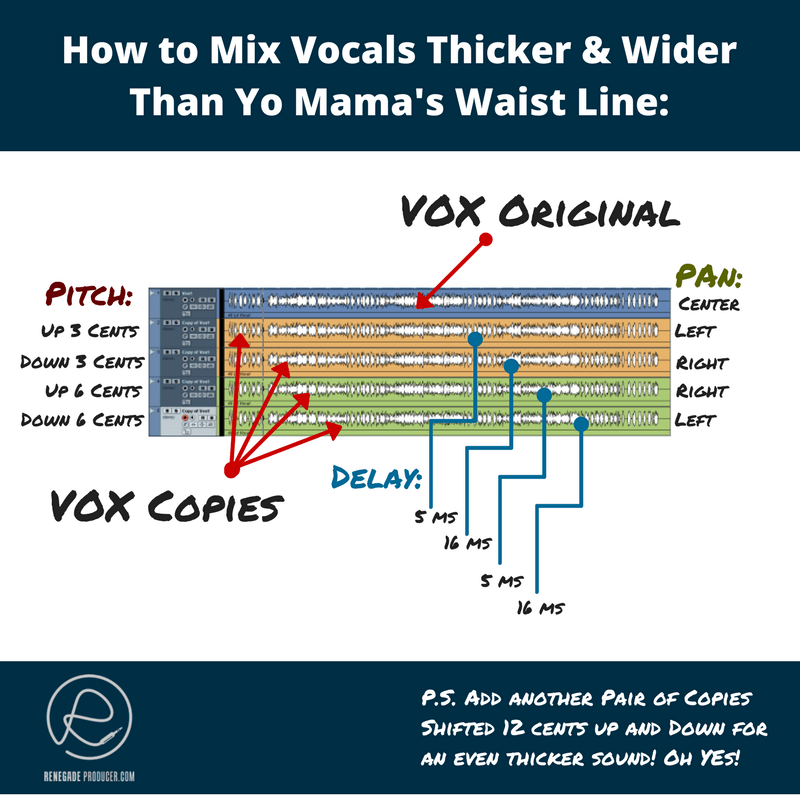
Credit: www.renegadeproducer.com
Frequently Asked Questions For How To Mix Vocals Step By Step
How Can I Prepare Vocals For Mixing?
To prepare vocals, clean any unwanted noises, use proper gain staging, apply light compression, and ensure good microphone technique.
What Eq Settings Work Best For Vocals?
Start by cutting unwanted frequencies, enhance presence with a slight boost around 2-5kHz, and use a high-pass filter to remove rumble.
Why Is Parallel Compression Useful For Vocals?
Parallel compression helps maintain dynamics while adding punch and presence to vocals without sacrificing the original performance.
When Should I Use Reverb On Vocals?
Use reverb sparingly to create depth and space, but be careful not to drown out the vocals or make them sound too distant.
Conclusion
To sum up, mastering vocal mixing takes practice and patience. By following these steps, your vocals will sound professional and polished. Don’t forget to trust your ears and keep experimenting with different techniques. With time and dedication, you’ll achieve the perfect vocal mix for your music.