To mix vocals on Bandlab, use the mixer panel and adjust the volume, pan and EQ of each track. Vocal tracks should be compressed to even out the levels and reverbed for added depth.
Bandlab is an online music platform that provides free digital audio workstations (DAWs) for users to create and record music. Mixing vocals can be a challenging task that requires careful attention to detail. It involves balancing the volume and the stereo position of each vocal track, as well as applying equalization (EQ) and reverb effects.
We will outline the steps to mix vocals on Bandlab using the mixer panel and various effects. Whether you’re a professional producer or a beginner, this guide will help you achieve a professional-sounding vocal mix.
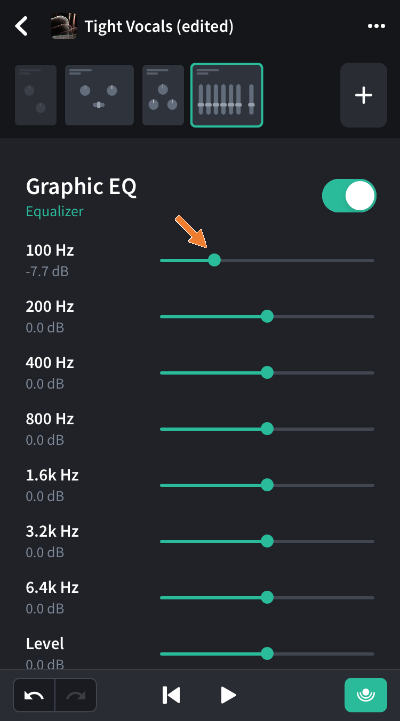
Credit: magnussvanfeldt.se
Preparing The Vocals
To prepare vocals for mixing on Bandlab, make sure to properly record and edit the vocals before adding any effects or enhancements. Use equalization and compression to balance the sound and ensure clarity.
Preparing the vocals is a crucial part of mixing. It involves several steps that ensure the vocals are ready for processing. These steps include recording, cleaning up, and comping the vocals. In this blog post, we will cover these steps in detail to help you mix vocals on BandLab like a pro. Recording Vocals The first step in preparing the vocals is recording. Ensure that you have a good microphone and a quiet recording space to achieve the best sound quality. Additionally, position the microphone correctly to capture the singer’s voice accurately. Record several takes to ensure you have enough material to work with in the comping stage. Cleaning up the Vocals Cleaning up the vocals refers to removing unwanted noises such as pops, clicks, and background noise. This step is essential as it ensures the vocals are as clear as possible. One way of achieving this is to use a noise gate to cut out any unwanted noise during pauses in the recording. Additionally, you can use a de-esser to remove harsh ‘s’ and ‘t’ sounds that can be distracting. A noise reduction tool can also help to remove background noise effectively. Comping Vocals Comping vocals is the process of selecting the best parts of each recording and combining them to create the perfect take. Begin by identifying the best sections of each take and trimming them accordingly. Use the track comping feature on BandLab to combine the best parts seamlessly, ensuring that there are no gaps or overlaps. In conclusion, preparing the vocals involves recording, cleaning up, and comping the vocals. Each step is crucial for achieving the best sound quality. Take your time in each step, and do not rush the process. With these tips, you can successfully mix vocals on BandLab.

Credit: blog.bandlab.com
Setting Up The Mixer
Learn how to set up the mixer to mix vocals on Bandlab. Properly adjusting the levels, panning, and effects can make all the difference in achieving a professional sound. Follow these steps to create a well-balanced mix.
Creating Tracks
Before you start mixing vocals on BandLab, you need to create tracks for different elements of the mix. To create a new track, click on the “+” sign on the left-hand side of the mixer. This will open up a menu where you can choose the type of track you want to add, such as a vocal track, drum track, or guitar track. You can add as many tracks as you need for your mix.
Setting The Levels
Once you have created the tracks, it’s time to set the levels. This means balancing the volume of each track so that they blend together seamlessly. To do this, you can adjust the fader on each track by clicking and dragging it up or down. You should aim to keep all the tracks at a similar volume to prevent any one element from overpowering the mix. You can also use the panning controls to place each track in the stereo field.
Adding Effects
With the levels set, you can now add effects to enhance the vocals. BandLab’s mixer comes with built-in effects such as reverb, delay, and EQ. To add an effect, click on the “FX” button on the track you want to apply it to. This will open up a menu where you can choose the effect you want to use. You can adjust the settings of each effect by clicking on the “Edit” button.
Final Thoughts
Setting up the mixer is the first step to mixing vocals on BandLab. By creating tracks, setting the levels, and adding effects, you can create a professional-sounding mix. Remember to experiment with different effects to find the right sound for your vocals. With a little practice, you’ll be able to create stunning vocal mixes using BandLab’s powerful mixer.
Mixing The Vocals
Vocals play a critical role in any audio track, and mixing them is both crucial and challenging. By mixing the vocals well, you can make sure that your listeners can hear every word crystal-clear. In this article, we’ll cover how to EQ the vocals, add compression and reverb, and delay.
Eqing The Vocals
Equalizing the vocals can help to eliminate unwanted frequencies and bring out the best parts of the recording. Start by cutting frequencies that don’t contribute to the overall sound of the vocals. Hiss and hum are common issues, and you can use a high-pass filter to eliminate the low-end rumble.
You can boost the frequencies that make the vocals sound more pleasing and natural, typically somewhere between 2 kHz and 6 kHz is a good place to start. The vocals should sound well-balanced once you finish EQing, and not too thin or harsh.
Adding Compression
Compression helps to balance out the levels of the vocal recordings. Compression is an essential technique for smoothing out any volume inconsistencies and bringing all aspects of the vocals together.
You can begin by setting the threshold of the compression to kick in with the loudest parts of the recording but try to keep the impact minimal. The vocals should sound even and smooth throughout the whole track with no sudden increases in volume or prominence.
Adding Reverb And Delay
Reverb and delay help to add depth and space to the vocals. Reverb helps to make the vocals sound like they were recorded in a large space, whereas delay adds an echo effect.
When you add reverb, keep it subtle, and find the right balance for the track. Generally, you’ll want to use a short decay time and low-level settings for a natural sound. For delay, it’s essential to adjust the timing and feedback to avoid overcrowding the mix.
By following these steps, you can mix the vocals to create a polished and professional-sounding track. Take time to apply each technique gradually and make changes that complement the overall sound of the vocals. Keep practicing and experimenting to find the perfect mix for your next recording.
Adjusting The Mix
Learn how to mix vocals on Bandlab by adjusting the levels of each track, EQ, compression, and reverb. Use filters to remove unwanted noise and ensure your vocals are clear and crisp in your final mix. With these tips, you’ll be able to create professional-sounding vocal mixes on Bandlab.
Adjusting the mix is the final step in mixing vocals on Bandlab. At this stage, you’ll be balancing the levels, applying automation to add movement, and making final adjustments. Let’s go through each of these steps in detail, so you can ensure your vocals sound their best. Using Automation Automation is a powerful tool when it comes to mixing vocals. It allows you to add movement to your mix, creating interest and helping the vocals to stand out. To use automation in Bandlab, click on the automation icon (which looks like a square wave) in the track editor. You can then create automation points by clicking and dragging on the line. Experiment with different shapes and speeds to find the right automation for your vocals. Balancing the Levels Balancing the levels is all about getting the right balance between the vocals and the backing track. To do this, adjust the faders for each track until the vocals sit comfortably against the music. You can also use panning to create space in the mix. For example, pan the backing track slightly to the left and the vocals slightly to the right. Making Final Adjustments The final stage of adjusting the mix is all about making small tweaks to ensure everything sounds perfect. This could include adding a touch of reverb to the vocals to create depth, or using EQ to boost or cut certain frequencies. You might also want to use compression to even out the volume of the vocals, or add some saturation to make them sound warmer. In conclusion, adjusting the mix is the final step in mixing vocals on Bandlab. By using automation, balancing the levels, and making final adjustments, you can ensure your vocals sound professional and polished. So, experiment with these techniques and see what works best for your mix.
Collaborating And Sharing
Collaborating and Sharing is by far one of the best features in BandLab, and it’s what makes it an ideal platform for producing vocal mixes. With BandLab, you can easily collaborate with other creators and share your work without any hassle.
Collaborating With Others On Bandlab
The good thing about BandLab is that it allows you to collaborate with other creators in real-time. You can edit, mix, and share your projects with other people, even if they are in a different location.
To collaborate with other creators on BandLab, follow the simple steps below:
- Open your project on BandLab.
- Click on the “Collaborate” button, which is located on the top left corner of your screen.
- Enter the email address of the person you want to collaborate with.
- Add a message if you want, then click on the “invite” button.
Once you’ve invited someone to collaborate with you, they will receive an email notification. Clicking on the link in the email notification will take them to the shared project where they can start working with you.
Exporting And Sharing Your Vocal Mix
Once you’ve finished your vocal mix, the next step is to export and share it with the world. BandLab makes it easy to export and share your vocal mix, and you can do it in just a few clicks.
To export and share your vocal mix on BandLab, follow the simple steps below:
- Click on the “Export” button, which is located on the top right corner of your screen.
- Select the format you want to export your mix in. You can choose from WAV, MP3, OGG, and FLAC.
- Select the quality you want to export your mix in. You can choose from 64kbps to 320kbps.
- Enter the title and description of your vocal mix.
- Click on the “Export” button and wait for the process to finish.
Once your vocal mix has been exported, you can share it with your friends and fans by clicking on the “Share” button. You can share your mix on social media platforms like Facebook, Twitter, and Instagram.
Tips For Better Vocal Mixing
Achieving a balanced vocal mix is crucial for any music production, and using Bandlab can make it easier. Some tips for better vocal mixing include adjusting levels, using EQ and compression, and adding effects like reverb and delay to enhance the vocals.
If you are a music producer who uses Bandlab, then you know that mixing vocals can be a challenging task. Getting the right balance between vocals and instruments is crucial to produce a great music track. In this section, we will discuss some tips that can help you achieve better vocal mixing on Bandlab.
Working With The Room
The room where you mix your vocals has a significant impact on the sound quality. When mixing vocals, make sure you are in a room with good acoustics. A well-treated room can help you achieve a more natural and open sound. If your room has hard surfaces that reflect sound, try to put some soft furnishings like curtains, carpets, or foam panels. These materials can help absorb excess sound and prevent reflections.
Using High-quality Plugins
Using high-quality plugins is critical when mixing vocals. In Bandlab, you have access to a broad range of plugins that can help you enhance the sound quality of your vocals. From EQs to compressors, reverbs, and delays, using the right plugins can make a massive difference in your vocal mixes. Make sure you try different plugins and learn how to use them effectively to achieve the desired sound.
Listening Critically
Listening critically is essential when mixing vocals. Make sure you pay attention to details like the volume, panning, and effects levels. Listen to your vocal mixes in different environments with different playback systems. This technique can help you identify issues that you may not have noticed before. If possible, get an unbiased opinion from another person. A fresh pair of ears can help you identify issues that you may have missed. In conclusion, achieving better vocal mixing on Bandlab requires patience, practice, and attention to detail. Follow these tips, work on refining your skills, and you will be well on your way to producing great vocal mixes.
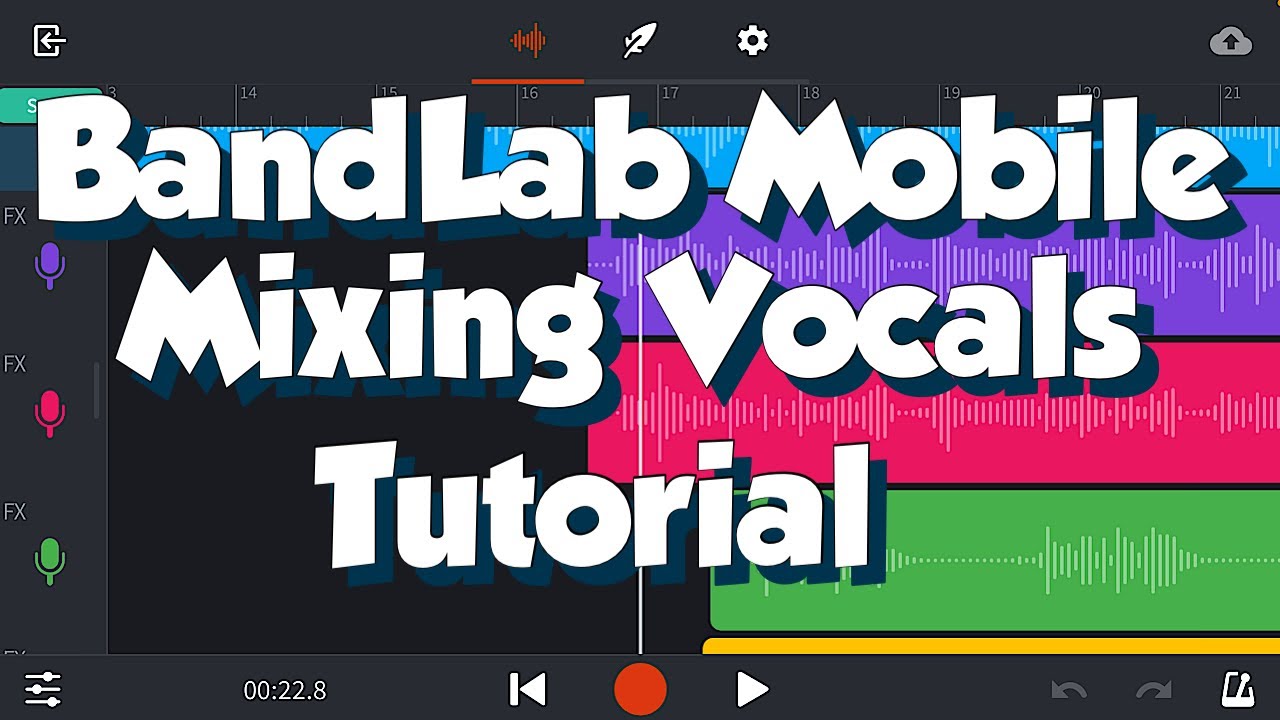
Credit: m.youtube.com
Frequently Asked Questions On How To Mix Vocals On Bandlab
How Do I Make My Voice Sound Better On Bandlab?
To make your voice sound better on BandLab, try adjusting the equalizer settings to enhance your voice’s clarity and remove background noise. You can also try using effects like reverb or chorus to give your voice a professional touch. Experiment with different settings until you find the perfect sound for your voice.
What Is The Best Way To Mix Vocals?
The best way to mix vocals is to first clean up the tracks and remove any unwanted background noise. Then, use EQ to enhance the vocals’ clarity and remove unwanted frequencies. Compression can help to even out the levels of the vocals, while reverb and delay can be added to enhance the vocals’ space and create a more cohesive mix.
Finally, make sure to check the mix in different playback environments to ensure it sounds good everywhere.
How Do You Mix And Master With Bandlab?
Mixing and mastering with BandLab requires the following steps: upload your audio, use the mix editor to adjust levels and add effects, then use the mastering editor to finalize the sound. It’s easy and intuitive, with plenty of customization options to create your ideal sound.
What Is The Best Eq For Bandlab?
The best EQ for BandLab is subjective and depends on your individual needs and preferences. However, BandLab’s built-in EQ features can be used for basic adjustments, or you can import third-party EQ plugins for more advanced processing. Experiment with different options and find the one that works best for your specific project.
Conclusion
After following these simple steps, you’ll find mixing vocals on BandLab to be an effortless task. The key is to understand the importance of each tool and how to use it effectively. With practice, you will be able to find the perfect balance between vocals and the instrumental track.
By providing your listeners with clear, crisp vocals, you can enhance the overall sound of your music and create a memorable experience. So, go ahead and experiment with these techniques and let your creativity soar.