To effectively mix rock music, use compression, EQ, and volume automation. Adjust the levels of each instrument to create a balanced mix.
Mixing rock music is an art that requires both technical and creative skills. It involves blending different sounds, instruments, and vocals into a cohesive, balanced, and powerful final product. To achieve this, a mix engineer needs to use a range of tools and techniques such as compression, EQ, and volume automation.
Compression helps to control the dynamic range of instruments and vocals, while EQ allows you to shape the tonal qualities of each sound source. Volume automation ensures that each instrument is audible in the right places and at the right times. We’ll explore some essential tips and tricks for mixing rock music that will help you create a dynamic and engaging mix that rocks.

Credit: m.youtube.com
Setting Up Your Session
Learn how to mix rock music with these helpful tips and tricks. Setting up your session is crucial for achieving the perfect sound. Make sure you follow these steps for a successful mixing experience.
Setting up your session is the first step to achieving a well-mixed rock song. This process involves selecting tracks, grouping tracks, and organizing channel strips. To make the most out of your mixing session, it’s essential to make sure that your session is set up properly. Let’s dive into each step in detail.
Selecting Tracks
The first step in setting up your session is selecting the tracks you want to work with. It’s essential to ensure that you have access to all the necessary tracks before you begin mixing. It’s also crucial to check whether each track is correctly labeled with the appropriate instrument or vocal type. Doing this is essential for efficient mixing.
Grouping Tracks
Grouping tracks is about assigning each track to a specific group. Doing this allows you to apply effects and processing to multiple tracks at once. You can group tracks based on the instrument type, the microphone used, or the location of the recording.
Organizing Channel Strips
The final step in setting up your session is organizing channel strips. Channel strips are where you apply effects, dynamics processing, and EQ. Organizing them includes making sure that each channel is set to the correct input/output, assigning the appropriate tracks to the channel strips, and setting up the routing of each channel. In conclusion, setting up your session is crucial to get the best out of your mix. Selecting tracks, grouping tracks, and organizing channel strips may seem like a daunting task, but it’s worth the effort in the long run. By following these tips, you’ll be on your way to producing a well-mixed rock song.

Credit: www.masteringthemix.com
Preparing Your Mix
Learn how to mix rock music with these helpful tips and tricks. From setting levels to adding effects, preparing your mix requires attention to detail and a good ear. Master the art of mixing and create your best sound yet.
Preparing Your Mix: Preparing your mix is crucial to ensure that your rock music sounds great whether it’s being played out in a live event or recorded for an album. Follow these tips and tricks to prepare your mix the right way! Setting Levels: The first step to mixing your rock music is to set levels. This means adjusting the volumes of each track so that they are balanced and in harmony. You can adjust the volume using the faders in your DAW (Digital Audio Workstation). Start by setting the volume of the drum tracks and then adjust the bass, guitars, and vocals accordingly. Panning Your Tracks: Next, you need to determine the placement of each track in the stereo field. This is called panning. Make sure you place the instruments and vocals in a way that creates space and clarity. For example, you can pan the guitars slightly to the left and right, while having the bass and drums centered. By doing this, you’ll create a balanced sound that does not interfere with one another. Using EQ: Once you have set the levels and panning, it’s time to use EQ. EQ is the process of adjusting the frequency balance of your tracks. Make sure each instrument has its own space in the frequency spectrum. For example, you can use a high-pass filter on the guitar tracks to remove the lows and give more room for the bass. Also, use notch filters to remove any frequencies that clash with the vocals or other instruments. Take your time adjusting the EQ for each track. In conclusion, preparing your mix correctly is the most critical step in producing great rock music. Set the levels, pan your tracks accordingly, and use EQ to give each instrument its unique space for the best sound. Start with these tips and tricks, and you’ll be well on your way to producing great rock music!
Mixing Drums And Bass
When mixing rock music, drums and bass are an essential part of the sound. They are the foundation of the rhythm section and tie in the other instruments together. Mixing drums and bass is all about finding the right balance, cutting and boosting the right frequencies, and panning each element to give each instrument its space in the mix.
Balancing Drums Levels
The first step in mixing drums and bass is to balance the levels. You need to ensure that the kick, snare, and toms are not too loud or too soft. A good way to do this is to use a reference track with similar instrumentation and compare the levels. You can use meters such as the VU meter or the peak meter to ensure that none of the drums are peaking and causing distortion.
Boosting And Cutting Frequencies
Next, you need to make sure that each drum has the right frequency balance. For the kick, you can boost the low end frequencies to give it more weight. For the snare, you can usually boost the mid-range frequencies to give it more presence. For the toms, you can cut out the muddy frequencies and boost the higher frequencies to make them sound more defined.
Panning Drums And Bass
Panning is crucial in giving each instrument its own space in the mix. You can place the kick and bass in the center, while panning the snare slightly to the left or right to make it sound more dynamic. Toms can be panned to the left or right to spread them evenly across the stereo field.
| Do’s & Don’ts Mixing Drums And Bass | |
| Do’s | Don’ts |
|---|---|
| Balance drum levels with referenceUse meter to ensure no distortionBoost low end for kick and mid-range for snareCut out muddy frequencies for tomsPan snare, kick and toms in their respective spaces | Forget to balance levelsOverlook distortion caused by peakingIgnore frequency balancePan everything to the centerPan drums and bass in the same space |
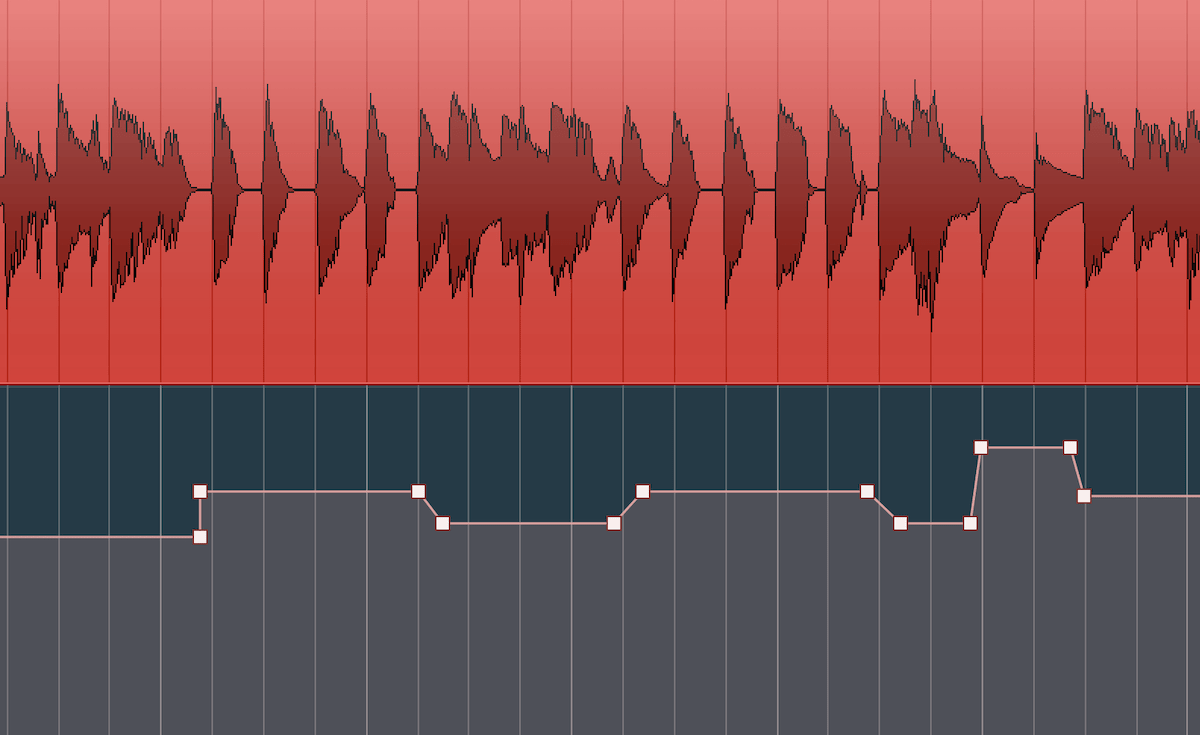
Credit: majormixing.com
Mixing Guitars
Mixing guitars in rock music can be challenging, but it’s crucial to ensure they don’t get lost in the mix. To get the right sound, use panning to separate the left and right channels, apply EQ to emphasize their unique tones, and use compression to ensure they sit well in the mix.
Guitar is one of the most important instruments in rock music. Mixing guitars can make or break a song. A well-mixed guitar can sound powerful and energetic, while a poorly mixed guitar can ruin the entire song. In this post, we will be discussing some essential tips and tricks for mixing guitars.
Tuning, Timing, And Editing Guitars
The first step in mixing guitars is to ensure that they are in tune and in time. Tuning the guitars well is essential to achieve a clear and powerful sound. Make sure that all the guitar tracks are in tune with each other and the rest of the instruments in the mix. Timing is also crucial as even a small timing difference can cause phasing issues. You can use beat detective or other editing tools to edit the timing of the guitar tracks.
Guitar Panning And Eq
Guitar panning and EQ also play an essential role in mixing guitars. Panning guitars can help create a wide stereo field and make the mix sound more immersive. For example, pan the rhythm guitar to one side and the lead guitar to another side for a more spacious sound. When it comes to EQ, use high-pass filters to remove low-frequency rumble and other unwanted noises. Boost the mids to give the guitar a more prominent presence in the mix. You can also use EQ to shape the tone of the guitars, making them sound brighter or darker.
Incorporating Effects
Effects such as reverb and delay can add depth and dimension to the guitar sound. Use a send/return track to add effects to the guitar tracks. This way, you can control the amount of effect that you add to the guitar tracks. You can also experiment with different types of reverbs and delays to find the perfect sound for your mix. Additionally, using distortion or overdrive can help make the guitars sound more aggressive and add some grit and character to the mix. In conclusion, mixing guitars requires a lot of attention to detail, but with these tips and tricks, you can achieve a well-balanced and powerful guitar sound. Remember to tune, time, and edit the guitar tracks, pan and EQ them effectively, and experiment with adding effects. With some practice and experimentation, you can create a guitar sound that perfectly fits your song and gives it the energy and power it needs to rock.
Mixing Vocals
Learn how to mix rock music vocals with these helpful tips and tricks. Ensure that vocals are balanced and sit well in the mix by using EQ, compression, and reverb to enhance their presence without overpowering the other elements of the track.
Volume Levels And Background Vocals
Getting the right volume levels for your vocal tracks can help you achieve a well-balanced mix. You’ll want to make sure that the vocals sit comfortably in the mix without overpowering the instruments or getting buried in the background. One effective way to achieve this is by using background vocals. These can add depth and dimension to your mix while also providing additional support to your lead vocalist. When mixing rock music, try doubling or tripling the lead vocal track and panning them hard left and right respectively. This can also help to fill out your mix and create a more immersive sound.
Eqing Your Vocal Tracks
EQing your vocal tracks can also help to create a more polished sound. Start by cutting any unwanted frequencies in the low and high end of the spectrum, such as rumble or hiss. Boosting the mid-range frequencies can help to bring out the clarity and presence of the vocals. To make your vocals stand out, try using a high-pass filter to remove any unwanted rumble or low-frequency sounds. Using an EQ plugin, you can adjust the frequencies with precision to give your vocals that extra edge.
Using Compression On Vocals
Compression is a powerful tool in the mixing process, and it can work wonders on your vocal tracks. It can help to smooth out any inconsistencies and bring the vocal track to the forefront of the mix. When compressing your vocals, be sure to place the compressor on the insert channel of the vocal track. Use a low ratio, high attack, and moderate to fast release times to achieve a smooth and natural sound. Depending on the genre, a small amount of distortion may add extra warmth and character to the lead vocal. By following these tips, adding your spin, and trusting your ears, you can mix rock vocals that shine in the mix. Mixing vocals is an intricate process that requires patience, attention to detail, and a good ear. But with the right techniques and tools, your vocal mixes will sound professional and polished, taking your rock music to the next level.
Adding Effects To Your Mix
If you want to take your rock mix to the next level, adding effects is an essential step. Effects can help to add depth, width, and character to your music, and there are a variety of options you can experiment with. Here are some tips to get you started.
Using Reverb To Create Space
Reverb is a commonly used effect in rock music mixing. Adding reverb to your mix can help to create the illusion of space within the audio. Think of reverb like an echo, it makes the audio sound like it’s coming from a bigger room or space than your speakers. You can use reverb to help a vocal track sound like it’s being sung in a concert hall or a guitar track sound like it’s being played in a spacious studio.
When using reverb, it’s important to experiment with different parameters like decay, predelay, and diffusion. Decay controls how long the reverb lasts while pre-delay controls the length of time between the direct audio signal and the start of the reverb. Diffusion controls how spread out the reverb is throughout the stereo image and helps create a sense of depth. Try experimenting with different combinations of these settings to find your desired sound.
Adding Delay And Echo To Your Mix
Delay and echo are two other effects that can be added to your rock mix to create a unique and interesting sound. These effects produce repetitions of the original audio signal, with the difference being how those repetitions are processed in terms of timing, feedbacks, and filters applied.
One way to use delay is to add a short slapback delay to a vocal track or a guitar riff to make it sound more prominent in the mix. Adding longer delays can help create an ambient soundscape that fills the sonic spectrum.
On the other hand, echo is more pronounced with long feedbacks and can be used to add a sense of space and depth to the mix. You can experiment with different types of delay effects, from tape to digital, to find the right combination of sound for your mix. Make sure to mix these effects subtly as too much of either one can quickly become overwhelming.
With these tips in mind, you can start to experiment with adding different effects to your rock mix. Remember, it’s all about finding the right balance and complementing the overall theme and sound of your music.
Mastering Your Mix
Learn how to mix the perfect rock track with our expert tips and tricks in ‘Mastering Your Mix. ‘ From EQ and compression to reverb and delay, we’ll guide you through the steps to achieve a professional sound.
Once you have completed the mixing process, it’s time to move onto the final stage of mastering your mix. This involves applying the finishing touches to ensure your mix sounds professional and polished. Some essential tips to help you master your mix include making final adjustments to volume levels, creating a balanced master with compression and limiting.
Final Adjustments To Volume Levels
The volume levels of your mix can make a significant difference in how it sounds. This is why it’s crucial to ensure that all the elements are mixed correctly and sitting at the right level to create a balanced mix. When making final adjustments to volumes, it’s vital to pay attention to the following:
- Check your mix in mono to ensure that instruments do not disappear when played together.
- Use an RMS meter to ensure that your mix has a consistent volume level.
- Evaluate the overall volume with a volume limiter and ensure that it matches the desired output level.
Creating A Balanced Master With Compression And Limiting
Compression and limiting are key techniques you can use to create a balanced master for your mix. Compression can bring out hidden details in your mix, such as a muted snare or muted bass line, while limiting can ensure that your mix doesn’t clip or go over the desired volume output. When using these techniques, it’s advisable to:
- Use a multi-band compressor to handle different frequency ranges separately
- Set the attack and release settings to bring out the details in your mix
- Use a limiter to ensure that your mix doesn’t exceed the desired volume level
By following these tips, you can take your mix to the next level and craft a finished product that will leave your listeners asking for more.
Troubleshooting Your Mix
As you start mixing rock music, it is important to know that you will face some technical issues. Troubleshooting your mix is an essential step in getting the perfect sound. It includes identifying the common mixing mistakes and how to fix them. Besides, you need to have the right tools to help you solve any technical issue that might arise. In this section, we will discuss some of the common mixing mistakes and how to fix them. We’ll also provide you with some of the best tools you can use to troubleshoot your mix easily.
Common Mixing Mistakes And How To Fix Them
Mixing rock music can be challenging, and even the most experienced sound engineers make mistakes. Here are some common mixing mistakes you need to watch out for and how to fix them:
| Mistake | How to Fix It |
|---|---|
| The mix sounds muddy | Reduce the low frequencies of instruments that compete for the same frequency range. Use EQ plugins to remove unwanted frequencies. |
| The mix sounds thin and lacks energy | Add some high frequencies to your mix, and ensure each instrument has its space in the frequency spectrum. Use reverb plugins to create depth and add energy to your mix. |
| The mix has no dynamics | Use compression plugins to balance the volume of each instrument. Add some automation to create variation and interest in the mix. |
Tools To Help You Solve Technical Issues
When mixing rock music, technical issues can arise, and you need to be prepared to solve them efficiently. Here are some essential tools you need to have in your studio to troubleshoot your mix:
- EQ Plugins – Use these plugins to adjust the frequency response of instruments.
- Compression Plugins – Use these plugins to control the dynamic range of instruments and vocals.
- Reverb Plugins – Use these plugins to create space and add depth to your mix.
- Delay Plugins – Use these plugins to create a sense of space and add width to your mix.
- Spectrum Analyzers – Use this tool to visualize and analyze the frequency content of your mix.
By having these tools in your studio, you will be able to solve any technical issue efficiently and create a perfect mix that sounds great.
Frequently Asked Questions Of How To Mix Rock Music Mixing Tips And Tricks
How Do You Mix Music To Make It Sound Good?
To mix music and make it sound good, there are some essential steps to follow. Firstly, keep the level balanced as per the frequency spectrum and ensure the sounds are not congested. Secondly, always record and mix at high-quality rates to maintain the sound throughout.
Thirdly, EQ each track to enhance clarity and give it its own space. Fourthly, add spatial effects like reverb to enhance tracks and finally, use compression to balance the level and add consistency.
How Can I Improve My Mixing?
To improve your mixing skills, you should focus on practicing regularly and listening carefully to the music. It’s important to learn how to use EQ, compression, and other effects effectively, as well as to understand the importance of balanced levels and panning.
Additionally, you can learn from other experienced mixers and seek feedback on your work to continue improving.
How Do You Master A Rock Track?
To master a rock track, you need to have the right equipment, software, and experience. Begin by mixing the tracks, using compression and EQ, and checking for any technical issues. Then, adjust the levels, stereo width, and add any necessary effects or plugins.
Finally, compare your mix to others and make any final adjustments before exporting the final product.
How Do You Make A Good Mix Of Songs?
To make a good mix of songs, consider the tempo, key, and energy level of each track. Start with an attention-grabbing song, then build the energy gradually. Avoid abrupt changes and mix songs with similar beats. Use transitions and effects to create a seamless flow between tracks.
Finally, practice and trust your instincts.
Conclusion
To sum up, mixing rock music requires patience, attention to detail and a deep understanding of the genre. From setting the right levels, to choosing the right effects and applying them in a way that enhances the song, the process of mixing is as much an art as it is a science.
By taking the time to experiment, listening carefully and not being afraid to try new things, you can hone your skills and create mixes that truly capture the essence of rock music.