To make a song louder in Logic Pro X, use the Gain or Output Level controls on the desired track. Need to enhance the overall volume of your music in Logic Pro X?
Making your song louder can give it that extra punch and impact needed to stand out. By adjusting the Gain or Output Level controls on the track you want to boost, you can achieve a louder sound without compromising the quality of your mix.
In this guide, we’ll explore the steps to effectively increase the volume of your song in Logic Pro X while maintaining a balanced and professional sound. Whether you’re a beginner or a seasoned producer, these techniques will help you elevate the loudness of your music and make it shine.
Credit: whylogicprorules.com
Selecting The Right Tracks
In the process of making a song louder in Logic Pro X, selecting the right tracks is crucial to achieving the desired sound quality and balance. By choosing the main elements and identifying the key components, you can ensure that each track contributes effectively to the overall volume and impact of the song.
Choosing The Main Elements
- Start by determining the primary elements of your song such as vocals, drums, bass, and melody.
- Consider the role of each track in the composition and prioritize the essential elements that should stand out.
- Ensure that the main elements are well balanced and distinct to create a powerful and coherent sound.
Identifying The Key Components
- Inspect each track to identify the key components that contribute to the overall dynamics and intensity of the song.
- Focus on elements like transients, harmonics, and frequencies that play a significant role in defining the sound quality.
- Adjust the levels and effects of each component to enhance the clarity and impact of the song while maintaining a cohesive mix.
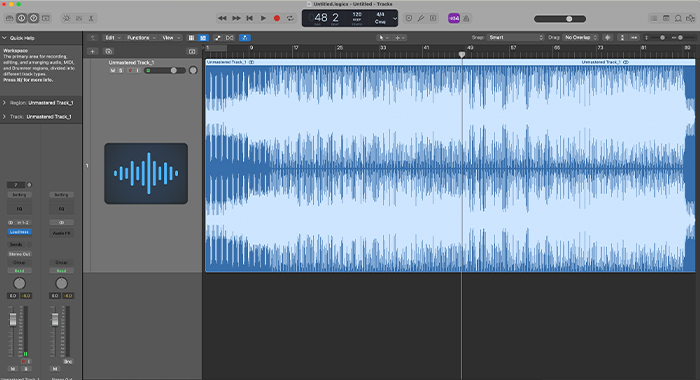
Credit: crumplepop.com
Utilizing Compression
Understanding The Basics Of Compression
Compression reduces the dynamic range of audio signals.
Applying Compression Effectively
Adjust threshold and ratio settings to control compression intensity.
- Threshold: Sets the level at which compression begins.
- Ratio: Determines how much the audio is compressed.
Utilize attack and release controls for precise timing of compression.
- Attack: Adjusts how quickly compression engages.
- Release: Controls how long compression continues after peak reduction.
Experiment with knee settings for smooth transitions into compression.
Maximizing Eq Techniques
Maximizing EQ techniques in Logic Pro X can greatly enhance the overall volume and impact of your song. By effectively balancing frequencies and using EQ for volume enhancement, you can achieve a louder and more powerful sound without sacrificing clarity or balance.
Balancing Frequencies
When working with EQ in Logic Pro X, it’s crucial to balance the frequencies within your mix. Identify frequency ranges where certain elements of the mix may be competing with each other. By adjusting the levels of these frequencies, you can create a more balanced and spacious mix, ultimately leading to a louder and clearer sound.
Utilizing Eq For Volume Enhancement
EQ can be a powerful tool for increasing the perceived volume of a specific element within a mix. By applying strategic EQ boosts to the fundamental frequencies of instruments and vocals, you can achieve a more pronounced and impactful sound without simply raising the volume fader. This allows for a more controlled and focused approach to increasing the overall loudness of your mix.

Credit: m.youtube.com
Exploring Limiting And Clipping
When it comes to producing music using Logic Pro X, one of the essential skills is understanding how to make your songs louder. Two techniques that can help you achieve this are limiting and clipping. These methods allow you to control the overall volume and make your tracks stand out in the mix. In this article, we will explore the utilization of limiters for peak control and the use of clipping in Logic Pro X.
Utilizing Limiters For Peak Control
If you want to ensure that your song’s volume remains consistent without any sudden peaks, employing a limiter is the way to go. This powerful tool helps you maintain control over the highest points in the audio signal—the peaks—by setting a threshold beyond which the volume cannot exceed.
By utilizing a limiter, you can prevent distortion and clipping from occurring when the signal surpasses the threshold. A well-configured limiter will gently reduce the volume of the peaks, allowing you to achieve a louder and more polished sound. To use a limiter effectively in Logic Pro X:
- Open your mixer window and locate the channel strip of the track you want to make louder.
- Insert a limiter plugin onto the track.
- Adjust the threshold setting just below the highest point of the audio signal.
- Gradually increase the output gain to boost the overall loudness.
Understanding The Use Of Clipping
While limiting focuses on controlling peaks, clipping gives you the ability to intentionally introduce distortion into your audio signal. This technique can add excitement and character to your tracks, particularly in genres like rock, EDM, and hip-hop.
Clipping occurs when the peak levels of the audio signal exceed the maximum available headroom. This results in a “clipped” waveform that can sound edgy and energetic. However, it’s important to use clipping sparingly and with the utmost care.
To utilize clipping in Logic Pro X:
- Insert a distortion plugin or use the built-in Clip Distortion effect.
- Adjust the input gain or drive control to push the signal into clipping territory.
- Tweak the output gain to achieve the desired loudness.
- Experiment with different clipping settings and levels to find the right balance between distortion and clarity.
By mastering the utilization of limiters for peak control and exploring the use of clipping, you can take your songs to the next level of loudness in Logic Pro X. Remember to always trust your ears and make adjustments based on the unique characteristics of each track.
Applying Volume Automation
The process of applying volume automation in Logic Pro X is crucial for making your song louder and creating dynamic volume changes. By utilizing automation, you can ensure consistent levels throughout your track, resulting in a polished and professional sound.
Creating Dynamic Volume Changes
To make your song louder, it’s essential to create dynamic volume changes that add depth and intensity to certain parts of your track. With Logic Pro X, you can easily achieve this by using volume automation. Here’s how:
- Select the track you want to apply volume automation to by clicking on it.
- In the track header, click on the “Automation” button to reveal the automation lane.
- Click on the drop-down menu within the automation lane and choose “Volume”.
- Use the pencil tool to add points to the automation line where you want volume changes to occur.
- Drag the points up or down to increase or decrease the volume level.
- For a gradual volume change, create a slope by dragging points in a diagonal line.
- Repeat this process for different sections of your song to create dynamic volume changes.
Utilizing Automation For Consistent Levels
In addition to creating dynamic volume changes, automation can also be used to ensure consistent levels in your track. This prevents certain elements from being too loud or too quiet and helps maintain balance throughout the song. Here’s how to utilize automation for consistent levels:
- Go to the section of the track where you want to set the consistent level.
- Add a point to the automation line at this location.
- Drag the point up or down to set the desired volume level.
- Repeat this process for other sections of the song as needed.
By applying volume automation in Logic Pro X, you can make your song louder and achieve a professional sound. Creating dynamic volume changes adds depth and intensity, while utilizing automation for consistent levels ensures a balanced mix. Experiment with these techniques to enhance your music production and make your tracks stand out.
Frequently Asked Questions On How To Make A Song Louder In Logic Pro X
Q: How Can I Make A Song Louder In Logic Pro X?
A: To make a song louder in Logic Pro X, use the Gain plugin to increase the overall volume. You can also use compression to control the dynamic range and maximize the loudness. Additionally, try using EQ to enhance specific frequencies and make the song sound more balanced and impactful.
Q: What Is The Role Of Mastering In Making A Song Louder?
A: Mastering plays a crucial role in making a song louder. It involves applying various techniques like compression, limiting, and equalization to enhance the overall sound and increase the perceived loudness. Mastering gives your song the final polish and ensures that it sounds great across different playback systems.
Q: Can I Make A Song Louder Without Sacrificing Its Quality?
A: Yes, it is possible to make a song louder without sacrificing its quality. By using proper gain staging, dynamic range control, and careful equalization, you can increase the loudness while maintaining the integrity of the original mix. It’s important to strike a balance between loudness and the overall sound quality.
Q: What Are Some Common Mistakes To Avoid When Making A Song Louder In Logic Pro X?
A: When making a song louder in Logic Pro X, avoid overcompressing or clipping the audio, as this can introduce distortion and reduce the dynamic range. Also, be cautious of excessive equalization, as it can create an unnatural and harsh sound.
Always listen critically and make adjustments in moderation to ensure a balanced and professional result.
Conclusion
Incorporating these tips will help you significantly increase the loudness of your songs in Logic Pro X. Remember to use compression, EQ, and limiting to enhance the overall sound without sacrificing quality. Experiment with the different techniques and find the right balance for your tracks.
Keep practicing and refining your skills, and you’ll soon master the art of making your songs louder in Logic Pro X.