To get your music on iTunes, you can distribute your content through digital distributors like CD Baby, TuneCore, or DistroKid. These platforms handle the licensing, distribution, and royalties of your music.
For independent musicians, one of the biggest challenges is getting their music heard by a wider audience. The good news is that with digital distribution services, getting your music on popular platforms like iTunes is easier than ever. To distribute your music on iTunes, you’ll need to use a digital distributor like CD Baby, TuneCore, or DistroKid.
These platforms handle the licensing, distribution, and royalties of your music. Some distributors also offer additional services like music promotion, monetization, and sync licensing. We’ll explore the steps you need to take to get your music on iTunes using a digital distributor.

Credit: www.wikihow.com
Create Your Music
Learn how to get your music on iTunes with Create Your Music. Our expert team will guide you through the process of uploading your music and help you gain visibility on one of the biggest music platforms in the world.
Take your music career to the next level and join Create Your Music today.
Creating music is an art, and to bring your music to the world, you need to make sure it’s recorded and mixed with the best quality and copyrighted materials. Here are the steps you need to follow for creating music to get on iTunes.
Record And Mix The Tracks
To record your music, you need a proper recording studio or equipment. You can also record music at home with a computer, microphone, and audio software. You can use software like Garage Band, Pro Tools or Logic Pro to record and mix tracks. The mixing should be done properly, so the sound doesn’t overlap each other, and everything is audible.
Get Your Music Copyrighted
Copyrighted music gives legal protection to your work. You should copyright your music before publishing it anywhere. It’s easy to copyright your music; you can also hire a lawyer if you want legal protection. You can get a copyright for your music from the US Copyright Office by filling out a form. The cost of a copyright is $35 for a single work or a collection of songs.
Publish Your Music On Itunes
Once you have created your music, copyrighted the materials, and mixed the tracks, you need to distribute your music on iTunes. You can distribute your music on iTunes through an aggregator like TuneCore, DistroKid, or CD Baby. To distribute your music through iTunes, you need to sign up for an account and pay a yearly fee. Your music needs to be in a specific format, such as M4A or MP3, for iTunes to accept it.
Conclusion
Creating your music might seem like a lot of work, but it’s worth it when your music is available worldwide on iTunes. By following these steps, you can ensure that your music is of the best quality and legally protected. So, start creating your music and get it on iTunes for the world to hear.
Get Approved As An Apple Music Provider
If you want your music on iTunes, you need to become an Apple Music Provider. This involves signing up for a membership with the iTunes Partner Program and meeting certain criteria, such as owning the rights to your music and delivering it in the required format.
Are you an aspiring artist looking to reach a wider audience through streaming services like Apple Music? Then, getting your music on iTunes should be your next target. However, this has been a challenge for some due to the rigorous process Apple has put in place before accepting new music providers. Nevertheless, this article will guide you on how to get approved as an Apple Music provider in three easy steps.
Sign Up For Apple Music
The first step to becoming an Apple Music provider is to sign up for an Apple Music account. This account will enable you to get access to the iTunes Connect platform where you will upload your music. To sign up, go to the Apple Music for Artists page and click on the sign-up button. Enter your Apple ID and password, accept the agreement, and select Music as the content type you’d like to submit.
Complete Tax And Banking Information
After signing up, you need to provide your tax and banking information. Fill out your account and tax details and submit them for verification. Ensure that you’ve filled out all the required fields accurately and meet the specifications for your country. Once your tax and banking information has been verified and approved, you’ll be able to upload your music and start earning from your streams on Apple Music. In conclusion, getting your music on iTunes is an excellent way to get your tracks heard by a broader audience. To become an Apple Music provider, you need to sign up for an Apple Music account and complete your tax and banking information. With these steps, you’ll be on your way to getting your music on iTunes in no time.
Convert Your Music To Meet Itunes Standards
Learn how to convert your music to meet iTunes standards in order to get your music on iTunes. This process includes ensuring that your audio file format is compatible with iTunes, adding metadata and album artwork, and following iTunes’ technical requirements.
Before submitting your music to iTunes, you need to make sure it meets their standards. Apple has strict guidelines on the format, quality, and size of the audio files. You must ensure that your music meets these requirements, or your submission will be rejected. Here are the steps to follow:
Choose Album Artwork
Album artwork is an essential aspect of your music as it is the first thing that listeners see when they browse through iTunes. It creates a visual representation of your music and helps it stand out from others. Therefore, you must choose attractive and high-quality album artwork that aligns with your music’s genre and style. The artwork must be in a square shape with a minimum size of 1400 x 1400 pixels, with a resolution of 72 dpi.
Create A Mastered File
To ensure your music sounds excellent on iTunes, you need to create a mastered audio file. A mastered file is the final version of your music that has been polished and optimized for playback. It should be in a lossless format, such as WAV or AIFF, and have a bit depth of 24 bits and a sample rate of 44.1 kHz. Additionally, you may need to normalize the file to ensure its volume is consistent throughout the track. You can use mastering software or hire a professional audio engineer to handle this process.
Submit Your Music To Itunes
Once you have the final version of your music, you can submit it to iTunes using a digital distributor. A digital distributor will handle the technical requirements, create a music account for you, and submit your music to iTunes within a few days. Choosing the right digital distributor is crucial, as it can affect your earnings and royalties. Research and evaluate different distributors to find the one that best fits your needs and budget. In conclusion, converting your music to meet iTunes standards is essential for a successful submission. By following these guidelines and using a reputable digital distributor, you can get your music on iTunes and reach a global audience.
Upload Your Music To Itunes Connect
Getting your music on iTunes is a great way to increase your reach and gain exposure for your work. The process of uploading your music to iTunes Connect is straightforward and can be done in just a few simple steps, making it accessible for independent artists as well as established acts.
If you’re a musician looking to gain a wider audience for your work, getting your music on iTunes is a must. This platform has revolutionized the music industry, making it easier than ever before for artists to distribute their music to fans all around the world. In this section, we’ll guide you through the process of uploading your music to iTunes Connect in just three easy steps.
Create An Itunes Connect Account
First, you need to create an iTunes Connect account. This account is used to manage your music on iTunes, and it’s free to set up. To get started, head over to the iTunes Connect website and sign up for a new account. Make sure to provide all the required information, including your name, email address, and a password. Once you’ve successfully created an account, you can start uploading your music.
Upload Music With Metadata
The next step is to upload your music to iTunes Connect. Before you do this, it’s important to gather all the necessary information, including the song title, artist name, album name, and cover art. You will also need to choose the genre and sub-genre that best describe your music. Once you have all this information, log in to your iTunes Connect account and click the “Music” tab. From there, you can upload your music files and add all the necessary metadata. It’s important to ensure that your metadata is accurate and complete. This information is used by iTunes to organize and display your music, so it’s essential that you provide all the relevant details. Double-check all your information before submitting your music, as incorrect or incomplete metadata can lead to delays in getting your music on iTunes.
Preview And Submit
Once you’ve uploaded your music and added all the necessary metadata, you can preview how your music will look on iTunes. Review your information to ensure everything is correct, then submit your music for review. The review process can take anywhere from one to two weeks, so be patient. If your music is accepted, congratulations – you’re now on iTunes and ready to reach a wider audience! In conclusion, uploading your music to iTunes Connect is easy if you know the steps. By following the simple process outlined in this article, you can get your music out to a wider audience and potentially attract new fans from all around the world.
Submit Your Music For Review
Looking to get your music on iTunes? Submit your music for review today and increase your chances of being discovered! Our expert team will provide honest and valuable feedback, helping you to improve your chances of success. Don’t miss out on this great opportunity!
Submitting your music for review is an essential step in getting your music on iTunes. Here’s how you can ensure that your music is reviewed correctly:
Wait For Review Process
After submitting your music, be prepared to wait for some time for the review process to be completed. The amount of time it takes will vary depending on a variety of factors. This can be the number of submissions, current review process timing, or other things that may be happening on iTunes. During the waiting period, be patient and do not get anxious, as patience will be an essential element of your success.
Resolve Any Issues
Once the review process is complete, iTunes will notify you if there are any issues that need to be resolved. If there are any issues, then you’ll need to address them before iTunes can accept your music. This shows the importance of ensuring that you have provided all the necessary information and that your music meets the required standard. If you’re unsure about any issues that may need to be addressed, you can utilize the iTunes support team via the help section. Once you have resolved any issues, you can resubmit your music for review, and hopefully get your music on iTunes. Getting your music on iTunes can be a straightforward process if you follow the necessary steps and ensure that you have provided all the essential information. Remember to wait patiently, adhere to all guidelines, and resolve any issues, and soon your music will be available for all to hear.
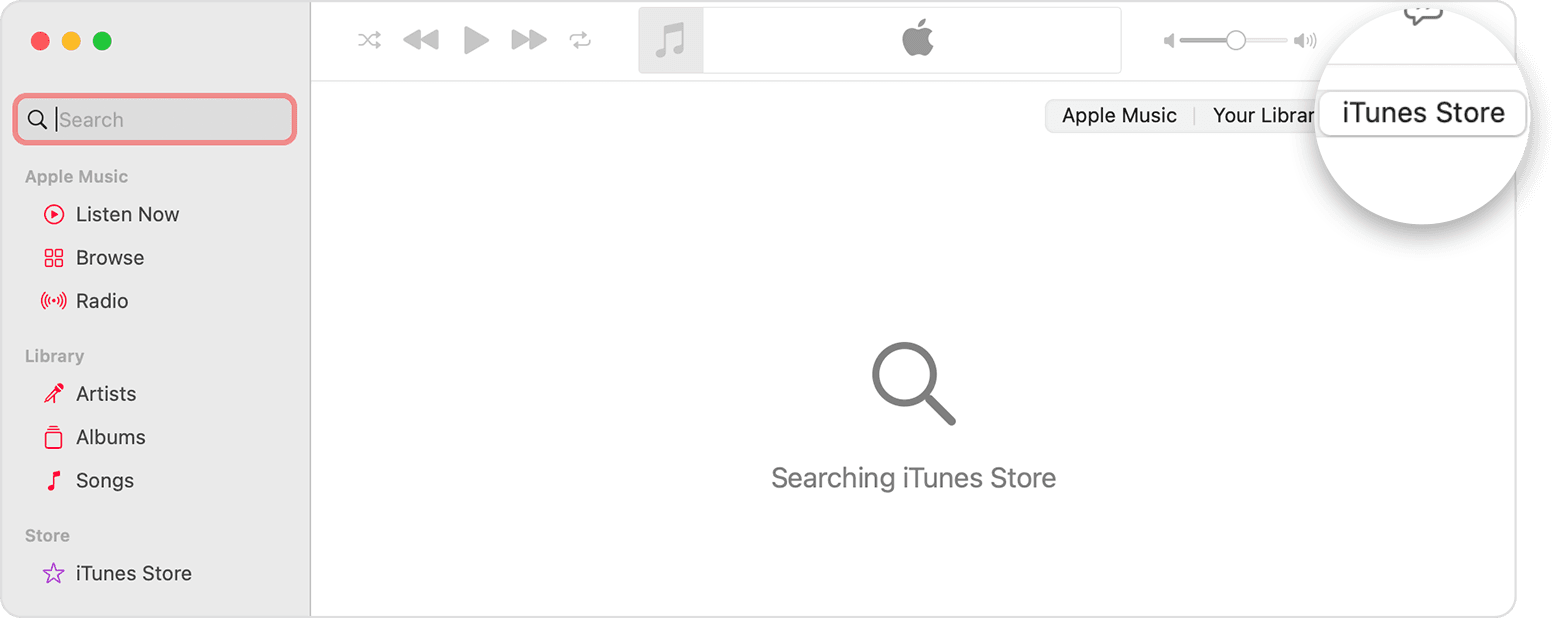
Credit: support.apple.com
Set Your Release Date
For musicians desiring to get their music on iTunes, it’s necessary to set a release date. By selecting a release date, artists can guarantee that all necessary components are in place before their music becomes available to global audiences on Apple’s popular digital storefront.
If you’re a musician looking to release your music on iTunes, it’s important to set a release date. This will not only give you a timeline to work towards but also create anticipation among your fans. Here are three steps to consider when setting your release date.
Choose A Date
The first step is to choose a date for your release. Consider factors such as holidays, other events happening in your industry, and your personal schedule. It’s important to give yourself enough time to complete all the necessary steps, such as recording, mixing, and mastering your music. Also, keep in mind that iTunes requires at least two weeks to review and approve your release, so ensure you have enough time before your desired release date.
Promote Your Release
Once you’ve set your release date, it’s time to start promoting it. Create buzz on social media, your website, and through email campaigns. Encourage your fans to pre-order or pre-save your music. Offer exclusive incentives such as discounted merchandise or early access to the release to those who pre-order. A strong promotional strategy will not only increase the chances of a successful launch but also help build a stronger connection with your fans.
Submit To Itunes
After promoting your release, it’s time to submit it to iTunes. Ensure your music meets all the requirements such as the correct file format and digital distribution. Follow all instructions carefully, paying special attention to the information needed for metadata. Submit your music at least two weeks before your release date, as stated earlier, to avoid any delays or issues. In conclusion, setting a release date is essential when releasing your music on iTunes. By choosing a date, promoting your release, and submitting to iTunes, you can create a successful launch, engage with your fans, and increase your visibility in the music industry.
Monitor Your Music’s Performance
To help ensure your music stands out on iTunes, it’s important to monitor its performance regularly. Keep an eye on metrics like sales, streams, and downloads, and adjust your strategy accordingly to maximize results.
Track Sales
Once your music is available on iTunes, it’s crucial that you keep track of its sales performance. You can use iTunes Connect to review your sales data and keep an eye on how your music is doing in the iTunes store. Tracking your sales will give you a clear understanding of how well your music is selling, and whether or not you’re meeting your sales goals. It’s important to keep an eye on your sales data regularly so that you can make any necessary changes to your promotion and marketing strategies, if needed.
Stream Data
Streaming platforms like Spotify, Apple Music, and Tidal have become increasingly important for music promotion and distribution. To monitor the performance of your music on these platforms, you’ll need to track your stream data. Streaming data can include things like the number of plays, the duration of each play, and the country and device that the play came from. You can use platforms like Spotify for Artists or Apple Music for Artists to access this data and monitor how well your music is performing on these platforms.
Collect Your Royalties
Finally, as a music artist, you’ll want to make sure you’re collecting the royalties that you’re entitled to. When people buy or stream your music on iTunes or other platforms, you’re entitled to a portion of the revenue generated by those sales. To collect your royalties, you’ll need to join a performing rights organization (PRO) such as ASCAP or BMI, which will collect royalties on your behalf. You can also sign up for services like TuneCore or CD Baby, which will help you distribute your music and collect your royalties from iTunes and other platforms. Tracking your music’s performance is a crucial part of ensuring its success on iTunes and other platforms. By keeping an eye on your sales data, stream data, and royalties, you can take the necessary steps to improve your music’s performance and promote your music to a wider audience.
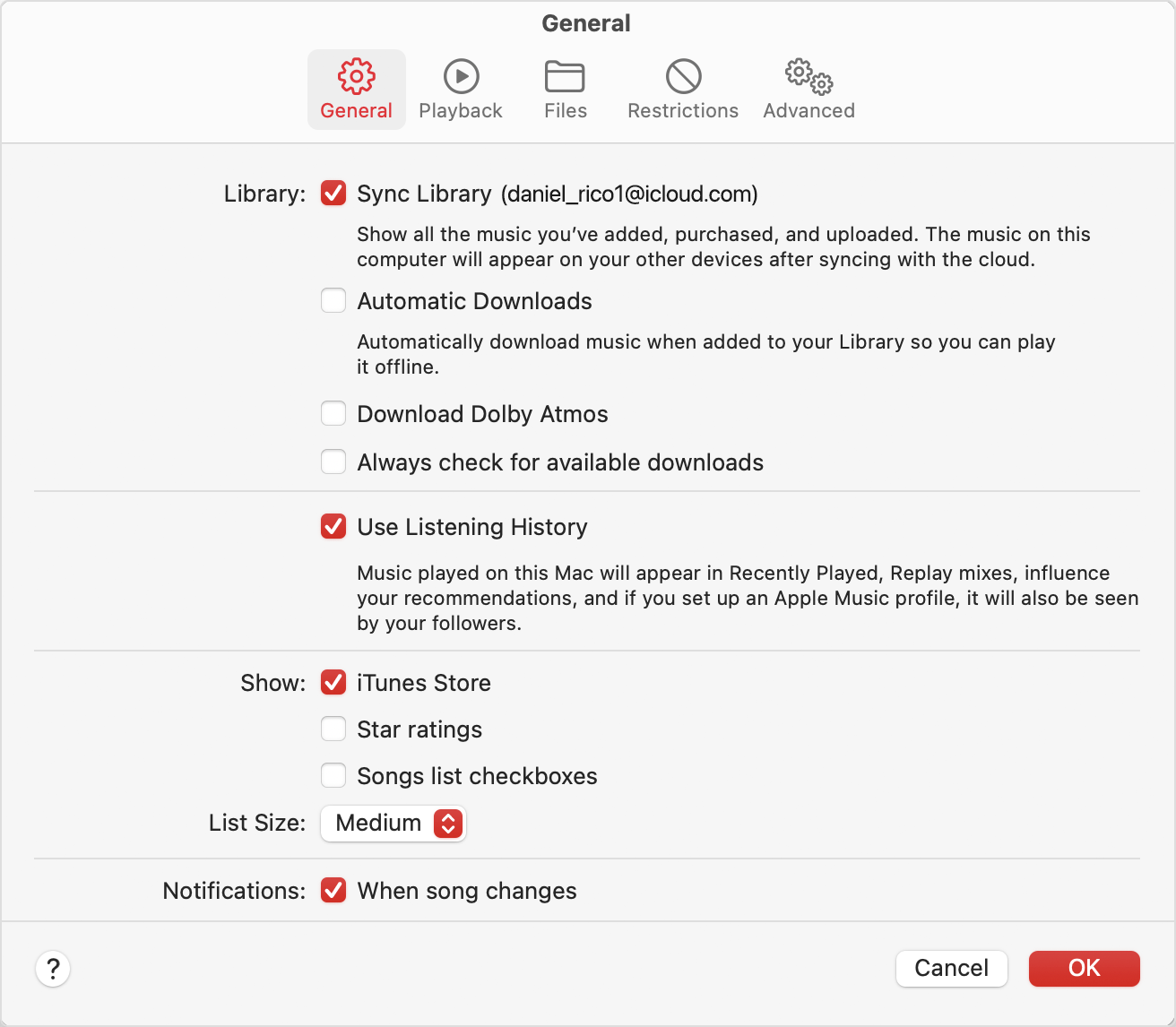
Credit: support.apple.com
Manage Your Catalog
As a musician, getting your music on iTunes is a critical step towards sharing your music with a greater audience. While the entire process may seem daunting, managing your catalog is one of the most crucial steps in getting your music on iTunes. We’ll take you through the steps necessary to update your music information and add or remove new music releases.
Update Your Music Information
Keeping your music information up-to-date and accurate is critical in showcasing your music to a wider audience. You can update your music information by following iTunes guidelines for metadata, which includes the song title, artist name, album name, release date and genre, among others. It’s also crucial to have high-quality album artwork and a well-written artist biography to help attract more fans.
Add Or Remove New Music Releases
If you’re an artist who frequently releases new music, you can manage and add new releases to your catalog with ease. iTunes provides an easy-to-use platform for uploading new releases and making them available worldwide. You’ll need to ensure that all your music is in the required audio format and adheres to iTunes’ quality standards. If you need to remove any older music releases, you can do so by following the provided guidelines.
Managing your catalog entails more than updating and adding/removing music releases. You ought to ensure that your music is well-structured and organized, featuring high-quality audio files that meet iTunes guidelines for playback across a variety of devices.
In Conclusion
By managing your catalog, you’re taking a crucial step in sharing your art with the world on iTunes. Don’t hesitate to take the plunge and upload your music to iTunes – it’s a decision that can propel your music career to the next level!
Frequently Asked Questions On How To Get Your Music On Itunes
How Do You Put Your Music On Itunes?
To put your music on iTunes, you’ll need to sign up for iTunes Connect, create an account, and provide your music files along with album artwork and metadata. The process is straightforward and well-documented by Apple, allowing for a seamless experience for both artists and listeners.
How Do I Get My Music To Show Up In Itunes?
To get your music to show up in iTunes, you need to use an aggregator to upload your music and metadata. Choose a reputable aggregator, format your music and artwork to their specifications, then submit your music and pay the necessary fees.
Once approved, your music will be available to millions of iTunes users worldwide.
How Do I Put Free Music On Itunes?
Unfortunately, you cannot directly put free music on iTunes. However, you can upload your music to a platform like SoundCloud or Bandcamp, and then distribute it to iTunes through a service like TuneCore or DistroKid. These services will upload your music to iTunes, as well as to other digital music platforms, and handle royalties and payments on your behalf.
How Do I Get My Song On Apple Music?
To get your song on Apple Music, you need to use a digital distributor like TuneCore or DistroKid. These services will distribute your music to Apple Music and other streaming platforms. You’ll need to sign up for an account and follow their instructions for uploading your music.
It’s that simple!
Conclusion
To sum up, getting your music on iTunes is now easier than ever before with the help of digital distribution platforms. Remember to properly prepare your music, select the right distributor, and follow iTunes guidelines to increase your chances of acceptance.
Be patient and keep promoting your music on various platforms to build your fan base and increase your chances of success. With these tips, you can reach millions of potential listeners and make a name for yourself in the music industry.
Don’t wait, start your journey to iTunes today!