To fix muddiness when mastering music, use EQ to remove unwanted frequencies and adjust the mix balance. Then, use compression to control dynamics and add clarity.
Mastering music is the art of transforming a raw mix into a polished final product that sounds great on every device. However, it is common to experience muddiness in the final product, leaving a mix that lacks clarity and sounds cluttered.
Muddiness can be caused by overlapping frequencies, incorrect mix balance, and a lack of control over dynamics. Fixing muddiness can be achieved through equalization (EQ) adjustments and compression techniques. EQ can be used to remove unwanted frequencies that disrupt the mix, while compression is useful in controlling dynamics and adding clarity. These techniques can help create a polished final product that sounds great across all devices.
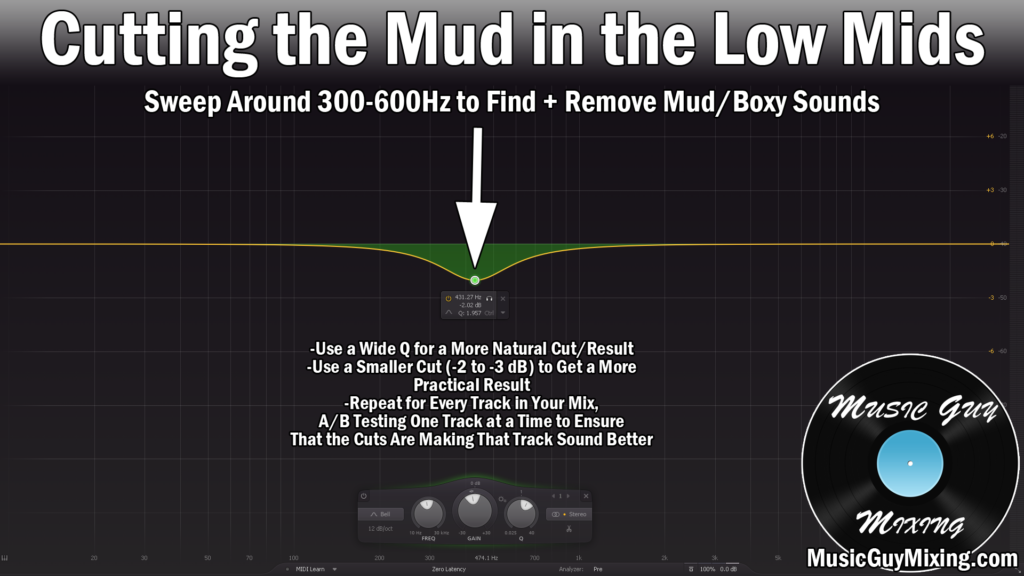
Credit: www.musicguymixing.com
Common Audio Problems
Eliminating muddiness in a song’s mastering can be tricky, but it’s a common audio problem that can be solved by using equalization. By cutting the problematic frequencies and boosting the right ones, you can restore clarity and detail to your music.
When it comes to mastering audio, there are several common problems that most engineers encounter. These problems can significantly affect the quality of the final output and ruin the listening experience for the listeners. The most common audio problems include clipping, distortion, muddiness, and many more.
Clipping
Clipping is a prevalent audio problem that occurs when the input signal level is higher than the maximum output level of the equipment. When the audio signal exceeds the maximum limit, the peaks of the waveform get cut off, causing unpleasant distortion. To fix clipping, reduce the gain levels, lower the input levels or use a compressor to control the peaks.
Distortion
Distortion is an annoying problem that occurs when the audio waveform gets altered beyond recognition. This problem usually arises from using an overdriven amplifier or over-processing the audio signal. The solution to this problem is to find the source of the distortion and check your levels carefully. Ensure that you use the right processing equipment and avoid overloading the signal.
Muddiness
Muddiness is another prevalent audio problem that results in a lack of clarity and definition in the audio mix. It occurs when several instruments occupy the same frequency range, making it challenging to distinguish them from one another. To fix muddiness, you can use EQ to carve out specific frequencies and harmonics, allowing each instrument to occupy its own sonic space. Additionally, you can use a multiband compressor to control the troublesome frequencies. In conclusion, to achieve a high-quality final mix, it is essential to fix the common audio problems such as clipping, distortion, and muddiness. By following these simple tips, you can enhance the clarity and definition of your music and deliver a perfect listening experience to your audience.

Credit: www.masteringthemix.com
Understanding Muddiness
When it comes to mastering music, one of the most frustrating issues is muddiness. Muddiness refers to a lack of clarity and definition in the sound, making it difficult to distinguish between different instruments and elements in the mix. Understanding the causes and effects of muddiness is the first step in correcting the issue and achieving a professional-sounding track.
Causes Of Muddiness
There are several factors that can contribute to muddiness in a mix:
- Overlapping Frequencies: When different instruments or elements in the mix occupy the same frequency range, they can create a muddy, cluttered sound. For example, if the bass guitar and kick drum both have a lot of low-end information, they may clash and create muddiness.
- Excessive Reverb: While reverb can add a sense of space and depth to a mix, too much can make it sound muddy and washy. This is because reverb can blur the lines between different elements in the mix, creating a lack of clarity.
- Too Many Tracks: If a mix has too many tracks or layers, it can quickly become muddy and overwhelming. This is especially true if the tracks are all fighting for space in the mix and competing for attention.
Effects On Sound Quality
Muddiness can have a negative impact on the overall sound quality of a mix. Here are some of the most common effects:
- Lack of Clarity: Muddiness can make it difficult to hear individual instruments or elements in the mix, resulting in a lack of clarity and definition.
- Poor Separation: When different elements in the mix are muddied together, they can lose their distinctiveness and blend together in an undesirable way.
- Muffled Sound: Muddiness can create a muffled, indistinct sound that lacks the crispness and clarity of a professional track.
Tools For Fixing Muddiness
Learn how to fix muddiness in your mastered music with the right tools. Whether it’s using EQ to clean up the low end or tweaking the stereo width with a multiband imager, these techniques can help you achieve a clearer and more balanced mix.
Muddiness in music is a common problem that can affect the overall quality of a song. It can be caused by too much bass, too many overlapping frequencies, or poor mixing. Fortunately, there are tools available that can help to fix muddiness, and the most effective ones are equalizers, multiband compressors, and de-essers. Here we will discuss each tool’s use and how it can help to fix muddiness when mastering music.
Equalizers
Equalizers are powerful tools that can help to balance the frequencies in a mix. When it comes to fixing muddiness, the most important frequencies to focus on are the low frequencies. A common technique is to use a high-pass filter to remove any frequencies below a certain point. This will help to reduce the amount of low-end rumble and tighten up the mix. Additionally, cutting or attenuating the frequencies that are clashing with each other can help to create more clarity and separation between the instruments.
Multiband Compressors
Multiband compressors are a type of compressor that allows you to compress different frequency bands independently. This is useful for fixing muddiness because it allows you to target problem frequencies without affecting the rest of the mix. If there are certain frequency ranges that are causing muddiness, you can use a multiband compressor to reduce the dynamic range of those frequencies. This can help to create a more balanced and controlled sound.
De-essers
De-essers are designed to reduce the amount of sibilance in a mix. Sibilance refers to the harsh, hissing sounds that can be caused by excessive high-frequency content, such as “sss” and “shh” sounds. While de-essers are primarily used to fix sibilance problems, they can also be effective for reducing muddiness. This is because sibilance can often mask other frequencies, making the mix sound less clear. By reducing the amount of sibilance in a mix, you can create more space for other frequencies to come through. In conclusion, equalizers, multiband compressors, and de-essers are powerful tools for fixing muddiness in music. By using these tools correctly, you can create a more balanced and controlled mix that sounds clear and professional. Remember, every mix is different, and there is no one-size-fits-all solution to fixing muddiness. You may need to experiment with different settings and techniques to find what works best for your mix.
Techniques For Fixing Muddiness
Learn effective techniques for fixing muddiness in your mastered music. By adjusting the frequency balance, using EQ and compression, and referencing your mix, you can achieve a clearer and more dynamic final product.
Mixing music can be a challenging task, but mastering the final mix can be even more complicated. Muddiness is one of the common problems that can occur during the mastering process. It can be caused by several factors such as improper use of EQ, overcompression, cluttered arrangement, and many more. Here we will discuss some techniques for fixing muddiness when mastering music.
Identifying Problem Frequencies
The first step in fixing muddiness is identifying the problematic frequencies. Using an EQ analyzer plugin can help you visualize the frequency spectrum of the mix. Generally, the low-mid frequencies (200-500 Hz) are the ones that can cause muddiness. You can identify these frequencies by sweeping through the range and listening to which frequencies are dominating the mix.
Reducing Muddiness With Eq
Once you identify the problematic frequencies, you can use an EQ plugin to reduce them. Start by applying a wide cut of around 2-3 dB to the problematic frequency range. Be careful not to cut too much because it can result in a hollow sound. If the mix still sounds muddy, a slight boost in the high-mid range can help add clarity to the mix. Always make sure to use a high-quality EQ plugin that can make surgical cuts without affecting other frequencies.
Using Multiband Compression
Multiband compression can be a helpful tool in fixing muddiness. It allows you to compress specific frequency ranges separately, which can help tame the muddiness without overcompressing other parts of the mix. Start by applying a multiband compressor to the low-mid frequencies and set the threshold to catch the peaks that are causing muddiness. Adjust the attack, release, and ratio parameters until you achieve a balanced and transparent compression. In conclusion, fixing muddiness when mastering music takes time, patience, and a good ear. Use these techniques wisely as every mix is different, and there is no one-size-fits-all solution. By properly identifying the problematic frequencies, using EQ, and multiband compression, you can achieve a clear and transparent final mix that will sound great on any system.
Tips For Avoiding Muddiness In Mixes
Achieving a clean and clear mix is crucial when mastering music. To avoid muddiness, ensure each instrument has its own space in the mix, use EQ to cut frequencies that clash, and consider panning and stereo imaging to create separation.
Mixing music can be a complicated process, especially when it comes to achieving a clear and balanced sound. One of the most common problems that can affect the quality of a mix is muddiness. A muddy mix can make it difficult for listeners to hear individual instruments and vocals clearly, leading to a less enjoyable listening experience. If you’re struggling with muddiness in your mixes, here are some useful tips to help you avoid this problem:
Proper Level Balancing
One of the main causes of muddiness is improper level balancing. This happens when some instruments or vocals are too loud compared to others, causing certain frequencies to dominate the mix. To avoid this problem, you should spend time adjusting the levels of each track until they are balanced and sitting well in the mix. You can use a visualizer plugin to help you identify any frequencies that are too dominant and adjust them accordingly.
Avoiding Overlapping Frequencies
Another common cause of muddiness is overlapping frequencies. This happens when two or more instruments or vocals share the same frequency range, causing them to clash and create a muddy sound. To avoid this problem, you should identify which tracks are clashing and use EQ to cut the offending frequencies. This will help each instrument and vocal to stand out in the mix and create a more defined sound.
Keeping The Low-end Tight
The low-end of a mix is where muddiness can be at its worst. This is because many instruments, such as bass and kick drums, share the same low frequency range. To keep the low-end tight and clear, you should be careful with your EQ and use sidechain compression to carve out space for each instrument. You can also try using a high-pass filter to cut out any low-end frequencies that aren’t necessary for each instrument. In conclusion, muddiness can be a challenging problem to overcome when mastering music. However, by following these tips for avoiding muddiness in mixes, you can achieve a clearer and more balanced sound that will enhance the listening experience for your audience. Remember to focus on proper level balancing, avoiding overlapping frequencies, and keeping the low-end tight. With practice and patience, you can master the art of producing high-quality music mixes.
Expert Advice From Industry Professionals
Get expert advice on how to fix muddiness when mastering music straight from industry professionals. Learn the best techniques and tips to enhance the clarity and balance of your music production.
Mastering music is a crucial step in the music production process. However, muddiness can be a frustrating problem that can make a song sound dull and lifeless. Luckily, there are some expert tips and tricks that you can use to fix this issue. In this blog post, we will explore the topic of fixing muddiness in music mastering. We have talked to mastering engineers, Grammy-winning producers, and music experts to get their advice on how to fix muddiness.
Interview With A Mastering Engineer
To get a better understanding of how to fix muddiness in music mastering, we reached out to a mastering engineer. According to our expert, the most common cause of muddiness in a mix is an excessive amount of low frequencies. To fix this issue, he recommends using a high-pass filter in the mastering chain. This filter will cut off the low frequencies and make the mix sound cleaner and clearer.
Tips From Grammy-winning Producers
In addition to the advice from our mastering engineer, we also got some tips from Grammy-winning producers. According to their advice, it is essential to make sure that your mix has a balanced frequency response. This means that all frequency ranges should be present in the mix, and none should dominate the others. They also recommended using EQ and compression techniques to remove muddiness from a mix. To conclude, fixing muddiness in music mastering can be challenging, but it is essential to make sure that your mix sounds clear and well-balanced. By following the advice from our experts, you can fix muddiness in your mixes and make your music stand out.
Examples Of Well-mastered Music
Achieving a well-mastered music output is an art form. When mastering music, ‘muddiness’ could be a significant challenge to surmount. Here are some examples of well-mastered music, and the methods that help fix muddiness in music mastering.
Mastering music is a complex process of enhancing audio quality to produce the best sound possible. For beginners, analyzing well-mastered music tracks can be a helpful way to learn and improve their skills. We have provided before and after audio clips and an analysis of the mastering techniques used on some popular songs to help you understand how to fix muddiness when mastering music.
Before And After Audio Clips
Listening to before and after audio clips of a mastered song can provide an example of the difference between a poorly and properly mastered song. Here are some examples:
| Song | Before Mastering | After Mastering |
|---|---|---|
| Uptown Funk by Mark Ronson ft. Bruno Mars | ||
| Take on Me by A-ha |
Analysis Of Mastering Techniques
Understanding the techniques used to master a well-produced song is important to fix muddiness in your own tracks. The following list contains some common mastering techniques used to enhance the clarity and loudness of audio:
- Equalization: Adjusting the balance of frequencies to achieve a more balanced sound
- Compression: Reducing the dynamic range of audio to create a more consistent sound
- Stereo Widening: Enhancing the stereo field to create a more immersive sound
- Loudness: Increasing the overall volume of audio without distorting it

Credit: www.masteringthemix.com
Frequently Asked Questions Of How To Fix Muddiness When Mastering Music
Why Do My Masters Sound Muddy?
Muddy sound in masters may occur due to excessive low-frequency build-up, improper EQ and compression settings, or poor recording techniques. It can also be caused by the room’s acoustics and monitor placement. Proper treatment of the room, careful monitoring, high-pass filtering, and other corrective EQ may help to address the issue.
How Do I Make My Audio Less Muddy?
To make your audio less muddy, follow these steps: 1. Cut the low frequencies using a high-pass filter. 2. Use EQ to adjust the midrange and high frequencies. 3. Reduce the reverb and echo. 4. Use a noise gate to remove unwanted background noise.
5. Normalize the volume levels.
Why Does My Audio Sound Muddy?
Audio can sound muddy due to excessive low-frequency content or a lack of high-frequency content. It can also be caused by improper microphone techniques, poor room acoustics, or low-quality equipment. Proper EQ and mixing techniques can greatly improve audio clarity.
Why Does Music Sound Muddy?
Music may sound muddy due to excessive low frequencies, lack of clarity in the midrange, and poor sound quality from speakers or headphones. Additionally, too many sounds competing for attention can result in a muddled overall sound.
Conclusion
Having a clean and polished audio track is essential for any musician. With the steps outlined fixing muddiness during mastering is no longer a daunting task. By taking the time to properly EQ each instrument, utilizing compression effectively, and making use of other mastering tools, you can achieve the clarity and coherence your track deserves.
Keep these tips in mind to ensure that your music sounds its absolute best.