EQing guitar keys, synths, and leads in mixing involves identifying the frequency ranges that each instrument occupies and using EQ to boost or cut those frequencies as necessary to achieve a balanced and dynamic mix. When mixing a track that features multiple guitar keys, synths, and leads, it is essential to give each instrument its own space in the mix through EQ.
EQing involves cutting unwanted frequencies to make room for other elements, boosting or cutting certain frequencies to emphasize or de-emphasize certain sounds, and using EQ to create separation between sounds that share frequency ranges. By using these techniques, you can create a clear and cohesive mix that showcases each instrument’s unique sonic characteristics.
Understanding Eq
EQ is one of the most important tools in a mix engineer’s toolbox. It’s a way to sculpt the tonal balance of a mix and make sure that all the individual parts sit well together. When it comes to mixing guitars, keys, synths, and leads, EQ can make all the difference. In this article, we will cover the basics of EQ and how it can be applied to each individual part of a mix.
Eq Basics
Before we dive into EQing individual parts, it’s essential to understand the basics of EQ. EQ stands for equalization, which means balancing the frequency spectrum of an audio signal. There are three basic types of EQ filters:
- High-pass filters (cutting off low frequencies)
- Low-pass filters (cutting off high frequencies)
- Peaking filters (boosting or cutting a specific frequency range)
By utilizing these filters, you can shape the tonal balance of an audio signal.
Eq For Guitar
When EQing guitar, it’s essential to think about where the guitar fits in the mix. Often, guitars occupy the mid-range frequency range, so the key is to make sure they don’t clash with vocals or other mid-range instruments. Consider using a high-pass filter to remove any unnecessary low-end rumble and a peaking filter to boost the presence of the guitar.
Eq For Keys
For keys, it’s essential to think about the overall tonal balance of the mix. Keys can occupy a wide frequency spectrum, so the key is to make sure they sit well with all the other instruments. Consider using a low-pass filter to remove any unnecessary high-end frequencies and a peaking filter to boost any specific frequency range where the keys need to sit.
Eq For Synths
When EQing synths, it’s essential to think about the role the synth plays in the mix. Synths can occupy a wide frequency spectrum, so the key is to make sure they don’t clash with other instruments. Consider using a high-pass filter to remove any unnecessary low-end frequencies and a peaking filter to boost any frequency range where the synth needs to cut through the mix.
Eq For Leads
For leads, it’s essential to think about where the lead fits in the mix. Often, leads occupy the high-end frequency range, so the key is to make sure they don’t clash with other high-end instruments like cymbals. Consider using a low-pass filter to remove any unnecessary high-end frequencies and a peaking filter to boost the presence of the lead.
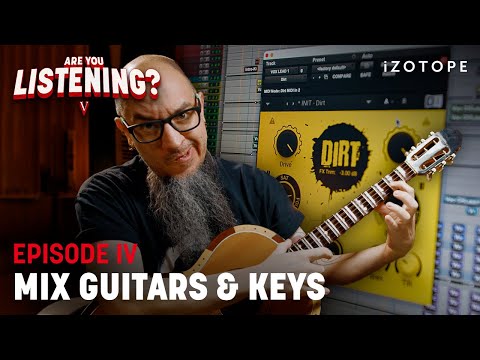
Credit: www.youtube.com
Mixing Techniques
To achieve a balanced mix, it’s important to EQ guitar keys, synths, and leads separately. Start by carving out space in the frequency spectrum for each sound, then boost or cut specific frequencies to enhance or reduce certain characteristics. Experiment with different EQ settings until you achieve the desired sound.
Mixing is an integral part of creating a great song and EQ is one of the essential mixing techniques. It’s critical for balancing frequencies and removing unwanted sounds from your audio. In this post, we will focus on three EQ techniques – Balancing Frequencies, Notch Filtering, and Using EQ to Create Space, that will help you mix your guitar, keys, synths, and leads like a pro.
Balancing Frequencies
Balancing frequencies ensures that each instrument in your mix has its own space and is not overlapping with another. Begin by analyzing the overall sound of your mix and then adjust the EQ according to the frequency range of each instrument. For instance, guitars typically occupy the mid-range frequency, while synths occupy the high ones.
Notch Filtering
Notch filtering involves cutting out specific frequencies that clash with other instruments in the mix. For example, if you have two instruments playing in the same frequency range, you need to remove some frequencies from one instrument to create space for the other. Using the notch filter, you can quickly remove specific frequencies without affecting the overall sound of your mix.
Using Eq To Create Space
EQ is also useful in creating space in your mix. The purpose of using EQ to create space means cutting out some frequencies from all but one instrument to make that one instrument sound more prominent. This technique is particularly useful when you have two instruments that play in the same frequency range. For example, use a low pass filter on your synths and high-pass filter on your guitars to make space for the lead vocal.
Boosting And Cutting
Apart from balancing frequencies and creating space, Boosting and Cutting are also crucial techniques in using EQ. Boosting allows you to increase the volume of a particular frequency, making it more prominent in the mix, and Cutting enables you to reduce the volume of the unwanted frequencies. It is important to note that overusing these techniques will lead to a poor mix, so use them sparingly. In conclusion, EQ is a crucial tool for mixing guitars, keys, synths, and leads. By balancing frequencies, using notch filtering, using EQ to create space, and properly using cutting and boosting techniques, you can create a well-balanced mix that highlights each instrument’s unique role in the song. Remember, a good mix takes time, patience, and a good EQ mindset to achieve.
Q Factor
“Q factor is an important parameter to consider while EQing guitar keys, synths and leads when mixing. It deals with the resonance peaks and their frequencies on any given track, helping to achieve better sound quality and clarity in the mix.
“
What Is Q Factor?
Q factor, also known as quality factor, is one of the essential parameters that can significantly impact the EQ settings. It is crucial to understand the Q factor before diving into its impact on EQ. The Q factor is a measure of the resonance peak of a filter, which can be precisely controlled by adjusting the bandwidth of the filter. In simple words, it determines the width of the frequency band around a center frequency.
How Q Factor Affects Eq
The Q factor affects the EQ in various ways, depending on how it is set. A high Q factor means that the filter will have a more significant effect on a narrow frequency range, while a low Q factor means a broader frequency range but a less pronounced effect. If the Q factor is too high, the EQ may produce an unnatural sound and have an adverse effect on the sound quality. On the other hand, if it is too low, it may not have enough impact on the overall sound. Therefore, finding the right balance is crucial for obtaining an ideal sound.
Setting Q Factor For Different Instruments
The Q factor plays a significant role in setting proper EQ for different musical instruments. Here are some guidelines on setting Q factor for different instruments:
- For guitars, a Q factor of 1 to 3 is generally recommended for removing unwanted frequencies that may muddy up the sound.
- For keys and synths, a higher Q factor may be suitable to create a more pronounced and focused sound.
- For leads, a Q factor of 2 to 3 is usually ideal to create a centered and precise sound.
Understanding the Q factor is crucial for EQ settings while mixing different musical instruments. By properly controlling the Q factor, it is possible to create an ideal balanced sound that resonates with the audience.

Credit: mixedinkey.com
Eq Tips And Tricks
Achieving the perfect sound for your mix can be tricky, but with EQ tips and tricks, you can master the art of equalizing guitar keys, synths, and leads. Finding the right balance and frequency for each instrument is crucial in creating a well-rounded mix.
As a mixing engineer, EQ is a powerful tool that can be used to make a good mix great. It allows you to adjust the balance of frequencies in your recording, giving you control over the way individual instruments and vocals sit within the overall mix. Here are some EQ tips and tricks that can help take your mixing skills to the next level:
Using Eq To Solve Problems
When mixing, it’s important to recognize that EQ can not only enhance the good things about your recording, but it can also be used to fix problem areas. One common problem area is the low-end frequencies. Too much of these frequencies can muddy up the mix, while too little can make it thin and weak. If the bass frequencies are overpowering, use a high-pass filter to remove some of the low-end rumble. If something sounds harsh or piercing, use a low-pass filter to remove some of the high-end frequencies.
Using Eq Creatively
EQ can also be used creatively to add interest and character to your mix. One creative technique is to use EQ to change the tone or color of an instrument or vocal. For example, adding a boost in the low-mids can make a guitar sound warmer and fuller, while a boost in the high frequencies can add presence and clarity.
Eq Automation
EQ automation involves adjusting the EQ settings over time to create a more dynamic mix. For example, you might use EQ automation to brighten up a vocal during the chorus or to add more low-end to a bass solo. Automation can help keep the listener engaged and interested in the music.
Mastering Eq
EQ is a crucial tool in the mastering process, where the final mix is prepared for distribution. When mastering, it’s important to use EQ sparingly and to make small adjustments. You don’t want to drastically change the mix at this stage, but rather refine it and bring out the best qualities of the recording. Use high-pass and low-pass filters to clean up any unwanted frequencies and use gentle boosts and cuts to bring out the best in the mix. In conclusion, EQ is a powerful tool that can be used in a variety of ways to enhance your mixes and add creativity to your sound. By using EQ to solve problems, using it creatively, utilizing automation, and mastering it, you can achieve a great-sounding mix that will stand out.
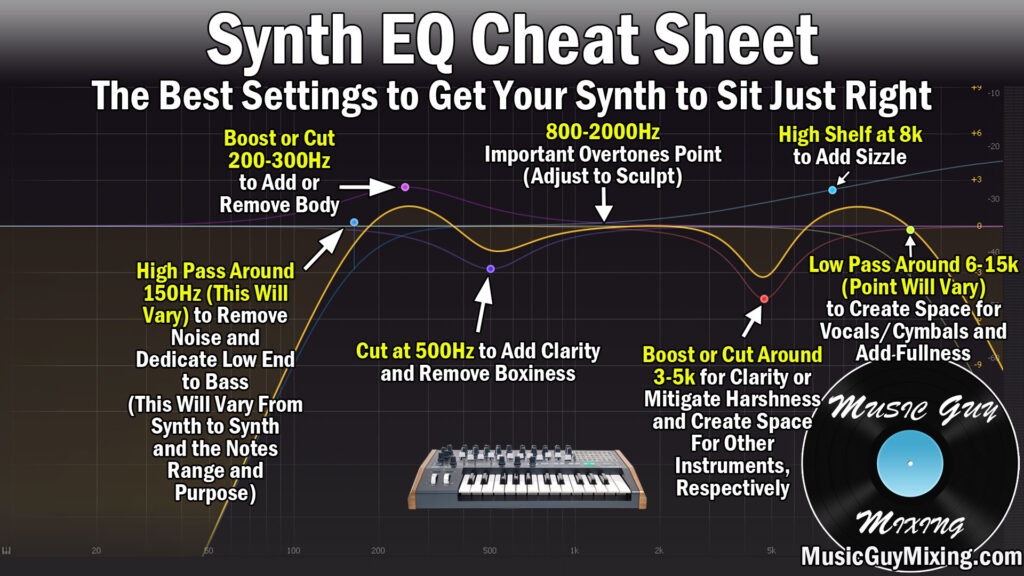
Credit: www.musicguymixing.com
Frequently Asked Questions On How To Eq Guitar Keys Synths And Leads When Mixing
How Do You Eq Synth Leads?
To EQ synth leads, focus on adjusting frequencies to enhance the desired sound. Start by cutting low frequencies and boosting high and mid frequencies until the lead stands out in the mix. Use a spectrum analyzer to identify and resolve conflicting frequencies.
Finally, apply subtle reverb and delay for depth and dimension.
What Frequency Is Electric Guitar Eq?
Typically, the frequency range for electric guitar EQ is around 80Hz to 7kHz. This range allows for adjustments to the bass, midrange, and treble of the guitar’s sound.
What Is The Frequency Range Of The Electric Guitar?
The frequency range of the electric guitar is between 80 Hz and 1200 Hz for the fundamental frequency. However, harmonics and overtones can go up to 6 kHz or even higher.
What Is The Frequency Range Of An Acoustic Guitar?
The frequency range of an acoustic guitar is typically between 80 Hz and 1,000 Hz. This range covers the fundamental frequencies of most notes played on the guitar and gives it its distinctive sound. The higher frequencies produced by the guitar’s upper harmonics create its distinctive tone.
Conclusion
EQing guitar, keys, synths and leads during mixing requires attention to detail and a good ear. While there are no hard and fast rules, experimentation and practice will help you find the sweet spots for each element in your mix.
Remember to use EQ sparingly and make small adjustments to avoid ruining the balance of your mix. With these tips in mind, you’ll be able to achieve a well-balanced and polished track that is ready to be shared with the world.