To convert midi to audio, use a digital audio workstation or online midi to audio converter. With the rise of digital music production, converting midi files to audio has become an essential process for creating full-fledged tracks.
Midi files contain information about the notes and timings of a piece of music; however, they do not contain any actual sound recordings. In contrast, audio files contain the actual sound recordings of music. As such, to convert midi to audio, you need to extract the sounds and render them into an audio format.
There are different ways to do this, depending on your preference and tools available. We will explore some of the most common methods for converting midi to audio and explain the pros and cons of each.
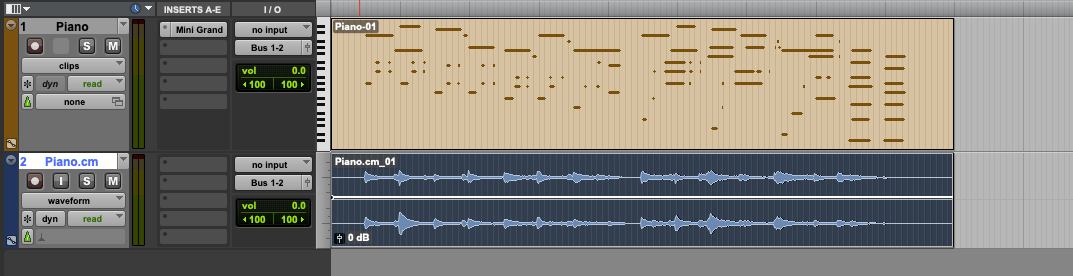
Credit: www.protoolstraining.com
Tools For Converting Midi To Audio
Converting MIDI files to audio has never been easier thanks to the numerous tools available today. Whether you’re a musician or a video editor, there are software and online converters that can easily convert your MIDI files to high-quality audio formats such as MP3 and WAV, among others.
When it comes to converting MIDI to Audio, it’s important to have the right tools to get the job done easily and efficiently. In this article, we’ll be discussing two main types of tools for this purpose, Digital Audio Workstations (DAWs) and Standalone MIDI to Audio Converters. Let’s take a closer look at each one.
Digital Audio Workstations (daws)
Digital Audio Workstations (DAWs) are the go-to tools for music producers and audio engineers, and they can also be used for converting MIDI to audio. These software applications provide a complete suite of features and tools for recording, editing, processing and mixing audio files. Some of the popular DAWs that can be used for converting MIDI to audio include:
| Software Name | Description |
|---|---|
| Ableton Live | Ableton Live is a versatile DAW which allows users to record, produce, and perform music. |
| Logic Pro X | Logic Pro X is a complete music production studio for Mac users that offers a vast array of features. |
| Cubase | Cubase is a professional-grade DAW that is popular among composers, producers, and audio engineers. |
Standalone Midi To Audio Converters
Standalone MIDI to Audio Converters are software programs designed specifically for converting MIDI files to Audio. These programs are often simpler and more straightforward than DAWs, and they can be a great option if you only need basic MIDI to audio conversion features. Some of the popular standalone MIDI to Audio Converters include:
- Awave Studio: Awave Studio is a versatile audio converter that supports a wide range of audio file formats, including MIDI.
- Intelliscore: Intelliscore is a powerful tool that can convert multiple MIDI files to audio simultaneously.
- Midifier: Midifier is a MIDI conversion tool that allows users to adjust the audio output quality by tweaking the settings.
Whether you choose a DAW or standalone converter, it’s important to do your research and find the right tool for your specific needs. With the right tool in hand, converting MIDI to audio can be a painless and straightforward process.
Steps To Convert Midi File To Audio
Converting a MIDI file to an audio file can be done with ease by following these simple steps. Firstly, choose a digital audio workstation. Then, select a MIDI file and adjust the settings to your preference before converting it to an audio file format.
Converting MIDI files to audio is necessary when you want to produce a high-quality sound that closely resembles the tone and style of your music. By converting your MIDI files, you can create a finished product that is ready to be shared and enjoyed by listeners worldwide. The following steps will show you how to convert MIDI files to audio in just a few easy steps, using a Digital Audio Workstation (DAW) or a file conversion software.
Load The Midi File Into The Daw Or Converter
The first step of converting MIDI to audio is to load the MIDI file into a DAW or file converter software. You can use any DAW or software that you are comfortable with. To load the MIDI file into the DAW or converter, follow the steps below:
- Launch the DAW or file converter software on your computer.
- Click on the “File” menu and select “Open” or “Import”.
- Select the MIDI file you want to convert and click “Open”.
Choose The Audio Format
After loading the MIDI file, you need to choose the audio format you want to convert the file into. You can choose from various audio formats such as MP3, WAV, FLAC, or AIFF, depending on your preference. To choose the audio format, follow the steps below:
- Click on the “File” or “Export” menu and select “Export Audio”.
- Select the audio format you want from the list of available formats.
Adjust Settings
Before converting MIDI to Audio, it’s important to adjust the settings based on your preference. There are various settings you can adjust, such as bit rate, sample rate, channel count, and more. By adjusting these settings, you can control the size, quality, and compatibility of the audio file. To adjust the settings, follow the steps below:
- Select the audio settings menu in the DAW or converter software.
- Adjust the settings according to your preference and desired output.
Export The Audio File
After completing the above steps, you can now export the converted audio file. To export the file, follow the steps below:
- Select the “Export” option in the DAW or converter software.
- Enter a filename for your audio file and select the destination folder.
- Click on “Export” to start the conversion process.
By following the above steps, you can easily convert your MIDI files to high-quality audio files. You can now import your audio file into any audio editing software and continue to produce and refine your musical creations.
Tips For Better Audio Conversion
Learn how to convert MIDI to high-quality audio with these simple tips. Choose the right software, adjust your settings, and experiment with different effects to create the perfect sound. With these audio conversion techniques, you can bring your music to life.
Converting midi to audio is essential when you need to create high-quality music that can be played by all music players. However, just converting midi to audio is not enough to create top-notch music – you must ensure that the audio quality is excellent. Here are some tips that will help you improve the audio quality of your midi to audio conversion.
Choose The Right Instrument Sounds
The instrument sounds you select are vital to the quality of the audio. Many software packages provide access to various instruments, including synth bass, guitar, drums, and more. However, if you want to create high-quality music, you need to ensure that you select the right instrument sound. For instance, if you are creating rock music, you should choose a distorted guitar sound rather than a clean one.
Make Necessary Midi Editing
Editing is a crucial aspect of the midi to audio conversion process. Often, people convert midi to audio without making any necessary edits, which can result in poor audio quality. For instance, you may want to adjust the volume level of particular tracks or add some harmonies to existing notes. Making necessary chord or note changes is also important.
Use Effects
Effects play a crucial role in enhancing the audio quality. They help produce a specific sound or effect, depending on the instrument or track being created. For instance, you might use an effect to create a reverb or echo effect. Effects can enhance elements such as dynamics or saturation and help create a clean or dirty sound. Using these tips, you can achieve high-quality audio output with your midi to audio conversion, taking your music creation to the next level.

Credit: m.youtube.com
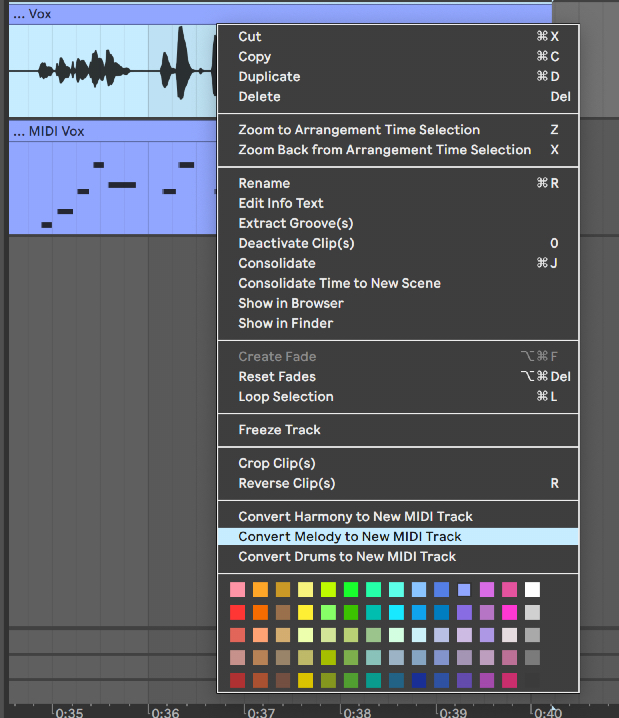
Credit: www.aulart.com
Frequently Asked Questions On How To Convert Midi To Audio
How Do I Convert Midi To Mp3 For Free?
You can convert MIDI to MP3 for free by using online converters like Zamzar, Online-Convert, or Bear File Converter. Simply upload your MIDI file, select MP3 as the output format, and download the converted file. This process is quick, easy, and doesn’t require any software installation.
Should You Convert Midi To Audio?
Yes, converting MIDI to audio can be beneficial if you want to use the music in programs or platforms that do not support MIDI files. It can also improve the sound quality and allow for more editing options.
How To Convert Midi To Audio Reason?
To convert MIDI to audio in Reason, you need to first load the MIDI file onto a rack instrument track. Then, create an audio track and assign the output of the MIDI track to it. Finally, record the output of the audio track, and you have your converted audio file.
What App Converts Midi To Audio?
There are several apps available that can convert MIDI to audio, such as FL Studio, Ableton Live, and Logic Pro X.
Conclusion
Converting MIDI files to audio can be beneficial for musicians and producers as it helps them to realize their musical vision with ease. With various software and online tools available, the process has become simpler and more accessible. It is important to consider the quality of the output while converting MIDI to audio and to select the right tools based on your requirements.
By following these steps, you can enjoy the full potential of your music and bring your creative ideas to life.