To achieve a loud and clear mix that translates well on all devices, focus on using EQ and compression sparingly while emphasizing clarity in the mid-range frequencies. In addition, use proper gain staging and monitoring to ensure a balanced sound across all playback devices.
When mixing music, one of the most important goals is to create a sound that translates well on all playback devices. This means that the mix should sound good whether it’s played on a pair of high-end studio monitors or through the speakers on a smartphone.
Achieving a clear and balanced mix can be a challenge, but with the right techniques and strategies, you can create a mix that sounds great in any context. We’ll explore some tips and tricks for achieving a loud and clear mix that translates well on all devices.
Start With A Good Recording
When it comes to mixing a track, one of the most important things to consider is the quality of the recording. No matter how good you are at mixing, if the original recording is bad, the end result will never be great. Here are some tips to ensure that you start with a good recording:
Choose The Right Microphone
The choice of microphone is critical when it comes to recording. There are many different types of microphones available, and each one has its own unique characteristics. For vocals, a condenser microphone is generally the best choice, as they are sensitive and can capture the nuances of the voice. For instruments, a dynamic microphone may be more appropriate, as they can handle high sound pressure levels and are less sensitive to background noise. When choosing a microphone, make sure to consider the sound that you want to capture, and select a mic that is best suited to that sound.
Position The Microphone Correctly
The position of the microphone plays a crucial role in the quality of the recording. For vocals, the microphone should be positioned approximately 6 inches away, and angled slightly downwards towards the mouth. For instruments, the microphone should be placed close to the instrument, and angled in a way that captures the sound most effectively. It’s important to experiment with different positions to find the sweet spot for your recording.
Ensure A Clean Recording Environment
The recording environment plays a significant role in the quality of the recording. To ensure a clean recording, make sure that the room is quiet and free of any extraneous noise. If possible, use sound-absorbing materials in the room, such as foam or curtains, to reduce any unwanted reverberation. Additionally, turn off any fans, air conditioners, or other devices that may produce background noise during the recording process.
By following these tips and starting with a good recording, you’ll be well on your way to achieving a loud and clear mix that will translate well on all devices.
Gain-staging And Eq
If you are a music producer, you know how frustrating it can be when your mix sounds great on your studio speakers but falls apart on other devices. This is where proper gain-staging and EQ techniques come into play. By mastering these two techniques, you can achieve a loud and clear mix that will sound amazing on any device.
Set The Correct Input Levels
The first step in gain-staging is to ensure that your input levels are set correctly. This means making sure that your signal is neither too quiet nor too loud. When your signal is too quiet, you will end up with a mix that lacks energy and punch. On the other hand, when your signal is too loud, you can overload your mix and cause distortion.
The best way to set the correct input levels is to use a VU meter or a digital meter. This will give you an accurate picture of the level of your incoming signal. Aim to have your signal peaking at around -18 dBFS to -12 dBFS. This will leave enough headroom for your mix without running into any issues with distortion.
Use Eq To Cut Unwanted Frequencies
After setting your input levels, the next step is to use EQ to cut any unwanted frequencies. When mixing, it’s essential to remove any frequencies that don’t serve a purpose in the mix. This can include low rumble, harsh frequencies, or anything that doesn’t add to the overall sound.
One of the most critical frequency ranges to focus on is the low end. Inexperienced mixers tend to boost the low end, thinking it will add more impact to the mix. However, boosting the low end too much can result in a muddy and undefined mix. Instead, try cutting the low end on instruments that don’t require it, such as vocals or guitars.
Boost Frequencies That Need Enhancement
Lastly, once you’ve removed any unwanted frequencies, it’s time to boost the frequencies that need enhancement. Boosting specific frequencies can add warmth, clarity, and presence to your mix.
When boosting frequencies, it’s essential to use a subtle approach and not go overboard. Too much boosting can create harshness or cause additional problems in the mix. A good place to start is by boosting the high-end frequencies of your mix. This can add sparkle and excitement to your overall sound.
By mastering these gain-staging and EQ techniques, you can achieve a loud and clear mix that will translate well on all devices. Remember, it’s essential to have a balanced mix that works well on all speakers and headphones without losing any impact or energy. With practice, you can master these techniques and produce professional-grade music that sounds amazing wherever it’s played.
Compression Techniques
Compression techniques are essential in achieving a loud and clear mix that translates well on all devices. By using compression, you can control the dynamic range of your audio and bring out important elements in your mix. Properly utilizing compression can significantly enhance the quality of your final product.
Use Compression To Balance Dynamics
Compression is a vital step in achieving a loud and clear mix that translates well on all devices. It is an audio processing technique that controls the dynamic range of a track by reducing the level of the loudest parts. This way, the quieter parts of the track can be raised to a perceptible level. Compression can help in balancing dynamics by limiting the peak level of the audio signal. This ensures that there aren’t any drastic volume changes in the track, making the mix more consistent. However, it’s important to note that using too much compression can result in a lifeless and dull mix. Therefore, it’s crucial to use compression in moderation and to adjust the settings to suit the track being mixed.
Apply Compression To Enhance Transients
Transients are the short bursts of sound that occur at the beginning of a sound wave. They are responsible for the clarity and definition of a track. Compression can be used to enhance transients by lowering the level of the sustained part of the wave, which in turn, makes the transient portion stand out more. To achieve this, a fast attack time and a moderate release time should be set on the compressor. The attack time determines how quickly the compressor reacts to the transient, while the release time determines how quickly it returns to its original state. By adjusting these settings, the transients can be brought out and make the track sound more defined.
Saturate Tracks For Added Punch
Saturation is a form of distortion that adds harmonics to a sound wave, resulting in a warmer and more pleasing sound. Saturating tracks can help in adding punch to the mix, making it stand out more on all devices. To achieve this, a saturation plugin can be used to add harmonics to the track. The amount of saturation applied should be adjusted to suit the track being mixed. However, it’s important to note that too much saturation can result in a harsh and unpleasant sound. Therefore, it’s crucial to use saturation in moderation and to adjust the settings to suit the track being mixed. Using compression techniques such as balancing dynamics, enhancing transients, and saturating tracks can help in achieving a loud and clear mix that translates well on all devices. However, it’s important to note that using these techniques in moderation is key to a successful mix.
Reverb And Effects
Reverb and effects are crucial components of achieving a loud and clear mix that will translate well on all devices. They create depth, space, and texture in your audio productions, enhancing the overall sound quality. In this article, we will discuss how to use reverb and effects to achieve a professional-sounding mix that will sound great on any playback device.
Create Space With Reverb
Reverb creates a sense of space in your audio mix, making it sound more natural and immersive. It simulates the soundwaves bouncing off the walls in a room, adding ambient sound to your production. Adding reverb to individual tracks or the entire mix helps to blend different elements together, creating a cohesive sound.
When using reverb, it’s important to keep in mind that too much can clutter your mix. Use it sparingly, and only add enough to create the desired effect. Play around with the decay time, pre-delay, and other parameters to achieve the sound you want.
Add Depth With Delay And Modulation Effects
Delay and modulation effects can also add depth and texture to your mix. Delay creates echoes of the sound, while modulation effects such as chorus, flanger, and phaser, add movement and variation to the sound. Use them to create interest and variation in your audio components.
Like reverb, moderation is key when it comes to effects. Use them strategically and sparingly to avoid overpowering the mix. Experiment with different delay times, feedback, and modulation parameters to achieve the desired effect.
Use Effects Sparingly
Above all, it’s essential to use reverb and effects sparingly, so they do not clutter your mix or overpower your soundtrack. Each effect should serve a specific purpose and add something unique to the sound. Use them to enhance a particular element of your mix, but don’t overdo it, or the final result sounds disjointed. Remember, simplicity is often the key to a professional-sounding audio mix.
By using reverb and effects strategically, you can create a professional-sounding audio mix that translates well on all devices. So don’t be afraid to experiment with different effects and find the perfect balance for your productions.
Monitor On Different Devices
Achieving a loud and clear mix is critical for any audio project. A good mix should sound great on any device. However, to achieve this, it is essential to monitor your mix on different devices. Not all sound systems and devices are created equal. Each device will have its unique sound signature that affects the way your mix will sound. In this section, we will discuss the different devices you can use to monitor your mix.
Listen On Studio Monitors
Studio monitors are designed to deliver accurate and clear sound. They are the go-to device for professional audio engineers and mixers. Studio monitors come in different sizes and shapes, but they all have one thing in common: they deliver a flat frequency response, which means they do not color the sound. Mixing on studio monitors gives you a reliable reference point, and you can hear every detail of your mix.
Check Mix On Headphones
Headphones are another valuable device you can use to check your mix. Mixing on headphones helps isolate individual sounds and can help you hear specific details that you might have missed on studio monitors. Additionally, the advantage of using headphones is you can hear your mix in a quiet environment without any external noise distractions.
Use A Car Stereo For Reference
Listening to a mix on a car stereo is an excellent way to test how it sounds on different devices. Most people listen to music in their cars, so it makes sense to check your mix on a car stereo. Car stereos have different sound signatures, and they can also reproduce lower frequencies better than most sound systems. During mixdown, check your mix on a car stereo to see how it translates on different devices.
Monitoring your mix on different devices is an essential step in achieving a loud and clear mix that sounds great on any device. Use different devices to test your mix and ensure every element of your mix is sitting perfectly in the mix.
Mix Balancing Techniques
Achieving a clean and powerful mix can be challenging. Mix balancing techniques involve using EQ, compression and other tools to ensure each element occupies its own space in the mix and can be heard on any device. The end result is a loud and clear mix that translates well across all platforms.
Having a loud and clear mix that translates well on all devices is the ultimate goal for any audio engineer. Achieving a balanced mix requires a combination of technical skills and an ear for music. In this blog post, we will cover some essential mix balancing techniques that will help you create a clean and organized sound.
Pan Tracks To Create Space
Panning tracks is an effective way to create space and separation between different instruments. By placing instruments in different areas of the stereo field, you can prevent them from clashing with each other and help them to sit better in the mix. For example, try panning the guitar to the left and the keyboard to the right. This technique can create an immersive listening experience that captures the listener’s attention.
Use Volume Faders To Balance Levels
One of the most important mix balancing techniques is using volume faders to control the levels of individual tracks. The volume level of each element should be adjusted to ensure that it sits well in the mix and doesn’t overpower or get lost among the other elements. Use your ears to determine which tracks need to be turned up or down until the overall sound is balanced and clear.
Ensure Each Element Sits In The Mix
Every element in the mix should have its own sonic space and not interfere with other tracks. You can use EQ to remove unwanted frequencies and prevent tracks from clashing with each other. Furthermore, reverb and delay effects can help create a sense of depth and add separation between instruments. Always check the mix in mono to ensure that all elements can be heard clearly on all devices. In conclusion, achieving a clean and balanced mix is a crucial step in the music production process. By using these mix balancing techniques, you can create an immersive listening experience that captures the listener’s attention. Remember to pan tracks to create space, use volume faders to balance levels, and ensure every element sits in the mix. With a little practice, you’ll be able to achieve a loud and clear mix that translates well on all devices.
Mastering For Different Formats
Achieving a loud and clear mix that translates well on all devices can be achieved through mastering for different formats. By adjusting the audio parameters for each format, such as streaming platforms or vinyl, a professional sound can be achieved for any listener.
Creating a good mix is one thing, but ensuring that it sounds loud and clear on all devices is another. When it comes to mastering, you need to be aware of the different formats and mediums that your music will be played on. From streaming services like Spotify to vinyl and CD releases, each format requires different mastering techniques to ensure the final product sounds great.
Create A Separate Master For Each Format
One of the most important things you can do when mastering your music is to create a separate master for each format. This means that you will need to tailor the processing and levels for each specific medium. For example, a master that sounds great on a streaming service at -14 LUFS may not translate well to a vinyl release. It’s important to keep this in mind as you master your music.
Use Limiting To Increase Loudness
When it comes to mastering for digital formats, loudness is king. Limiting can be a great tool to increase the overall loudness of your music, making it more competitive on streaming services and other digital formats. However, it’s important to use limiting sparingly to avoid crushing the dynamics and introducing distortion. It’s also important to keep in mind that some of the more dynamic sections of your music may need to be turned down in order to avoid clipping or distortion.
Maximize Dynamics For Online Streaming
While it’s important to make your music loud enough for streaming services, it’s also important to maintain some level of dynamics. This helps your music maintain some life and energy, even in compressed formats. To maximize dynamics for online streaming, consider using parallel compression, multiband compression, or other dynamic control techniques. This will help you maintain a good balance between loudness and dynamics, ensuring your music sounds great on all devices.
In conclusion, mastering for different formats is an important aspect of music production. By creating separate masters for each medium, using limiting to increase loudness, and maximizing dynamics for online streaming, you can ensure that your music sounds great on all devices. Remember, it’s important to approach each format with a different mindset, and tailor your processing accordingly.
Collaboration And Feedback
If you want your mix to be loud and clear on all devices, collaboration and feedback are key. Working with other mix engineers, seeking feedback from other producers and musicians, and taking time away from your mix can help you achieve the perfect balance of sound.
Work With Other Mix Engineers
Collaborating with other mix engineers can provide a fresh perspective and help identify areas that need improvement. Share your mix and discuss ideas on how to improve it. Different techniques or tools can be used to achieve a better sound. Mutual respect and understanding are essential when working closely with others.
Seek Feedback From Other Producers And Musicians
Getting feedback from other producers and musicians outside the mixing process can help fine-tune the mix and improve its overall quality. Ask them to listen to your mix and provide feedback on specific elements, such as clarity, balance, and tone. Be open to their suggestions and consider how they could be integrated into your mix. Ultimately, it’s about making the best mix possible.
Take Time Away From Your Mix
After working on your mix for a while, it’s important to take a break from it. This can help you come back to it with fresh ears and a different perspective. When you return, you might notice things that you previously overlooked or dismissed. Taking breaks throughout the mixing process can be beneficial for a clearer and more consistent sound.
Overall, collaboration and feedback play a critical role in achieving a loud and clear mix that translates well on all devices. By working with other mix engineers and seeking feedback from other producers and musicians, you can refine your mix and achieve a better sound. Additionally, taking breaks throughout the mixing process can help you regain clarity and ensure that every element is balanced and optimized. These techniques will lead to a more professional and polished sound, ultimately impressing your audience.
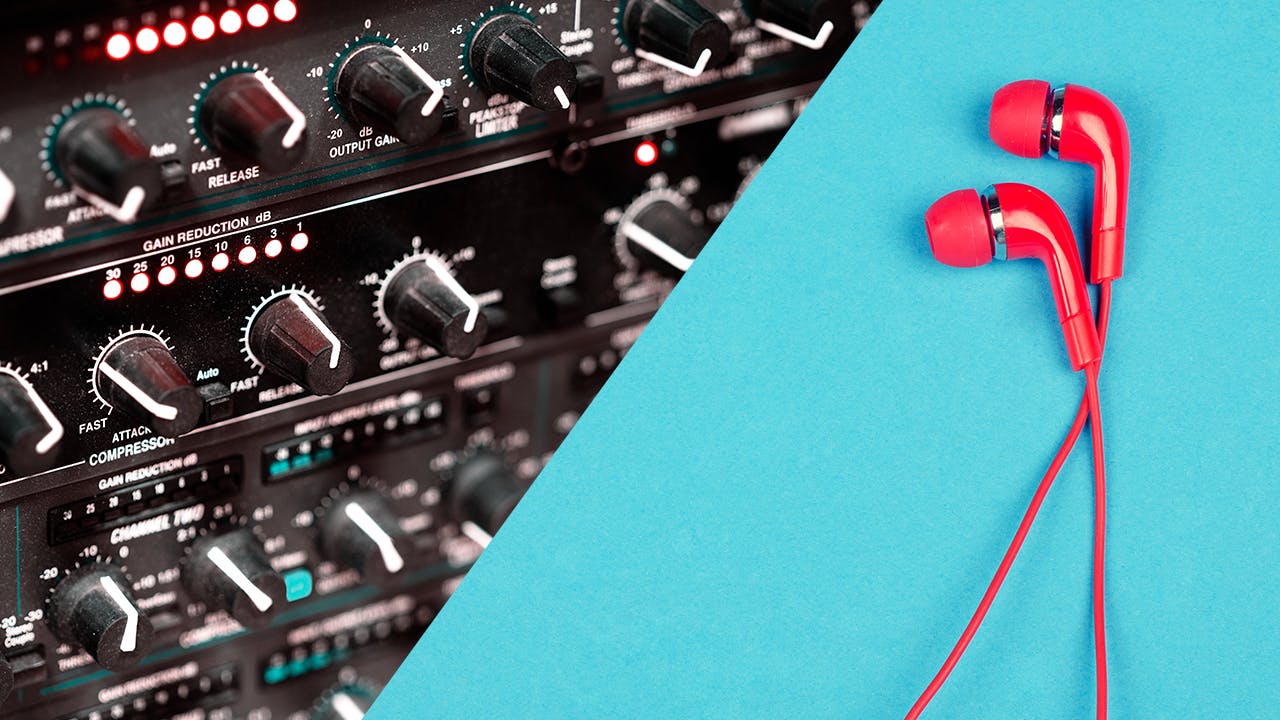
Credit: www.waves.com
Frequently Asked Questions For How To Achieve A Loud And Clear Mix And Translate Well On All Devices
How Do I Make My Mix Sound Good Everywhere?
To make your mix sound good everywhere, ensure that you mix in a well-treated room with good monitoring speakers. Use reference tracks to compare your mix and balance the levels carefully. EQ each track to remove any masking effects, and try using different listening environments to ensure that your mix sounds good across various devices.
Finally, deliver your mix in preferred formats for specific needs.
What Is The Secret To Super Loud Mixes?
The secret to super loud mixes is proper gain staging and utilizing compression and limiting plugins. It’s important to ensure that no single element of the mix is too loud, and that each track is balanced and EQ’d properly. The use of parallel compression and saturation can also help to achieve a full, dynamic sound without sacrificing loudness.
How Do I Make My Mix Sound Clear?
To make your mix sound clear, you can follow these steps: 1. Ensure all tracks are properly EQ’d, removing any unwanted frequencies. 2. Avoid overcrowding the mix with too many sounds competing for the same frequencies. 3. Use compression to even out the levels of the tracks.
4. Apply reverb and delay sparingly to avoid muddiness. 5. Use a limiter to keep the overall volume in check without sacrificing clarity.
Why Can’t I Get My Mixes Loud?
Mixes can’t get loud due to excessive compression, limiting, or loudness maximization. If you push the mix too much, it will cause clipping and distortion. The use of EQ, panning, and volume balancing is also critical. Mixing in a quiet environment with well-calibrated monitoring is crucial.
Finally, mastering engineers can help to push mixes louder without causing damage.
Conclusion
To achieve a loud and clear mix that translates well on all devices, one must prioritize good quality audio equipment and proper positioning of the speakers. Above all, a well-trained ear and attention to detail are the keys to a great mix.
By understanding the principles of frequency, dynamics, and panning, one could achieve a rich and balanced mix. Remember, consistency and compatibility across different devices are essential to reach a wider audience and improve engagement and satisfaction. Good luck with your mixing!