Before mastering, mix loudness should be set around -6 dB to -3 dB. Adequate loudness creates a balanced track without distorting or clipping it.
Ensuring that your track is the correct loudness before handing it over for mastering is a crucial aspect of the mixing process. There are standards in the industry that dictate that a mix should be set to around -6dB to -3dB before it is sent for mastering.
Setting the loudness at this level allows for headroom during the mastering process, where additional processing can be applied without clipping or distorting the track. A mix that is too loud or too quiet can negatively impact the final product, hence understanding and implementing proper loudness levels is an essential part of producing a quality mix.
The Importance Of Mix Levels
Getting the mix levels of your audio tracks right is critical to achieving a high-quality final output that meets your expectations. Mix levels are the volume at which individual audio tracks in a song have been recorded and the relative volume they have been set at against the other tracks in the song. If you don’t pay enough attention to mix levels, the final audio output can be too quiet, drowned out, or noisy. Before you start mastering, it is important to ensure that the mix levels are optimal; accordingly, in this article, we will discuss the effect of mix levels on mastering and how to get your mix levels right.
How The Mix Level Affects The Mastering Process
The level of your mix will have a considerable impact on the mastering process. Mastering engineers mostly begin with setting the optimal levels to analyze the mix’s content and any possible issues with the mix. If the mix’s levels are too low, it can result in the mastering engineer trying to increase it in the mastering stage, resulting in a noisy output with little headroom to accommodate any further changes. On the other hand, when the mix levels are excessively high, the mastering engineer will struggle to fix a range of issues, including distortion and clipping, that could ruin the final audio output. So, during the mixing process, you need to set mix levels that are high enough for the output to sound full but low enough so that it doesn’t sound distorted or ruin the final product.
The Impact Of Mix Level On The Final Output
The mix level can have a considerable impact on the final output. If the mix levels are too low, this will result in the final output being too quiet, and if the levels are too high, it might lead to the final output being noisy or distorted. The final output should ideally have a consistent loudness and dynamic range that is maintained throughout the entire song. To achieve this level of consistency with your final output, you must ensure that the mix levels are appropriate when you begin the mastering process.
If you work with a mastering engineer, they will only be able to work with what they have been given. So that’s why it’s essential to get your mix levels right before you start mastering. Always make sure that you are providing the engineer with a mix that they can work with to produce a high-quality final output. The mix should be compressed, well-equalized, and with appropriate levels relative to each other. This will enable the mastering engineer to take your mix and make it sound even better.
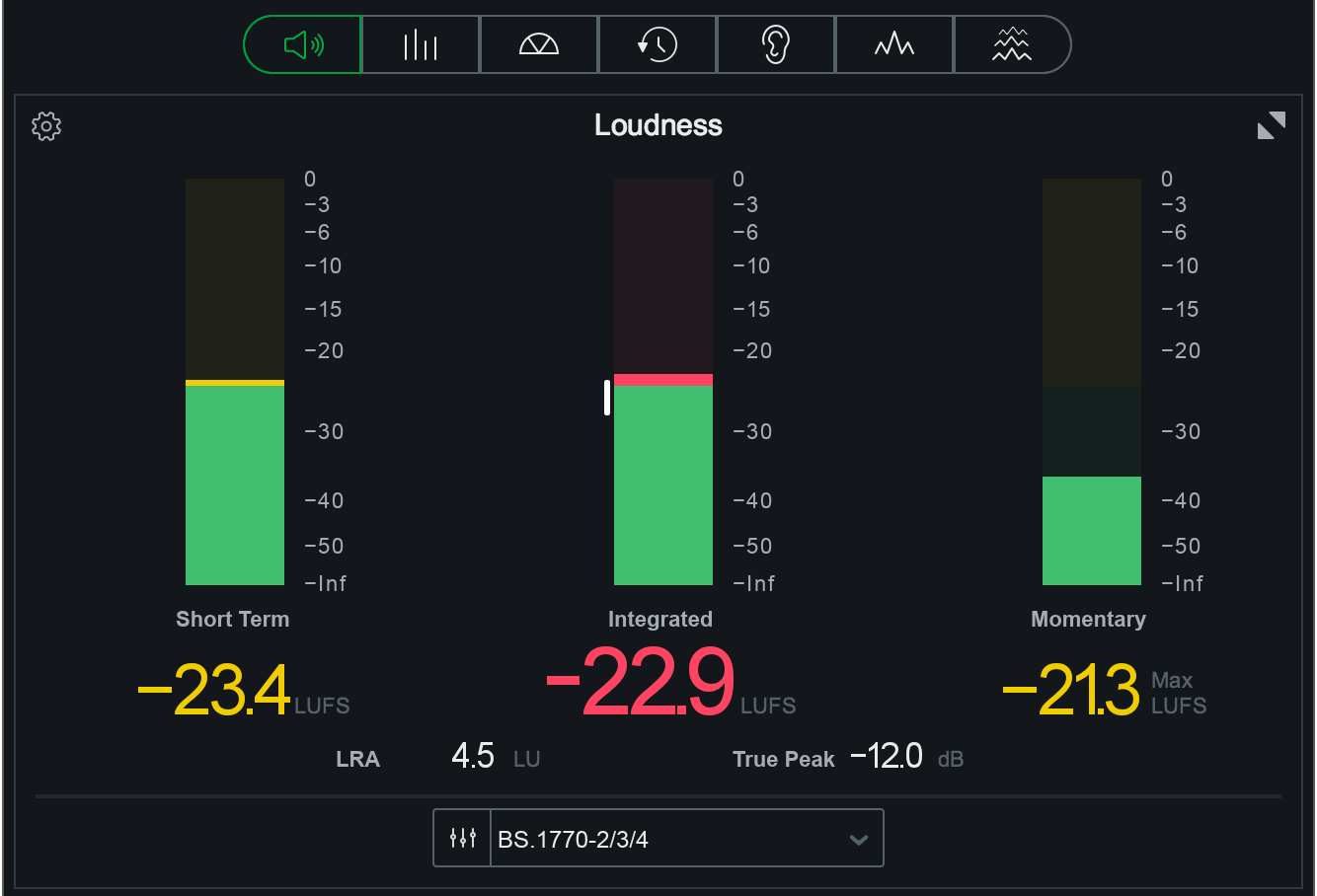
Credit: majormixing.com
Understanding Lufs And True Peak
To get your mixes right before mastering, it’s important to understand Loudness Units Full Scale (LUFS) and True Peak. LUFS measures loudness levels in audio while True Peak is the highest value of the peaks in your audio. Achieving the right levels for both will help your tracks sound their best.
Understanding LUFS and True Peak When it comes to mixing music, one of the crucial aspects is getting the right loudness level before mastering. This is where you should take LUFS and True Peak into account. Understanding these two concepts can help you achieve optimal loudness levels without compromising the quality or clarity of the sound. In this post, we’ll discuss what LUFS and True Peak are, their significance, and tools for measuring them. H3: What is LUFS and its significance LUFS stands for Loudness Units relative to Full Scale. It is a measure of the perceived loudness of audio content and is used to ensure consistent loudness levels across different platforms and devices. LUFS takes into account the human ear’s sensitivity to different frequencies and adjusts for variations in frequency response. Maintaining a consistent LUFS level across your mix can ensure that your music sounds great on any platform. H3: What is True Peak and why it matters True Peak is another important aspect to consider when mixing music. It measures the highest peak level of a signal after digital-to-analog conversion and reconstruction, taking into account inter-sample peaks. These peaks can cause distortion in the output signal, especially when music is compressed or played back on different devices. To prevent clipping or distortion, it is essential to have a True Peak limiter in your mastering chain. Tools for measuring LUFS and True Peak There are various tools available for measuring LUFS and True Peak, some of which are free and some require a subscription. Some popular options include iZotope Insight and Waves WLM Plus. If you’re looking for a free option, you can use the Loudness Penalty website or the Youlean Loudness Meter. These tools analyze your music file and provide you with information about its loudness and True Peak levels. By using a meter, you can set your mix to the right loudness level before sending it for mastering. In conclusion, understanding LUFS and True Peak is essential for achieving optimal loudness levels in your mixes. Using the right tools can help you achieve consistent loudness levels across different platforms and devices and prevent distortion or clipping. With the right knowledge and tools, you can make your music sound great wherever it’s played.
Recommended Mix Levels
Achieving the right mix levels before mastering is crucial to ensure high-quality sound in your final product. It’s recommended to aim for a target of -6dB to -3dB on your master fader for optimal balance and headroom.
When it comes to mixing music, it’s important to get the levels just right. If your mix levels are too low, your tracks will sound weak and lifeless. If your levels are too high, you risk introducing distortion and other unwanted noise into your sound. So, what are the industry standard recommendations for mix levels, and how can you achieve optimal levels for different genres? Let’s take a closer look.
Industry Standard Recommendations For Mix Levels
While there is no one-size-fits-all approach to setting mix levels, there are some general guidelines that most music professionals follow. The recommended mix level for most genres is between -6dB and -3dB. This allows for peak headroom and gives the mastering engineer enough room to work with. However, some genres, like EDM and hip-hop, may require higher levels due to their emphasis on bass and overall loudness.
How To Achieve Optimal Mix Levels For Different Genres
The optimal mix level for your music will depend on the genre you’re working in. Here are a few tips to keep in mind when setting your mix levels:
- For acoustic music like folk or jazz, aim for a more dynamic mix with peaks around -12dB to -8dB.
- For rock or pop music, you may need to push the levels a bit higher, around -6dB to -3dB.
- For electronic dance music or hip-hop, you can aim for even higher levels, up to around -2dB to 0dB.
Remember, it’s important to leave some headroom for the mastering engineer to work with. If your mix is too loud, it can be difficult to make any significant improvements during the mastering process.
Factors That Can Affect Recommended Mix Levels
There are several factors that can affect the recommended mix levels for your music, including the dynamic range of your tracks, the loudness of your individual instruments and vocals, and the overall genre or style of your music. It’s important to keep these factors in mind when setting your mix levels to ensure that your end product sounds polished and professional. Always trust your ears and use your best judgment when setting your mix levels. In conclusion, setting the right mix levels is crucial to achieving a professional, polished sound in your music. By following the industry standard recommendations and considering the genre and style of your music, you can achieve optimal levels and give your mastering engineer plenty of headroom to work with.
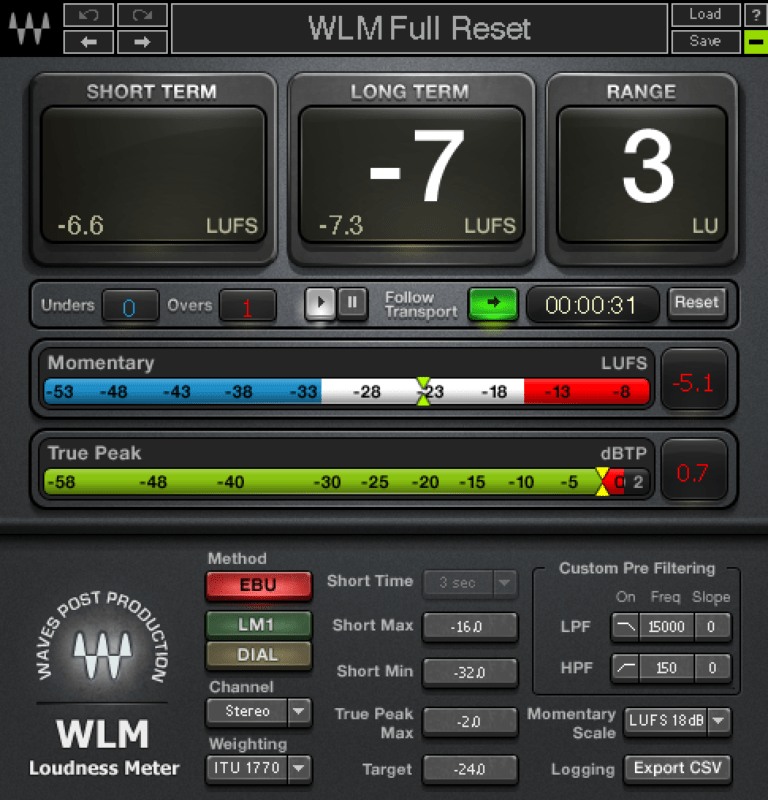
Credit: majormixing.com
Mixing For Streaming Services
Aiming for a loud mix before mastering can cause issues when streaming services compress audio. It’s best to keep your mixes at lower levels to ensure they translate well across all platforms, while still maintaining their clarity and punch.
As an audio engineer, it’s important to understand the dynamics of mixing music for streaming services. With each streaming platform having its own unique requirements, it can be challenging to find the perfect mix levels for your project. In this blog post, we’ll go over why mix levels are crucial for streaming, mixing considerations for different platforms, and how to avoid common mix problems when mixing for streaming.
Why Mix Levels Are Crucial For Streaming
The way we consume music is changing, and streaming services are now the most popular way to listen to and discover new music. With this shift in the way we consume music, it’s crucial to ensure that your mix levels are optimized for streaming platforms to ensure that your music sounds the best it can be when it’s streamed. When it comes to streaming music, loudness normalization is a critical factor to consider. This means that the streaming platform will adjust the loudness of your music automatically to ensure that it meets its loudness standards. Therefore, it’s essential to keep your mix levels in check to avoid any sound distortion or clipping that could affect the overall quality of your music.
Mixing Considerations For Different Streaming Platforms
Each streaming service has its unique requirements, and it’s crucial to consider these differences when mixing your music. Here are some considerations for some of the most popular streaming platforms:
- Spotify: Spotify uses loudness normalization that targets a loudness of -14 LUFS. Therefore, when mixing for Spotify, it’s essential to keep your peak levels below -1 dBTP
- Apple Music: Apple Music uses loudness normalization to target a loudness target of -16 LUFS. To avoid any sound issues, keep your peak levels below -1 dBTP
- Tidal: Tidal also uses loudness normalization that targets -14 LUFS. For the best listening experience, it’s recommended that your peak levels should not exceed -1dBTP
How To Avoid Common Mix Problems When Mixing For Streaming
When creating your mixes, there are common mix problems that you should avoid to ensure that your music sounds the best it can when streamed. Here are a few tips:
- Keep your levels in check and avoid sound distortion or clipping by setting your mix levels to an appropriate level below 0dBFS
- Pay close attention to the dynamic range of your mix and ensure it meets the loudness normalization requirements for the streaming service
- Avoid over-compression, as streaming services will compress your tracks
- Pay attention to the EQ of your tracks, as some streaming services have built-in EQs that will affect the sound of your mix
In conclusion, mixing for streaming services requires a keen understanding of the unique requirements of each platform. By keeping your mix levels in check, ensuring your track meets the dynamic range guidelines, and paying attention to the EQ of your mix, you can produce music that sounds great when streamed on any platform.
Mastering Preparations
When preparing your mix for mastering, it’s important to consider the loudness levels. While there is no set decibel limit that your mix should reach, it’s generally advised to aim for -6 dBFS to -3 dBFS to allow room for the mastering engineer to make adjustments.
Before hiring a mastering engineer and sending across your mix, it is essential to prepare your mixes the right way. This helps your mastering engineer to add the final touches that bring out the best in your music. Thus, it is crucial to optimize your mixes before they are sent for mastering. Here are some steps to take before sending your mixes for mastering:
Steps To Take Before Sending Your Mixes For Mastering
- Ensure that all tracks are bounced to the same sample rate and resolution.
- Label each track properly, and leave enough headroom at the beginning and end to avoid clipping when mastered.
- Avoid using limiters or maximizers on the stereo bus, as they can cause issues when it comes to mastering.
- Check for phase issues, sudden spikes, clicks, pops, and any unwanted noise in your mix. These issues can distract from the master and cannot be fixed in the mastering stage.
Optimizing Your Mixes For Mastering
To optimize your mixes for mastering, ensure that your mix is balanced and sounds good on all playback systems. Consider the following tips to achieve this:
- Ensure that the mix has appropriate stereo width and doesn’t sound too narrow or wide.
- Make sure the frequency balance is proper, as mastering cannot fix mix issues related to frequency imbalances. You can use EQ or other corrective tools to fix these before mastering.
- Choose an appropriate limiter threshold that provides just enough loudness without compromising on the quality.
- Ensure that the mix is compressed appropriately, without an excessive amount of compression.
How To Communicate With Your Mastering Engineer, Ensuring Each Heading Adheres To Html Syntax
When communicating with your mastering engineer, it’s important to ensure you write clear instructions and understand their perspective. Apart from providing details about your mix, you can also share references that you feel might help your mastering engineer understand what you’re looking for. Here are some tips to help you communicate with your engineer during the mastering process:
| Do | Don’t |
|---|---|
| Be clear with your expectations and what you want from the master. | Assume that your mastering engineer can read your mind. |
| Provide a reference track to guide your engineer. | Expect your master to sound exactly like the reference track. |
| Provide your engineer with a detailed mix document listing all the details of your mix. | Provide poor quality audio files that the engineer may have difficulty working with. |
By following these steps and communicating effectively with your mastering engineer, you can produce a master that both sounds great and matches your vision.
Mastering Techniques For Volume
Achieving the perfect loudness for your mixes before mastering can be challenging. It’s important to strike a balance between preserving dynamic range and maintaining a competitive volume level. Aim for a peak volume of -6dB to -3dB, but always trust your ears and remember that the quality of the mix is more important than sheer loudness.
How Mastering Can Affect Volume
Mastering is the final stage of audio production that involves fine-tuning a mix in preparation for distribution. One of the main goals of mastering is to ensure the final mix has the desired volume level as it can greatly impact how it sounds on different playback systems. When it comes to mastering for volume, engineers use various techniques to achieve the desired loudness level while also maintaining the mix’s dynamic range and overall quality.
Techniques Used By Mastering Engineers To Achieve Optimal Volume
Mastering engineers use a combination of techniques to achieve optimal volume in their final mix. One of the most common techniques is equalization, which involves adjusting the balance of the frequencies in the mix to ensure that all elements are well represented at different volume levels while minimizing any unwanted resonances. They also use stereo imaging to maintain the mix’s balance and ensure that the sound is evenly distributed across the stereo field.
The Role Of Compression And Limiting In Mastering Volume
Compression and limiting are two crucial techniques used to control the volume in audio mastering. Compression is used to control the dynamic range of the mix and increase perceived loudness by reducing the difference between the loudest and quietest parts of the audio. Limiting, on the other hand, is used to prevent audio from exceeding a certain volume or “ceiling” by keeping peaks in check. These techniques work hand in hand to achieve the desired volume level while also preserving the mix’s transparency, balance, and overall quality. In conclusion, achieving optimal volume during mastering requires a careful balance of various techniques to ensure that the final mix is dynamic and not overly compressed or limited. With the right mix of these techniques, mastering engineers can achieve the desired loudness level while preserving the mix’s quality, clarity, and impact.
Preparing For Final Delivery
Before sending your mix for mastering, it is crucial to ensure that the level is balanced and not too loud. Aim for a peak level of around -6dB to leave enough headroom for mastering engineers to work their magic.
How To Properly Export Your Final Mix For Mastering
To prepare your final mix for mastering, it’s crucial to export it properly. This ensures that the mastering engineer has all the necessary information and the highest quality audio to work with. First, make sure to export your mix at the same sample rate and resolution that you recorded it in – typically 24-bit, 44.1kHz. Then, export your mix as a stereo file and leave at least 1dB of headroom. This allows the mastering engineer to adjust the overall loudness and dynamics during mastering without introducing any distortion or clipping.
Recommended File Formats For Mastering
When preparing your final mix for mastering, it’s important to choose the correct file format. The most commonly used file formats for mastering are WAV and AIFF. These are uncompressed formats, which means that they offer the highest sound quality and fidelity. MP3 and other lossy compression formats should be avoided, as they introduce artifacts and quality loss. Ensure that the exported file has a clear and identifiable name, with no special characters or spaces.
Common Mistakes To Avoid When Delivering Your Mixes For Mastering
To ensure a successful mastering process, it’s important to avoid common delivery mistakes. One of the most common mistakes is exporting the final mix too loud. This can result in unwanted distortion and clipping during mastering. Remember to leave enough headroom as previously mentioned. Also, ensure that no processing or effects are applied to the stereo bus, as this can limit the mastering engineer’s options. Finally, make sure to clearly communicate any specific requirements or preferences to the mastering engineer beforehand, to avoid any misunderstandings or surprises. In conclusion, preparing your final mix for mastering is an important step in the music production process. By following the guidelines outlined above, you can ensure that your mix is delivered to the mastering engineer in the highest quality possible, and with clear instructions and expectations.

Credit: mixandmastermysong.com
Frequently Asked Questions On How Loud Should My Mixes Be Before Mastering
How Do You Know When Your Mix Is Ready For Mastering?
To know when your mix is ready for mastering, listen to it on different devices and in different environments. Check for a balanced frequency range, clarity, and consistency. Ensure there is no distortion or clipping. Make sure each track is at the right level, and stereo imaging is correct.
What Is The True Peak Before Mastering?
The true peak refers to the highest point in a mix before undergoing mastering. It is the point where all elements of a track are at their maximum volume without distorting or clipping. Identifying the true peak is important to ensure that the final master has enough headroom for further processing.
How Many Db Should A Mastered Song Be?
The loudness of a mastered song is typically measured in decibels (dB) RMS, ranging from -14 dB to -8 dB. However, it ultimately depends on the genre, target audience, and personal preferences. It’s essential to ensure that the song maintains its dynamic range and doesn’t distort at high volumes.
What Is The Standard Loudness For Mastering?
The standard loudness for mastering is -14 LUFS for most streaming platforms and -16 LUFS for CDs. However, some platforms may have their own loudness requirements, so it’s important to check their guidelines before mastering.
Conclusion
Your mix’s loudness level is crucial before mastering, it can make or break your final output. While it’s important to consider various factors, including the genre and the platform on which the music will be distributed, aim for a loudness level of -6dB to -3dB without exceeding -1dB.
This will give a balance between loudness and dynamics, resulting in a polished output. Mastering engineers will appreciate well-mixed tracks they can work on, and your audience will appreciate listening to high-quality music.