A noise gate can improve your recordings by eliminating unwanted background noise and enhancing overall clarity. By setting a threshold level, the noise gate only allows sound above this threshold to pass through, effectively reducing interference and improving the quality of your recordings.
This results in cleaner audio tracks with minimal distractions, making your recordings sound more professional and polished. Noise gates are particularly useful in situations where there is background noise or hissing present, allowing you to achieve a cleaner and more professional final product.
Whether you are recording music, podcasts, or voiceovers, a noise gate can significantly elevate the quality of your audio recordings.
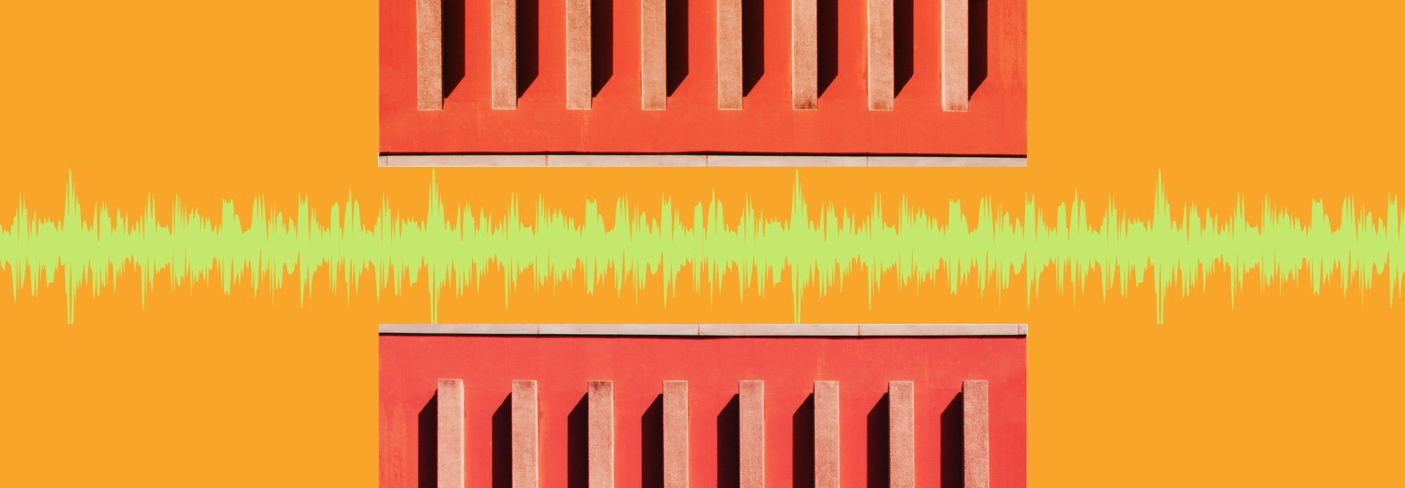
Credit: www.izotope.com
The Benefits Of Using A Noise Gate
Using a noise gate can elevate the quality of your recordings by having more control over unwanted background noise. Let’s explore the benefits of incorporating a noise gate into your recording setup.
Reducing Background Noise
A noise gate helps eliminate background noise during silent passages, providing a cleaner and more professional sound.
Improving Clarity And Definition
By cutting off unwanted noise when the input falls below a set threshold, a noise gate enhances clarity and definition in recordings.

Credit: flixier.com
Implementing A Noise Gate Effectively
Improve the quality of your recordings by effectively implementing a noise gate. This audio effect helps eliminate unwanted background noise, resulting in cleaner and more professional-sounding audio. By setting the threshold appropriately, a noise gate can significantly enhance the overall clarity of your recordings.
Understanding Threshold And Release Settings
Setting the threshold appropriately determines when the noise gate will kick in.
Adjusting release settings controls how quickly the gate closes after the signal drops below the threshold.
Threshold and release settings play a crucial role in how effectively a noise gate operates.
Applying Noise Gates In Different Recording Situations
Noise gates can be used to clean up recordings with unwanted background noise.
For instruments with sustain, adjusting the release time is essential to avoid cutting off notes prematurely.
Live recordings benefit from noise gates to reduce stage noise between musical passages.
Choosing The Right Noise Gate For Your Setup
Choosing the Right Noise Gate for Your Setup
Hardware Vs. Software Noise Gates
When selecting a noise gate for your recording setup, one of the primary considerations is whether to opt for a hardware or software solution. Hardware noise gates are physical devices that can be integrated into your signal chain, offering dedicated processing capabilities. On the other hand, software noise gates can be utilized within your digital audio workstation (DAW) as plugins, providing flexibility and convenience. Both options have their advantages, and the choice depends on your specific needs and workflow.
Considerations For Different Instruments And Vocals
Each instrument and vocal source has its own dynamics and noise characteristics, influencing the type of noise gate that best suits your recording setup. Guitars and bass may require a noise gate tailored to manage their sustained notes and nuances, while drums and percussion can benefit from a noise gate that handles transient spikes effectively. Vocals demand a noise gate that can delicately suppress background noise during silent parts without affecting the natural timbre of the voice. Understanding the unique requirements of each source allows you to choose a noise gate that optimally enhances your recordings.
Common Mistakes When Using A Noise Gate
Improve your recordings with a noise gate, but watch out for common mistakes. For best results, set the threshold carefully to avoid cutting off desired sounds. Adjust attack and release times for a natural, professional sound.
Overuse Leading To Unnatural Sound
One common mistake that many people make when using a noise gate is overusing it, which can result in an unnatural and robotic sound. It’s important to remember that the purpose of a noise gate is to reduce unwanted noise and create a cleaner recording. However, using it excessively can strip away the natural dynamics of your audio and make it sound sterile and lifeless.
Instead, strike a balance: When using a noise gate, it’s crucial to find the right threshold and release settings that work for your specific recording. Keep in mind that the goal is to eliminate unwanted noise while preserving the natural character and dynamics of the sound. Gradually adjust the settings to achieve the desired level of noise reduction without sacrificing the overall quality and authenticity of your recordings.
Neglecting Pre- And Post-processing
Another common mistake in using a noise gate is neglecting pre- and post-processing tasks. While a noise gate can significantly improve your recordings, it cannot do all the work on its own. Properly preparing your audio before applying the gate and applying necessary processing afterward are essential for achieving the best results.
| Pre-Processing Tasks | Post-Processing Tasks |
|---|---|
|
|
Remember: A noise gate is just one piece of the puzzle. Taking care of these pre- and post-processing tasks will optimize your recordings and ensure a more professional and polished final result. By combining these techniques, you can achieve a clean and sonically pleasing audio recording.
Creative Uses Of Noise Gates In Music Production
Explore the transformative potential of noise gates in music production. Enhance your recordings by effectively eliminating unwanted background noises, ensuring a cleaner and more polished sound. Noise gates offer precision and control, allowing you to craft professional-grade tracks with ease.
Achieving Artistic Effects With Sidechain Routing
In music production, noise gates aren’t just for removing unwanted background noise. They can also be used in creative ways to add depth and character to your recordings. One of the popular techniques is using a noise gate in combination with sidechain routing.
Dynamic Control In Electronic Music Production
Electronic music often involves complex layers of sounds that need careful control to achieve the desired impact. This is where noise gates can prove to be invaluable. With their ability to precisely control the dynamics of a sound, noise gates can help shape the music and give it that professional polish. When it comes to electronic music production, sidechain routing is a powerful tool that can create exciting and unique effects. By using a noise gate in a sidechain configuration, you can create a rhythmic pulsing effect that is commonly heard in genres like EDM and techno. The noise gate acts as a virtual volume control, opening and closing the audio signal based on the input from another audio source. The beauty of sidechain routing is that it allows you to create a “pumping” effect, where the music breathes and moves in sync with the rhythm of another element. For example, you can use a kick drum as the sidechain trigger for the noise gate on a bass track. Every time the kick drum hits, the noise gate on the bass track opens up, allowing the bass to be heard. When the kick drum stops, the noise gate closes, creating a tight and controlled sound. But sidechain routing with noise gates goes beyond just the rhythmical effect. It can also be used to create interesting sonic textures and enhance certain elements of your music. For instance, you can apply sidechain compression on a vocal track, making it stand out more prominently when the instrumental parts are playing. This technique is commonly used in modern pop and electronic music to give the vocals a sense of presence and impact. In addition to vocals, sidechain routing with noise gates can also be applied to other elements like pad synthesizers, pianos, or guitars to create unique sonic effects and enhance the overall mix. By selectively controlling the dynamics, you can create a dynamic and lively sound that adds depth and interest to your recordings. So, if you’re looking to take your music production skills to the next level, consider experimenting with noise gates and sidechain routing. With a little creativity and experimentation, you can achieve stunning artistic effects that will make your recordings stand out from the crowd.

Credit: krisp.ai
Frequently Asked Questions For How Can A Noise Gate Improve My Recordings?
Should I Use A Noise Gate When Recording?
Using a noise gate when recording can help minimize unwanted background noise. It’s particularly useful for capturing clean audio in environments with distractions. However, it’s important to adjust the settings carefully to avoid cutting off desired sounds.
What Is A Noise Gate Good For?
A noise gate is useful for reducing unwanted background noise in audio recordings. It cuts off audio signals below a certain threshold, allowing only the desired sound to pass through. This helps improve the clarity and quality of the audio.
What Is The Best Setting For A Noise Gate?
The best setting for a noise gate depends on the specific audio environment and equipment being used. It’s important to adjust the threshold to cut out unwanted noise while still allowing desired sounds to pass through. Experiment with different settings to find the optimal balance.
Do Noise Gates Affect Tone?
Noise gates can affect tone by altering the decay of sustained notes. They can also impact the natural dynamics and character of the sound. Adjusting the threshold and release settings can help minimize tone changes. Experimenting with different configurations will help find the best balance between noise reduction and preserving tone.
Conclusion
Enhancing your recordings with a noise gate can significantly improve their overall quality. With its ability to reduce unwanted background noise, a noise gate ensures that your recordings are clean and professional-sounding. By incorporating this powerful tool into your recording process, you can elevate the sound quality and clarity of your music or audio productions.