Panning and stereo width are crucial aspects of music production. They help create a sense of space and depth in a mix, allowing the listener to hear each element in its own space.
In this guide, we will explore the techniques and tools used to achieve the perfect placement of sounds in the stereo field. From understanding the basics of panning to using stereo imaging plugins, this guide will provide a comprehensive overview of panning and stereo width for both beginners and experienced producers.
Whether your goal is to create a wide and spacious mix or create an intimate and focused sound, this guide will walk you through the steps to achieve your desired results.
Why Panning And Stereo Width Are Important?
Panning and stereo width are crucial elements in music production as they allow the sound to be spread across the stereo field. By using careful panning techniques, it’s possible to create a more dynamic and interesting listening experience, whilst stereo width can add depth and spaciousness to the mix.
Creating Space In The Mix
Panning and stereo width are crucial to creating a sense of space and dimensionality in your mix. By panning different instruments and sounds to different positions in the stereo field, you can create a more immersive listening experience for your audience. This allows each element to be heard more clearly, reducing clutter and making it easier to hear individual parts.
Enhancing Listener Experience
Panning and stereo width can also enhance the listener experience by creating movement and interest in the mix. This can be achieved by automating panning or using stereo effects like stereo wideners, which can create a wider and more spacious feel to your mix. This ensures that the mix doesn’t become boring or tiresome to the listener.
Balancing The Audio Spectrum
Another key advantage of using panning and stereo width is that it allows you to balance the audio spectrum. By spreading sounds across the stereo field, you can keep the mix balanced without creating a frequency buildup in any single area of the mix. Additionally, you can use panning to separate different instruments that occupy similar frequency ranges, reducing the chance of them clashing with each other. Overall, panning and stereo width are important tools for creating a well-balanced and engaging mix. Whether you’re mixing music or audio for film and TV, understanding how to use these techniques effectively can make a significant impact on the final result.

Credit: www.masteringthemix.com
Panning Techniques
Learn the guide to panning and stereo width techniques for better audio mixing and production. Discover how to manipulate the stereo image, widen the track, and create depth in your mix.
Panning is the process of distributing audio signals across a stereo field. Panning techniques create space and dimension within a mix, and it is a crucial process for creating a balanced stereo mix. There are several panning techniques, some of which are Hard Panning Vs. Soft Panning, Balance Panning, Pan and Volume Automations, and Mid-Side Processing Panning.
Hard Panning Vs. Soft Panning
Hard panning signifies placing an audio signal entirely on either the left or the right channel, whereas soft panning involves distributing the audio signal between the two channels. Hard panning creates a clear separation between the left and the right channels but may sound unnatural and unbalanced. Soft panning, on the other hand, can add depth and spaciousness to the mix.
Balance Panning
Balance panning means panning audio signals so that the mix sounds balanced and centered. Care should be taken to balance the levels between the left and the right channels. This technique makes the mix sound spacious, with each sound occupying its own space.
Pan And Volume Automations
Automating panning and volume changes throughout the mix can add excitement and interest to the mix. For instance, panning a guitar solo from left to right can make the mix feel more dynamic and exciting. Volume automations can help to emphasize critical elements of a song.
Mid-side Processing Panning
Mid-Side processing panning is a technique used to control the center and the width of the mix. This process separates the center of the mix (the mono element) from the sides (the stereo element). Mid-Side processing allows the engineer to adjust the stereo width of each track independently, opening up space in the mix and making it sound more spacious. Panning techniques are vital to achieve a well-balanced stereo mix. Using hard panning, soft panning, balance panning, pan and volume automations, and mid-side processing can significantly add depth, space, and dimension to your mix.
Stereo Width Techniques
Learn how to create a more expansive sound and add dimension to your mix with panning and stereo width techniques. This guide covers different methods to achieve a wider stereo image, enhancing the listener’s experience.
As a music producer, understanding stereo imaging and width can greatly improve the quality of your mix. In this article, we will focus on the different techniques of stereo width and how they can be used to create a more spacious and immersive sound.
Haas Effect
The Haas Effect is a popular technique used for creating a sense of width in a mix. It involves playing the same audio signal through two speakers with a slight delay in one of the channels. The delay time is typically between 1-30 milliseconds and is usually achieved using a delay plugin. This technique creates a psychoacoustic effect that tricks our ears into perceiving the sound as being wider than it actually is. To avoid phase cancellation and ensure mono compatibility, always check the mix in mono before finalizing.
Stereo Width Plugin
Using a stereo width plugin is another effective technique for enhancing the stereo image of your mix. These plugins work by manipulating the stereo information of the audio signal, making it wider or narrower. Examples of stereo width plugins include Waves S1 Imager, Ozone Imager, and Soundtoys Microshift. It is important to use these plugins judiciously and not to overdo it, as excessive application can create phasing issues and reduce overall clarity of the mix.
Ms Processing For Stereo Width
Mid/Side (MS) processing is another powerful approach for creating a wider stereo image. The technique involves separating the mono and stereo elements of the audio signal and processing them independently. The mono element, which is usually the center of the mix, is mono-compatible and should remain unchanged. On the other hand, the stereo element can be widened using a stereo width plugin or other stereo imaging techniques. This approach allows for greater control over the stereo image and can help produce a more defined and spatially aware mix. In conclusion, understanding and utilizing stereo width techniques can help take your mix to the next level, creating a more immersive and engaging experience for the listener. Always monitor your mix in different playback systems to ensure it translates well across different devices and platforms.

Credit: www.masteringthemix.com
Importance Of Monitoring
A crucial aspect of panning and stereo width is monitoring. It ensures accurate adjustment and balance of sound between the left and right speakers for a well-rounded audio experience. Effective monitoring helps to identify and eliminate any problems early on, resulting in an optimal final mix.
Choosing The Right Monitors
Room Treatment
Essential Plugins For Monitoring
When it comes to mixing music or any other kind of audio content, having a proper monitoring setup is essential. Monitoring refers to the process of listening to the audio being mixed in real-time so that the engineer can make informed decisions about levels, panning, EQ, and more. In this guide, we’ll cover the importance of monitoring in the mixing process and some tips for choosing the right monitors, treating your room acoustically, and using plugins for more accurate monitoring.
Choosing The Right Monitors
The first step in setting up a good monitoring system is to choose the right monitors for your needs. Monitors come in various sizes, shapes, and designs, and they can vary widely in price. However, the most expensive monitors aren’t always the best ones for your specific needs. When selecting monitors, consider the kind of content you’ll be mixing and the acoustic properties of the room you’ll be working in. Some popular types of monitors include nearfield monitors, mid-field monitors, and far-field monitors. Nearfield monitors are typically used in small rooms for working on music or other audio content up close. Mid-field monitors are suitable for slightly larger rooms, while far-field monitors are suited for large rooms or commercial studios.
Room Treatment
Once you’ve selected your monitors, you’ll need to make sure your listening environment is acoustically sound. This means the room should be treated to reduce or eliminate any unwanted reflections, resonances, or other distortions that can interfere with your ability to hear the audio accurately. Common room treatments might include acoustic foam, bass traps, or diffusers. Preventing standing waves, which can create crazy echo-like effects that interfere with monitoring, is essential.
Essential Plugins For Monitoring
In addition to your monitors and room treatment, you may wish to consider using plugins for monitoring. These are software-based tools that can help you assess frequency response, stereo width, and other parameters of your audio, giving you a more detailed and accurate assessment of your mix. Some options for plugins include stereo wideners, spectrum analyzers, and phase correlation meters. It’s essential to use those plugins to aid your mixing process, but note that overusing them can lead to poor judgments because they seldom reflect real-world audio or consumer playback devices. In conclusion, monitoring is a crucial aspect of audio mixing. It ensures that the audio being mixed sounds great on a variety of systems and environments rather than only sounding good on your particular device. By selecting the right monitors, treating your room acoustically, and using plugins for monitoring, you’ll be able to make informed decisions about levels, panning, EQ, and more, leading to better mixes that will sound great no matter where they’re played.
Common Mistakes To Avoid
To avoid common mistakes in panning and stereo width, remember to balance both the left and right channels, avoid hard panning, and focus on the center for vocals and drums. Additionally, use reverbs and delays to create depth and avoid cluttering the mix.
When it comes to mixing music tracks, panning and stereo width play a crucial role. Panning refers to the placement of instruments in the stereo field while stereo width determines the width of the mix. However, there are common mistakes to avoid for better mix quality. Here are some of them.
Over-panning
Over-panning is usually common with beginners who want to create a spacious sound mix. Over-panning creates a sound mix that feels unbalanced and chaotic. The purpose of panning is to create a stereo image for each element in the mix. Therefore, instead of over-panning, utilize the stereo field such that you have a balance between left, center, and right.
Neglecting Mono Compatibility
Neglecting mono compatibility is a common mistake that adversely affects the sound mix. Mono compatibility refers to how the mix sounds when played back in mono. When elements of the stereo mix clash, they create phase cancellation. Phase cancellation produces anemic and thin mix, therefore, always test your mix in mono and ensure it sounds good in both cases.
Excessive Stereo Widening
Excessive stereo widening is another common mistake in stereo mixing. When mixing, avoid pushing elements too far in either direction in the stereo field. While widening helps create a stereo effect, excessive use can result in the loss of mono compatibility, subsequently diminishing the mix’s quality. Moderation is key when widening the stereo field.
Ignoring Phasing Issues
If you have two identical signals playing back on top of each other, but out of phase, they will cancel each other out. This phenomenon is known as phase cancellation. Phasing issues usually happen when a single sound source is recorded twice, and when you pan each recording differently, they cancel each other out. The result is a weak and thin mix. Therefore, always check for phasing issues in your mix by listening to it in mono. In conclusion, avoiding the common mistakes in panning and stereo width ensures better mix quality. By taking note of Over-panning, Mono Compatibility, Excessive Stereo widening, and Phasing Issues, you can create a sound mix that is balanced, clear, and pleasant to the listener’s ears.
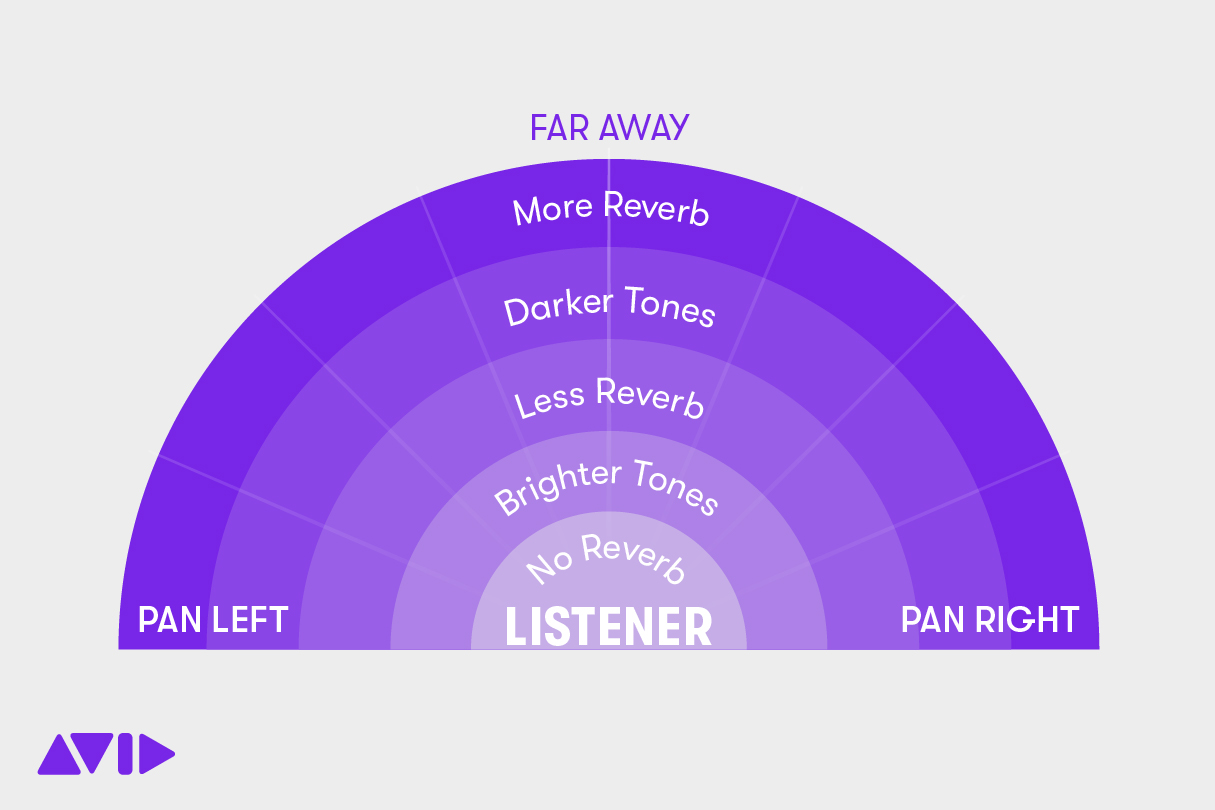
Credit: www.avid.com
Frequently Asked Questions For Guide To Panning And Stereo Width
What Is Stereo Panning Width?
Stereo panning width is the amount of space that a sound occupies in the stereo field. This can be adjusted by panning the sound left or right, making it seem closer or farther away and widening or narrowing the stereo image.
What Does Increasing Stereo Width Do?
Increasing stereo width widens the stereo image of a audio track by boosting the side signals in the mix, making it sound wider. This can enhance the overall listening experience and increase the perceived space of the sound, but can also potentially cause phase issues and mono compatibility problems if not used carefully.
Should You Pan In Mono Or Stereo?
For optimal sound quality, it is recommended to pan in stereo. By doing so, you can create a fuller, more dynamic sound while allowing each instrument or track to have its own space in the stereo spectrum. However, it ultimately depends on the desired effect and the type of music being produced.
How Do You Pan A Stereo Signal?
To pan a stereo signal, adjust the levels of the left and right channels to create a sense of space and depth. This can be done using a panning knob or setting the levels manually. Panning can enhance the clarity and balance of a mix, resulting in a more enjoyable listening experience.
Conclusion
To sum up, panning and stereo width are two important techniques that can enhance the quality of your music production. By understanding these concepts, you’ll be able to create a more immersive and balanced mix that sounds great on any playback system.
Whether you’re working on a professional studio or a home setup, experimenting with panning and stereo width is a must for any music producer. So go ahead and get creative with your stereo image and make your music stand out!