Free VST acoustic instruments are available for download online. These virtual instruments can be used in music production software to create realistic acoustic sounds.
Acoustic instruments produce sounds that are natural and pleasing to the ear, making them a popular choice in music creation. However, not everyone has access to a wide range of physical instruments. This is where Virtual Studio Technology (VST) acoustic instruments come in handy.
They allow users to access a variety of acoustic sounds, all from the comfort of their computer. Additionally, many of these VSTs are available for free, making them accessible to aspiring musicians who may not have the budget for expensive sound libraries. We will explore some of the best free VST acoustic instruments available for download.
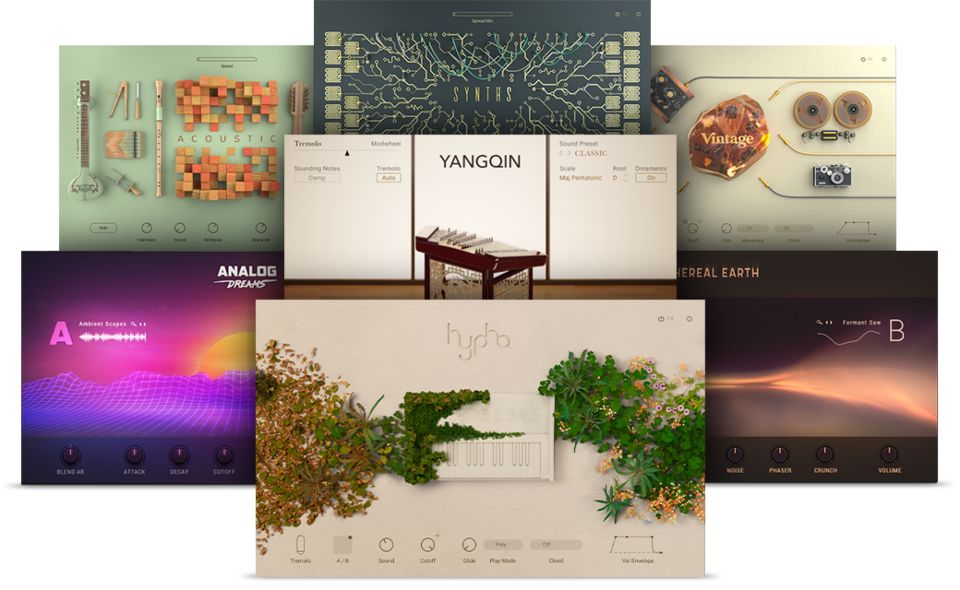
Credit: www.native-instruments.com
Advantages Of Free Vst Acoustic Instruments
Free VST acoustic instruments offer numerous advantages, including access to high-quality sounds without the expensive price tag. Whether you’re a music producer or a hobbyist, free VST plugins provide a wide variety of realistic acoustic sounds that can enhance any project.
Acoustic instruments like guitar, drums, and piano have been the backbone of music for centuries. With modern technology, musicians can now create realistic and high-quality sounds without having to own expensive and bulky instruments. Free VST (Virtual Studio Technology) Acoustic Instruments offer an easy and accessible solution to create authentic soundscapes. Besides, there are several other advantages of using free VST acoustic instruments, such as:
High-quality Sound Samples
Free VST Acoustic Instruments come with high-quality sound samples that have been recorded by professionals using real instruments. This ensures that the sound produced is authentic and realistic, thereby enhancing the overall quality of the music. These samples are also available in various formats, including WAV, MP3, and MIDI.
Compatibility With Major Daws
Free VST Acoustic Instruments are compatible with all major DAWs (Digital Audio Workstations) such as Cubase, Ableton Live, and FL Studio. This means that you can easily use them within your existing workflow. You do not have to worry about whether they will be compatible with your DAW, and you can create music without any interruptions.
Customization Options
Free VST Acoustic Instruments offer a wide range of customization options. Musicians can tweak the sound samples, adjust the volume, and add different effects to create their unique sound. This allows them to produce music that matches their style, giving them the freedom to create music without any limitations. In summary, Free VST Acoustic Instruments offer several advantages, including high-quality sound samples, compatibility with major DAWs, and customization options. By incorporating these instruments in their music, musicians can create authentic soundscapes and produce music that matches their unique style.

Credit: www.youtube.com
Top Free Vst Acoustic Instruments
Acoustic instruments are the backbone of any good music production. Whether it’s a soulful guitar or a powerful grand piano, acoustic instruments can add warmth, depth, and character to your tracks. While high-end VSTs can come with a hefty price tag, free options can rival expensive commercial plugins in quality and versatility. In this article, we’ll explore the top free VST acoustic instruments that offer a range of expressive and realistic sounds.
Spitfire Audio Labs
Spitfire Audio LABS is a popular plugin that offers an extensive library of free virtual instruments. The plugin features a wide range of acoustic instruments, including pianos, strings, and percussion. One of the standout instruments is the Soft Piano, which offers a gentle, organic sound perfect for ballads and background music. LABS also features a variety of experimental instruments, such as the Frozen Strings and Choir, which can add a unique touch to any production.
Pianobook
Pianobook is a community-driven project that offers free, royalty-free virtual instruments. The plugin is curated by a team of professional composers and sound designers, who contribute their own samples to the library. Pianobook features an extensive range of piano and keyboard instruments, including upright pianos, toy pianos, and harpsichords. The plugin also includes a collection of non-piano instruments, such as guitars, cellos, and choirs.
Ample Guitar M Lite Ii
Ample Guitar M Lite II is a realistic-sounding acoustic guitar plugin that offers a range of strumming patterns and techniques. The plugin features a variety of guitar models, including a Martin D-41 and Gibson J-45. The plugin allows for fine-tuned control over the guitar’s sound, with options for adjusting the pick position, string resonance, and fret noise. Ample Guitar M Lite II is an excellent choice for producers looking to add authentic-sounding acoustic guitar to their tracks.
How To Install And Use Free Vst Acoustic Instruments
Learn how to easily install and use free VST acoustic instruments in your music production. With a large variety of options available, you can add realistic sounding instruments to your tracks without breaking the bank or sacrificing quality.
Looking for free acoustic instruments for your DAW projects? VST (Virtual Studio Technology) acoustic instruments might be just what you’re looking for. VSTs are software-based plugins that simulate the sounds of real musical instruments. In this blog post, we’ll guide you through the process of installing and using free VST acoustic instruments in your DAW.
Download And Install A Vst Host
Before getting started, you’ll need a VST host installed on your computer. A VST host is a software application that enables VST plugins to work with your DAW. Some popular VST hosts include Ableton Live, FL Studio, and Reaper.
Download Your Free Vst Instrument
There are numerous websites that offer free VST acoustic instruments. Some of the most popular sites include Native Instruments, Spitfire Audio, and Waves. Once you’ve found a VST instrument you want to use, simply download the software and save it to a folder on your computer.
Add The Vst Instrument To Your Daw
To add the VST instrument to your DAW, you’ll need to open your VST host application first. Then, look for the “Plugins” or “VST Instruments” section and click on “Add Plugin.” A dialog box will appear, and you’ll need to select the folder where you saved the VST instrument to find and select it.
Adjust Settings And Start Playing
Once you’ve successfully added the VST instrument to your DAW, you can start playing! Many VST instruments come with different settings and parameters that you can adjust to achieve your desired sound. Experiment with different settings until you find the perfect sound for your project. In conclusion, installing and using free VST acoustic instruments can add a whole new dimension to your music production endeavors. By following these simple steps, you’ll be on your way to enhancing your musical creations with realistic, high-quality acoustic instrument sounds.

Credit: m.youtube.com
Tips For Getting The Most Out Of Free Vst Acoustic Instruments
Enhance your music production with free VST acoustic instruments by customizing the settings and adjusting the sounds to fit your track. Experiment with different effects and techniques to achieve the perfect sound for your project.
If you’re a music producer or composer, you probably know how important acoustic instruments are. But acquiring high-quality acoustic instruments can be expensive. Thanks to technology, now anyone can make music using free VST acoustic instruments. However, not everyone knows how to make the most out of these virtual instruments. Here are a few tips that can help you get the most out of free VST acoustic instruments.
Experiment With Different Articulations
One of the biggest advantages of VST instruments is that they allow you to switch between different articulations with just a few clicks. Different articulations can give your music a unique flavor and make it sound more realistic. Experiment with different articulations to find the perfect sound for your track. You can use articulations like staccato, legato, vibrato, and more to create a dynamic range of sounds.
Use Effects To Shape The Sound
While using free VST acoustic instruments, you might feel that the sound is too dry or doesn’t fit your track. But don’t worry, you can use effects to improve the sound of your instrument. Effects like reverb, delay, and EQ can help shape the sound to your personal preferences. Try different effects and adjust the settings until you find the sound you want.
Layer Multiple Sounds For A Unique Sound
If you want to take your music to the next level, consider layering different VST acoustic instruments. Layering can give your music a full, rich sound, and make it more interesting. You can layer a piano with a guitar or a cello with a violin to create a unique combination of sounds. Experiment with different combinations and see what works for your track. In conclusion, free VST acoustic instruments have opened up a whole new world of opportunities for music producers and composers. By following these tips, you can make the most out of these virtual instruments and create amazing music that sounds just as good as the real thing. Happy composing!
Frequently Asked Questions On Free Vst Acoustic Instruments
Where Can I Get Free Vst Instruments?
You can get free VST instruments from various sites including VST4Free, Bedroom Producers Blog, and Plugin Boutique. These sites offer a wide range of VST instruments for free download and use in your music production projects.
Is Komplete A Vst?
No, Komplete is not a VST. It is a software package that includes various VST instruments and effects, along with other tools and resources for music production.
What Vst Instruments Do Professionals Use?
Professionals use a range of VST instruments, such as Kontakt, Omnisphere, and Serum. Kontakt provides access to a vast library of realistic orchestral and ethnic sounds, while Omnisphere has a wide range of synthesizer options and sound manipulation tools. Serum offers modern, cutting-edge sounds, popular in electronic music genres.
How Do I Add An Instrument To Vst?
To add an instrument to VST, you need to follow these steps: 1. Download and install the VST plugin that contains your desired instrument. 2. Open your music software and scan for new plugins. 3. Locate the newly installed plugin and load it into your project.
4. Choose your desired instrument and start creating music.
Conclusion
Overall, free VST acoustic instruments are an excellent solution for beginners, those on a budget, or anyone seeking to expand their musical capabilities. These software plugins offer high-quality sound, versatility, and convenience, without the need for expensive equipment or instrument rentals.
By taking advantage of these free resources, you can explore your creativity, enhance your productions, and refine your skills. So, whether you’re a hobbyist or a professional, be sure to check out the countless free VST acoustic instrument options available online.