FabFilter Pro L2 is a professional mastering plugin that delivers transparent, precise, and dynamic loudness. This powerful plugin offers ultimate control over the audio with innovative features and an intuitive interface.
FabFilter Pro L2 is a popular choice for mastering engineers and mixers who require a reliable and versatile tool for loudness management. The plugin includes eight different limiting algorithms, true peak limiting, and extensive metering options for accurate loudness analysis.
The advanced features, including a unique DC offset filter and a mix control for parallel compression, make it one of the leading plugins in the industry. FabFilter Pro L2’s transparent sound quality and user-friendly design ensure that mastering tracks with this plugin is both enjoyable and effective.

Credit: www.fabfilter.com
Key Features Of Fabfilter Pro L2
Fabfilter Pro L2 is a high-quality limiter plugin that offers a wide range of features to help you master your audio tracks with precision. Let’s dive into the key features that make this plugin stand out from others in the market.
Transparent True Peak Limiting
Fabfilter Pro L2 offers transparent true peak limiting, which ensures that your audio tracks are never clipped and that the final mix is free of any distortion. With this feature, you can be confident that your tracks will always sound great, no matter the platform they are played on.
Multiband Processing
The plugin also offers multiband processing, which allows you to work on specific frequency bands separately, giving you greater control over your final mix. You can adjust the threshold, release, and gain for each band, ensuring that your audio tracks are well balanced and dynamic.
Advanced Metering Options
Fabfilter Pro L2 comes with advanced metering options, including customizable level meters, correlation meters, and loudness meters. These features allow you to monitor the levels of your tracks in real-time, ensuring that you can make adjustments on the fly to achieve the desired sound.
Professional Dithering And Noise Shaping
With built-in professional dithering and noise shaping algorithms, Fabfilter Pro L2 ensures that you get the highest quality audio output possible. These algorithms help to reduce any quantization noise that may be present in your tracks, resulting in a cleaner and more natural sound.
Customizable Interface
The plugin also offers a customizable interface, allowing you to adjust the size and layout of the controls to suit your workflow. You can choose between different color schemes, and even save your own presets, making it easier to work on your projects quickly and efficiently.
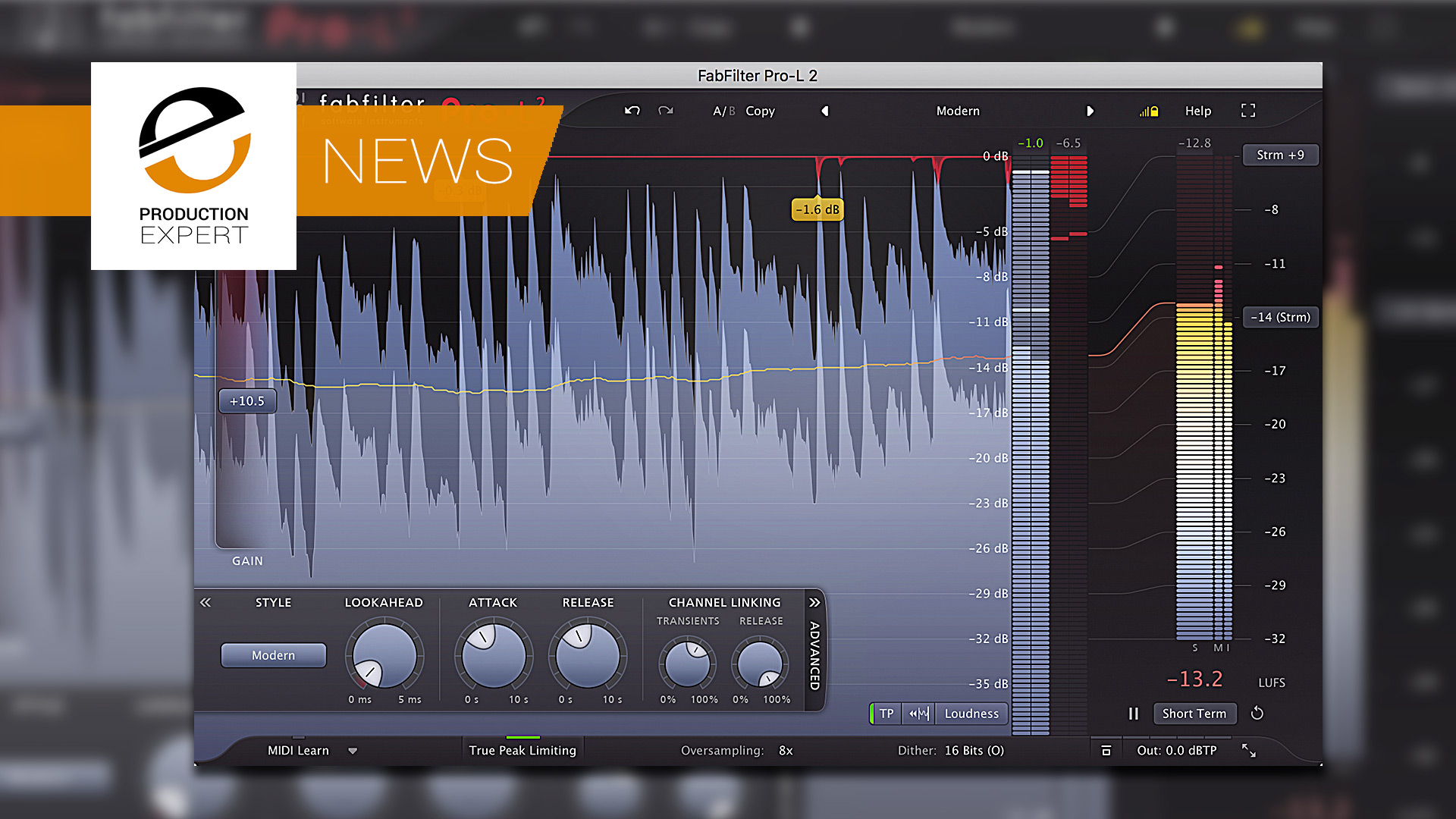
Credit: www.production-expert.com
How To Use Fabfilter Pro L2 For Mastering
HTML FORMATTING:
Fabfilter Pro L2 is a powerful tool that can help you create professional-sounding masters in a matter of minutes. In this section, we’ll explore how to use Fabfilter Pro L2 for mastering.
Setting Up Your Project
- Open your DAW and load your final mixdown.
- Create a new track for your master.
- Set the master track’s output to your audio interface or soundcard.
Loading Fabfilter Pro L2
- Load Fabfilter Pro L2 on your master track.
- Make sure the limiter and maximiser sections are activated.
Overview Of The Interface
- The interface contains various sections such as the transient display, gain reduction meter, output meter, and more.
- Take some time to familiarize yourself with the interface and its features.
Setting The Limiter And Maximiser
- Start by setting the limiter’s threshold to prevent clipping and distortion.
- Adjust the maximiser’s gain to achieve the desired loudness.
Adjusting The Release And Lookahead Times
- Release time controls how long it takes for the limiter to release the gain reduction.
- Lookahead time allows the limiter to anticipate peaks before they occur.
- Adjust these parameters to balance between loudness and transparency.
Using The Multiband Processing Options
- Fabfilter Pro L2 also allows you to process individual frequency bands separately.
- Use the multiband options to tame any frequency imbalances in your mix.
Applying Dithering And Noise Shaping
- When reducing the bit depth of your master, dithering and noise shaping can help prevent quantisation distortion.
- Apply dithering and noise shaping in the output section before exporting.
Useful Tips For Achieving A Professional Master
- A/B compare your master with a reference track to ensure it’s competitive.
- Use spectrum analysers to identify frequency imbalances.
- Avoid excessive limiting and maximising as it can compromise dynamics and clarity.
With these tips and techniques, you can use Fabfilter Pro L2 to create a professional master that will stand out on any platform.

Credit: www.youtube.com
Frequently Asked Questions On Fabfilter Pro L2 For Mastering
What Does Fabfilter Pro L2 Do?
FabFilter Pro-L2 is an advanced mastering limiter plug-in that offers precise control over the output levels of your mix. With its transparent processing, high-quality sound, and innovative features, it helps you achieve maximum loudness and clarity for your tracks. Additionally, it provides true peak limiting, extensive metering options, and advanced algorithms for maximum sound quality.
How Much Limiting Is Mastering?
Mastering can be limiting if it involves excessive use of limiting techniques such as compression and limiting. However, if done correctly, mastering can enhance the overall quality and sound of the audio. Proper use of mastering can help optimize the audio for different playback systems or formats without losing its original character and dynamics.
What Is The Output Level Of Fabfilter Pro L?
The output level of FabFilter Pro L maximizes the loudness of your audio signal without compromising its sound quality.
Is Fab Filter The Best Eq?
FabFilter is highly regarded as one of the best EQs available in the market due to its user-friendly interface, robust features, and excellent sound quality. Its advanced algorithm allows for precise control over audio frequencies, making it a top choice for professional audio engineers and producers.
Conclusion
Fabfilter Pro L2 is an excellent tool for mastering. With its detailed visual feedback and transparent sound, it is easy to use and delivers exceptional results. You can customize the limiter to suit your unique requirements or choose from its presets.
Pro L2 is not only suitable for mastering but also mixing. You can try it out and experience the difference in your audio productions. Happy mastering!
One reply on “Fabfilter Pro L2 For Mastering”
Wow. Highly useful tips.
Thanks a lot.