Compressor settings for your mix include attack, release, ratio, and threshold. These settings help control the level and dynamic range of your mix.
Compressor settings can have a significant impact on the sound of your mix. Understanding how each setting affects the overall sound is crucial in achieving the desired result. The attack setting controls how quickly the compressor responds to a signal, while the release setting determines how fast the compressor releases the signal.
The ratio setting adjusts the amount of compression applied, and the threshold controls the level at which the compressor begins to attenuate the signal. The combination of these settings can help create a balanced and dynamic mix. By experimenting with different compressor settings, you can achieve a professional sounding mix that enhances the impact of your music.
Threshold
Adjusting compressor settings, specifically the threshold, can drastically improve your mix. Experiment with different settings to achieve a balanced and cohesive sound.
If you are new to mixing, setting a compressor can be intimidating. The threshold is one of the most critical settings on a compressor that helps to control how much of the track’s dynamics get affected by the compressor. As the audio enters the compressor, it reduces the volume of signal above the threshold level. In this blog post, we will discuss the different threshold settings and their impact on your mix.
Low Threshold Settings
Low threshold settings mean the compressor will start compressing the audio at a low level. It will increase the volume of quiet sounds and reduce the volume of louder sounds. A low threshold setting would be useful for controlling the dynamics, especially for an instrument with a low volume level, such as a snare drum or acoustic guitar. The compression can help make these sounds more present and prominent in the mix.
High Threshold Settings
A higher threshold means that the compressor will only begin compressing when the audio exceeds a higher volume level. This setting is useful for instruments with high volume levels, such as vocals or drums. If the vocals have a consistent volume across the performance, a higher threshold setting can help maintain the original sound level while controlling any sudden peaks or drops in volume. This setting is also useful for bass instruments; it helps to keep their volume level consistent in the mix.
| Pros | Cons |
|---|---|
| Low threshold gives it more control over quiet sounds. | May suck the life out of the audio if not used properly. |
| High threshold can maintain the original sound level. | Can cause an unnatural sound if the threshold is too high. |
In conclusion, the threshold setting is an essential aspect of setting up a compressor for a mix. The decision about which threshold setting to use should be determined based on the instrument’s volume level. It is important to remember that over-using the compressor can bring negative impact on your mix; therefore, it is good to use a “less is more” approach to achieve well-balanced and dynamic audio.
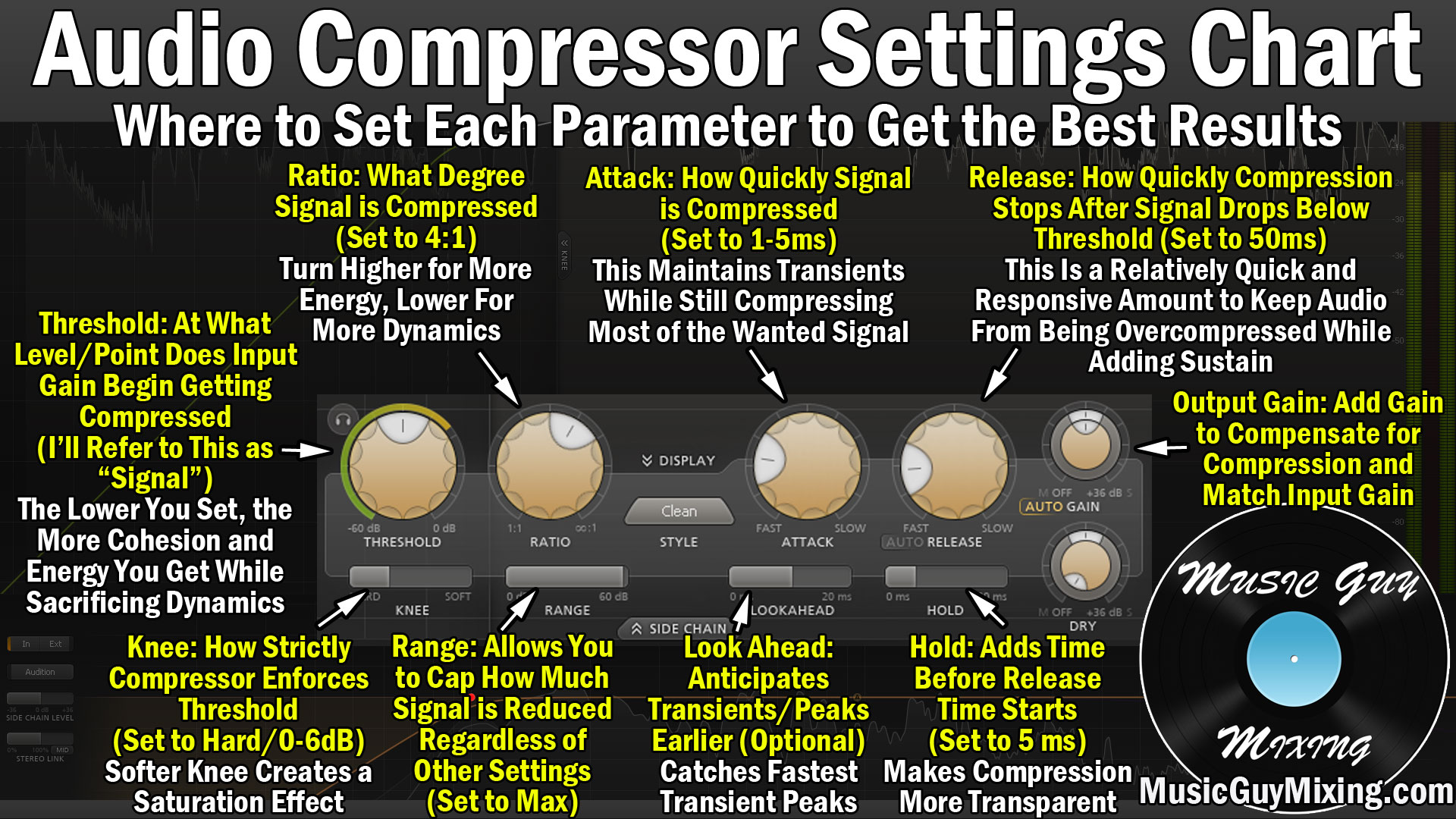
Credit: www.musicguymixing.com
Ratio
To achieve a well-balanced mix, it’s essential to understand compressor settings and how they affect the ratios. Different ratios provide varying intensities of compression, making it crucial to choose the right ratio for each track in your mix.
When it comes to compressing your mix, the ratio is a key setting to pay attention to. The ratio determines how much the signal above the threshold will be compressed. For example, a 2:1 ratio would mean that for every 2 dB above the threshold, the output will be only 1 dB louder.
Low Ratio Settings
Low ratio settings are typically used to smooth out the overall dynamics of a mix and apply gentle compression. This is useful for genres such as jazz, folk, or classical music where the focus is on natural dynamics. A ratio of 2:1 to 4:1 is sufficient to achieve this. It will gently limit the loudest parts of the mix and provide more consistency.
High Ratio Settings
High ratio settings are typically used for genres such as rock, metal, or hip hop, where a more aggressive sound is desired. A ratio of 6:1 to 10:1 is common and will provide a much greater reduction in dynamic range. A high ratio setting will easily catch the transients and ensure that the mix remains punchy and loud.
Compression Tips
- Always use your ears to determine the best ratio for your mix.
- Start with a low ratio and gradually increase until you achieve the desired effect.
- Avoid using extremely high ratio settings as this can result in an unpleasant and unnatural sound.
- Use gain makeup to add back the lost volume after compression.
Conclusion
By understanding the ratio setting, you can achieve a smoother and more consistent sound for your mix. Whether you prefer a gentle or aggressive compression style, the ratio is a crucial element to consider. Combine it with other settings such as threshold and attack/release times to get the best out of your mix.
Attack And Release Times
Adjusting the attack and release times on your compressor can drastically impact the sound and dynamics of your mix. Experimenting with different settings can help you achieve the perfect balance and impact for each track.
When it comes to mixing, using a compressor can be a powerful tool for controlling dynamics. Attack and release times are two essential settings that you need to understand to get the most out of your compressor. They can significantly affect the sound of your tracks and help you achieve a balanced mix. In this article, we will discuss different compressor settings for your mix, focusing on attack and release times.
Slow Attack And Release Times
Setting a slow attack time means that the compressor will take longer to attenuate the signal. This can help you preserve the natural attack of the sound and smooth out the tail end of the signal, resulting in a warmer and more natural sound. A slow release time can help sustain the tail end of the signal, making it sound smoother and more natural. It is essential to note that slow attack and release times do not work well on all tracks. For instance, they might not work well on drums because they can blur the transients and make them sound less punchy. For slower sounds like strings, guitars, or pianos, slow attack and release times can work well.
Fast Attack And Release Times
If you want a more aggressive sound, setting a fast attack time can be helpful. The compressor will start attenuating the signal almost immediately, resulting in a punchier sound. Fast release times can be helpful in creating a more crisp and defined sound. However, fast attack and release times can also result in distortion, noise and make the sound less natural. Therefore, it is crucial to use them cautiously and only when required. In conclusion, understanding the attack and release times of your compressor is essential to achieving a balanced mix. By using fast or slow attack and release times, you can achieve a warmer or punchier sound, respectively. However, it is crucial to use these settings judiciously and based on the requirements of the track.
Credit: www.reddit.com
Makeup Gain
It’s common to experience a loss of volume after compressing your audio, which can make your mix sound flat. This is where makeup gain comes in. Makeup gain is the process of reintroducing the volume lost during compression, ensuring your track maintains the proper volume and balance.
Balancing Your Compressed Signal
When using makeup gain, it’s important to balance your compressed signal to ensure it doesn’t become too loud. If your compressed signal is too loud, it can lead to distortion and other audio issues. Using makeup gain to bring your compressed signal to the same level as your uncompressed signal is a great way to achieve balance.
How To Set Your Makeup Gain
Setting your makeup gain can be a bit tricky, but there are some general guidelines you can follow to get started. First, listen to your track and adjust the makeup gain until the compressed signal sounds as loud as the uncompressed signal. If you notice any distortion, back off the makeup gain until the distortion disappears.
Another way to set your makeup gain is to use a peak meter. Start by monitoring your uncompressed signal to find the peak level. Then, monitor your compressed signal and adjust the makeup gain until it reaches the same peak level. This ensures both signals have the same dynamic range, with no loss in volume.
Conclusion
Makeup gain is an essential tool when it comes to balancing your compressed signal and maintaining volume. Understanding how to set it correctly can take time, but the resulting balanced mix is well worth the effort.
Sidechain Compression
Sidechain compression is a popular technique used in mixing. It involves using a compressor to control the level of one track based on the level of another track. By adjusting the settings of the compressor, you can achieve different results in your mix.
How Sidechain Compression Works
Sidechain compression is a powerful tool in mixing that enables you to create a more dynamic and clear mix by selectively compressing certain elements of your mix based on the level of another element. The way it works is by using a trigger signal to activate the compressor, instead of the audio signal itself. For example, suppose you want your kick drum to stand out in your mix, you can apply sidechain compression to the bass or the synths, which may be clashing with the kick drum, and compress them every time the kick drum hits, creating more space for the kick drum in the mix. To achieve this, you need to send the trigger signal (kick drum audio) to the sidechain input of the compressor, and set up the compressor to respond to the trigger signal rather than the audio signal being compressed.
Using Sidechain Compression In Your Mix
Sidechain compression is used in various genres, including dance, pop, and hip-hop, to create that pumping or breathing effect that adds groove and energy to the track. When using sidechain compression in your mix, it’s crucial to consider the tempo and the rhythm of the track. You can experiment with different shapes, attack, and release times to achieve the desired result. For example, in dance music, you can use a fast-attack and a slow release to create that pumping effect, while in hip-hop, you can use a slower attack and release to create a subtle breathing effect. Sidechain compression can also be used creatively to achieve other effects such as ducking, gating, or even to add movement to pads or strings. In conclusion, sidechain compression is a powerful technique that can help you create a dynamic and clear mix by selectively compressing certain elements in your mix based on another element. With a little experimentation, you can create unique and creative effects that spice up your music and make it stand out.

Credit: www.audio-issues.com
Frequently Asked Questions Of Different Compressor Settings For Your Mix
What Is The Best Compression Setting For A Mix?
It really depends on the mix and the intended output. There is no one-size-fits-all answer to this question. Experiment with different compression settings and listen carefully to the results to determine the best setting for your mix. Keep in mind that you want to balance the dynamic range while avoiding over-compression.
What Should The Compressor Settings Be On A Master Mix?
Set compressor settings on a master mix by adjusting the threshold to control the level at which the compressor activates. Set ratio to determine the amount of gain reduction. Attack controls the time it takes the compressor to activate, while release controls how quickly it disengages.
Use makeup gain to adjust the overall level of the compressed signal.
What Are The Different Compressor Settings?
Compressor settings refer to the controls that adjust the level of compression applied to an audio signal. The most common settings include threshold, ratio, attack, release, and makeup gain. These controls dictate the intensity and character of the compression, allowing for precise sound manipulation in music production and other applications.
How Much Should You Compress A Mix?
To determine how much to compress a mix, you should first set a goal for the track. Use your ears to gauge whether the mix sounds cohesive and balanced, and depending on the track style, use compression to even out the levels and add glue.
Start with a low ratio and adjust to taste, being careful not to squash the natural dynamics of the mix.
Conclusion
To sum it up, compressor settings play a crucial role in achieving a well-balanced mix. It’s essential to understand the fundamentals of attack, release, ratio, threshold, and gain reduction to use them effectively. Remember, there is no hard and fast rule regarding compressor settings.
Experimenting with different settings while keeping the mix’s context in mind is the key to achieving professional-level sound quality. By incorporating diverse compressor settings, you can add depth and dimension to your mix while preserving its dynamics. Happy mixing!