De-essing vocals is the process of reducing harsh “s” sounds in vocal recordings using a de-esser plugin. It helps create a smoother, more balanced sound for vocals.
De-essing is an essential technique in audio production to enhance the clarity and overall quality of vocal tracks. By effectively managing sibilance, de-essing ensures that vocals sound polished and professional. We will explore the importance of de-essing vocals and provide tips on how to achieve optimal results in your music production projects.
Let’s delve deeper into the world of de-essing vocals and learn how this technique can elevate the quality of your audio recordings.
The Basics Of De Essing
De Essing is a crucial process in audio production where sibilant sounds, usually caused by the letters S, T, and Z, are reduced or removed. This technique helps in achieving a smoother and more pleasant vocal tone. Let’s delve into the fundamentals of de essing to understand its significance in producing high-quality vocals.
What Are Sibilant Sounds?
Sibilant sounds are the sharp, high-frequency noises produced by certain consonants such as S, F, X, and SH. These sounds can be harsh to the ears and can distract listeners from the overall vocal performance. De essing targets these specific frequencies to control and minimize their impact on the audio quality.
Importance Of De Essing
De Essing plays a vital role in enhancing the clarity and intelligibility of vocals. By reducing excessive sibilance, the vocal track becomes more balanced and pleasing to the listener’s ears. It helps to maintain a consistent level of brightness in the vocals without causing any harshness or fatigue. Effective de essing ensures a professional and polished sound in audio productions.

Credit: www.amazon.com
De Essing Techniques
Frequency Band Compression
Frequency Band Compression targets specific frequency ranges of sibilance for efficient reduction.
Dynamic Equalization
Dynamic Equalization adjusts frequencies depending on input signal levels for precise de-essing.
Choosing The Right Tools
When it comes to de-essing vocals, choosing the right tools is crucial for achieving a clean and balanced sound. Whether you opt for software or hardware options, selecting the appropriate tools can significantly impact the quality of your vocal recordings. To help you make an informed decision, let’s explore the software and hardware options available for de-essing vocals.
Software Options
Software de-essers are popular among music producers and audio engineers for their flexibility and ease of use. They offer a wide range of customizable settings to effectively control sibilance in vocal recordings. Some well-known software options for de-essing vocals include:
- Waves Renaissance DeEsser
- FabFilter Pro-DS
- iZotope RX 8 De-ess
Hardware Options
While software de-essers have gained popularity, hardware options continue to be favored by many professionals for their tactile control and analog warmth. Hardware de-essers are often integrated into channel strips, preamps, or outboard rack units. Some notable hardware options for de-essing vocals are:
- dbx 520 De-Esser
- Empirical Labs EL8 Distressor
- SPL Transient Designer
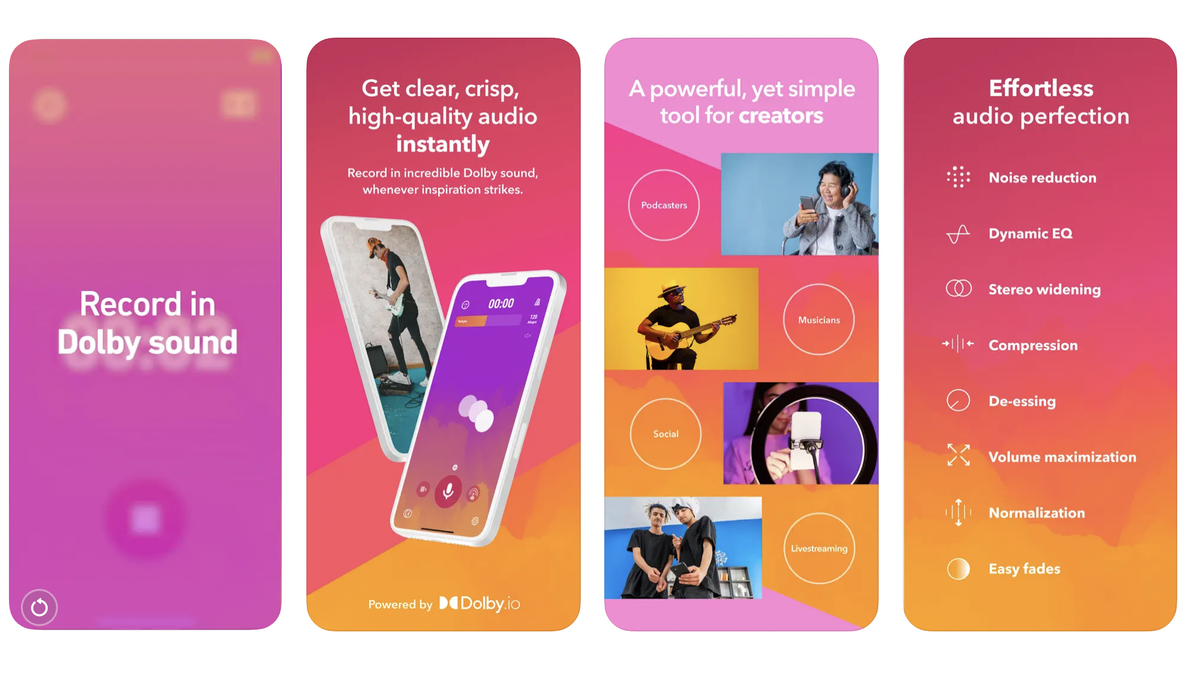
Credit: www.imore.com
Advanced De Essing Tips
When it comes to achieving professional-sounding vocals, de essing plays a crucial role in reducing or eliminating harsh sibilance sounds, allowing the vocals to shine through. In this section, we will explore some advanced de essing tips to take your vocal production to the next level.
Multiband Processing
Multiband processing is a powerful technique that allows you to target specific frequency bands when de essing. By splitting the vocal signal into multiple frequency ranges, you gain more control over the de essing process.
Here’s how you can use multiband processing for de essing:
- Identify the problem frequency range: Listen closely to your vocal track and determine the frequency range where the sibilance is most pronounced.
- Apply a multiband compressor: Use a multiband compressor or dynamic EQ to isolate the problematic frequency range and compress only those frequencies when they exceed a certain threshold. This helps to reduce sibilance without affecting the overall vocal tone.
- Tweak the settings: Experiment with the threshold, ratio, attack, and release settings of the multiband processor to find the right balance between reducing sibilance and preserving the natural vocal sound.
Sidechain Filtering
Sidechain filtering is another valuable technique to address sibilance issues in vocals. This method involves using a sidechain signal to control the amount of frequency reduction applied to the vocal track.
Follow these steps to apply sidechain filtering for de essing:
- Set up a sidechain signal: Create a separate track or utilize an existing instrument or sound with a similar frequency range that will act as the sidechain signal.
- Insert a dynamic EQ or de esser on the vocal track: Route the sidechain signal to the dynamic EQ or de esser’s sidechain input.
- Configure the processor: Set the dynamic EQ or de esser to reduce the problematic frequencies whenever the sidechain signal exceeds a certain threshold. This way, the vocal’s sibilant frequencies will be dynamically reduced based on the presence of the sidechain signal.
By using sidechain filtering, you can precisely control the reduction of sibilance in vocals while maintaining the natural timbre and transparency of the overall mix.
Mastering De Essing
De-essing is an essential technique in audio production that focuses on reducing or eliminating harsh sibilant sounds, particularly on vocal tracks. These sibilant sounds, commonly caused by the letters S, T, and Z, can be distracting and take away from an otherwise pristine vocal performance. Mastering the art of de-essing is crucial for achieving a balanced and professional sounding mix.
Balancing Effectiveness And Transparency
When de-essing vocals, it is crucial to strike a balance between effectiveness and transparency. The goal is to reduce the sibilance without compromising the natural timbre and clarity of the singer’s voice. Too much de-essing can make the vocals sound unnatural, thin, or even distorted, while too little de-essing can leave those harsh frequencies untouched and still noticeable.
Here are some tips for finding the right balance:
- Start by using a de-esser plugin with adjustable threshold and ratio settings.
- Listen carefully to the vocal track and identify the specific moments when the sibilance becomes distracting.
- Gradually lower the threshold until the de-esser starts attenuating those harsh frequencies.
- Keep an eye on the gain reduction meter to ensure it doesn’t exceed a moderate level.
- Regularly switch the de-esser on and off to compare the difference and make sure the effect is transparent.
Automating De Essing
To save time and maintain consistency, de-essing can be automated in certain sections of a vocal track. This technique allows you to apply the de-esser only when needed, minimizing the risk of over-de-essing. Here’s how you can automate the de-esser:
- Identify the sections of the vocal track that contain excessive sibilant sounds.
- Use automation tools within your digital audio workstation (DAW) to create control points.
- Gradually adjust the de-esser settings for each specific section to reduce the sibilance effectively.
- Smooth out any noticeable transitions between automated and non-automated sections.
- Regularly listen and make necessary adjustments to ensure consistency throughout the track.
By mastering the art of de-essing and striking the right balance between effectiveness and transparency, your vocal tracks will sound professional, polished, and free from distracting sibilance. Whether you manually adjust the settings or automate the process, the goal is to preserve the natural beauty of the vocals while eliminating any harshness that may detract from the overall listening experience.

Credit: www.amazon.com
Frequently Asked Questions On De Essing Vocals
How Can I Reduce Sibilance In Vocal Recordings?
To reduce sibilance in vocal recordings, you can use a de-esser plugin or EQ to specifically target and tame the harsh “s” sounds. Adjust the frequency range of the de-esser and set the intensity to reduce the sibilance without affecting the overall vocal quality.
Why Do Vocals Sound Harsh?
Vocals can sound harsh due to excessive sibilance, which is the exaggerated “s” sound. This can be caused by microphone placement, recording techniques, or the natural characteristics of the singer’s voice. Controlling sibilance during the mixing process helps in achieving a smooth, balanced vocal sound.
What Is A De-esser And How Does It Work?
A de-esser is a specialized audio processor used to reduce excessive sibilance in vocal tracks. It works by detecting the frequencies where sibilance occurs and then attenuating those frequencies. De-essers use various techniques like frequency-dependent compression or dynamic equalization to tame harsh “s” and “shh” sounds in vocals.
Conclusion
De-essing vocals is a crucial tool for enhancing the overall quality of audio productions. By minimizing sibilance, the clarity and intelligibility of vocals are greatly improved. Incorporating de-essing techniques into your workflow can elevate the professionalism and appeal of your music or voice recordings.
Embracing these methods will undoubtedly contribute to a more polished and captivating result.