To create a vocal effect chain, start with a compressor followed by an equalizer and then add reverb and delay for depth and texture. A vocal effect chain is a series of audio processing techniques that are applied to enhance the sound of a recorded vocal performance.
Creating a vocal effect chain can be challenging, but when done correctly, it can give your vocals a polished and professional sound that makes a lasting impression on listeners. The key is to use the right combination of effects, applied in the correct order, to achieve the desired result.
We’ll cover the basics of creating a vocal effect chain and offer some tips to help you get the most out of your recordings. So whether you’re a seasoned producer or just starting out, read on to learn how to create a killer vocal effect chain.
Selecting The Right Software
Choosing the right software is crucial when creating a vocal effect chain. Careful consideration of features like automation, modulation, and EQ can help achieve the desired sound.
Selecting the Right Software To create a vocal effect chain, you need the right software. There are many options available in the market, but you need to choose the one that fits your needs. Consider the compatibility, quality, and affordability before making a decision. Let’s discuss each of these aspects in detail. Compatibility Before purchasing any software, ensure that it is compatible with your computer’s operating system. Some software works only on Windows, while some others are exclusive to macOS. Ensure your software is compatible with your computer and also ensure it can run the software without any lagging. Quality Choose software that offers good quality audio effects. The vocal effect chain you create should sound professional and polished. Look for software that provides various audio effects such as reverb, delay, chorus and equalization. Also, check if there are any free plugins, or some trial version available. Affordability The price of software can vary greatly, so it’s important to consider your budget before making a decision. If you are new to vocal effect chains, you might consider opting for a less expensive option at the start but keep in mind that higher-priced software usually offers better effects and improved features. You can get an idea about customer satisfaction by checking reviews and comments for the product. In conclusion, selecting the right software for creating a vocal effect chain can be a daunting task. However, by considering factors such as compatibility, quality and affordability, you will be able to choose software that provides the sounds and functionality you are looking for.
Understanding Signal Flow
To create a vocal effect chain, understanding signal flow is essential. Start with the source, usually a microphone, and follow the signal path through each effect processor. Keep in mind the order of effects can greatly impact the overall sound.
Creating a vocal effect chain is an important part of mixing vocals to achieve a polished and professional sound. To create a vocal effect chain, it’s crucial to understand the signal flow of audio processing. Understanding signal flow allows you to organize your effects in a way that maximizes their benefits, minimizing any negative impact on the quality of sound.
Input
The first stage of the signal flow is the input stage. This is where the sound enters the vocal effect chain. In this stage, you will place your raw, untreated vocal track. It’s important to note that this stage is not a processing stage, but rather a stage where the untreated vocal is recorded.
Processing
The processing stage is where you will perform most of the work on the vocal sound. In this stage, you will apply the desired effects to the vocal, such as EQ, compression, and reverb. The order in which you add the effects can significantly impact the sound quality, so it’s essential to arrange them correctly. Applying effects in the wrong order might result in poor sound quality or, in some cases, undesirable artifacts or distortion.
Output
The final stage of the signal flow is the output stage, where the processed sound exits the vocal effect chain. At this stage, you’ll hear the polished, professional sound that you desire. You may choose to use a limiter or a brickwall compressor at this stage to prevent any clipping or distortion of the sound. In conclusion, understanding and mastering signal flow is crucial for creating an effective vocal effect chain. By following the signal flow, we can organize our effects in a way that ensures the best possible sound quality. The input and output stages are simple and straightforward, but the processing stage should be handled with care to achieve the desired sound quality.
Choosing The Right Microphone
Choosing the right microphone is crucial for creating a vocal effect chain that sounds professional. Consider the type of microphone, its polar pattern, and frequency response to capture the best sound for your recording.
Condenser Vs Dynamic
Choosing the right microphone is a crucial factor that can make or break the quality of a vocal effect chain. Two basic types of microphones are condenser and dynamic. Condenser microphones are sensitive and have a wide frequency range, which makes them ideal for singing and recording in a studio. They require 48-volt phantom power to function, which can be provided through an audio interface, mixer or external phantom power supply. Dynamic microphones, on the other hand, are less sensitive than condenser microphones and are more suitable for live performances. They are more rugged and designed to handle high sound pressure levels.
Cardioid Vs Omni-directional
Another factor to consider when selecting a microphone is the polar pattern, which determines the directionality of the microphone. The most common type of polar pattern is cardioid, which is heart-shaped. Cardioid microphones pick up sound from the front and reject sound from the rear, which makes them perfect for recording vocals. They are also ideal for live performances as they minimize feedback. However, if you plan to record multiple instruments and ambient sounds, an omnidirectional microphone may be more suitable. Omnidirectional microphones pick up sound from all directions equally and can capture a more natural, spacious sound. In conclusion, the right microphone depends on the type of recording or performance you intend to do. Condenser microphones are ideal for studio recording, while dynamic microphones are perfect for live performances. When considering polar patterns, cardioid microphones are best for vocals and minimizing feedback, while omnidirectional microphones are suitable for ambient sounds and multiple instruments. Always consider the acoustics of your recording environment, budget, and desired outcome when selecting the right microphone.
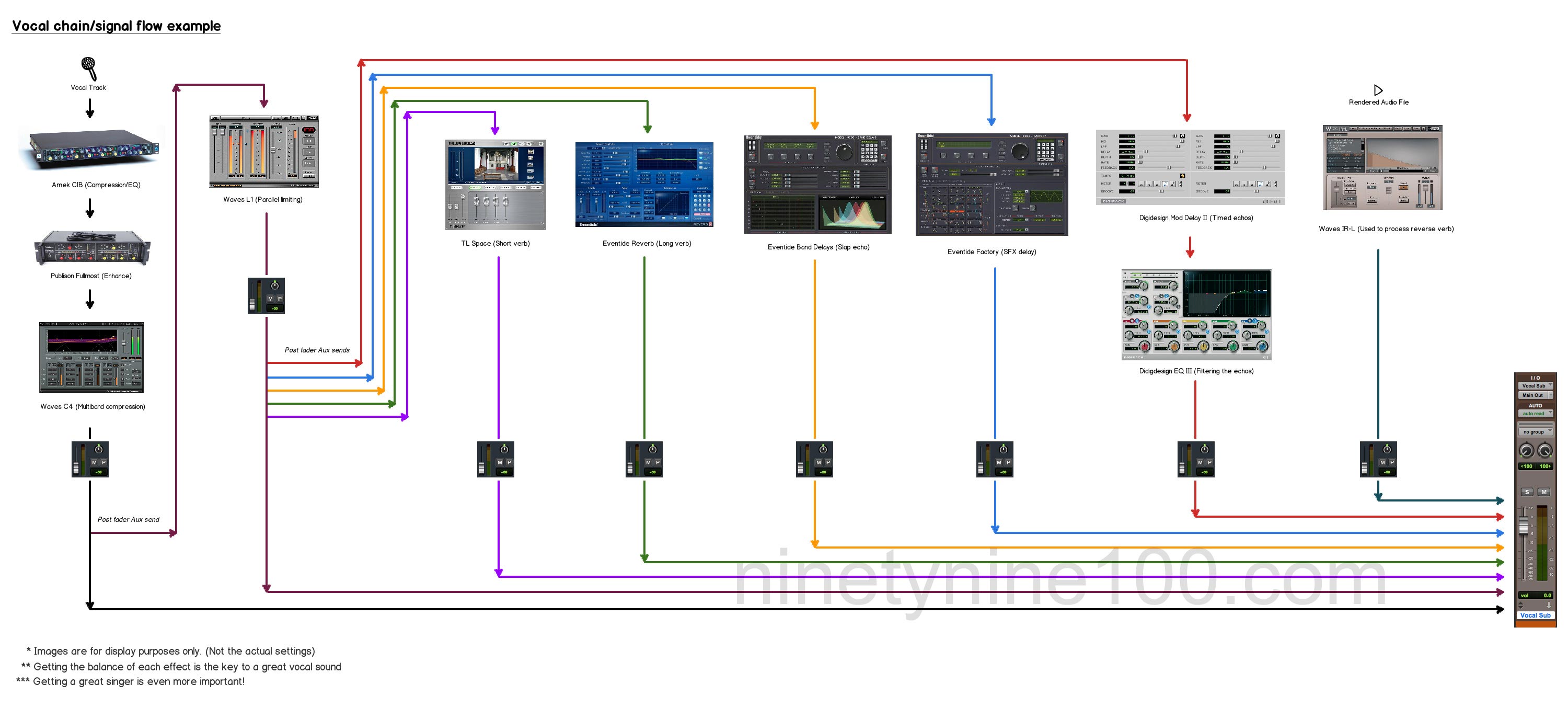
Credit: www.ninetynine100.com
Pre-processing Techniques
To create a vocal effect chain, various pre-processing techniques can be used. These techniques include noise reduction, equalization, compression, reverb, and delay. By using these techniques, the vocals can be processed and enhanced to create a unique sound and add depth to the overall mix.
Before diving into the magic of vocal effects chain, it is crucial to understand the concept of pre-processing techniques. Pre-processing includes a range of audio editing methods that enhance the quality of the recorded audio. By carrying out pre-processing techniques correctly, you can significantly elevate the overall quality of your final product. Here are some essential pre-processing techniques –
Noise Reduction
Noise reduction is the process of removing unwanted sounds or background noises from your audio files. By using this technique, you can eliminate the hiss, hum, buzz, or any other unwanted sound that negatively impacts the quality of your audio. The noise reduction technique’s idea is to identify the unwanted sounds and remove them without affecting the essential bits of the audio.
De-essing
De-essing is another essential technique that can help you get rid of the excessive harshness that often comes with some recordings. It eliminates the sharp ‘s’ sounds, commonly called sibilance. De-essing can help you to smoothen out the audio that sounds harsh on the ears and provide better-quality audio.
Equalization
Equalization or EQ is a vital tool in audio editing that helps you balance the mix, adjust the tone of individual tracks, and make the audio sound more uniform. EQ helps to adjust volume levels for different frequency ranges, minimize the impact of unwanted resonances, and have more clarity and transparency in the sound. By applying these pre-processing techniques, you will produce high-quality audio that sounds natural and professional. Now that we have a clear understanding of the pre-processing techniques let’s move on to create an impressive vocal effect chain.
Creating The Vocal Effect Chain
Creating a vocal effect chain can enhance the quality of your vocal recordings and give them a professional touch. To create one, start with a clean signal, add a compressor, EQ, and reverb, and experiment with different effects to find the perfect chain for your voice.
Creating a vocal effect chain is a process that involves multiple effects such as compression, delay, reverb, and harmonies to enhance the vocal sound. In this section, we will dive deep into creating a vocal effect chain with each effect having their specific use.
Compression
Compression is an essential effect in a vocal effect chain. It helps control the dynamic range of the vocals by reducing the volume of intense parts and amplifying the soft parts. The primary benefit of compression is that it makes the vocal sound more polished and professional. Set a slow attack time to preserve the transients of the vocal, a fast release time to ensure the compressor responds quickly to peaks, and a ratio of around 2:1 to 3:1 for a natural sound.
Delay
Delay adds a sense of space and depth to the vocal. It is a common effect used to create echoes and add thickness to the vocal. When setting the delay time, consider the tempo of the song. Use a short delay time for faster tempo and long delay time for slower tempo songs. A delay time of around 30-40ms can work well. Set feedback to make the delay tails fit with the song’s tempo and groove.
Reverb
Reverb adds a sense of space to the vocal, making it sound like it was recorded in a large room. It gives the vocal a sense of depth and dimension. Use a reverb preset that complements the song’s style, and set the decay time according to the tempo of the song. A short decay time creates a natural-sounding reverb, while a longer decay time can create a more dramatic effect.
Harmonies
Harmonies add depth and richness to the vocal. They can enhance the melody and create a fuller sound. Use the A/B method to create harmonies, where the artist records their vocals twice, and layer the second recording on top of the first. Choose harmonies that complement the melody and lyrics. Start with a third above, fifth above, and sometimes a sixth above. Creating a vocal effect chain is an excellent way to enhance the quality of your vocal tracks. Use compression to control the dynamic range, delay to add space, reverb to create depth, and harmonies to enhance the melody. Remember to experiment with various settings to create a unique sound that fits your song’s style.

Credit: www.antidoteaudio.com
Mixing And Mastering
When it comes to creating a great vocal effect chain, the mixing and mastering process plays a crucial role in achieving the desired sound.
Automation
Automation is a key element to consider when it comes to mixing and mastering your vocal effect chain. It allows you to control different parameters such as volume, panning, and effects over time. For example, you can use automation to gradually increase the reverb on a vocal track during a chorus section to give it a more dynamic feel.
Output Settings
The output settings are equally important when it comes to mixing and mastering your vocal effect chain. They determine the final sound quality of your track. Ensure that your output is set to the correct bit-depth and sample rate as this affects the clarity and resolution of your sound.
Example Vocal Effect Chain
Here’s an example of a basic vocal effect chain:
| Effect | Description |
|---|---|
| EQ | Used to cut any unwanted frequencies and boost desirable ones to create a balanced sound. |
| Compression | Helps to even out the vocal track’s dynamic range, making it sound more consistent and polished. |
| Reverb | Adds depth to the vocal track, making it sound like it was recorded in a larger space. |
| Delay | Creates an echo effect that can add rhythm and emphasis to certain parts of the vocal track. |
Remember, this is just a basic vocal effect chain, and you may need to adjust or add additional effects based on your specific needs and preferences.

Credit: m.youtube.com
Frequently Asked Questions Of Create Vocal Effect Chain
How Do You Create A Vocal Chain?
Creating a vocal chain involves selecting and arranging a series of plugins to enhance the sound of a vocal recording. Start by selecting a high-quality microphone and preamp. Choose a compressor, EQ, de-esser, and other plugins based on the characteristics of the vocal and the desired sound.
Test and adjust each plugin until the final sound is achieved.
What Is The Order Of The Vocal Fx Chain?
The order of the vocal FX chain varies depending on preference, but a common order is EQ, compression, reverb, and delay.
What Is The Vocal Chain Effect?
The vocal chain effect is a process where vocals are enhanced using various effects to improve their sound quality in a mix. This involves chaining different plugins or hardware devices to create a vocal chain, which involves equalizers, compressors, de-essers, reverbs, and delays to improve the vocals.
What Are The 6 C’s Of Vocal Mixing?
The 6 C’s of vocal mixing refer to the six essential elements to consider in achieving a balanced and polished vocal recording. These are clarity, consistency, coherence, compression, character, and creative effects. Clarity pertains to the vocals being easily understood, while consistency ensures that the vocal levels are maintained throughout the recording.
Coherence refers to the vocal fitting in with the other elements in the mix. Compression ensures that the vocal dynamics are smooth. Character pertains to the unique personality of the vocalist shining through, while creative effects refer to any additional sound treatment applied to the vocals.
Conclusion
Effective vocal effects can take a song to the next level and make it sound more dynamic and appealing. With the right vocal effect chain, you can enhance the depth, dimension, and emotion in a song. By following the tips and experimenting with different chains, you can create a unique sound specific to your own style and vision.
Remember to keep it simple, use automation, and practice to develop your skills. With time and patience, you’ll be able to create professional-sounding vocal chains and elevate your music to new heights.