Colour coding your tracks is a practical technique to easily identify and organize information in any project. By assigning specific colours to specific elements, users can quickly recognize patterns, focus on important information, and optimize their workflow.
Colour coding can be used in various areas, from project management and data analysis to music production and creative writing. Its benefits include easy identification of different types of information, increased productivity, and enhanced creativity. Whether you’re working on a personal project or a team project, colour coding can help you stay on top of your game.
We’ll explore the different ways you can use colour coding to boost your productivity and efficiency.
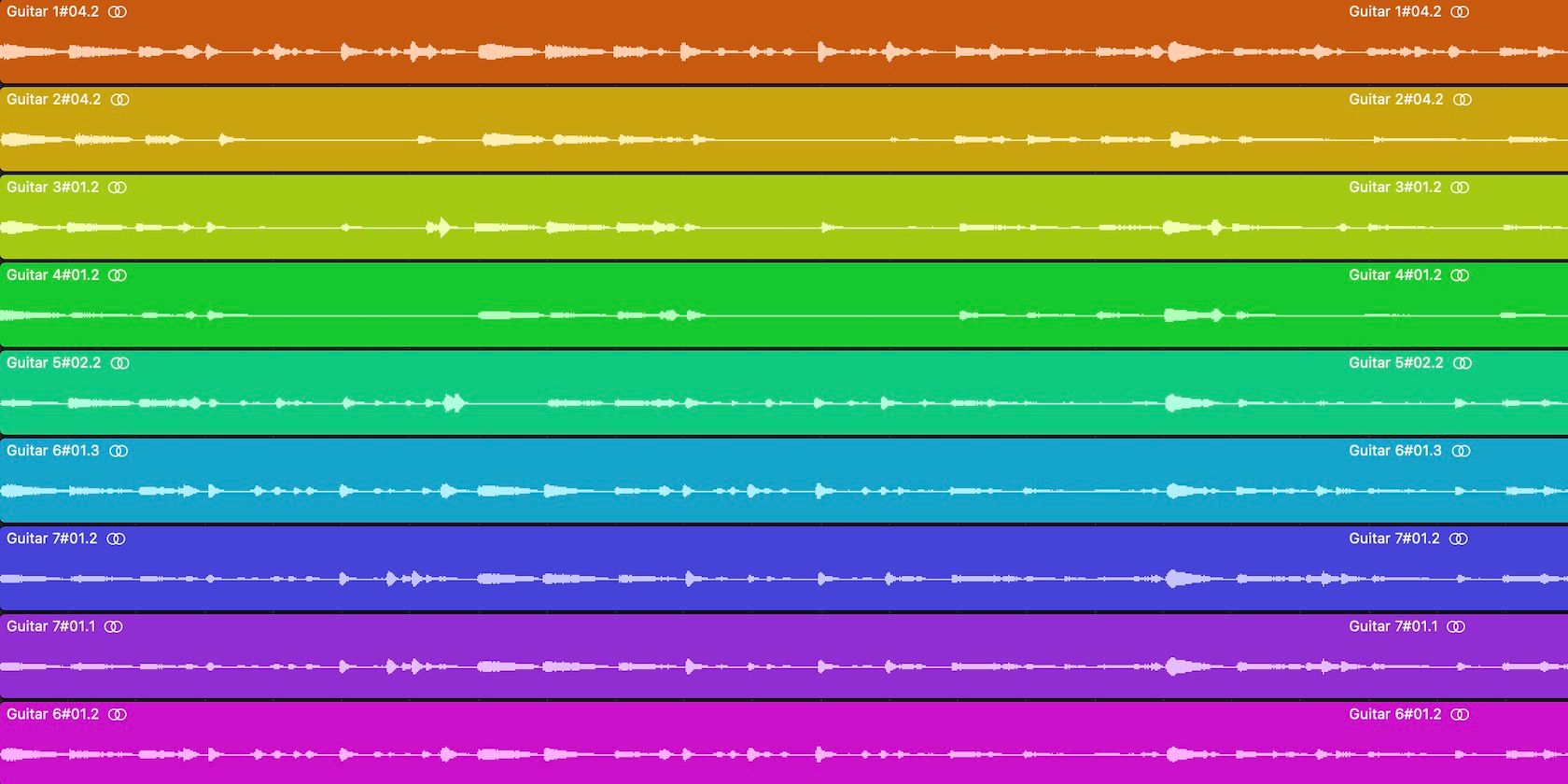
Credit: www.makeuseof.com
Why Colour Coding Matters
Colour coding your tracks is crucial for organization and efficiency in any project. By assigning distinct colours to each track, it becomes easier to quickly identify and make adjustments as needed, saving both time and frustration in the long run.
Colour coding plays an essential role in organizing your work, whether it’s in personal or professional life. With so much data and content to manage, it’s easy to get overwhelmed and confused. By assigning colours to your tracks, you can reduce clutter and streamline the workflow, saving time and boosting productivity. This simple yet effective technique helps you identify and differentiate between tracks, making it easier to track progress, manage workload, and stay on top of things.
Benefits Of Colour Coding
Colour coding provides several benefits that help you stay organized and focused. Here are some of them:
| Benefits | Explanation |
|---|---|
| Better Organization | Colour coding helps you organize your tracks by grouping them based on priority, project, type, or status. |
| Increased Visibility | Colour-coding tracks helps you identify them quicker, allowing you to manage them more efficiently. |
| Reduced Errors | Colour coding reduces human error by providing a visual cue to identify a track, making it less likely to make mistakes. |
| Better Collaboration | If you’re working with a team, colour coding can help everyone quickly see who is doing what and which tracks need their attention. |
Impact On Workflow And Productivity
Colour coding has a significant impact on workflow and productivity. Here’s how:
- Less Time Wasted: When you have a lot of tracks, it’s easy to lose track of what’s due, and when. Colour coding helps you identify what needs doing urgently and which can wait until later.
- Reduced Stress Levels: Colour coding makes it easier to manage your workload, which can reduce stress levels by providing a sense of control. You’ll have the satisfaction of completing tasks and ticking them off your list, knowing you’re on top of things.
- Improved Focus: By colour coding your tracks, you’ll be able to see which tasks are more important and prioritize them accordingly. This will improve your focus on the work that matters most and increase your productivity.
- Better Decision-Making: Colour coding provides a visual representation of your workload, enabling you to make informed decisions quickly and effectively. You’ll be able to see what’s working and what’s not, and whether you need to adjust how you’re working.
In conclusion, colour coding your tracks is a simple yet effective way to manage your workload and improve productivity. By assigning colours to your tracks based on priority, project, type, or status, you’ll be able to make better use of your time, reduce stress levels, and stay on top of things. Give it a try and see how it works for you!

Credit: vi-control.net
Different Methods Of Colour Coding
Colour coding your tracks can help you stay organized and keep your workflow efficient. There are different methods of colour coding you can utilize such as by mood, genre or instrument to easily identify sections and elements in your project.
Different Methods of Colour Coding Colour coding is an efficient way to visually organize your tracks and make them easier to find. There are different methods of colour coding that you can use to make your tracks stand out. In this blog post, we will be discussing three methods of colour coding, namely Colour Coding by Category, Colour Coding by Priority, and Colour Coding by Progress. Additionally, you can also use labels and icons to make your tracks even more visually appealing. Colour Coding by Category Colour coding by category is a straightforward method of colour coding your tracks. You can assign a unique colour to each category and then colour code the respective tracks. For instance, if you have multiple projects that you’re working on, you can use different colours to represent each project. This way, you can easily identify which tracks belong to which project. Colour Coding by Priority Colour coding by priority involves assigning colours based on the priority level of your tracks. You can assign a high priority track a red colour, a medium priority track a yellow colour, and a low priority track a green colour. This way, you can visually differentiate between high, medium, and low priority tracks and prioritize your work accordingly. Colour Coding by Progress Colour coding by progress involves assigning colours based on the progress level of your tracks. For instance, you can use green for completed tracks, orange for tracks that are in progress, and red for tracks that are overdue. This way, you can easily track the progress of your work and stay on top of your deadlines. Using Labels and Icons Using labels and icons is another way to make your tracks visually appealing and easy to find. You can use labels to add additional information to your tracks, such as due dates or project names. You can also use icons to represent different types of tracks, such as meetings, phone calls, or emails. In conclusion, colour coding your tracks can be an effective way to stay organized and productive. By using one of the above methods, you can easily differentiate between different types of tracks and prioritize your work accordingly. Additionally, using labels and icons can make your tracks even more visually appealing and easy to find.
Tips For Effective Colour Coding
Colour coding is an effective way to organise your tracks for improved workflow. Choose colours that are easily distinguishable and assign them to specific types of tracks such as drums, vocals or instruments. This will save time when navigating your project and make editing more efficient.
Colour coding has made things easier for people by helping them differentiate between things quickly. With the advent of technology, colour coding has become even more essential. Be it in a software application or a playlist on a music streaming platform, colour-coding can make your life easier. However, in order to make the best of colour-coding, you need to keep certain things in mind. Below are some tips that would help you effectively colour code your tracks.
Choose Colours Wisely
The choice of colours plays an essential role when it comes to colour coding your tracks. You don’t want to use colours that don’t convey the intended message or have an entirely different meaning. Colours like red, yellow, and green are universally accepted and understood by the majority of people. Moreover, it’s always best to use bright colours that stand out.
Keep It Simple
Keep in mind that the primary aim of colour coding is to make it simple and easy for people to understand. So, avoid complicating the colour system by using too many colours or shades that could confuse the user. Remember, simplicity is the key!
Be Consistent
Consistency is crucial when it comes to colour-coding. You should ensure that to stay organized that you have a standard set of colours and stick to them throughout. Using different colours for the same task could lead to confusion and create an unnecessary mess.
| Track Colour | Task |
|---|---|
| Red | Critical tasks or urgent deadlines |
| Yellow | Tasks that are near their deadlines |
| Green | Tasks that are completed |
Use Colour-blind Friendly Options
Not everyone sees colours in the same way; some people struggle with differences in colour and require additional support. It is necessary to use colour-blind friendly options while colour coding. There are several websites available that could help you create proper colourblind-compatible schemes. Additionally, you could try using different patterns and shapes with the colours to make it easier to distinguish.
In conclusion, colour coding tracks can change the way you work or interact with anything that requires organization. Using the tips above will not only help you achieve an organized and efficient work approach, but it will also make it simple for anyone to understand. Remember, simplicity is key, and consistency is crucial.
Tools And Apps For Colour Coding
Colour coding your tracks is a simple yet effective way of organising your projects. Tools and apps such as Trello and Asana allow you to add colours to your tasks, helping you visually identify priorities and deadlines at a glance.
Tools and Apps for Colour Coding Colour coding your tracks is a great way to organize and prioritize tasks, making it easier to manage and work on them. While the concept is simple, you need the right tools and apps to make it work. Here are some excellent tools and apps you can use for colour coding your tracks. Spreadsheets Spreadsheets are some of the most versatile tools you can use for colour coding. They are useful for tracking tasks, deadlines, and progress. Google Sheets is a great option because it lets you share with others easily. All you have to do is create a column for each track and use the fill tool to colour code task boxes. It’s that simple. Project Management Software If you have a more significant project with multiple tasks, using a project management software can make colour coding easier. Trello is an excellent option because it lets you create boards and move tasks from one list to another. You can also use coloured labels to show priority, deadlines or status of the task. Focus and Time-Tracking Apps Time is a precious commodity, and every moment counts. If you need to track time for each task, then using a time-tracking app is useful. Boosted is one such app that lets you track your time and color code your tracks at the same time. Done helps users manage their time more efficiently by breaking down tasks into shorter sessions. It lets you color code each session to keep track of progress. Browser Extensions If you use the internet a lot for work, then browser extensions can keep you organized. The Chrome extension ‘Tabs Outliner’ is useful for keeping track of open tabs, and you can quickly access any tab at any time. ‘OneTab’ is a simple yet effective extension for consolidating tabs into one. Using the colour coding feature, it lets you highlight important tabs and sort them by priority. Wrapping Up Using tools and apps to colour code your tracks helps you become more efficient and productive. Whether you prefer spreadsheets, project management software, time-tracking apps or browser extensions, there are many options available to choose from. Just be sure to pick the right one that fits your requirements and helps you achieve your goals.
Credit: www.reddit.com
Frequently Asked Questions For Colour Coding Your Tracks
How Do You Color Code Tracks In Daw?
To color code tracks in a DAW, locate the track header, right-click on it and select “Color” or “Track Color” option. A panel will appear with various color options, choose the color you want and click on it. The selected track header’s color will change accordingly.
What Is The Color Coding Method?
The color coding method is a system of color-coding items or information to make it easier to identify and organize them. Different colors are assigned to different categories, making it simpler to keep track of information and find what you need quickly.
What Is Color Coding In Music Production?
Color coding in music production is the practice of assigning a specific color to a track or element to aid in organization and identification. This helps producers and engineers quickly identify different parts of a project and make adjustments easier.
What Colors To Use For Color Coding?
Choose colors that are easy to distinguish from each other, such as red, blue, green, yellow, and purple. Stick to around 5-8 distinct colors to avoid confusion. Consider using color palettes for inspiration, and make sure to test the colors against various backgrounds and lighting conditions.
Conclusion
Colour-coding your tracks is a great way to stay organized and save time during your music production process. By assigning specific colors to different types of tracks and sounds, you can easily navigate your project and make necessary adjustments without getting lost in a sea of similar-looking tracks.
Plus, with the tips and tricks outlined in this post, you’ll be well on your way to creating a visually appealing and efficient workspace for your music-making endeavors. So don’t be afraid to experiment with colour-coding and see how it can elevate your music production game.