Colour coding a mix session organizes instruments and tracks based on a specific color for easy recognition. In audio mixing, color-coding can simplify the process of audio editing by allowing the user to quickly identify and locate specific tracks and sounds.
By grouping similar instruments and sounds together, color-coding can also aid in balancing and providing an overall cohesive sound to the mix. Whether mixing music or sound effects for a film, color-coding is a valuable tool that can help streamline the mixing process and improve workflow.
It can be customized to fit the preferences of the user, making it a versatile method that can be tailored to specific projects and needs. We will explore the advantages of using color-coded sessions and how to effectively implement them for efficient mixing.
Types Of Tracks
Colour coding tracks in a mix session is an essential skill to facilitate a smooth workflow and improve the efficiency of the process. Types of tracks can be assigned various colours to visually differentiate them, making it easy to manage multiple channels and enhance productivity.
Types of Tracks Colour coding a mix session is an integral part of enhancing your workflow in music production. It is a simple yet effective process that aims at streamlining your work, providing easy access to essential tracks, and ultimately, improving the quality of the final mix. When it comes to colour coding, sorting your tracks according to their types should be your first step. The different types of tracks determine how you will handle each track during the mixing process. So, here are the major types of tracks to consider when colour coding:
Drums
Drums are always the foundation of any music production project, and they require more attention than any other track. You can colour-code drum tracks in different ways depending on the type of drum kit or the individual drums you want to identify. For example, you can use different shades of blue to identify the snare, bass drum, toms, and cymbals.
Bass
The bass track is another critical track in any music production project that you should colour-code differently. You can use green to identify the bass track or differentiate it further by using different shades of green for the clean or distorted bass.
Guitar
Guitar tracks are another essential part of any music project, and it’s essential to colour-code them accordingly to keep track of multiple guitar tracks. You can use yellow to identify guitar tracks or differentiate it further by using different shades of yellow for the clean, distorted or acoustic guitar.
Vocals
Vocals are the heart of any music production project, and it’s essential to colour-code them to keep track of multiple vocal tracks. You can use red to identify lead vocals, green for backing vocals, or differentiate further by using different shades of red for male vocals or different shades of green for female vocals.
Synth
The synth tracks can quickly become overwhelming, especially when there are many of them. Hence, it is crucial to colour-code the synth tracks according to their type or purpose. You can use blue to identify pad synths, neon-green for pluck synths, or differentiate it further by using different shades of blue for reverb-heavy synths or different shades of neon-green for digital synths. Colour-coding your mix session helps to manage your workflow, speeds up the mixing process, and enhances your creativity. By separating each track type with the specific colour, you can easily navigate the mix session, access essential tracks, and work more efficiently. So, now you know the importance of colour-coding your mix session and the types of tracks to consider when colour-coding.
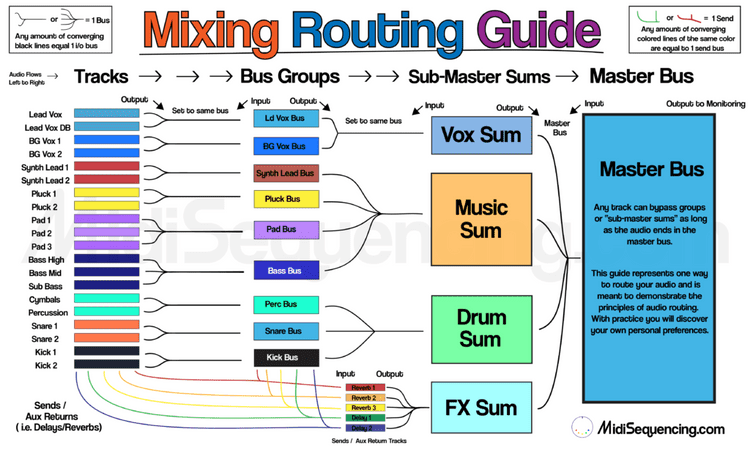
Credit: www.musicsequencing.com
Choosing A Colour Palette
Choosing the right colour palette for your mix session can be a daunting task. Colour-coding helps you to quickly visualize and differentiate between different tracks, making it easier to navigate a complex mix session. In this post, we will explore everything you need to know about choosing a colour palette for your mix session.
Colour Selection
First things first, let’s talk about colour selection. Choose colours that are bold and distinct, as they will stand out well in your mix session. Avoid using too many colours, as it can be overwhelming for the eyes and make it difficult to quickly distinguish between the tracks. Ideally, we recommend using a maximum of eight colours to avoid confusion.
Creating Your Own Colour Palette
If you would like to create your own colour palette, here is a simple process you can follow:
- Start with a base colour that represents the main elements of your mix session. For example, blue for drums, red for guitars, and green for vocals.
- Choose complementary colours that will stand out well against your base colour. You can use an online colour tool to help you find the right shades.
- Test your colour palette in a mix session to ensure it works well with your tracks. Make adjustments if necessary.
Best Practices
Here are some best practices to keep in mind when choosing a colour palette:
- Stick to a maximum of eight colours to avoid confusion
- Use bold and distinct colours that stand out well in your mix session
- Create a legend to help you remember which colours represent which tracks
- Use colour coding consistently across all your mix sessions to create a visual language that is easy to understand
By following these guidelines, you can create a colour palette that works well for your mix sessions. Remember, the key is to keep it simple and consistent, making it easier to navigate your mix session and achieve a professional sound.
Colour Coding Analog Workflow
Colour coding a mix session is an essential step to organize tracks and increase productivity. By using a consistent color scheme, you can quickly identify and group similar elements, making it easier to navigate and make changes to your mix.
If you’re an audio engineer, you’re likely aware of how important it is to maintain an organized and efficient workflow. One way to do this is through colour coding. Colour coding allows you to quickly identify different elements of your mix, which can save you time and help you work more efficiently. In this blog post, we will focus on how to organise your mixer and using colours to label your channels in an analog workflow.
Organizing Your Mixer
Before diving into colour coding, it’s important to ensure that your mixer is correctly organized. This may involve routing, setting up sends and returns, grouping channels, and more. Once organised, it becomes easier to manage your mix for a better experience. You can then proceed onto colour coding by either using the colour coding system that works best for you or creating your own unique system that fits your needs.
Using Colours To Label Your Channels
The first step in colour coding your mix session is to colour code your channels. Using different colours will help make identifying channels faster. For example, you could use yellow for all your drum channels, green for all guitar channels, and purple for all vocal channels. To add colour to your channels in an analog workflow, use coloured tape or coloured stickers.
Creating A Colour Key
Creating a colour key is important if you want to make it easier for yourself and others to recognise what each colour corresponds to. Creating one is simple, just list out each colour and what it represents. Once you’ve created your colour key, it’s important to adhere to it throughout the entire mix session. This will ensure that everything remains organized and consistent. In addition to colour coding channels, you may consider colour coding tracks in your DAW to correspond with channel colours making it easier for you to recall settings for each channel. In conclusion, Colour coding Analog Workflow can help you work more efficiently and save you time during your mix session. By organizing your mixer and using colours to label your channels, you can spend less time looking for elements and more time mixing. Remember to create a colour key, and you’ll be well on your way to a successfully colour-coded session.
Colour Coding In The Box Workflow
Colour coding a mix session is an effective way to streamline the workflow and optimize the editing process. By assigning specific colors to different elements of the mix, such as vocal tracks or drums, it becomes much easier to navigate and make adjustments quickly.
Colour Coding in the Box Workflow is a systematic and straightforward approach to staying organized while mixing in a Digital Audio Workstation (DAW). It is a technique that helps you easily navigate through large and complex sessions, especially when working on collaborative projects. With this workflow, it is easier to identify and distinguish different tracks in your mix, making it easier to manage your session.
Organizing Your Daw
The first step to implementing the Colour Coding workflow is to organize your DAW. Every project should have a designated location where all files related to the session will be saved. Next, arrange your tracks in the order you want them to appear on the mixer. You can also use the Track Group feature to group related tracks together.
Colour Coding Your Tracks
Colour Coding your tracks involves assigning specific colours to different elements in your mix. By default, most DAWs assign a specific colour to individual tracks, but this technique goes beyond that. You can assign colours to specific groups of instruments such as drums, guitars, or vocals. The Colour Coding technique provides you with a visual cue, making it easier to identify tracks at a glance.
Customizing Your Colour Palette
Customizing your Colour Palette involves creating a specific set of colours that best suit your workflow. Your Colour Palette can represent different musical genres or moods, or personal preferences. You can also opt to use Colour Palettes suggested by other music producers or engineers. The idea behind customizing your Colour Palette is to have an efficient and organized workflow that works best for you. In conclusion, Colour Coding your Mix Sessions is an effective way of staying organized and efficient while mixing. It is a workflow that streamlines your mixing process, allowing you to focus more on the creative process. With the help of this technique, managing large and complex Mix Sessions becomes easier and stress-free.
Benefits Of Colour Coding
Colour coding a mix session can make things easier for the audio engineers. It helps them identify different types of tracks and instruments quickly, leading to faster editing, mixing and mastering, and better overall sound quality.
Mixing music is a complex process that requires high levels of attention and organization. With so many tracks, effects, and plugins, it’s easy to get lost in the mix. This is where colour coding comes in. Colour coding is the process of assigning specific colours to tracks, clips, and markers, making it easier to identify and navigate different parts of the mix. Here are some of the benefits of colour coding a mix session.
Increased Efficiency
Colour coding can significantly increase the efficiency of your mix session. By using colours to group similar tracks, you can quickly locate and adjust the different elements of the mix. For example, you can use blue for drums, green for guitars, and orange for vocals. This will ensure that you don’t waste time searching for specific tracks, allowing you to focus on the creative aspects of mixing.
Enhanced Workflow
Colour coding also helps to enhance your workflow by making it easier to organize and process different elements of the mix. Instead of scrolling through long lists of tracks and plugins, you can visually navigate the mix and easily identify areas that require attention. This helps you save time, improve your workflow, and ultimately achieve better results.
Better Communication With Clients
Clients often have their own ideas about how they want their music to sound. Colour coding can help you communicate more effectively with your clients by making it easier to identify specific tracks and elements of the mix. For example, if your client wants more bass in the mix, you can quickly identify the bass track and make the necessary adjustments. This ensures that your clients are happy with the final product, and can ultimately lead to more business opportunities. To sum up, colour coding can significantly improve the efficiency, workflow, and communication of your mix session. By using specific colours to group tracks and elements, you can quickly locate and adjust different aspects of the mix, and communicate more effectively with your clients. So why not give colour coding a try and see how it can enhance your music mixing process?
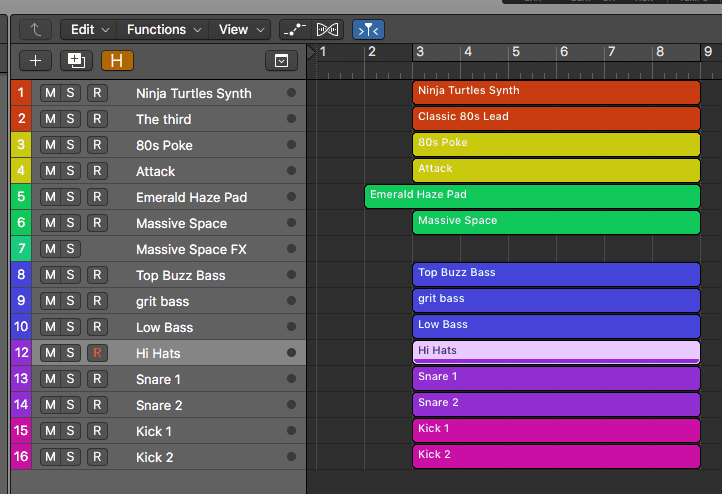
Credit: www.musicsequencing.com
Frequently Asked Questions Of Colour Coding A Mix Session
What Is The Color Coding Method?
The color coding method is a system of categorizing items or information according to a specific color scheme. This method is designed to simplify organization and improve efficiency in various fields such as education, healthcare, and manufacturing.
What Is The Color Coding Strategy?
Color coding strategy refers to the use of different colors to categorize information and make it easier to identify and understand. By assigning specific colors to different categories or topics, individuals can quickly visualize data and locate the information they need.
This strategy is commonly used in various fields, such as education, business, and personal organization.
What Is Color Coding In Music Production?
Color coding in music production refers to assigning a specific color to tracks or clips in a project to visually distinguish them from one another. This organization technique can help producers and engineers quickly identify different elements of a mix and make adjustments more efficiently.
How Do You Implement Color Coding?
To implement color coding, first, determine the categories or elements you want to differentiate with colors. Use different shades or hues to represent each category. Maintain consistency in color usage and ensure that the colors you choose are not confusing or misleading.
Test and refine the color scheme appropriate for your project.
Conclusion
Colour coding can be an effective and efficient way to organize and streamline your mix session. Using consistent colour schemes for different types of tracks or elements can help to identify and adjust them quickly and accurately. It’s important to remember that implementing a colour coding system is highly personal and should be tailored to your own workflow and preferences.
With some experimentation and practice, you can greatly improve your mixing workflow and ultimately create better sounding mixes.