When it comes to the best multiband compressor plugins for mixing, FabFilter Pro-MB and Waves C6 are two popular choices. These plugins offer precise control over individual frequency bands, making them ideal for intricate mixing techniques.
FabFilter Pro-MB is known for its transparent sound and user-friendly interface, while Waves C6 offers dynamic EQ functionality and a range of presets for quick and easy mixing. Multiband compressors are essential tools for any serious mixing engineer, allowing for targeted control over specific frequency ranges in a mix.
Whether you’re working on vocals, drums, or any other instrument, multiband compressors can help you achieve a more balanced and polished sound. We’ll take a closer look at some of the best multiband compressor plugins on the market, and discuss their features, strengths, and weaknesses.
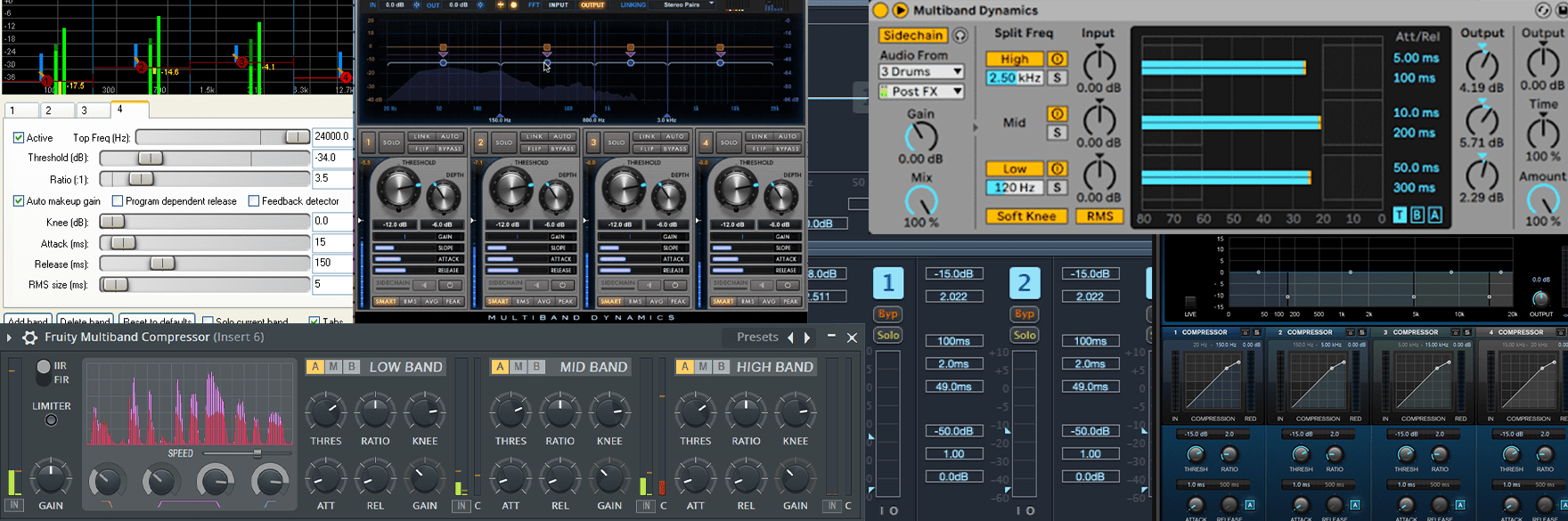
Credit: majormixing.com
Top 3 Multiband Compressor Plugins For Mixing
Discover the top three multiband compressor plugins that are perfect for your mixing needs. These plugins are designed to help you achieve a professional sound and are user-friendly with a variety of customizable features. With their advanced capabilities, you’ll be able to take your mixing to the next level.
Mixing is an essential part of music production. A multiband compressor can be a game-changer in mixing as it is capable of controlling dynamics of various frequency bands. With the wide array of multiband compressor plugins out there, it can be challenging to choose the right one for your mixing projects. This article highlights the top three multiband compressor plugins for mixing.
Plugin 1:
The first multiband compressor plugin on our list is the FabFilter Pro-MB. This plugin provides incredible versatility and precision for controlling dynamics in a mix with its up to six different bands. It’s reception has been fantastic thanks to it’s flexibility in handling stereo or mid/side processing. The Pro-MB allows an immediate estimate of the frequency spectrum from its stunning display and can isolate complex or specific frequency ranges. It gives an unbeatable user experience and is suitable for mixing different music genres and sound design.
Plugin 2:
Plugin 2 on our list of top multiband compressor plugins for mixing is the Waves Linear Multiband Compressor. This advanced plugin provides up to five frequency ranges, each with minimum-phase, zero-latency filters. What’s more, you can adjust attack, release, threshold, and ratio paramters easily, making it one of the simplest and most user-friendly tools available. The linear-phase crossover provides smooth and transparent transitions between bands, even when compressing signals with high levels of gain reduction. The Waves Linear Multiband Compressor is perfect for controlling dynamics in mix busses, mastering situations, and busses.
Plugin 3:
Last, but by no means least, on our list of top multiband compressor plugins for mixing is the McDSP ML8000. This plugin provides eight independent bands suitable for handling different frequency ranges. The ML8000’s ML1 and ML4 processors combine to give the most transparent and flexible audio output. There is also an option to control the width of each band. This feature is invaluable for sound designers, who can use it to create stereo and mono output simultaneously from single tracks. Furthermore, the ML8000’s brick wall limiter setting promotes loudness while maintaining clarity. By using the right multiband compressor plugin, you can significantly enhance the mixing process. They give control over the mix buses, individual tracks, and even during mastering processes. The selected multiband compressor plugins in this post offer precision, flexibility and produce transparent results. With a little time, creativity, and patience, they can transform mixing into an effortless and seamless process.

Credit: www.production-expert.com
Comparison Of The Top Multiband Compressor Plugins
Multiband compressors are an essential tool for mixing engineers. The best multiband compressor plugins can enhance the clarity and punch of your audio tracks, while keeping them balanced and dynamic. In this article, we compare the top multiband compressor plugins to help you find the right one for your mixing needs.
If you’re a music producer, mixer, or mastering engineer, you know how important it is to get the best multiband compressor plugin for your mixing needs. With so many options available, it can be challenging to choose the right one for your specific requirements. In this article, we will compare the top three multiband compressor plugins for mixing. Without further ado, let’s dive into the comparison.
Plugin 1: Fabfilter Pro-mb
FabFilter Pro-MB is one of the most popular multiband compressor plugins over the years. It comes with an intuitive interface and advanced features that make it an excellent choice for mixing and mastering. The plugin allows you to adjust up to six bands independently, even with dynamic phase processing and smooth crossover.
Plugin 2: Waves C6 Multiband Compressor
Waves C6 Multiband Compressor is another top-quality multiband compressor plugin that professionals use for mixing and mastering. This plugin provides users with four crossover bands, each with a set of unique controls that allow for precision and flexibility in compression. The C6 plugin also features sidechain compression and vintage modes, which makes it ideal for those who prefer to achieve a vintage sound.
Plugin 3: Izotope Ozone 9 Multiband Compressor
iZotope Ozone 9 Multiband Compressor is an excellent plugin that comes with various mastering tools. This plugin provides users with up to four independently adjustable bands, each with its threshold, ratio, and attack controls. Ozone 9 also provides users with automatic gain compensation, which ensures that you can match the levels of your compressed and uncompressed audio. The Final Verdict In conclusion, the choice of multiband compressor plugin depends on your mixing and mastering requirements. All three plugins discussed in this article are excellent choices, but the FabFilter Pro-MB would be a perfect pick for those who prioritize intuitive interface and dynamic phase processing. The Waves C6 plugin is ideal for those looking to obtain a vintage sound. And the iZotope Ozone 9 would suit those who require various mastering tools.
How To Choose The Right Multiband Compressor Plugin
Choosing the right multiband compressor plugin can be overwhelming, but it’s important for achieving the desired sound in your mix. Look for plugins that offer precise control over individual frequency bands, a clear and intuitive interface, and a good reputation within the music production community.
If you are a music producer or content creator, you might have come across the term “multiband compressor plugin” while mixing your audio tracks. A plugin that is essential for balancing the levels and dynamics of various tracks to create a cohesive sound. However, with numerous options available on the market, choosing the right multiband compressor plugin can be overwhelming. In this article, we will discuss the key considerations for selecting the best multiband compressor plugin and understanding its controls and features.
Considerations For Your Mixing Needs
Before choosing a multiband compressor plugin, you must consider your mixing needs. Here are some essential factors you need to keep in mind:
- Compatibility: Ensure that the multiband compressor plugin is compatible with your digital audio workstation (DAW) software.
- Workflow: Choose a plugin that is easy to use and fits your workflow. Some plugins have more complex interfaces, while others are simple and user-friendly.
- Genre: Consider the genre of music you are producing and select a plugin that can handle the demands of that music genre.
- Budget: Price varies widely, so determine a budget and choose a plugin that provides the most useful features within your budget.
Understanding Plugin Controls And Features
Multiband compressor plugins come with a variety of controls and features. Understanding these will help you make an informed decision when selecting the right plugin. Here are the key controls and features you need to understand:
| Control/Feature | Description |
|---|---|
| Threshold: | This controls the level at which the compressor starts acting. |
| Ratio: | This determines the dynamic range reduction of the signal above the threshold. |
| Attack: | This determines how quickly the compressor starts working after the threshold is reached. |
| Release: | This determines how quickly the compressor stops working after the signal level drops below the threshold. |
| Makeup gain: | This boosts the output of the compressed signal to match the original level. |
| Multiband: | This splits the signal into several frequency bands and compresses each band independently, allowing for more precise control over the different frequency ranges. |
| Metering: | This shows the visual display of the input and output level of the signal, allowing you to monitor the compressor’s effect on the audio track. |
By understanding these controls and features, you will have a better idea of what multiband compressor plugin will suit your needs. In conclusion, selecting the right multiband compressor plugin is crucial for achieving a balanced and cohesive sound in your audio tracks. By considering your mixing needs and understanding the controls and features of the plugin, you can make an informed decision and select the best plugin for your production needs.

Credit: majormixing.com
Frequently Asked Questions For Best Multiband Compressor Plugins For Mixing
What Is The Best Use Of Multiband Compression?
Multiband compression is best used to control several frequency ranges separately. It can enhance sound quality, prevent distortion, and improve overall balance and clarity. Multiband compression is especially helpful when dealing with audio that has uneven volume or when mixing complex tracks.
What Are The Disadvantages Of Multiband Compression?
Multiband compression can lead to phase issues and artifacts if not set up correctly. It can also create an unnatural sound and reduce the overall dynamic range of the mix. Careful adjustment is needed to prevent over-processing and maintain the intended sound.
Is A Dynamic Eq The Same As A Multiband Compressor?
No, a dynamic EQ is not the same as a multiband compressor. While they both adjust frequency levels, a dynamic EQ modifies the levels of specific frequencies based on input signal levels, while a multiband compressor compresses a specific range of frequencies.
Does Studio One Have A Multiband Compressor?
Yes, Studio One includes a multiband compressor that can be used for a variety of audio applications, including mastering, tonal shaping, and dynamic processing. It allows users to split audio signals into different frequency bands and apply compression independently to each one.
Conclusion
In short, multiband compressors are essential for creating a polished and professional mix. The plugins mentioned offer unique features and capabilities that can take your mix to the next level. It’s important to choose the right plugin for your specific needs, but with this list, you’re sure to find the perfect multiband compressor for your mix.
Experiment with different options and techniques to find the perfect sound for your music. Happy mixing!