The best free EQ plugins are TDR Nova, MEqualizer, and SonEQ. These plugins come with versatile features, great sound quality, and are easy to use.
Equalization is a crucial aspect of mixing and mastering audio tracks. It allows you to adjust the balance of frequencies in the sound, which is necessary for achieving clarity, depth, and detail. While there are numerous EQ plugins available in the market, many of them can be quite expensive.
Not everyone can afford to spend hundreds of dollars on mixing and mastering software. Thankfully, there are several free EQ plugins that can get the job done just as well. We’ll highlight some of the best free EQ plugins that you can use to enhance your audio tracks without breaking the bank.
Top Free Eq Plugins
Discover the best free EQ plugins for enhancing your audio production without breaking the bank. From the classic to the modern, these plugins come equipped with a multitude of features to fine-tune your sound.
When it comes to music production, a good equalizer is essential to get the perfect sound. But finding the right EQ plugin can be challenging, especially if you are on a tight budget. Luckily, there are many free EQ plugins available that can compete with their paid alternatives. In this article, we’ll explore the top 5 free EQ plugins that every music producer should have in their arsenal.
Plugin 1: Equalizer Apo
Equalizer APO is a powerful Windows-based graphic equalizer that works with any audio device. It provides several filters, including peak and shelving filters, which are easily customizable. One of the best features of Equalizer APO is that it is highly compatible with most Windows operating systems, making it a great option for any Windows user.
Plugin 2: Tdr Nova Eq
TDR Nova EQ is a dynamic equalizer that offers six different filter types, making it ideal for removing resonances, balancing tracks, and creating space in a mix. It also includes a three-band equalizer, making it a versatile tool for any music producer. TDR Nova EQ can be used as a standalone plugin or as part of a larger plugin suite, making it a great option for those who want flexibility.
Plugin 3: Mequalizer
MEqualizer is a powerful equalizer plugin that offers 7 different filter types, ranging from classic to advanced filters. It comes with an intuitive and easy-to-use interface, making it easy to adjust the sound to your liking. MEqualizer also comes with a real-time analyzer, making it easy to visualize the changes you make to your audio.
Plugin 4: Voxengo Marvel Geq
Voxengo Marvel GEQ is a linear-phase equalizer that offers 16 different filter types, ranging from low-pass to bandpass filters. It also includes a spectrum analyzer, making it easy to visualize the frequency spectrum of your audio. Voxengo Marvel GEQ is a great option for those who want a flexible equalizer plugin that provides advanced features.
Plugin 5: Blue Cat’s Triple Eq
Blue Cat’s Triple EQ is a three-band semi-parametric equalizer that offers several filter types, including high-pass, low-pass, and peak filters. It also has a real-time frequency analyzer, making it easy to view the changes you make to your audio. Blue Cat’s Triple EQ is a great option for those who want a simple, yet effective, equalizer plugin. In conclusion, these top 5 free EQ plugins offer amazing features and quality sound without breaking the bank. It’s important to note that while these plugins are free, they should still be used with care and with proper knowledge of how to use an equalizer.

Credit: m.youtube.com
Features And Benefits
Discover the best free EQ plugins that can elevate the sound quality of your music recordings without breaking the bank. With a wide range of easy-to-use features and benefits such as customizable EQ curves, real-time visual feedback, and multi-band processing, these plugins can help you achieve a professional sound.
EQ plugins are an essential tool for any music producer, allowing them to shape the sound of their tracks to perfection. However, many of the top EQ plugins come with a high price tag, which can be a problem for producers on a budget. Fortunately, there are also many high-quality free EQ plugins available that offer excellent features and benefits without costing a dime. In this post, we’ll explore some of the best free EQ plugins available today, and take a closer look at their key features and benefits.
Customization Options
One key feature of any EQ plugin is the level of customization it offers. No two tracks are the same, so having the ability to adjust the EQ settings to suit the unique characteristics of each track is essential for achieving a professional sound. When looking for a free EQ plugin, it’s important to choose one that offers a wide range of customization options, including control over the frequency range, bandwidth, and gain settings.
Ease Of Use
Another important factor to consider when selecting a free EQ plugin is its ease of use. Even the most powerful EQ plugin won’t be much use if it’s difficult to navigate or understand. Look for a plugin that offers an intuitive user interface, with simple controls that allow you to adjust the EQ settings quickly and easily. Ideally, the plugin should also offer presets or templates that can be used as a starting point, making it easier to get started with the plugin.
Integration With Different Daws
When choosing a free EQ plugin, it’s essential to ensure that it’s compatible with your digital audio workstation (DAW) of choice. Look for plugins that are compatible with a wide range of DAWs, including popular options like Logic, Pro Tools, Ableton Live, and FL Studio. This will ensure that you can easily integrate the plugin into your workflow, without having to worry about compatibility issues or technical glitches.
Sound Quality
Of course, the most important factor to consider when choosing an EQ plugin is the quality of the sound it produces. While free plugins may not offer the same level of sound quality as their paid counterparts, many of them still offer excellent sound quality that can rival some of the best EQ plugins on the market. Look for plugins that offer a transparent sound, with minimal phase distortion or coloration, and a wide frequency response range. In conclusion, when looking for a free EQ plugin, be sure to consider the customization options, ease of use, integration with different DAWs, and sound quality to ensure that you find a plugin that meets your needs. With so many excellent options available today, there’s no reason not to incorporate an EQ plugin into your production toolkit, even if you’re on a limited budget.
How To Use Free Eq Plugins
Learn how to enhance your audio production for free with the best EQ plugins available. These plugins are easy to use and offer the essential audio processing features to take your sound quality to the next level. Upgrade your skills with this handy guide.
Using free EQ plugins can be a great way to enhance your audio editing capabilities without spending a dime. However, these plugins can be tricky to navigate for beginners. In this guide, we’ll explore the steps to download and install free EQ plugins, an overview of the GUI, setting EQ parameters, and advanced techniques to make your audio production stand out.
Download And Installation
Before diving in, it’s essential to find a reliable source to download EQ plugins for free. Many websites and forums offer free EQ plugins, but not all of them are safe to use. It’s recommended to download from reputable sources such as Plugin Boutique and Sweetwater. Once you have downloaded the EQ plugin, follow the installation instructions. Generally, installation is simple and involving following a few clicks. If you face any issues, you can quickly find tutorials online that will help you complete the installation process.
Overview Of Gui
After installing the plugin, you should have an EQ interface that allows you to adjust the parameters of the audio. Every EQ plugin’s graphical user interface (GUI) is different, so it’s essential to familiarize yourself with the layout and functions of each EQ plugin. The GUI typically consists of a graphical representation of the frequency spectrum, with controls such as knobs, sliders, and buttons to adjust various parameters. Familiarize yourself with the interface to ensure you can use the plugin easily.
Setting Eq Parameters
EQ plugins alter audio frequencies to improve the audio quality. To effectively use an EQ plugin, you must understand how to adjust the parameters to improve the audio. The fundamental parameters of an EQ plugin include frequency, gain, and Q factor. Frequency controls which frequency range the plugin is adjusted to, gain, which controls the level of that frequency in the audio, and the Q factor, which determines the width of the frequency range affected by the EQ. To start using an EQ plugin, begin by adjusting the different frequency bands by boosting and cutting the frequencies. Experimenting with different frequencies and settings will allow you to achieve the desired sound.
Advanced Techniques
Mastering advanced techniques can help you achieve professional-quality audio. These techniques include using EQ to create presence, eliminating frequency masking, and side-chain compression. The technique you choose will depend on the type of audio you’re editing and the desired outcome. Always remember to monitor your audio levels to avoid distortion. In conclusion, free EQ plugins are valuable tools when used effectively. Familiarize yourself with the installation and GUI to use these plugins comfortably. By understanding the EQ parameters and mastering advanced techniques, you can produce high-quality audio that stands out.

Credit: www.producerspot.com
Faqs About Free Eq Plugins
If you are new to the world of music production, you might be wondering what a free EQ plugin is. An EQ plugin is a software that allows you to adjust the frequencies of your music tracks. EQ plugins are essential tools for mixing and mastering music. However, not everyone can afford to buy expensive EQ plugins. This is where free EQ plugins come in. In this article, we will answer some of the frequently asked questions about free EQ plugins.
What Are The System Requirements?
Free EQ plugins are designed to work with most digital audio workstations (DAWs) on both Mac and PC operating systems. Before downloading and installing an EQ plugin, you should check its system requirements to ensure compatibility with your computer and DAW. Most free EQ plugins have minimal system requirements, so they can be used on many computers.
Can Free Eq Plugins Produce High-quality Sound?
Yes, free EQ plugins can produce high-quality sound. Although some paid EQ plugins have better sound quality, there are many free EQ plugins that can produce excellent results. EQ plugins don’t affect the sound quality unless you use them improperly. The key is to learn how to use EQ plugins correctly to achieve a good sound for your music.
Are There Any Limitations On The Number Of Tracks Or Instances?
Free EQ plugins may have limitations on the number of tracks or instances you can use. These limitations depend on the plugin’s design and the DAW you’re using. Some free EQ plugins have a limit of one instance per track, while others allow you to use multiple instances. If you need to use EQ plugins on many tracks simultaneously, you might want to consider purchasing a paid EQ plugin.
Can Free Eq Plugins Be Used For Different Genres Of Music?
Yes, free EQ plugins can be used for different genres of music. EQ plugins are essential tools for mixing and mastering music, regardless of the genre. However, some EQ plugins are specially designed for particular genres. For example, some EQ plugins emphasize bass frequencies, making them ideal for electronic music or hip-hop. You can use free EQ plugins for any genre, but you should do some research to find the best EQ plugin for your music.
In conclusion, free EQ plugins are an excellent option for music producers who want to work on a tight budget. However, you should keep in mind that free EQ plugins may have limitations in terms of sound quality and the number of tracks or instances you can use. Always choose an EQ plugin that meets your needs and works well with your DAW.
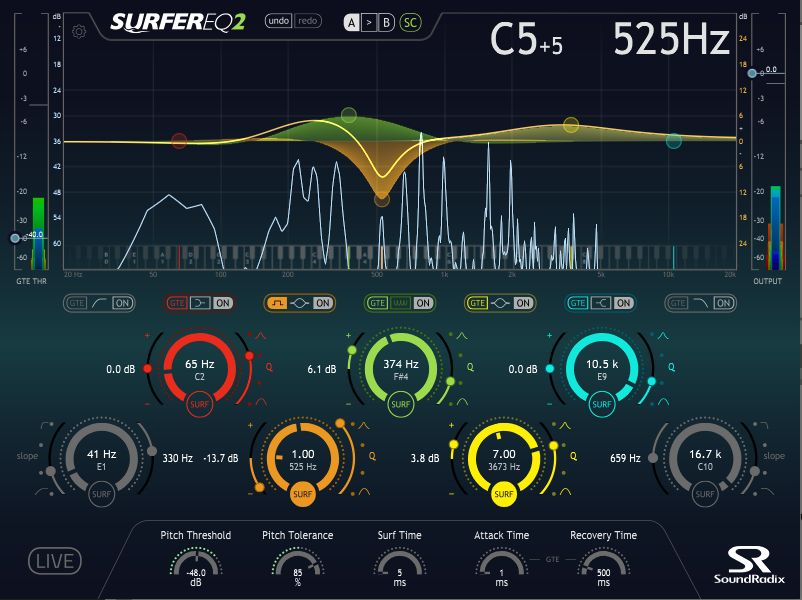
Credit: www.macprovideo.com
Frequently Asked Questions For Best Free Eq Plugins
What Is The Best Free Eq?
The best free EQ depends on personal preference and the individual’s needs. However, some popular options include MEqualizer, TDR Nova, and Blue Cat’s Triple EQ.
What Is The Best Eq Plugin?
The best EQ plugin depends on personal preference and the needs of the project. Popular options include the FabFilter Pro-Q 3, the Waves SSL E-Channel, and the Universal Audio API 560 EQ. It’s important to choose an EQ plugin that fits your workflow and delivers the desired results.
Is Ozone 11 Eq Free?
No, Ozone 11 EQ is not free. It is a paid software product that offers advanced equalization and mastering capabilities for audio production.
How To Get Ozone 11 Free?
Unfortunately, you cannot get Ozone 11 for free as it is a paid software. However, you may try the 10-day free trial offered by iZotope, the developer of Ozone 11. Alternatively, you may search for special offers, discounts, or promotions from iZotope or authorized resellers.
Conclusion
Ultimately, using free EQ plugins can be a cost-effective option for music producers and recording engineers to enhance their sound. Through this blog post, we highlighted the best free EQ plugins available in the market that stand out for their features and functionalities.
As you experiment with these plugins, we hope you find the perfect match for your specific audio needs. Remember to practice responsible usage of these plugins to achieve a professional and polished sound. Happy mixing!