The FabFilter Pro-DS and Waves DeEsser rank among the best de-esser plugins available. These tools are essential for smoothing out harsh sibilance in vocal recordings.
Perfect vocals are essential in audio production, and one of the keys to achieving them is effective sibilance control. Enter de-esser plugins, designed specifically to tame those pesky, high-frequency ‘s’ and ‘t’ sounds that can distract the listener from your music’s overall quality.
Whether you’re mixing a podcast or polishing a vocal track for a song, the right de-esser can make a world of difference. Audio engineers and producers constantly seek top-tier plugins like the FabFilter Pro-DS for its precision and the Waves DeEsser for its ease of use and effectiveness. These plugins not only fix sibilance issues but do so without compromising the natural tonality of the vocal, ensuring a clean, professional sound. With a high-quality de-esser in your toolkit, you’re well on your way to producing clear and polished audio.

Credit: www.adsrsounds.com
Introduction To De-essing
Audio clarity is critical for any recording, especially for vocals. De-essing is a process used to reduce the harsh “sibilant” sounds – like “s”, “sh”, or “z” – that can occur during singing or speaking. These sounds, known as sibilance, can cause distortion and discomfort in the listening experience. Implementing a de-esser helps smooth out these vocal imperfections without affecting the overall clarity and brightness of the recording.
The Role Of A De-esser
- Targets specific frequency ranges: A de-esser functions by identifying and attenuating frequencies where sibilance typically lives.
- Improves listener comfort: By controlling sibilance, a de-esser ensures a more pleasant listening experience.
- Preserves natural sound: Rather than applying blanket compression, a de-esser works subtly to maintain vocal character.
Benefits For Vocal Recording
Applying a de-esser offers numerous benefits:
| Benefit | Description |
|---|---|
| Balanced Vocals | Ensures vocal tracks are even and polished, avoiding distracting spikes in high frequencies. |
| Enhanced Clarity | Reduces muddiness for crystal-clear articulation, making every word easily understandable. |
| Increased Versatility | Allows recordings to easily fit into various mixes, fostering greater flexibility in post-production. |
De-esser Plugin Fundamentals
Imagine smoothing out sharp, hissy sounds in recordings. De-esser plugins do just that. They are vital for clean audio production. In this section, let’s explore the nuts and bolts of de-essing.
How Does a De-Esser Work?
How Does A De-esser Work?
De-essers tame the harsh ‘s’ and ‘sh’ sounds in audio. They act like focused compressors. They pinpoint specific high frequencies. When these frequencies get too loud, the de-esser turns them down. Think of it as a targeted volume knob for sibilance.
Key Features To Look For
Choosing the right de-esser plugin is crucial. Look for these key features:
- Frequency Range Adjustment: Lets you find the exact sibilant spot.
- Threshold Control: Sets the level where de-essing kicks in.
- Visual Display: Shows where and how much de-essing happens.
- Stereo or Mid-Side Processing: Offers more control over the audio space.
- Presets: Provides starting points tailored to various needs.
Top Rated De-esser Plugins
In the world of audio production, a crisp, clear sound is always the goal. De-esser plugins are crucial for removing harsh sibilance from vocal tracks, and professionals constantly seek the best on the market. The top-rated de-esser plugins combine user-friendly interfaces with powerful processing, ensuring your vocals are smooth and professional.
Industry Favorites
The battle for the best de-esser is fierce, with several contenders consistently leading the pack. Whether you’re fine-tuning a studio recording or cleaning up a live performance, these industry favorites stand out:
- FabFilter Pro-DS: Known for its intelligent and transparent operation.
- Waves DeEsser: A classic choice with precision controls.
- iZotope RX Spectral De-ess: Offers spectral editing for detailed work.
Cutting-edge Features
What makes a de-esser plugin shine are features that push the envelope in audio processing. The cutting-edge functionalities that audio professionals love include:
- Split-band processing for targeted sibilance control.
- Real-time visual feedback for immediate corrective action.
- Machine learning algorithms to adapt to different voices.
These features ensure that your de-essing is not just effective but done with precision and ease.
Budget-friendly De-essers
Recording crisp audio is an art, but harsh ‘s’ sounds can spoil your masterpiece. High-quality de-essers can be pricey, but budget-friendly options exist. They can be gentle on your wallet and tough on those pesky sibilants. Let’s explore the affordable options that bring quality without the astronomical price tag.
Affordable Options
Top-tier de-esser plugins may offer a galaxy of features, but not all are essential. Affordable de-essers deliver core functionalities—precisely what you need to produce clean audio. Contrast between major de-esser plugins and budget-friendly ones shows you don’t always need to spend more for quality results.
- TDR Nova – A dynamic equalizer that includes de-essing capabilities, striking a balance between simplicity and precision.
- Spitfish – A straightforward de-esser, perfect for those who need a no-fuss solution.
- Eareckon Eareverb 2 – Offers a versatile algorithm that can function as a de-esser when tweaked correctly.
Quality Without The Price Tag
Expensive doesn’t always mean better. Some de-esser plugins offer an incredible value proposition—robust performance at a fraction of the cost. These plugins rival their high-end counterparts with impressive precision and ease of use.
| Plugin | Key Features | Price Range |
|---|---|---|
| Lisp | Automatic sibilance control, adjustable detection threshold. | Under $25 |
| Esspresso | Intuitive interface, frequency-focused sibilance targeting. | Under $50 |
| DeEsser by Klanghelm | Ultra-responsive waveform display, dual-band targeting. | Under $30 |
These plugins ensure that you don’t need to break the bank to remove unwanted hisses. Budget-friendly de-essers can be powerful allies in your audio editing arsenal. They help you polish your tracks without compromising on quality or draining your funds.
High-end De-esser Suites
Stepping into the realm of High-End De-Esser Suites, sound engineers and producers find a treasure trove of audio refining tools. These suites come packed with cutting-edge features designed to eliminate sibilance and preserve vocal quality. Such premium tools bring out the pure sound of vocals, ensuring a crystal-clear listening experience.
Professional-grade Plugins
At the pinnacle of sound editing technology, Professional-Grade Plugins stand out for their precision and efficiency. They offer:
- High-resolution processing for subtle adjustments
- Versatile controls to target specific frequency ranges
- Different modes of operation tailored to various vocal performances
With these plugins, seasoned sound engineers gain the power to shape audio with meticulous detail.
Advanced User Capabilities
Advanced User Capabilities expand the possibilities of sound engineering. Users can:
- Access sophisticated analysis tools to diagnose issues
- Customize user interfaces for an optimized workflow
- Experiment with side-chain and parallel processing techniques
This fosters an environment where professionals can craft perfect vocals with confidence and skill.
Specialized De-essers
Specialized de-esser plugins cater to complex audio scenarios. Unlike standard de-essers, they offer refined controls. They tailor to specific issues such as sibilance in vocal tracks or high-frequency distortion.
Niche Focus
These tools shine in particular situations where general de-essers fall short. Let’s explore their targeted benefits:
- Vocal production: Tailor de-essing for solo vocals or choirs.
- Instrument isolation: Focus on specific instrument tracks.
- Genre-specific presets: Setups for rock, pop, classical, and more.
Unique De-essing Solutions
Each specialized de-esser plugin comes with unique features. They help sound engineers achieve perfection. Here are some examples:
| Plugin Name | Unique Feature | User Interface |
|---|---|---|
| Sibilance Stealth | Dynamic frequency targeting | Intuitive, easy navigation |
| Vocal Shine Enhancer | Harmonic enhancement | Graphic display of sibilance |
| Ess Control Pro | Multi-band operation | Customizable user presets |
These plugins provide solutions well-suited for dealing with sibilance in high-resolution audio. They deliver precise control over problematic frequencies.
User Reviews And Testimonials
Diving into what actual users think about the top de-esser plugins can lead to valuable insights. Here, we’ll explore how these digital tools fare in real-world applications. First-hand experiences shed light on their ease of use, effectiveness, and overall satisfaction.
Real-world Opinions
User reviews often highlight personal experiences with these plugins. They give us a glimpse into daily use cases. Positive testimonials endorse specific features, such as the user interface or the subtlety of processing. Critiques, on the other hand, provide constructive feedback on areas like CPU usage and compatibility with various digital audio workstations (DAWs). Let’s look at some key opinions:
- Intuitive controls make quick work for beginners and pros alike.
- Veteran engineers praise the transparent sound quality.
- Occasionally, concerns about presets not fitting all vocal types surface.
How They Perform In Mixes
Professional mixing and mastering engineers often share their experiences with de-esser plugins. Their testimony relates directly to the end product — polished and balanced tracks. Below, aspects that professionals highlight are quantified to give a clearer picture.
| Plugin Name | Performance Rating | User Comments |
|---|---|---|
| DeEsser A | 4.7/5 | Excels in taming sibilance without affecting the high end. |
| DeEsser B | 4.2/5 | Users mention a slight learning curve but appreciate the versatility. |
| DeEsser C | 4.8/5 | A hit for its minimalistic approach and CPU efficiency. |
Professionals stress the importance of a de-esser plugin that can perform well in various mixes. They prefer those with adjustable parameters that can precisely target sibilant frequencies without coloring the sound.

Credit: www.iconcollective.edu
Integration With Daws
Let’s dive into the world of De-Esser plugins. A great tool, it blends into Digital Audio Workstations (DAWs) like salt in a soup. When picking the best De-Esser plugins, think about how they team up with your DAW.
Compatibility Considerations
Not all De-Esser plugins play nice with every DAW. Some are buddies with specific ones. Check the list below to see if your DAW and plugin are a match:
- AAX – For Pro Tools lovers.
- VST – Compatible with most DAWs out there.
- AU – If you’re an Apple fan, this is your go-to.
Read the plugin’s specs to ensure a perfect fit. Your workflow will thank you.
Setting Up Your De-esser
Once you got the right plugin, setup is a breeze. Follow these easy steps:
- Open your DAW and find the plugin manager.
- Scan for new plugins if it’s not showing up.
- Drag and drop the De-Esser onto your vocal track.
- Tweak the settings to kiss those harsh ‘s’ sounds goodbye.
The right De-Esser can make your vocals shine. It’s like having a magic wand for your audio!
A/b Testing De-esser Plugins
Choosing the right de-esser plugin can be crucial for crisp, clean vocal tracks. A/B testing de-esser plugins ensures you find the perfect fit for your sound. The process is simple: apply different de-essers to the same audio and compare. Let’s delve into practical ways to set up your tests and accurately hear the differences.
Practical Comparisons
The key to effective A/B testing lies in consistency. Start by loading two de-esser plugins onto separate tracks. Ensure both tracks have identical audio. Now, let’s prepare a setup for easy comparison:
- Match Levels: Adjust the output levels so they’re the same. This keeps volume changes from biasing your perception.
- Instant Switching: Map a key to switch between tracks quickly. Immediate switching helps identify subtle differences.
- Blind Testing: Hide the plugin names. Making decisions based on sound rather than brand is important.
Create a scenario where the only variable is the de-esser itself. Document your observations to reference later.
Hearing The Difference
The real test is in our hearing. Train your ears to distinguish nuances:
- Focus on sibilant sounds. Listen for harsh ‘s’ and ‘t’ sounds and how each plugin handles them.
- Note the transparency. A great de-esser should reduce esses without impacting other frequencies.
- Assess the artifacting. Listen for any unnatural sounds introduced by the de-essing process.
Remember, the goal is a natural-sounding vocal. Trust your ears; they are your best tool.
Assign specific listening sessions and rest your ears in between. Fresh ears provide more reliable judgments.
Through practical comparisons and focused listening during A/B tests, you’ll confidently select the best de-esser plugin that suits your needs.
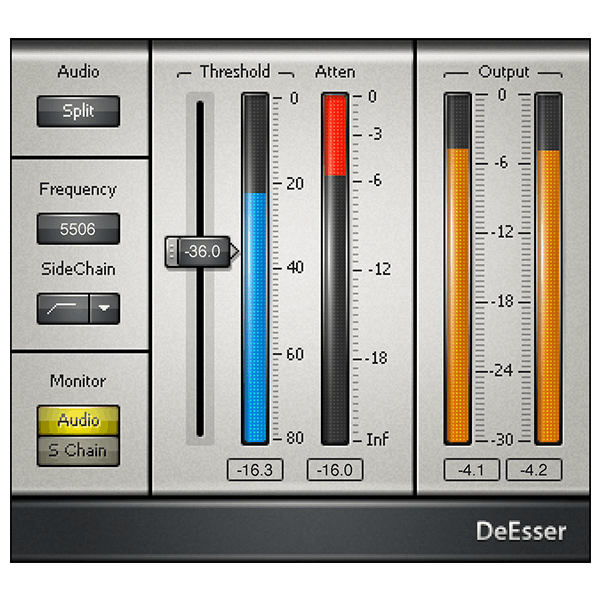
Credit: www.waves.com
Optimizing Plugin Performance
Getting the most out of your de-esser plugins means having them perform at their peak. Key to that is fine-tuning settings and understanding the tools at your disposal. We’ll guide you through essential best practices and address any common issues you might face.
Best Practices
Implement ideal settings for the specific vocal track you’re working on. No one-size-fits-all setting exists. Start with presets and tweak as necessary.
Analyze your audio to identify problematic frequencies before applying the de-esser.
- Use high-quality recordings to ensure the de-esser can perform effectively.
- Keep an eye on CPU usage. Running multiple plugins can slow down your system.
- Match attack and release times to the dynamics of your vocal to maintain naturalness.
Combine de-essing with complementary plugins like EQs and compressors for a clean mix. Chain them correctly to avoid signal processing conflicts.
Troubleshooting Common Issues
If you encounter problems, start by checking these common areas:
| Issue | Solution |
|---|---|
| Excessive sibilance persists | Adjust threshold and frequency range or try a different de-esser plugin. |
| Audio artifacts appear | Reduce de-essing intensity or increase attack time. |
| CPU overload occurs | Limit the number of active plugins and optimize buffer size. |
| Natural vocal quality is lost | Use a less aggressive setting and automate de-essing only where needed. |
For stubborn issues, consider manual de-essing techniques such as volume automation or spectral editing. Always ensure your plugin is compatible with your digital audio workstation and that you are running the latest version to prevent glitches.
Frequently Asked Questions For Best De Esser Plugins
What Are De-esser Plugins Used For?
De-esser plugins are specialized audio tools. They reduce sibilance in vocal tracks. Sibilance consists of harsh ‘s’ and ‘t’ sounds. These plugins help to achieve a smoother vocal performance in recordings.
Which De-esser Plugins Do Professionals Recommend?
Professionals often recommend FabFilter Pro-DS, Waves DeEsser, and iZotope RX’s spectral de-ess. These plugins are known for their precision and ease of use. They cater to both studio and live sound applications.
How Do De-esser Plugins Improve Vocal Recordings?
De-esser plugins target and diminish excessive high-frequency sounds. They maintain the natural tone of the vocal. This ensures clarity without the distracting harshness sibilants can cause in recordings.
Can De-essers Be Used On Non-vocal Tracks?
Yes, de-essers can also be applied to non-vocal tracks. They control high-frequency harshness in cymbals, guitars, or any instrument. This versatility makes them valuable tools in audio mixing and mastering.
Conclusion
Navigating the sea of de-esser plugins can be overwhelming. But now you have a solid starting point with the best in the business. Remember, a clear, sibilance-free mix is within reach. Your perfect vocal track awaits, and one of these top de-esser plugins could be the key.
Happy mixing!