The best DAW for mixing is subjective and depends on personal preference and budget. Some popular options include Pro Tools, Logic Pro, Ableton Live, and Cubase, all of which offer unique features and tools for mixing.
When considering the best DAW for mixing, it’s important to first identify your specific needs and goals. Do you need a DAW with advanced audio editing capabilities? Are you looking for a DAW with a wide range of plugins for mixing?
Do you prefer a specific interface and workflow? Once you’ve answered these questions, you can begin exploring the various options available. Pro Tools is commonly used in professional studios due to its extensive editing and mixing capabilities. Logic Pro is known for its user-friendly interface and diverse plugin options. Ableton Live is popular among electronic musicians for its unique session view and real-time effects processing. Cubase is favored for its powerful mixing tools and flexibility in project customization. Ultimately, the best DAW for mixing will depend on your specific needs and preferences. It’s important to do your research and test out different options before committing to a particular DAW.
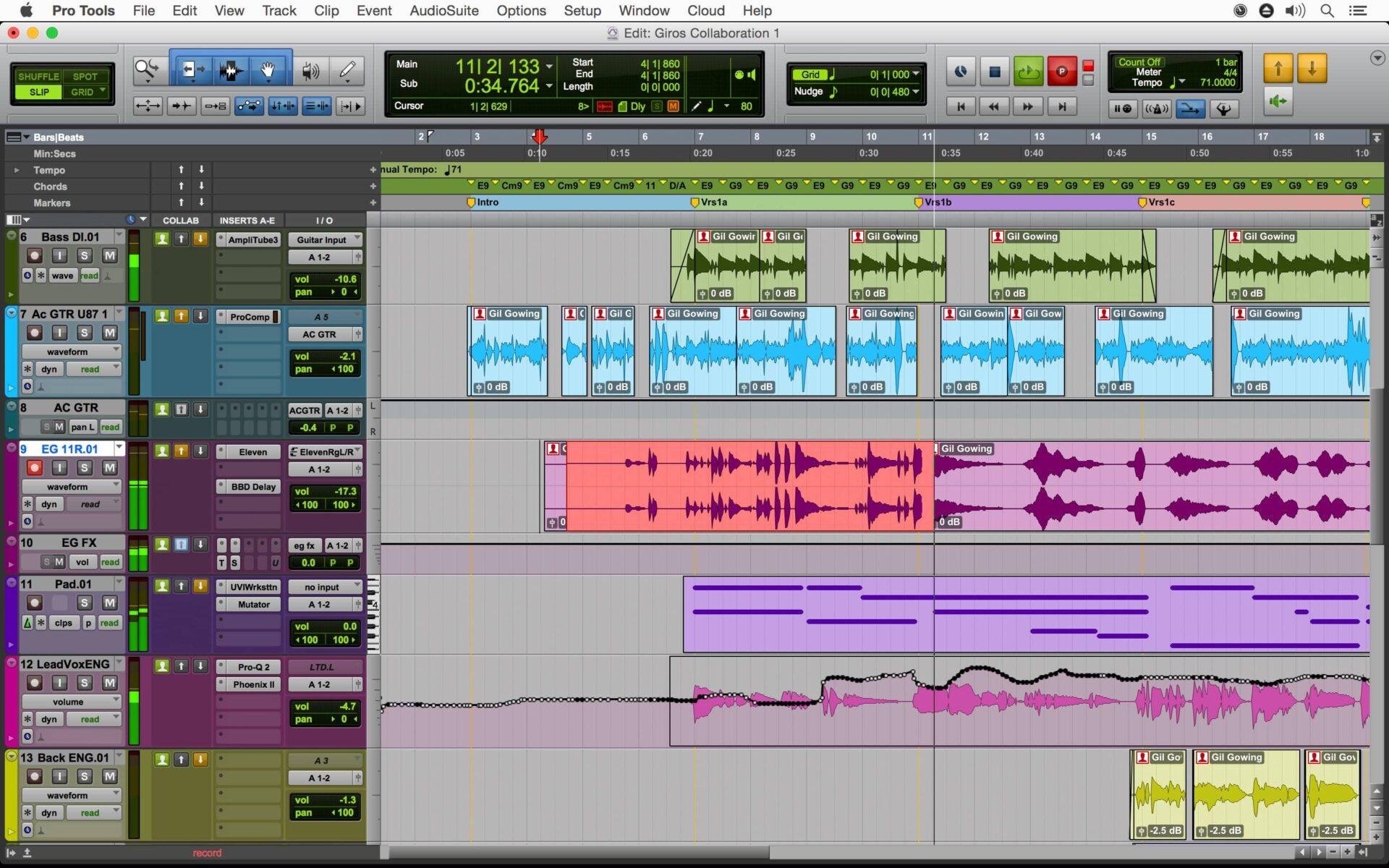
Credit: majormixing.com
How To Choose The Best Daw For Mixing
Choosing the right DAW for mixing is crucial for any audio engineer or producer. The right software can mean the difference between a professional-sounding mix and a lackluster one. With so many options on the market, it can be overwhelming to decide which one is right for you. In this article, we’ll explore some key factors to consider when selecting the best DAW for mixing.
Think About Your Workflow
The first thing to consider when choosing a DAW for mixing is your workflow. Do you prefer a more traditional mixing desk layout or a virtual one? Some DAWs, like Pro Tools or Logic Pro, offer a mixing desk view that mimics physical mixing consoles. Others, like Ableton Live or FL Studio, have a more unique and flexible interface that allows for looping, live performance, and DJing.
It’s important to think about how you work and what features you need. Do you need built-in virtual instruments, MIDI support, or advanced automation capabilities? Make a list of features that are most important to your workflow and look for a DAW that can accommodate those needs.
Consider Your Budget
Another important factor to consider when selecting the best DAW for mixing is your budget. Some DAWs, like Pro Tools or Cubase, are more expensive than others, like Reaper or Studio One. Additionally, some DAWs offer different pricing models, such as a subscription-based model or a one-time payment.
Consider how much you’re willing to spend and what pricing model works best for you. Keep in mind that some DAWs offer more features or additional plugins and virtual instruments that may be worth the extra cost.
Take Into Account The Plugins Supported
Plugins are a crucial component of any DAW used for mixing. They allow you to add additional effects, processors, and virtual instruments to your mixes. When selecting a DAW, it’s important to consider the plugins that are supported.
Some DAWs, like Pro Tools or Studio One, offer proprietary plugins that are specifically designed to work with their software. Others, like Ableton Live or FL Studio, have a wide range of third-party plugins that can be used. Think about the plugins you currently use or plan to use and ensure the DAW supports them.
Consider The Time You Have For Learning The Software
Learning a new piece of software can be time-consuming, and some DAWs are more complex than others. When selecting the best DAW for mixing, it’s important to consider the time you have available for learning the software.
If you’re short on time or prefer a more straightforward interface, something like GarageBand or Reaper may be a better choice than Pro Tools or Logic Pro. Additionally, some DAWs offer online tutorials, user forums, and other resources that can make the learning process easier.
Look For Compatibility With Your Equipment
The last thing to consider when selecting the best DAW for mixing is compatibility with your equipment. Do you have a particular audio interface, MIDI controller, or other hardware that you need to use with your DAW?
Make sure the software you choose is compatible with your existing hardware or has the ability to easily integrate with it. This can save you time and frustration in the long run and ensure your workflow is as seamless as possible.
Top Daws For Mixing
Mixing is a crucial aspect of music production that demands a reliable and efficient DAW (Digital Audio Workstation). A capable DAW simplifies the mixing process, enabling sound engineers and producers to focus on the creative aspect of music production. With numerous DAWs available in the market, choosing the best one for mixing can be overwhelming. Here, we have outlined some of the top DAWs for mixing to help you make an informed decision.
Pro Tools is a widely used DAW for audio mixing and editing in the music industry. It is popular among professionals due to its powerful features such as advanced automation, plugin support, and extensive mixing capabilities. The DAW’s mixing console provides multiple channels, allowing users to mix complex audio files with ease.
Logic Pro X is an intuitive DAW that simplifies the mixing process without compromising on functionality. It features a user-friendly interface and has more than 1500 instrument and effect plugins. The DAW’s mixing console offers a range of features such as flexible routing, EQ, and compression, enabling users to achieve a professional mix.
Cubase is a comprehensive DAW for mixing and editing digital audio. The software provides tools for creative mixing, including VST plugins, channel strip, and a range of mixing effects. Cubase integrates with several hardware controllers, making it easier to control the mixing process.
Ableton Live
Ableton Live is popular among electronic music producers due to its real-time mixing capabilities. The DAW provides features such as tempo-synced effects and MIDI mapping, making it simpler to mix electronic music. Ableton Live has an intuitive interface that enables users to focus on the creative aspect of mixing.
Studio One
Studio One is a user-friendly DAW that simplifies the mixing process. It features a drag-and-drop interface that enables users to add effects and instruments to their mixes. The DAW’s mix engine offers 64-bit processing and supports VST plugins, enabling users to achieve a professional mix.
Fl Studio
FL Studio is a popular DAW among hip-hop and EDM producers. It features a unique pattern-based sequencer, which simplifies the composition and mixing process. The DAW provides features such as flexible mixing, automation, and MIDI support, making it a go-to choice for electronic music producers.
Reaper
Reaper is a versatile DAW that offers a range of mixing features. Reaper provides support for VST plugins and multiple routing options, making it easier to mix digital audio files. The DAW has a user-friendly interface, enabling users to achieve a professional mix with ease.
Reason
Reason is a popular DAW that allows users to mix audio and MIDI. The DAW features a range of effects and instruments, including unique synthesizers and samplers. The DAW’s mixer provides extensive routing options and supports third-party plugins.
Pro Tools
Pro Tools is widely regarded as the best DAW for mixing due to its robust audio editing capabilities, highly customizable interface, and industry-standard features. With its top-notch plugins and advanced mixing tools, it is a preferred choice for artists, producers, and engineers alike.
What Makes Pro Tools A Great Daw For Mixing?
Pro Tools is undoubtedly one of the most powerful digital audio workstations in the market. It has been the industry standard for audio recording and mixing in music production, film, and television for many years. Mixing in Pro Tools is made easy with its flexible routing options, precision editing tools, and extensive plugin library. This DAW software offers incredible adaptability, allowing users to work on various projects of different sizes. Additionally, it provides seamless integration with hardware, making it a perfect choice for professionals.
Pros And Cons Of Pro Tools For Mixing
As with any software, Pro Tools has specific pros and cons when it comes to mixing. Pros:
- Industry standard for audio mixing and editing
- Flexible routing options
- Precision editing tools, allowing for exact editing of audio files
- Excellent plugin library, with many options for premium plugins and effects
- Seamless hardware integration with Avid products
Cons:
- Expensive for the full version
- High CPU usage and hardware requirements
- Steep learning curve for beginners
- Not as intuitive as some other DAWs
Best Plugins For Pro Tools For Mixing
Pro Tools has a vast array of plugins available, ranging from EQs and compressors to reverb and delay effects. Choosing the right plugins for mixing can improve the overall sound quality of the mix. Here are a few best plugins for Pro Tools that we recommend:
| Plugin | Category |
|---|---|
| FabFilter Pro-Q 3 | EQ |
| Waves SSL E-Channel | Channel Strip |
| iZotope Neutron 3 Advanced | Mixing Suite |
| Soundtoys Decapitator | Saturation |
| Valhalla Room | Reverb |
| TAL-Reverb-2 | Reverb |
These plugins will enhance the audio quality in your mixes and make Pro Tools a more efficient DAW for mixing.

Credit: filmora.wondershare.com
Logic Pro X
Logic Pro X is widely considered one of the best Digital Audio Workstations (DAWs) for mixing. With an intuitive interface, powerful mixing tools and a vast library of plugins, Logic Pro X offers professional-level sound editing capabilities for both beginners and experts alike.
Logic Pro X is a digital audio workstation (DAW) software developed by Apple Inc. With its intuitive user interface, professional mixing capabilities, and extensive range of built-in plug-ins, it has quickly become a favorite among music producers and sound engineers alike. In this post, we will explore why Logic Pro X is considered one of the best DAWs for mixing, its pros and cons, and the best plug-ins to use.
What Makes Logic Pro X A Great Daw For Mixing?
Logic Pro X is one of the most popular DAWs for mixing due to its outstanding mixing capabilities and user-friendly interface. Here are some reasons why Logic Pro X is considered a great DAW for mixing:
- Flexibility: Logic Pro X offers a wide range of customization options, making it easy to adapt to your mixing style.
- Mixing Tools: With built-in EQ, compression, reverb, and delay tools, Logic Pro X allows for precise mixing adjustments to enhance the overall sound of your mix.
- Intuitive User Interface: The user interface of Logic Pro X is intuitive and easy to navigate, allowing for efficient workflow and quick access to critical controls.
- Comprehensive Library: Logic Pro X includes a massive library of built-in plug-ins, sounds, and loops that can be used to enhance your mix and speed up the production process.
Pros And Cons Of Logic Pro X For Mixing
Like any software, Logic Pro X has its pros and cons when it comes to mixing. Here are some of the most notable:
| Pros | Cons |
|---|---|
| – Intuitive User Interface – Extensive Plug-In Library – High-Resolution Audio Processing – Flexible Mixing Capabilities | – Limited Compatibility with Windows – High Processing Power Required – High Cost compared to some alternatives – Steep Learning Curve for Beginners |
Best Plug-ins For Logic Pro X For Mixing
In addition to the built-in plug-ins, Logic Pro X offers a range of third-party plug-ins that can enhance your mixing capabilities. Here are some of the best plug-ins for Logic Pro X:
- Waves SSL G-Master Buss Compressor: This plug-in is perfect for achieving the classic sound of the SSL G-Master Buss compressor, offering precise gain, threshold, and ratio controls.
- Valhalla Room Reverb: This plug-in is ideal for adding natural-sounding reverb to vocals, guitar tracks, and drums, with intuitive control over decay time, damping, and modulation.
- Soundtoys Decapitator: This plug-in emulates the sound of analog saturation and distortion, adding warmth and character to your mix.
- Native Instruments Kontakt 6: Kontakt 6 is a powerful sampler, offering an extensive library of high-quality sounds and instruments that can be used to enhance any mix.
Overall, Logic Pro X is an excellent choice for producers and sound engineers looking for a powerful, flexible, and user-friendly DAW for mixing. With its extensive range of built-in plug-ins, customization options, and third-party plug-ins, Logic Pro X has everything you need to create professional-sounding mixes.
Cubase
Cubase is one of the best DAWs for mixing, providing advanced VST connectivity and a comprehensive set of mixing tools that help users achieve a slick, polished sound. Its intuitive interface allows for precision editing and mastering, making it a top choice for music professionals.
Cubase is a highly popular digital audio workstation that has been around for more than three decades. It is known for its versatility and functionality, making it a great DAW for both recording and mixing. In this article, we’ll focus on the latter and discuss what makes Cubase a great DAW for mixing, its pros and cons, and the best plugins to use with Cubase for mixing.
What Makes Cubase A Great Daw For Mixing?
One of the primary reasons Cubase is a great DAW for mixing is its comprehensive mixer. The mixer provides a wide range of features such as inserts, equalizers, and compressors that make it easy to mix tracks effectively. You can easily tweak the settings for each plugin and channel to get the perfect sound. The mixer also allows for side-chain routing, which is a useful feature for creating complex mixdowns. With Cubase’s mixer, you can create complex routing setups, allowing you to apply plugins to multiple sources at the same time. Another factor that makes Cubase ideal for mixing is its advanced automation capabilities. You can easily automate the settings for individual channels, plugins, or the entire mix. This allows for precise control and creates a smooth workflow when mixing different tracks. Finally, Cubase’s audio engine is highly optimized, giving you low-latency performance, even with complex projects. This means you can mix down your tracks in real-time without experiencing any lag or issues.
Pros And Cons Of Cubase For Mixing
As with any software, Cubase has both pros and cons when it comes to mixing. Here is a breakdown of some of the advantages and disadvantages of using Cubase for mixing: Pros:
- Comprehensive mixer with a wide range of features
- Advanced automation capabilities for precise control
- Low-latency performance, even with complex projects
- Support for a wide range of plugins and instruments
- Intuitive interface with customizable workflows
Cons:
- Can be overwhelming for beginners due to the extensive feature set
- Some users have reported stability issues with recent versions of Cubase
- Expensive compared to other DAWs on the market
Best Plugins For Cubase For Mixing
When it comes to mixing, having the right plugins can make a huge difference. Here are some of the best plugins you can use with Cubase for mixing:
| Plugin | Function |
|---|---|
| Waves SSL G-Master Buss Compressor | Highly regarded bus compressor for adding warmth and glue to your mix |
| FabFilter Pro-Q 2 | Award-winning equalizer plugin with a sleek user interface and advanced features |
| Sonnox Oxford Inflator | Dynamic loudness maximizer that helps your tracks stand out in a mix |
| UAD Neve 1073 EQ | Emulation of one of the most revered analogue EQs for adding character and color to your mix |
| Soundtoys Decapitator | Saturation plugin that adds warmth and grit to your tracks |
In conclusion, Cubase is a highly versatile and functional DAW that is ideal for mixing. Its comprehensive mixer, advanced automation capabilities, and low-latency performance make it a top choice for professional producers and engineers. Additionally, with the right plugins and instruments, you can take your mixing skills to the next level.

Credit: www.production-expert.com
Frequently Asked Questions Of Best Daw For Mixing
Which Daw Is The Best For Mixing?
There is no single DAW that is objectively the best for mixing, as it largely depends on personal preference and experience. However, some of the most popular choices among audio professionals include Pro Tools, Logic Pro, Cubase, Ableton Live, and Studio One.
It is recommended to try out a few different options and see which one feels most intuitive and comfortable to work with.
What Daw Do Most Professionals Use?
Professionals in the music industry mostly use digital audio workstation (DAW) software like Pro Tools, Logic Pro, and Ableton Live. These are popular because they offer a wide range of features and capabilities for music production.
Is Pro Tools The Best Daw For Mixing?
Yes, Pro Tools is considered to be one of the best DAWs for mixing due to its advanced audio editing capabilities, extensive plugin support, and compatibility with industry-standard hardware and software. However, individual preferences may vary based on the user’s experience and type of project.
What Daw Is Best For Mastering?
The best DAW for mastering is subjective and depends on personal preference. However, some commonly used DAWs for mastering are Steinberg WaveLab, iZotope Ozone, and Apple Logic Pro X. These DAWs have powerful mastering tools and plugins that can effectively enhance the final mix.
Conclusion
As a content writer and music enthusiast, I’ve thoroughly researched and tested various DAWs for mixing. From my experience, it’s clear that each software has its pros and cons, and the best one heavily depends on the user’s personal preference and music style.
However, after careful consideration, I’d recommend trying out Ableton Live or Logic Pro X for their versatility, intuitive interface, and extensive features. Ultimately, finding the perfect DAW for you takes time, experimentation, and a good ear.