A Beginner Course in FL is a course for those who want to learn the basics of FL Studio, a Digital Audio Workstation (DAW) used for music production. It covers the basics of how to navigate the software, record and manipulate audio and MIDI, and create and arrange musical ideas using the built-in instruments and effects.
This course is ideal for beginners who have no prior experience in using a DAW or music production software and want to start making music on their computer. By the end of the course, students will have a solid foundation in the basics of FL Studio and be able to create their own tracks and compositions.
Setting Up Fl Studio
Learn how to set up FL Studio in a beginner course that will guide you through the process step by step. With clear instructions and hands-on exercises, you can master the basics of music production and start creating your own tracks.
If you’re a beginner in FL Studio, the first step is to set up the software on your computer. In this article, we’ll go through the system requirements needed to run FL Studio, the steps to download and install the software, and how to understand and navigate the FL Studio interface.
System Requirements
Before downloading and installing FL Studio, it’s important to make sure your computer meets the system requirements. This will ensure the software runs smoothly and without any issues. Here are the minimum system requirements for FL Studio:
- Operating System: Windows 7 or later / macOS 10.13.6 or later
- CPU: Intel or AMD processor with 2 GHz or higher
- RAM: 4 GB or more recommended
- Storage: 4 GB free disk space
- Sound card with DirectSound drivers
Downloading And Installing Fl Studio
Once you’ve confirmed that your computer meets the minimum system requirements, you’re ready to download and install FL Studio. Follow these steps:
- Visit Image-Line’s website and select the version of FL Studio you want.
- Click on the download link and wait for the installer to download.
- Once the installer is downloaded, run it and follow the on-screen instructions to install FL Studio.
- After installation, open FL Studio and it should be ready to use.
Understanding The Fl Studio Interface
Navigating any new software can feel overwhelming, but the FL Studio interface is relatively straightforward. Familiarizing yourself with the different sections of the interface can help make the software seem less daunting. Here are some key components of the FL Studio interface:
| Component | Description |
|---|---|
| Channel Rack | Displays all of the instruments and samples used in the project with associated patterns and sequencing. |
| Step Sequencer | Used to program beats, melodies, and chords. |
| Mixer | Controls the volume and other effects for individual tracks and instruments. |
| Browser | Used to search and import new sounds, samples, and plugins into the project. |
By familiarizing yourself with the FL Studio interface, you’ll be able to navigate the software with ease and start creating your own music in no time. Overall, setting up FL Studio is a simple process that is accessible to beginners. By following these steps, you can ensure that you have a smooth and successful experience with the software.
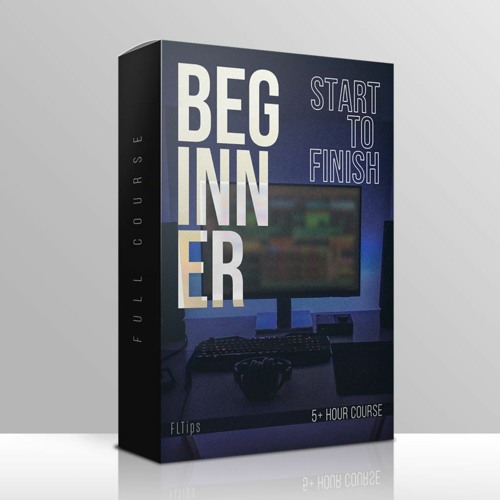
Credit: soundcloud.com
Basic Music Theory
Learning music theory can be daunting for beginners, but it’s an essential part of becoming a skilled FL Studio user. Basic music theory covers everything from notes, scales, chords, and tempo to creating melodies and harmonies. By mastering the basics, you’ll have a solid foundation to create music that sounds great.
Notes, Scales, And Chords
Notes are the basic building blocks of music. They’re represented on the musical staff as dots and lines and are written in the form of sheet music. In FL Studio, notes are displayed on the Piano Roll, which is like a digital version of sheet music. Scales are groups of notes that work together to create a melody. Chords are groups of notes that play at the same time to create harmony. Knowing the difference between these three elements is crucial to creating music that sounds good.
Understanding Tempo And Time Signature
Tempo refers to the speed at which a song is played. It’s measured in beats per minute (BPM) and is typically set at the beginning of a project. Time signatures are the numerical values that represent the organization of beats in a measure. For example, 4/4 time means that there are four beats in each measure, and the quarter note receives one beat. Understanding tempo and time signatures will help you create a consistent rhythm in your music.
How To Use The Piano Roll
The Piano Roll is where you’ll spend most of your time in FL Studio. It’s where you’ll create melodies, chords, and basslines. The Piano Roll allows you to enter notes, adjust their lengths, and move them up and down to create different pitches. It also gives you access to a wide range of editing tools and features, making it a powerful tool for creating music.
Creating Your First Track
Learn how to create your first track as a beginner in FL Studio with our comprehensive course. Our easy-to-follow tutorials cover everything from creating beats and melodies to mixing and mastering your final product. Start your music production journey today and unleash your creativity with FL Studio.
Creating Your First Track If you’re a beginner music producer, starting to make your first track can be an overwhelming experience. However, with enough practice and patience, you can create a masterpiece that you will be proud of. In this Beginner Course in FL Studio, we will guide you through the process of making your first track. We will cover everything from choosing instruments and sounds to programming drums and percussion, as well as writing melodies and chords. Let’s dive in! Choosing Instruments and Sounds Once you have a basic idea of what you want your track to sound like, the first step is to choose the right instruments and sounds. FL Studio comes with an extensive library of instruments and sounds to choose from. You can also purchase additional sound libraries if you want to expand your sound palette. When selecting instruments and sounds, be sure to choose ones that complement each other and fit together well. It’s essential to keep your vision and style in mind when selecting sounds for your track. Programming Drums and Percussion Programming drums and percussion is an essential part of making a track. It creates the backbone of your song and gives it a sense of rhythm and groove. In FL Studio, you can use the step sequencer to create and program drums and percussion. You can also use pre-made drum loops and samples to help you get started. When programming drums and percussion, make sure they fit the style and tempo of your track. Add variation to your drum patterns to keep the listener engaged. Writing Melodies and Chords Melodies and chords are the heart and soul of your track. They create the emotional impact and the overall vibe of the song. When writing melodies and chords, choose a scale that complements your track’s style and mood. In FL Studio, you can use the piano roll or the MIDI keyboard to write your melodies and chords. Experiment with different chord progressions and harmonies until you find the ones that work best for your track. Remember to keep your melody and chord structure simple, as it’s easier to build complexity later on. In conclusion, creating your first track can be a daunting task. However, with the right guidance and practice, it can be a rewarding experience. Follow the steps outlined in this Beginner Course in FL Studio, and you’ll be on your way to making your first track in no time. Keep in mind that it takes time and dedication to become a proficient music producer, so don’t be afraid to experiment and make mistakes. Good luck!

Credit: www.productionmusiclive.com
Mixing Techniques
Mixing techniques in FL Studio are essential for creating a great-sounding track. It’s a process of bringing all the elements of a song together and making them work well as a unit. In this beginner course in FL Studio, we’ll cover the basic techniques of mixing that will help you produce professional-grade music.
Balancing Levels
One of the most critical aspects of mixing is balancing the levels of all the sounds in the track. Balancing levels involves adjusting the volume of each sound to ensure that none of them are too loud or too quiet in relation to each other. It’s essential to ensure that no sound predominates over the others, resulting in a well-balanced and clear mix. You can use the mixer in FL Studio to do this.
Applying Effects
Effects are crucial in shaping the sound of each channel and giving it character. Without effects, your mix might sound lifeless and dull. There are several effects you can apply in FL Studio, such as reverb, distortion, delay, and chorus. Applying the right effects can enhance the character and tone of each channel. You can use the mixer to apply effects to the channel, and FL Studio offers a vast range of effects plugins to achieve this.
Using Eq And Compression
Equalization (EQ) allows you to manipulate the frequency spectrum of each sound, making it match the overall sound of the track. Compression controls the dynamic range of a sound, which effectively means the difference between the loudest and quietest parts of the sound. Using EQ and compression in FL Studio can help you create a clear mix with each sound fitting well into its frequency range. You can use FL Studio’s built-in EQ and compressor plugins or use third-party plugins to achieve the desired results.
Arranging Your Track
Learn to arrange your track like a pro with this beginner course in FL Studio. Follow step-by-step instructions to create professional-sounding tracks and take your music production skills to the next level.
As you start learning the basics of producing music on FL Studio, you will come across the term “arranging” or “composition,” which is an essential part of creating a track that sounds cohesive and professional. Arranging your track helps you put together all the different elements of your song, such as melodies, beats, and harmonies, into a structure that sounds pleasing to the ears.
Structure And Form
The structure and form of your track are crucial in keeping your listeners engaged from beginning to end. Whether you’re making a pop song or an instrumental track, a well-structured composition adds coherence to your music. To do this, you must have a clear idea of the genre, style, and mood you want to convey. Here are some ways to structure your track:
- Intro
- Verse
- Chorus
- Bridge
- Outro
The intro is the first part of your track that sets the tone and mood for the rest of the composition. The verse and chorus follow, where you introduce the main melodies, rhythm, and lyrics. The bridge serves as a transition from one part of the song to another, while the outro concludes the track.
Building Tension And Release
One essential technique in arranging your track is building tension and release. This technique involves gradually increasing the energy level in the music until it reaches a climax and then easing the energy back down. It’s like telling a story with your music, slowly building up excitement until the moment of release. You can build tension and release by using elements like volume, pitch, and rhythm, progressively adding layers of sounds that bring about a sense of excitement in the listener. You can then ease back the tension by slowly removing some of those elements, allowing the listener to relax and enjoy the calmer parts of your track.
Adding Variety And Interest
Another technique to keep your listeners engaged is by adding variety and interest to your composition. One way to do this is by introducing subtle variations to the melodies or beats, adding different instruments or sounds that create contrast, or using effects like filters, delays, and reverbs. By doing so, you create a sense of depth and character to your track, making it more appealing to the listener. You can also break the rules by introducing unexpected surprises that challenge the listener’s expectations, creating a sense of anticipation. In conclusion, arranging your track is an essential part of producing music on FL Studio. By knowing the structure and form, building tension and release, and adding variety and interest, you can create a composition that sounds cohesive, engaging, and professional. Remember that practice makes perfect, so keep experimenting with different techniques until you find your unique sound.
Automation And Effects
Fl Studio beginners can enhance their music production skills through the Automation and Effects course. The course offers in-depth tutorials on automating parameters and adding effects to create dynamic tracks.
Automation and Effects are the backbone of creating music that is not only pleasing to the ear but also captivating to the soul. As a beginner in the world of music production, taking a course in FL is a great way to not only learn the ins and outs of the software but also to explore the endless possibilities that exist when it comes to creating movement and dynamics in your tracks, using automation to enhance your track, and exploring different effect types.
Creating Movement And Dynamics
Movement and dynamics are what keep the listener engaged throughout the music. By using FL Studio’s automation tools, you can create movement and dynamics in your tracks. Automation is the process of automating changes in various parameters in your music, such as volume, panning, or effects over time. By automating different parameters, you can create build-ups and drops, panning effects, and other exciting elements to spice up your music.
Using Automation To Enhance Your Track
Automation can be used in many ways to enhance your track. For example, you can automate different parameters to create a filter sweep effect, which can add excitement to a breakdown or a buildup in your music. You can also use automation to change the wet/dry ratio of an effect such as reverb or delay during a song, which can help create depth and add interest to your mix.
Exploring Different Effect Types
The type of effects you choose for your track can have an enormous impact on the overall sound and feel of your music. FL Studio provides a plethora of built-in effects, ranging from basic EQ and compression to complex modulators and filters. By using different effect types and experimenting with different settings, you can create unique sounds and textures that are specific to your style of music. In conclusion, taking a beginner course in FL Studio will help you understand the basics of music production, but it will also allow you to explore the endless possibilities of automation and effects. By creating movement and dynamics with automation and experimenting with different effect types, you can make your music stand out from the crowd.
Finalizing Your Track
Finalizing your track in FL can be a daunting task, especially for beginners. However, with consistent practice and careful attention to detail, you can produce a professional and polished final product. Make use of the various tools and features available in FL Studio to fine-tune your track and bring it to the next level.
Once you have created your track in FL, the final step is to finalize it before you can share it with others. In this section, we will go over the process of adding finishing touches, exporting your track, and sharing it with others.
Adding Finishing Touches:
After you have finished arranging your song and tweaking the levels, it’s time to add the final touches that will make your track stand out. Here are a few things that you can do to finalize your track:
- Add effects and plugins to enhance the sound quality.
- Adjust the EQ to bring out specific frequencies.
- Add automation to create movement and variation.
- Add transitions to create smooth flow between sections.
- Use compression to even out the volume levels.
Exporting Your Track:
Once you are satisfied with the final sound, it’s time to export your track. Here’s how to do it:
- Click on File and select Export.
- Select the format that you want to export the file in, such as WAV or MP3.
- Adjust the settings according to your preference.
- Select the location where you want to save the file and click Export.
Sharing Your Music With Others:
Finally, it’s time to share your music with others. FL Studio makes it easy to share your tracks as you can export them in various formats that can be played on different devices. Here are a few ways to share your music:
- Upload your track on SoundCloud or other music sharing platforms.
- Burn a CD and distribute it to friends and family.
- Share it on social media platforms like Facebook, Twitter, or Instagram.
- Email the track as an attachment to people you want to share it with.
By following these steps, you can finalize your track in FL Studio and share it with the world. Don’t be afraid to experiment with different techniques to create a unique sound that reflects your personality. Happy music-making!
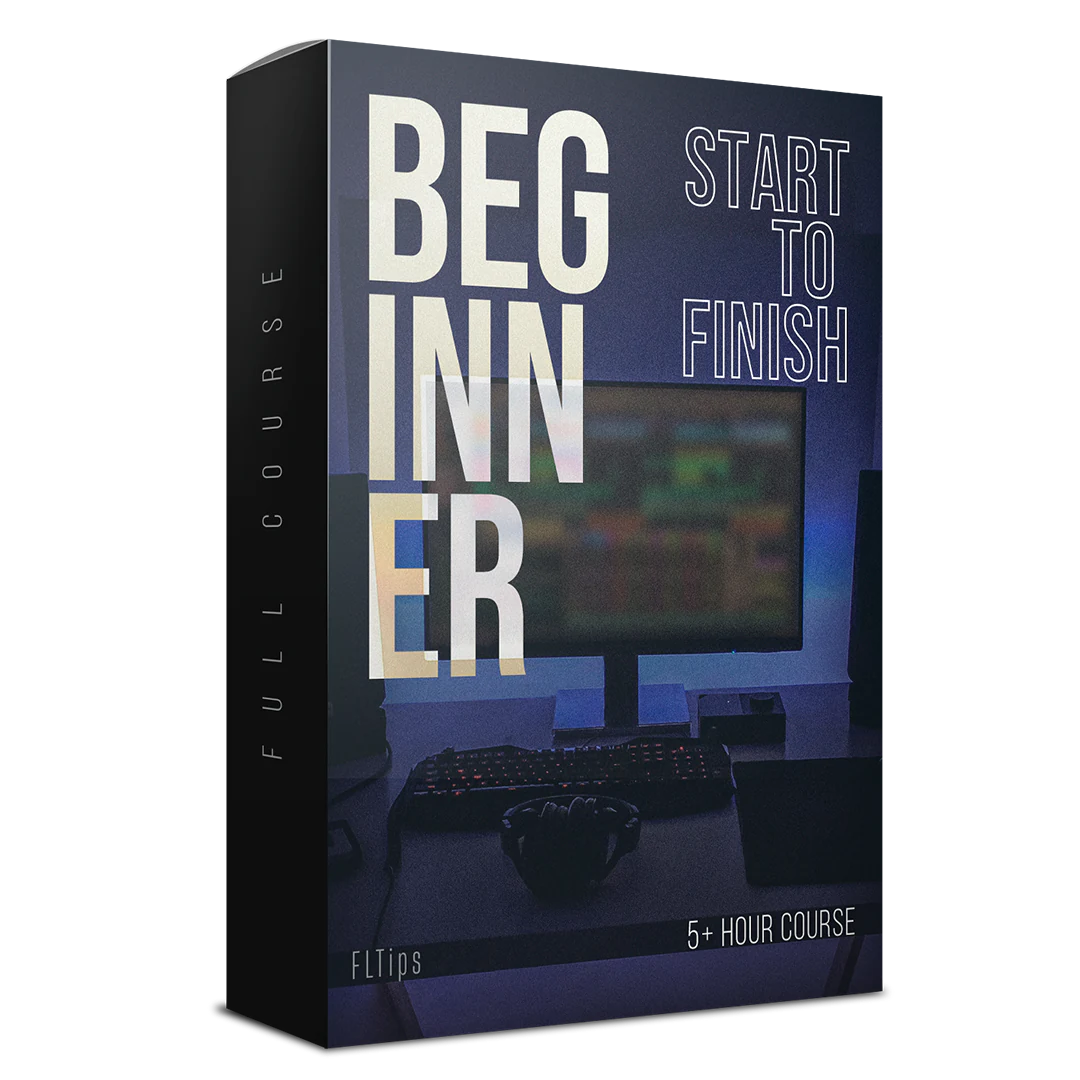
Credit: fltips.com
Frequently Asked Questions Of Beginner Course In Fl
Which Fl Studio Is Best For Beginners?
FL Studio Fruity Edition is considered the best choice for beginners. It’s affordable and easy to use without compromising on features. The user-friendly interface helps beginners to grasp the basics quickly and create professional-level music.
Can Anyone Learn Fl Studio?
Yes, anyone can learn FL Studio with dedication, practice, and a willingness to learn. FL Studio is user-friendly, and there are many online resources and tutorials available to help beginners. With consistent effort and practice, anyone can become proficient in using FL Studio.
Is There A Fl Studio Course?
Yes, there are several FL Studio courses available online, both free and paid, that cover various skill levels and topics such as mixing, mastering, and music production. You can find these courses on platforms like Udemy, Skillshare, and Coursera.
Is Fl Studio Free?
No, FL Studio is not free. It offers a free trial period for users to try out the software, but after that, users are required to purchase a license to continue using it. There are various license options available for FL Studio, depending on the user’s needs and budget.
Conclusion
As a beginner starting to learn FL, it is essential to have a proper approach and mindset. Our beginner course will provide you with the tools and techniques needed to get started. With the right guidance, patience, and diligent practice, you can develop the skills to create your own music and express yourself through your art.
We hope this course will be the stepping stone to a new journey in music production for you.