Bass guitar EQ allows you to adjust the frequency response of your bass guitar to improve its sound quality. EQ settings can enhance specific frequencies and create a unique sound for your bass guitar.
As a bassist, you want your instrument to sound its best, and EQ settings can help you do just that. EQ, short for equalization, is the process of modifying the frequency response of your bass guitar to create a better balance of sound.
By adjusting the EQ settings, you can emphasize or reduce certain frequencies and create a unique sound that suits your style. EQ can also help you cut through the mix when playing with a band, allowing your bass to be heard clearly. Knowing how to properly use bass guitar EQ is an essential skill for any bassist looking to improve their sound.
Credit: www.reddit.com
Understanding Bass Guitar Eq
Bass guitar EQ is the process of adjusting the frequencies produced by the bass guitar to achieve the desired sound. Understanding the principles of EQ can help bass players create a balanced, clear and powerful tone that complements the music they are playing.
Eq stands for equalization, which is an essential tool for guitar players looking to refine their tone. It is particularly important for bass players because the lowest octave of the bass guitar’s frequency range has a profound impact on the overall sound. Eq helps to control the sound of your bass guitar, and this article will help you understand the basics of bass guitar Eq.
Frequency Range
Before we dive into Eq, it is essential to understand the frequency range of a bass guitar. The frequency range of a bass guitar is 41 Hz to 987 Hz. The lowest frequency, 41 Hz, is the open E string on a four-string bass guitar. The highest frequency, 987 Hz, is approximately four octaves above middle C. Understanding the frequency range of a bass guitar will help you focus on how you can use Eq to shape the sound of your bass.
Different Types Of Filters
There are several types of filters that you can use in bass guitar Eq, including high-pass filters, low-pass filters, and band-pass filters. High-pass filters allow only frequencies above a certain point to pass through, while low-pass filters only allow frequencies below a specific point to pass through. A band-pass filter only allows a specific range of frequencies to pass through. Using filters in Eq allows you to eliminate unwanted frequencies or enhance desired frequencies in your tone. By using different types of filters in Eq, you can further customize the sound of your bass guitar.
Conclusion
In conclusion, understanding bass guitar Eq is essential for creating a refined, customized tone. By understanding the frequency range of your bass guitar and the different types of filters, you can begin using Eq to shape your sound. With practice, you can refine your tone, and create a unique sound that stands out in any musical genre.
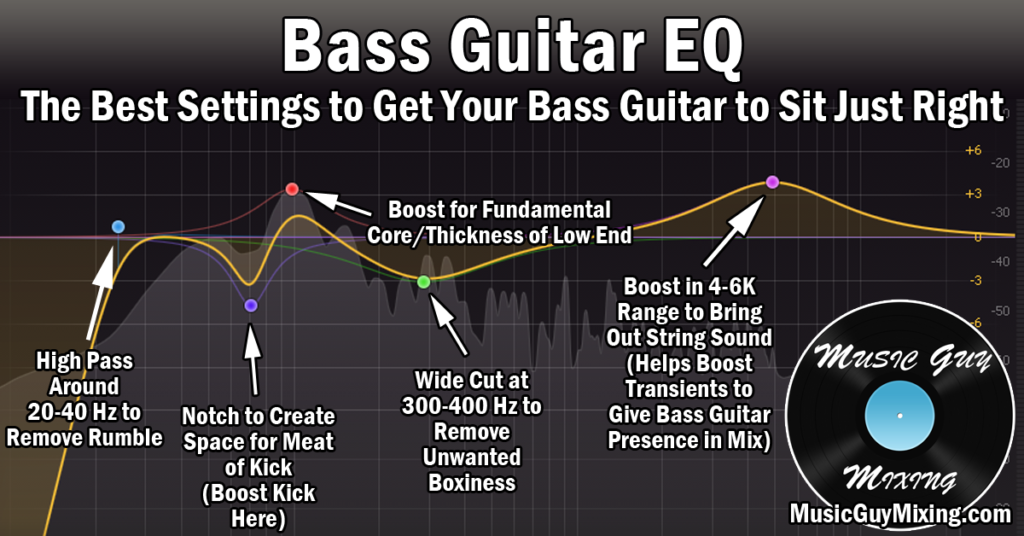
Credit: www.musicguymixing.com
Adjusting Bass Guitar Eq
Adjusting bass guitar EQ can significantly enhance the sound of your instrument. By properly adjusting the EQ settings, you can emphasize or reduce specific frequencies to achieve a balanced and pleasing sound.
Adjusting Bass Guitar Eq is a crucial task for every bassist because it can greatly improve the sound quality of your bass guitar. Two important processes in bass guitar Eq are cutting and boosting frequencies and balancing frequencies. Cutting and Boosting Frequencies Cutting frequencies means reducing or eliminating certain frequencies that are unpleasant to the ear. Some frequencies can create harsh or muddy sounds in your bass guitar. Cutting these frequencies can make your bass sound clearer. One way to cut frequencies is by using a high-pass filter that removes low-frequency sounds that are not necessary for your bass guitar. Boosting frequencies means increasing certain frequencies that can enhance the sound quality of your bass guitar. Boosting frequencies can make your bass guitar sound more aggressive, punchy, or warm, depending on the frequencies that you boost. You can boost frequencies such as the low-end, mid-range, or high-end sounds to suit your playing style and musical genre. Balancing Frequencies Balancing frequencies is all about finding a sweet spot where your bass guitar sounds well-balanced. This process requires careful listening and experimentation to ensure that all the frequencies are in their proper levels. Balancing frequencies involves setting the right volume for each frequency range without overemphasizing any particular range. Using Dynamic Eq Dynamic Eq is a powerful tool that allows you to control the balance and level of your bass guitar’s frequencies. Unlike traditional Eq, which applies a fixed correction to all frequencies, Dynamic Eq adjusts the Eq settings according to the dynamic range of each frequency. This ensures that each frequency range receives the right amount of Eq boost or cut, depending on the volume and intensity of each note. In conclusion, understanding the process of adjusting Bass Guitar Eq is essential for every bassist. The above-discussed processes like cutting and boosting frequencies, balancing frequencies, and using Dynamic Eq all play a vital role in achieving the desired sound quality of your bass guitar.
Common Eq Settings For Bass Guitar
Achieving a balanced mix is crucial for bass guitar EQ, and there are some common settings to consider. Boosting the low frequencies will add warmth, while cutting the highs can reduce harshness. Compressing the signal can also help to even out the overall sound.
If you’re a bassist, you know that one of the keys to getting a great sound is EQ. Equalization, or EQ, involves adjusting specific frequency bands in your bass signal to achieve the best tonal balance. There is no one-size-fits-all rule for EQ settings for bass guitar, but there are some common approaches to keep in mind.
Slap Bass
Slap bass is a popular technique used in funk, rock, and other genres. To achieve a good slap bass sound, boosting the midrange frequencies can help bring out the percussive sound of the strings. Try boosting the frequencies around 500 Hz to 700 Hz. However, excessive boosting in this range might lead to harshness or unwanted feedback.
Fingerstyle Bass
Fingerstyle bass relies more on the attack and character of the player’s fingers, as opposed to slapping or picking. For fingerstyle bass, a gentle boost to the treble range can enhance the clarity and articulation of the notes. A boost of 2-3 dB around 1.5 kHz to 2.5 kHz can be an excellent starting point. You might also want to try cutting some of the low frequencies below 100 Hz to get a cleaner sound.
Picked Bass
For a picked bass sound, it’s important to strike a balance between the attack and warmth of the bass tone. Try adding a modest boost to the low-mid frequencies around 200 Hz to 400 Hz. This range can help bring out the fundamental tone of the instrument while retaining some warmth. A slight cut in the 800 Hz to 1 kHz range can help prevent the sound from getting too honky or nasal. In conclusion, the EQ settings for bass guitar depend on various factors like genre, playing style, room acoustics, and personal preferences. Experiment with different EQ settings to find the sweet spot that works best for you. Remember to make small adjustments and listen carefully to the changes in tone. With the right EQ settings, you can enhance the sound and impact of your bass playing.
Using Eq With Amp Simulators
One of the most significant advantages of having an amp simulator is the ability to access different tones easily. Eq or equalization, on the other hand, allows you to fine-tune your sound by adjusting the frequency response. Amp simulators have the capabilities of modifying the tone, just like an actual amplifier. The difference is, with an amp simulator, you can record and modify your guitar track as many times as you want until you achieve the desired tone. But, just as you would with an amp, you must learn how to use EQ with an amp simulator properly to refine your sound.
Matching Tones With Amp Simulators
Match the tonal qualities of a specific track or song by comparing it with the presets available in the amp simulator. Doing this will get you fairly close to the desired tone. Afterward, adjust the amp simulator’s controls and add or remove EQ according to your preference until you get a tone that sounds similar to the original track.
Using Eq Before Or After Amp Simulation
When using eq with the amp simulator, you can choose to either add EQ before or after the amp simulation. The choice is highly dependent on your personal preference. However, if you aim to produce a specific sound, the techniques vary. If you are going for a classic tone, adding EQ before Simulator has a better outcome. However, if you want a synth-like effect, add EQ after the simulator.
Eq adds an extra layer of detail to your guitar tone. Furthermore, amp simulators allow you to modify and refine your sound until you are satisfied with the result. When using eq with an amp simulator, always choose the frequency range to adjust according to the desired outcome.
| Before Simulation | After Simulation |
|---|---|
| Frequency Matching for Classic Tone | Synth-like Effect |
| Balancing Frequencies For A More Natural Sound | Adjusting To Get The Desired Sound On Top Of The Simulator’s Tone |
- Match the tonal qualities first with the presets
- Adjust the Simulator’s Controls according to preference
- Choose to add Eq before or after the amp simulation
- Frequency Range to adjust according to the desired outcome
- Before simulation – Frequency matching for classic tone
- After simulation – Synth-like effect
- Before simulation- Balancing frequencies for a more natural sound
- After simulation- adjusting to get the desired sound on top of the Simulator’s tone
In conclusion, using eq with an amp simulator is an excellent way to modify and refine your sound. By following the techniques provided, you will be able to achieve the desired tone quickly and efficiently. Time spent using different methods until you discover the perfect fit for your music style is well worth it.
Credit: www.reddit.com
Frequently Asked Questions For Bass Guitar Eq
What Is The Best Eq Setting For Bass Guitar?
For bass guitar, the best EQ setting depends on the individual player’s preference, the type of bass, pick-ups, and the genre of music played. However, a popular starting point is to boost frequencies between 80 Hz and 120 Hz for a fuller sound, and cut frequencies between 400 Hz and 800 Hz to remove any mud.
Experiment with different settings until you find what works best for you.
What Are The Bass Frequencies On An Eq?
Bass frequencies on an EQ refer to the lower range of frequencies that can be adjusted on an equalizer. These are typically between 20 and 250 Hz and can be boosted or cut to achieve a desired sound balance.
How Do I Boost My Bass With Eq?
To boost your bass with EQ, follow these steps: 1. Start with flat EQ settings 2. Use a low shelf filter to boost the bass frequencies 3. Adjust the frequency and gain to your desired level 4. Use a high pass filter to remove unwanted low-frequency noise 5.
Test and adjust until you achieve the desired bass boost.
Do You Need To Eq Bass?
Yes, you need to EQ bass to achieve a balanced and well-mixed sound. However, the amount of EQ needed depends on the individual track and the type of music. It’s important to use EQ sparingly, as too much can result in a muddy or distorted sound.
Conclusion
Bass guitar EQ is a crucial aspect of producing great music. Understanding the different types of EQ and how they affect your sound can take your playing to the next level. EQ enables you to shape your tone, clean up muddy frequencies, and emphasize specific elements.
Using EQ correctly is a skill that can be honed with practice and experimentation. Take some time to explore the various types of EQ and discover how to use them to your advantage. Ultimately, a well EQ’d bass guitar can make all the difference in a great mix.