Antares Auto-Tune Access is a straightforward and affordable pitch correction plug-in, perfect for both beginners and professionals. Antares Auto-Tune Access is a software plug-in for pitch correction.
It’s an affordable version of Antares’ popular pitch correction software that’s used by professionals worldwide. This software is designed to be simple and intuitive, perfect for beginners and intermediate level producers. The Auto-Tune algorithm has been improved to give smoother, more natural-sounding results.
Additionally, there are fewer controls to worry about, making the whole experience more streamlined. The software is available in VST, AU, and AAX formats, meaning that it can run in most digital audio workstations. In this review, we’ll take a closer look at Antares Auto-Tune Access and what makes it stand out.

Credit: www.soundonsound.com
Features Of Antares Auto Tune Access
Antares Auto Tune Access is a versatile and user-friendly vocal processing plugin that offers a range of powerful features. It features Auto-Key technology, which simplifies the key and scale detection process, as well as real-time pitch correcting and automatic formant control.
Antares Auto Tune Access is a plug-in designed for real-time pitch correction and upgrading vocals. It offers a range of features to help music producers, artists, and engineers enhance vocals, making the final mix sound professional. Here are the key features of Antares Auto Tune Access:
Real-time Pitch Correction
Antares Auto Tune Access allows you to fix any pitch inaccuracies in real-time during recording or performance. This feature helps to eliminate any off-key notes and corrects the pitch of the vocal. Additionally, it provides options for controlling the effect’s intensity, giving you the ability to produce a natural or robotic sound.
Low Latency Mode
With Antares Auto Tune Access, you get a Low Latency Mode that helps you run the plug-in in real-time without any latency issues. This feature ensures that you can work with the plug-in during recording, thereby delivering a smoother workflow.
Automatic Key Detection
Antares Auto Tune Access has an Automatic Key Detection feature that detects the key of the source material, making it easy to set the key signature for the pitch correction. With the automatic key detection feature, the plug-in auto suggests the key signature for the track, making the process less time-intensive.
Flex Tune Technology
Antares Auto Tune Access features Flex Tune Technology that provides a more natural and transparent pitch correction. This technology helps to preserve the singer’s natural pitch variations, ensuring they do not appear robotic.
Humanize Function
The Humanize Function in Antares Auto Tune Access helps to add more vibrato and life to the vocals, making the vocals sound more natural. This function helps to mitigate the loss of subtle pitch variations that can occur when overly tuning a vocal performance.
Midi Control
Antares Auto Tune Access offers a MIDI control feature that allows you to control the plug-in’s parameters through a MIDI controller. This feature offers greater control and flexibility, allowing you to make adjustments as you record or perform. With these features, Antares Auto Tune Access offers a range of tools and options for pitch correction and vocal enhancement. No matter your level of production experience, this plug-in can help deliver the perfect vocal sound for your mix.

Credit: macprovideo.com
Installation And Set Up
Antares Auto Tune Access is easy to install and set up, even for beginners. With its intuitive interface and comprehensive user manual, users can start using the program in no time. The software provides efficient pitch correction for vocals, making it an essential tool for music producers and engineers.
Antares Autotune Access is a software designed to help you correct pitch and timing problems in your vocal tracks. Proper installation and set up of the software on your DAW or computer are essential to achieve optimal performance. This article will guide you step-by-step through the installation and set up process, highlighting important points you need to take note of to ensure a successful installation.
System Requirements
Before downloading and installing Antares Autotune Access, it is vital to ensure that your computer meets the minimum system requirements needed to run the software. Here are the minimum specifications required for Antares Autotune Access:
- Mac: macOS 10.13 or later and an Intel processor
- Windows: Windows 8.1 or later, 2GB RAM, and an Intel or AMD Dual Core processor
Downloading And Installing
After confirming that your computer meets the minimum system requirements, you can proceed to download and install Antares Autotune Access. Here are the steps you need to follow:
- Go to Antares website and download the Antares Autotune Access installer
- Double-click on the downloaded installer to begin the installation process
- Follow the prompts and select the destination folder where you want to install Antares Autotune Access
- Wait for the installation process to complete
Authorization Process
After completing the installation process, the next step is to authorize Antares Autotune Access. Here is how to do it:
- Launch your DAW or your standalone version of Antares Autotune Access
- Enter your Antares account credentials to log in
- Follow the prompts to authorize Antares Autotune Access
Setting Up Audio Input And Output
The final step in the installation and set up process is to set up the audio input and output of Antares Autotune Access. To set up audio input and output, follow these simple steps:
- Select Antares Autotune Access as a plugin in your DAW
- Select the audio input device you want to use for the plugin
- Select the audio output device you want to use for the plugin
- Adjust the plugin settings to your preference, and you’re ready to start using Antares Autotune Access
In conclusion, Antares Autotune Access is an excellent tool for correcting pitch and timing problems in your vocal tracks. With the right installation and set up process, you can achieve optimal performance and take your music production to the next level.
Using Antares Auto Tune Access In A Daw
Antares Auto Tune Access is a powerful tool for correcting pitch in a Digital Audio Workstation (DAW). With its intuitive interface and real-time processing, it allows users to achieve professional-level pitch correction quickly and easily.
Antares Auto-Tune Access is a useful tool for musicians and producers who want to achieve pitch-perfect sound in their recordings. If you are using a DAW (Digital Audio Workstation), you can easily and seamlessly integrate Auto-Tune Access into your workflow. In this section, we will cover the steps involved in loading the plugin, setting up parameters, applying real-time pitch correction, using the Flex Tune and Humanize functions, and controlling Auto-Tune Access with MIDI.
Loading The Plugin
To use Auto-Tune Access in your DAW, you need to install the plugin first. The installation process is straightforward, and you can refer to the user manual to get started. Once you have installed Auto-Tune Access, you can load it as a plugin in your DAW. To do this, go to your DAW’s plugin folder, find Auto-Tune Access, and drag it onto an open track.
Setting Up Parameters
Once you have loaded Auto-Tune Access into your DAW, you can start setting up the parameters to achieve the desired sound. The plugin offers various options for tuning, such as key, scale, retune speed, and formant. You can adjust these settings to match the pitch and tone of your vocal or instrument. It is advisable to experiment with different settings to find the balance that works best for your sound.
Real-time Pitch Correction Examples
In a DAW, you can use Auto-Tune Access to apply real-time pitch correction to your recordings. This feature allows you to correct pitch errors on the fly, ensuring that your sound remains pitch-perfect. You can apply different levels of correction depending on your preference. For example, you can use moderate correction for a natural sound or use heavy correction for an effect-driven sound.
Applying Flex Tune And Humanize Functions
Auto-Tune Access offers two additional functions that can enhance the quality of your sound. The Flex Tune function allows you to adjust the timing of your notes, ensuring that they are perfectly in sync. The Humanize function, on the other hand, makes your sound more natural by introducing minor fluctuations in pitch and timing. You can apply these functions along with pitch correction to create a more polished sound.
Midi Control Tips
Finally, you can control Auto-Tune Access using your MIDI controller. This enables you to make real-time adjustments to your sound during a performance or recording. You can assign various parameters to different buttons or knobs on your controller, allowing you to tweak your sound quickly and easily. Just ensure that your MIDI controller is compatible with Auto-Tune Access before setting it up. In conclusion, Auto-Tune Access is an excellent plugin to have in your arsenal if you want to achieve pitch-perfect sound in your recordings. With easy integration into your DAW, real-time pitch correction, and additional features such as Flex Tune and Humanize, you can take your sound to the next level.
Pros Of Antares Auto Tune Access
Antares Auto Tune Access is a powerful tool designed for music producers and recording artists to take care of all their pitch correction needs. The software stands out for its many advantages, including:
Affordable Price Point
The first thing that stands out about Antares Auto Tune Access is its affordable price point. Unlike other expensive audio pitch correction software out there, Antares Auto Tune Access comes at a pocket-friendly price, making it accessible to anyone looking to improve the quality of their music.
Easy To Use Interface
Another advantage of Antares Auto Tune Access is its user-friendly interface. The software is straightforward and easy to navigate, making audio pitch correction a breeze, even for beginners. With Antares Auto Tune Access, you don’t need any prior experience with audio pitch correction software to get started.
Real-time Pitch Correction
Antares Auto Tune Access offers real-time pitch correction features, which help to improve performance quality considerably. This feature ensures that musical notes stay true to their original pitch, even when recording live performances.
Low Latency Mode
The software also comes with a low latency mode, which helps to reduce latency issues when recording. With this feature, you never have to worry about lag affecting your recording or performance.
Flex Tune Technology
Antares Auto Tune Access comes with Flex Tune technology, which helps to ensure that pitch correction is accurate, even when it comes to subtle nuances in performance style. This function is particularly useful for artists looking to create unique vocal styles while maintaining pitch precision.
Cons Of Antares Auto Tune Access
Antares Auto Tune Access has some cons that users should consider before purchasing the product. The interface is not user-friendly for beginners, and some users have reported software compatibility issues with certain DAWs.
Antares Auto Tune Access has become a popular software for pitch correction among singers and music producers. However, it also comes with some cons. Let’s take a closer look at the limitations of this software and see how it compares to other versions of Antares Auto Tune.
Limited Features Compared To Other Versions Of Auto Tune
Antares Auto Tune Access has many features that are missing compared to other versions of Auto Tune. For example, it doesn’t have the Auto Mode that is available in Auto Tune Pro and the Graph Mode in Auto Tune EFX+. Auto Mode is a popular feature that allows the software to automatically detect the key and scale of the music, and apply the necessary pitch correction. The Graph Mode, on the other hand, gives the users more control over the pitch correction process.
No Multi-track Editing Capability
Antares Auto Tune Access doesn’t support multi-track editing, which is another limitation of this software. Multi-track editing is a feature that is often required by music producers for more complex projects. Multi-track editing allows music producers to work on different layers of a song, making it easier to mix and master.
Less Precise Pitch Correction Compared To Professional Studios
While Antares Auto Tune Access is an effective software, it’s not as precise as professional studios. Antares Auto Tune Access uses a simplified algorithm that is less precise than the algorithm employed by the professional studios. As a result, the software may not correct all the subtle pitch inaccuracies. If you are working on a professional music project, you might want to consider using a more advanced version of Auto Tune. Overall, Antares Auto Tune Access has some limitations that you should be aware of when making a purchase decision. It’s important to evaluate your individual needs and assess whether the software provides all the features required for your music projects.
Comparison With Other Auto Tune Versions
If you’re looking for the best auto-tune software, you can’t go wrong with Antares Auto Tune Access. It has a lot of features that make it stand out from the competition, including its affordability, ease of use, and its compatibility with most DAWs. Though it is not as advanced as other versions like Auto Tune Pro or Auto Tune EFX+. However, Auto Tune Access does have some unique features that make it a great choice for beginners or those looking for a more streamlined experience.
Auto Tune Access Vs Auto Tune Pro
Auto Tune Pro is the more advanced version of Auto Tune, and it has all the features that you would expect from a professional-grade plugin. Some of the key differences between Access and Pro versions are:
| Feature | Auto Tune Access | Auto Tune Pro |
|---|---|---|
| Compatibility | Compatible with most DAWs | Compatible with all major DAWs |
| Flex-Tune | Less customizable | More customizable |
| Harmony Engine | Not available | Available |
| MIDI capabilities | Basic MIDI capability | Advanced MIDI capability |
Auto Tune Access Vs Auto Tune Efx+
Auto-Tune EFX+ is another version of Auto Tune, and it has some features that Access does not have. Some of the key differences between Access and EFX+ versions are:
- Auto Tune EFX+ has more advanced MIDI capabilities
- Auto Tune EFX+ includes a vocoder and other real-time effects
- Auto Tune EFX+ has a wider range of pitch correction options
Overall, Auto Tune Access is a great choice for beginners or for those who don’t need all the features of Auto Tune Pro or EFX+. It’s also a great option for those who just want a simple and easy-to-use plugin without any extra frills or complications.
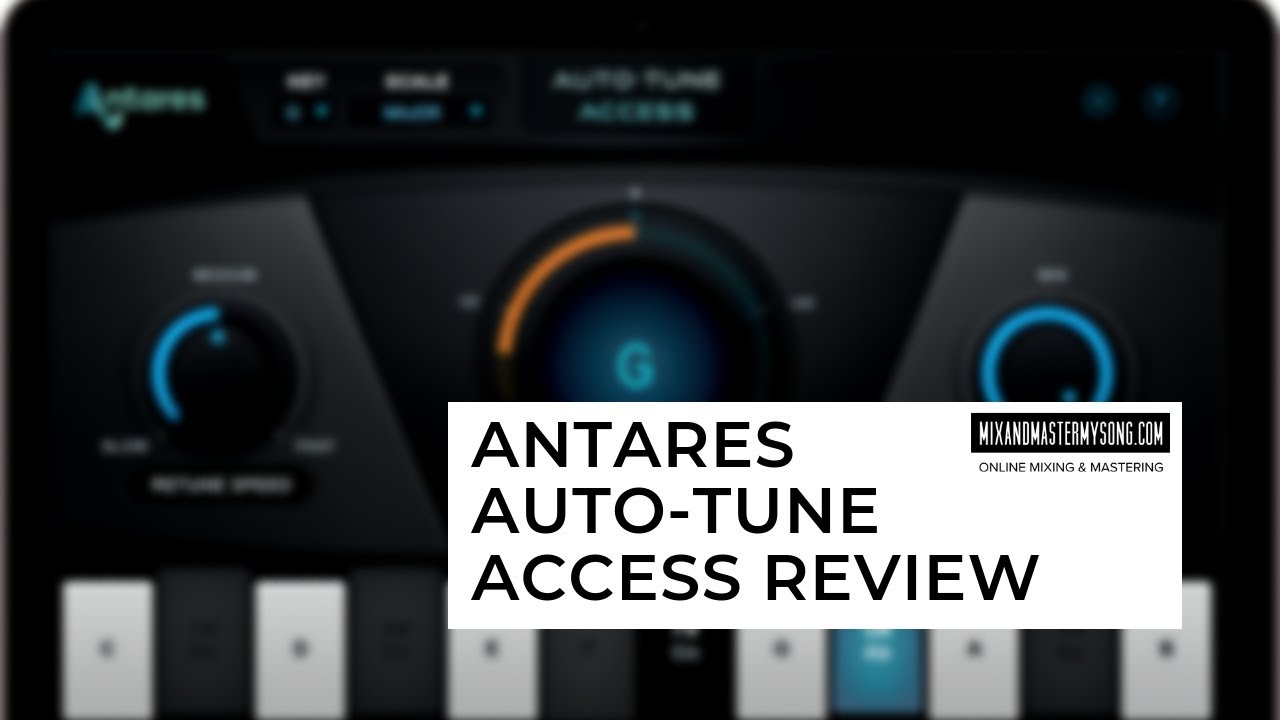
Credit: www.youtube.com
Frequently Asked Questions Of Antares Auto Tune Access Review
Is Auto-tune Access Any Good?
Auto-Tune Access can be good for those looking for a basic pitch correction tool. However, it may not have all the advanced features of other Auto-Tune versions. It ultimately depends on the user’s specific needs and preferences.
Is Antares Autotune Good?
Antares Autotune is a highly effective music tool for correcting pitch and tuning errors in vocal recordings. It allows you to easily edit and improve the quality of your music, making it a popular choice among musicians and producers. Overall, Antares Autotune is an excellent option for anyone seeking to enhance their recording and production capabilities.
What Is Antares Autotune Access?
Antares Autotune access is software used by professional singers and producers to correct pitch in vocal recordings. It can be accessed as a plug-in in various digital audio workstations (DAWs) such as Pro Tools, Logic Pro, and Ableton Live. Antares Autotune helps to ensure that a vocal performance remains in key and sounds polished and professional.
Can You Buy Antares Autotune Without Subscription?
No, Antares Autotune is only available through a subscription-based model. There is no option to purchase it without a subscription.
Conclusion
Overall, Antares Auto-Tune Access is a powerful tool for music producers looking to perfect their audio tracks. With its user-friendly interface and advanced pitch correction capabilities, this software offers a seamless experience for musicians and producers alike. The flexibility and customization options make it a valuable addition to any recording studio or home setup.
Get ready to take your music quality to a whole new level with Antares Auto-Tune Access!