To create a House beat in Ableton Live, first select and arrange samples in the drum rack, then use the sequencer to program the beat. This tutorial is perfect for beginners.
If you want to create a House beat in Ableton Live but feel overwhelmed by the process, don’t worry – it’s simpler than you might think. By selecting and arranging samples in the drum rack, using the sequencer to program the beat, and adding effects for interest, you’ll be producing House tracks in no time.
This tutorial is tailored specifically for beginners in music production and will guide you through every step of the process. Whether you’re looking to get started with electronic music production or explore a new sub-genre, creating a House beat in Ableton Live is an excellent place to start.
Understanding Ableton Live
Learn how to create a house beat for beginners using Ableton Live. This tutorial will guide you step by step on how to produce a high-quality track with the popular digital audio workstation.
What Is Ableton Live?
Ableton Live is a software application that is designed for music production, live performance and DJing. It has become one of the most popular digital audio workstations (DAW) available today, used by professional musicians and beginners. Ableton Live is known for its unique session and arrangement views, which allows users to create, arrange, and mix music in real-time – making it perfect for live performances.
Overview Of Ableton Live Interface
Ableton Live’s interface is divided into two main views, the Session View and Arrangement view. The Session View allows users to create, edit, and rearrange musical ideas in a non-linear way. It is designed to be used for live performances, with clips that can be triggered individually or as groups to build tracks in real-time. The Arrangement view is more conventional with a timeline, and it is used to edit and arrange tracks in a more traditional, linear approach. It is typically used when a user is ready to start recording and refining their session ideas. Some of the other key components of Ableton Live’s interface include:
- The Browser: where users can browse and organize their sound library
- The Mixer: where users can control the volume and EQ of individual tracks
- The Clip View: where users can edit individual MIDI or audio clips
Understanding Ableton Live is crucial for getting the most out of this versatile software and creating your own unique sounds through its various features.
Creating A New Project
Learn how to create a house beat in Ableton Live with this beginner’s tutorial. From creating a new project to adding drums and basslines, this guide covers everything you need to know to start making your own music.
Creating a new project is the first step towards making music in Ableton Live. The software provides a simple and intuitive interface for beginners to get started easily. In this tutorial, we will go through the steps needed to create a new project and get you started with making house beats in no time. So, let’s dive right in!
Setting Up A New Project
To set up a new project, simply open Ableton Live and click on “File” in the top left corner of the screen. From there, select “New Live Set” or use the shortcut “Ctrl+N” (Windows) or “Cmd+N” (macOS). This will create a new project with default settings, ready for you to start creating your house beat.
Selecting A Tempo And Time Signature
Once you have created your new project, you need to select a tempo and time signature. This is an essential step in music production as it defines the overall pace and structure of your track. To do this, locate the “Master” track in the left-hand side of the screen and click on the “Clip/Device View” button (located on the left-hand side of the track header). Next, click on the “Tempo” box in the “Master” track and enter the tempo you want for your track. The time signature can be changed by clicking on the “Time Signature” button next to the “Tempo” box. You can also choose to have Ableton Live automatically set the tempo and time signature based on an audio file you are bringing into your project. This can be done by dragging and dropping the audio file onto the “Master” track. The software will analyze the file and set the tempo and time signature accordingly. By following these simple steps, you can easily create a new project in Ableton Live and start making house beats like a pro. Now that you have set up your project with the right tempo and time signature, it’s time to start adding some instruments and drums to your track. Stay tuned for the next section of this tutorial!
Building The Beat
Creating a beat from scratch can be challenging for beginners. But with Ableton Live, you can create your own beats with ease! In this tutorial, we will go through the steps to create a house beat in Ableton Live. Let’s start by building the beat.
Creating A Kick Drum
The kick drum is the foundation of any beat. In Ableton Live, you can create a kick drum synth by using the Analog instrument. Start by selecting the “Analog” instrument from the Software Instrument track in Ableton Live. Go to the oscillator section and choose “Sine” waveform. Adjust the volume and release settings to create a punchy kick sound. Now, create a MIDI clip and add the kick pattern in the arrangement view. Your kick drum is ready.
Adding A Snare Drum
The snare drum adds a bright and sharp sound to the beat. In Ableton Live, you can create a snare drum synth by using the Operator instrument. Start by selecting the “Operator” instrument from the Software Instrument track in Ableton Live. Choose “Noise” waveform and adjust the filter envelope settings to create a snappy snare sound. Now, create a MIDI clip and add the snare pattern in the arrangement view.
Incorporating Hi-hats And Percussion
The hi-hats and percussion add rhythm and texture to the beat. In Ableton Live, you can create hi-hats and percussion sounds by using drum kits. Choose a drum kit from the Drum Rack section and select the hi-hats and percussion sounds that you want to use. Create a MIDI clip and add the hi-hat and percussion patterns in the arrangement view.
Creating A Bassline
The bassline adds depth and groove to the beat. In Ableton Live, you can create a bassline synth by using the Serum instrument. Start by selecting the “Serum” instrument from the Software Instrument track in Ableton Live. Choose a waveform that suits the bassline you want to create. Then, adjust the filter and envelope settings to create a bassline sound. Now, create a MIDI clip and add the bassline pattern in the arrangement view.
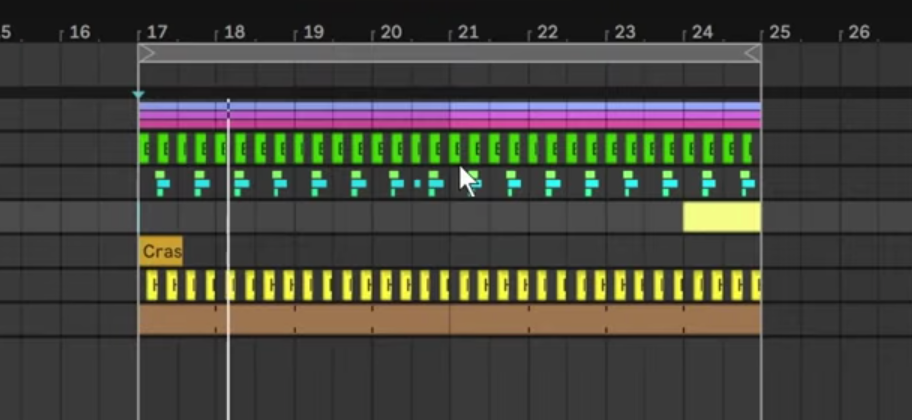
Credit: www.productionmusiclive.com
Arranging The Beat
Arranging is the process of putting all the clips together in a sequence that creates a song. This is the part where you will be adding and removing clips, creating variation, and building energy throughout the track until you have a finished product you are happy with.
Organizing The Clip View
Before you start working on arranging your beat, it’s important to make sure that you have a good understanding of where all of your clips are and how they relate to each other. One helpful way to do this is by using the clip view in Ableton Live. Here’s how to do it:
- Open Ableton Live and select the project you are working on.
- Click on the “Session View” button in the top right corner to switch to clip view.
- Organize your clips by dragging them around until they are in an order that makes sense to you.
- Use colors to help you keep track of different elements, such as drums, basslines, and melodies.
- Make sure that each clip is labeled appropriately so you can easily find it when you need it.
Working In The Arrangement View
Once you have a good understanding of where all of your clips are and how they relate to each other in the clip view, it’s time to start building your track in the Arrangement View. Here’s how to get started:
- Click on the “Arrangement View” button in the top right corner to switch to arrangement view.
- Drag and drop your clips from the clip view into the arrangement view to create the structure for your track.
- Start building the arrangement by placing clips in the order you want them to appear in the song.
- Add and remove clips as needed to create variation and keep the listener interested throughout the song.
- Use automation to add effects, create buildups, and add breaks to the track.
Structuring Your Beat
As you work on arranging your beat, it’s important to keep the overall structure of the song in mind. Here are some tips to help you structure your beat:
- Start with an intro that sets the tone for the track and introduces the main elements of the beat.
- Build up the energy throughout the first section of the song, adding and removing elements as needed to keep the listener engaged.
- Create a breakdown section that gives the listener a chance to rest before building up to the next section.
- Use the buildup to create tension and anticipation before the drop.
- Create a drop section that is the climax of the song, with all elements working together to create a big sound.
- Finish the track with an outro that resolves the tension and gives the listener a sense of closure.
Remember, there is no one right way to structure a beat – it’s all about finding what works best for your track and your own personal style.
Adding Effects
Learn how to add effects to your house beat with this beginner’s tutorial using Ableton Live. Enhance your production skills and take your tracks to the next level with the help of this step-by-step guide.
With every tool we learn in Ableton Live, we are getting one step closer to our perfect house beat. In the previous section, we have learned about creating melodic elements. Now it’s time to take it up a notch and add some Effects to our beat. The effects are a great way to make your sounds bigger, fuller, and more exiting. In this tutorial, we will cover how to enhance your beats with reverb and delay, and apply filters and EQ to create a more dynamic arrangement.
Enhancing Your Drum Sounds
When it comes to house music, drums are the backbone of the beat. Therefore, it’s important to get them right. Adding effects to drum sounds can give them more depth and character. Let’s see how we can achieve that in Ableton Live:
- Apply an EQ to your drum track. This will help to remove any unwanted frequencies and make room for other elements in the mix.
- Use a compressor to tighten up the drums and give them a more consistent volume.
- Experiment with adding reverb to the snare and clap to enhance the tail of the sound.
- Try adding some delay to the hi-hat or percussions to create a more complex rhythm.
Using Reverb And Delay
Reverb and Delay are two of the most commonly used effects in house music production. They can transform a sound from dull and lifeless to vibrant and exciting. Here’s how to make the most of them:
- Reverb adds a virtual room to your sound, making them sound like they were played in a larger space than they actually are.
- Use a long reverb with a decay time around 2-3 seconds for a more prominent effect.
- Delay creates a sense of space between sounds, making them feel more spread out.
- Try adding a delay with a short delay time and few feedbacks to add some rhythm to your percussion.
Applying Filters And Eq
Filters and EQ are some of the most versatile tools in Ableton Live. They allow you to shape your sound to fit your desired frequency spectrum. Here’s how we can achieve that:
- Use low-cut and high-cut filters on any sound element to remove unwanted frequencies.
- Add a slight boost around 200-500 Hz on your kick drum for a more pronounced punch.
- Cut the low-end of your melodic elements to make room for the bassline.
- Apply a filter sweep to create a sense of tension and release in the arrangement.
In conclusion, adding effects to your house beat can take it from mundane to magical. Don’t be afraid to experiment with different settings and combinations of effects. Remember, music production is all about creativity and expression, so let your imagination run wild!

Credit: m.youtube.com
Mixing And Mastering
Learn how to mix and master your own house beat in Ableton Live with this beginner tutorial. Follow step-by-step instructions to create your own unique and professional sounding track that’s ready for release.
Once you’re happy with the arrangement of your house beat in Ableton Live, it’s time to move onto mixing and mastering to give your track the polished, professional sound it deserves. In this tutorial, we’ll go through the basics of mixing and mastering your track, covering balancing your levels, adding compression and saturation, and finalizing your mix.
Balancing Your Levels
The first step in mixing your house beat is balancing your levels. This means ensuring that all your tracks sit at the correct volume in relation to each other. A good starting point is to set the volume of your kick drum to around -6dB. From here, adjust the levels of your other tracks to sit nicely in relation to the kick drum.
Adding Compression And Saturation
Next, let’s add some compression and saturation to your tracks. Compression can help even out the levels of your tracks and add some punch to your drums, while saturation can add warmth and character to your sound. Start by adding a compressor to your kick drum and adjusting the settings to taste. Then, add saturation to your drums and bassline to give them some warmth and drive.
Finalizing Your Mix
Finally, it’s time to finalize your mix. This includes adding effects like reverb and delay, EQing your tracks, and making any final adjustments to your levels and panning. It’s important to listen to your mix on a variety of speakers and in different environments to ensure it sounds great everywhere. By following these basic steps, you can create a polished, professional-sounding house beat in Ableton Live. Remember to take your time and trust your ears when making mixing and mastering decisions. Happy producing!

Credit: www.sonicacademy.com
Frequently Asked Questions Of Ableton Live How To Create A House Beat Beginners Tutorial
How Do You Start Making House Beats?
To start making house beats, first, select the right digital audio workstation (DAW) for your needs. Next, choose the genre and tempo you want to create. Then, select the drum kit and start creating a basic drum pattern. Add bassline and chords using synthesizers or samples and create the melody.
Finally, add effects, mix and master the track to create a polished sound.
What Is The Basic Beat Of House Music?
The basic beat of house music is a four-to-the-floor rhythm, with a kick drum playing on every beat and a snare or clap on every second and fourth beat. This creates a pulsing, danceable groove that is characteristic of the genre.
Is Ableton Easy For Beginners?
Yes, Ableton is easy for beginners. It has a simple and intuitive interface, which allows users to navigate and experiment easily. Plus, it provides a wide range of built-in tutorials to guide users on how to use the software. So, beginners can quickly get started with Ableton and create music effortlessly.
Does Ableton Have A Beat Maker?
Yes, Ableton has a built-in beat maker called “Impulse”. It is a virtual drum machine that allows users to create and modify beats, patterns and sounds. It includes various preset kits and instruments that can be customized to the user’s preference.
Conclusion
To conclude, creating a house beat on Ableton Live is a lot easier than it may seem. With a few simple steps and some understanding of the software, even beginners can create their own professional-sounding tracks. Remember to experiment with different sounds and effects to create a unique beat that represents your style as a music producer.
Keep in mind the basics of mixing and mastering, and you’re on your way to creating a hit house track. Get creative, have fun, and let your imagination run wild!