In this Ableton tutorial, beginners are provided with a full guide to using the Analog Synth. Gain insight into creating unique sounds with this popular software synthesizer.
Looking to master the Analog Synth in Ableton? This tutorial is the perfect starting point for beginners diving into this software synthesizer. With in-depth guidance, you’ll discover how to create unique sounds using the various features and functionalities within Analog.
From envelopes and oscillators to filters and LFOs, this guide equips you with all you need to know to create the perfect soundscape. Don’t let the Analog Synth in Ableton intimidate you any longer. Get started with this comprehensive tutorial and take your music production to the next level.

Credit: www.ableton.com
Setting Up Ableton Analog Synth
If you’re new to Ableton Analog Synth, don’t worry! This full guide for beginners provides a step-by-step tutorial to setting up and navigating the program. With clear instructions and helpful tips, you’ll be creating your own synth music in no time.
Setting up Ableton Analog Synth is an easy and straightforward process if you follow the right steps. In this section, we will learn about the installation, opening Analog Synth, and an overview of its interface.
Installation
To install the Ableton Analog Synth, follow these simple steps:
- Log in to your Ableton account and download the Analog Synth installer.
- Double-click the downloaded file to start the installation process.
- Follow the installation wizard instructions and agree to the terms and conditions.
- Once the installation is complete, you can access Analog Synth from the Ableton Live instrument browser.
Opening Analog Synth
To open the Ableton Analog Synth, follow these steps:
- Launch Ableton Live and create a new MIDI track by clicking the “Create” button.
- Click on the “Instruments” folder in the Ableton Live browser.
- Find the “Analog” folder and drag the Analog Synth into the MIDI track.
- Alternatively, you can double-click the Analog Synth to open the plug-in interface.
Overview Of Analog Synth Interface
The Ableton Analog Synth is a versatile virtual synthesizer that provides a range of sound-shaping tools. Here is an overview of its interface:

The Analog Synth interface consists of various sections that allow you to shape your sounds:
- Oscillators: These generate the basic waveform and determine the overall sound character.
- Filters: These shape your sound by removing or emphasizing specific frequencies.
- Envelopes: These modify the synth’s properties over time.
- LFO: The low-frequency oscillator is used to modulate parameters automatically.
- Modulation: The modulation matrix provides a flexible routing system for modulating synthesizer parameters.
In conclusion, setting up Ableton Analog Synth involves installing the software, opening it in Ableton Live, and understanding its interface. With this knowledge, you can start creating your own unique sounds.
Synthesizer Basics
When it comes to music production, one of the most important tools you need is a synthesizer. If you’re new to the game, it’s important to understand the basics of how synthesizers work and how you can use them to create your own unique sound. In this Ableton Analog Synth Full Guide For Beginners, we’ll cover everything you need to know, starting with the synthesizer basics.
What Is A Synthesizer?
A synthesizer is a musical instrument that creates sound using electronic circuits. Unlike traditional instruments like guitars and pianos, which produce sound from physical vibrations, synthesizers generate sound through a process called synthesis. Synthesizers can mimic other instruments, but they’re also capable of producing unique sounds that can’t be created by any other means.
Basic Components Of A Synthesizer
There are several basic components that make up a synthesizer:
| Component | Description |
|---|---|
| Oscillators | These generate the raw sound waveforms. |
| Filters | These shape the sound by removing certain frequencies. |
| Envelope Generators | These shape the sound over time, controlling the volume, pitch, and filter cutoff. |
| LFOs | Low-frequency oscillators are used to apply modulation effects to the sound. |
| Amplifiers | These control the overall volume of the sound. |
Types Of Synthesis
There are several types of synthesis that can be used with a synthesizer:
- Subtractive Synthesis: The most common type of synthesis, in which harmonically rich waveforms are generated and then filtered to create a desired sound.
- Additive Synthesis: This type of synthesis involves the creation of complex sounds by adding together many simple waveforms.
- FM Synthesis: A type of synthesis that uses frequency modulation to create complex sounds with rich harmonics.
- Granular Synthesis: This synthesis technique involves breaking audio into tiny “grains” that can be manipulated independently, creating complex textures and sounds.
- Wavetable Synthesis: A synthesis technique that uses pre-recorded digital waveforms to create sounds.
Now that you understand the basics of synthesizers, you can start experimenting with creating your own unique sounds. With a little practice, you’ll be able to create an endless variety of sounds that will take your music to the next level.
Analog Synth Components
Learn about the different analog synth components and their functions in this comprehensive guide for beginners using Ableton. This tutorial covers everything from oscillators to filters and envelopes, giving you a solid understanding of how to create unique sounds with your analog synthesizer.
Analog synthesizers are renowned for their unique sound, warm resonance, and versatility. But, what exactly are the components of an analog synth? In this guide, we will cover each component in detail and explain how they work together to create impressive sounds.
Oscillators
The oscillator is the heart of every analog synth. It produces an electronic signal that can be manipulated to create various sounds. The frequency of oscillation determines the tone’s pitch, while the waveform determines its character. Every analog synth has at least one oscillator, but more advanced models may have multiple.
Filters
Filters are components that modify the sound of the oscillator. They are responsible for shaping the tone by removing or emphasizing certain frequencies. There are various types of filters, including low-pass, high-pass, band-pass, and notch filters. Each filter has a different effect on the sound and can create unique sonic characteristics.
Amplifiers
Amplifiers are responsible for boosting the oscillator’s signal and ensuring it is audible. The amplifier increases the volume of the oscillating waveform. It can also create distortion by applying too much gain. Like filters, amplifiers are integral parts of every analog synth.
Envelopes
Envelopes control how the oscillator’s signal changes over time. They determine the attack (how quickly the sound begins), decay (how quickly the sound fades away), sustain (the sound’s volume after the decay phase), and release (how quickly the sound stops). Envelopes are essential in creating dynamic and evolving sounds.
Lfos
Low-Frequency Oscillators or LFOs produce oscillations below the frequency of the audio signal. They are used to create rhythmic and atmospheric effects such as vibrato, tremolo, and flanger. LFOs modulate other components of the synth, such as the oscillator’s frequency or the filter’s cutoff frequency. In conclusion, analog synth components function together like a musical instrument. Each has a significant role in creating different sounds. As a beginner, understanding each component’s functionality will set you on the right path to mastering the analog synth.
Creating Sounds With Ableton Analog Synth
Learn how to create unique sounds using Ableton Analog Synth with this full guide for beginners. This Ableton tutorial will take you step-by-step through the process and help you unlock the full potential of this powerful tool. Create your own music and take your productions to the next level.
Creating Sounds with Ableton Analog Synth One of the most exciting aspects of using Ableton Analog Synth is creating your own unique sounds. With a vast range of settings and parameters available, the possibilities for sound design are endless. In this guide, we will walk you through the steps to create your own sounds with Ableton Analog Synth in an easy-to-follow format. Choosing your oscillator waveform The first step in creating a sound in Ableton Analog Synth is selecting your oscillator waveform. Oscillators generate the basic sound waveforms that become the foundation of your sounds. Ableton Analog Synth provides a variety of options for waveforms, including sine, sawtooth, square, and more. You can choose a waveform by clicking on the oscillator section and selecting a desired waveform. Adjusting filter settings Once you have selected your oscillator waveform, you can begin to shape it by adjusting the filter settings. Analog Synth features a filter section where you can control the cutoff frequency and resonance of your sound. By manipulating these settings, you can control the frequency content of your sound and give it a unique character. You can adjust the filter settings by clicking on the filter section and dragging the controls. Setting envelopes To further shape your sound, you can use envelopes to control the amplitude and frequency of your sound over time. Analog Synth features two envelopes – one for amplitude and one for frequency. Envelopes can be used to create a variety of effects, such as creating percussive sounds or adding dynamics to a sound over time. You can adjust the envelope settings by clicking on the envelope section and dragging the controls. Adding LFO modulation Finally, you can add LFO modulation to your sound to create movement or vibrato. LFO stands for low-frequency oscillator and it modulates other parameters of the sound. Analog Synth includes an LFO section where you can set the rate and waveform of the LFO. By adjusting these settings, you can add a variety of effects and movement to your sound. You can adjust the LFO settings by clicking on the LFO section and dragging the controls. In conclusion, creating sounds with Ableton Analog Synth is an exciting process that allows you to express your creativity and imagination. By understanding the various settings and parameters available in Analog Synth, you can explore a vast range of sounds and textures. With this guide, we hope you have a good starting point to create your own unique sounds using Ableton Analog Synth.
Advanced Techniques With Ableton Analog Synth
Discover advanced techniques and tips for using Ableton’s analog synth in this full guide for beginners. This Ableton tutorial covers everything you need to know, from the basics of subtractive synthesis to creating complex sounds and textures.
Ready to take your music production to the next level? Ableton Analog Synth offers advanced techniques that can help you create unique sounds that only your imagination can conceive. In this guide, we’ll explore creating a bassline, making a lead sound, and creating an arpeggiated pattern using the arpeggiator.
Creating A Bassline
Creating an unforgettable bassline can be a little overwhelming, but with Ableton Analog Synth, it’s easy. Begin by selecting your oscillator waveform, such as a sawtooth or square. Then, adjust the filter cutoff and resonance until you achieve the perfect sound. Play around with the envelope settings to achieve the right attack and decay. Remember, a bassline should always be in sync with the music and add energy to the track.
Making A Lead Sound
Making a lead sound is similar to creating a bassline, but with higher notes. Start by selecting a waveform and adjusting your filter cutoff and resonance. Adjust your envelope settings, and play around with detuning to achieve a unique sound. Add effects like reverb and delay to fill out the sound and create depth in your track.
Creating An Arpeggiated Pattern
Creating an arpeggiated pattern can spice up any track and is easy with Ableton Analog Synth. Select your oscillator waveform and adjust your filter cutoff and resonance. Then, turn on the arpeggiator and play around with the rate and octave settings until you achieve the desired sound. You can also experiment with the direction setting and note order to create unique melodies. Whether you’re creating basslines, lead sounds, or arpeggiated patterns, Ableton Analog Synth offers unlimited possibilities for sound creation. So, start experimenting and let your creativity take charge.
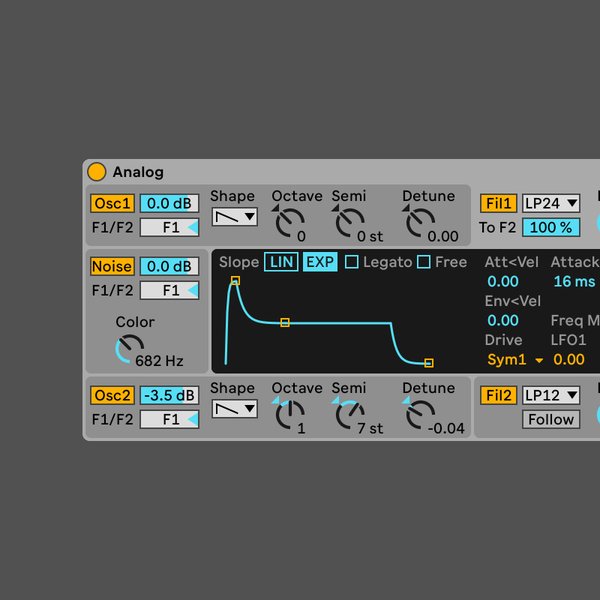
Credit: www.ableton.com
Tips And Tricks For Using Ableton Analog Synth
Learn essential tips and tricks for using Ableton Analog Synth, a powerful tool for music production. This full guide for beginners covers everything you need to know about the synth’s features, including waveform shaping, frequency modulation, and more, with step-by-step tutorials to help you get the most out of your tracks.
Tips and Tricks for Using Ableton Analog Synth: For beginners, navigating the Ableton Analog Synth can be an intimidating task. However, with the right tips and tricks, it can be an enjoyable experience. Here are some essential tips and tricks to get the best out of the Analog Synth. Saving and Managing Presets: The Analog Synth offers a vast array of preset sounds that can be customized, saved, and managed. To save your customized preset, click the “Save” button on the top-right corner and give it a name. To manage presets, click the “Browser” button and access the “Packs” button to view all your saved presets. Using Automation: Automation allows you to add movement and modulation to your sound and is an essential feature of the Analog Synth. To add automation to a parameter, first select the “A” button located on the top-left. Then, map a parameter to your desired automation source by right-clicking on the parameter and selecting “Map to Macro,” which will allow you to automate the parameter. Adding Effects: The Analog Synth allows you to add various effects to your sounds, including EQ, reverb, and delay. To add effects to your sound, click the “Device View” button, located on the top-left corner, and select the “Audio Effects” tab. Next, drag and drop the desired effect onto the desired chain. Layering Sounds: Layering sounds gives your sound a unique and fuller texture. To layer a sound, select the Analog Synth and navigate to the “Chain” button. From there, select “Create Chain” and drag a new Analog Synth into the new chain. By layering different sounds and utilizing different effects, you can create a unique sound. In conclusion, these are some essential tips and tricks for using the Ableton Analog Synth. Whether you’re new to the Analog Synth or looking to further develop your skills, the Analog Synth offers a wide range of customization options to create your unique sound.
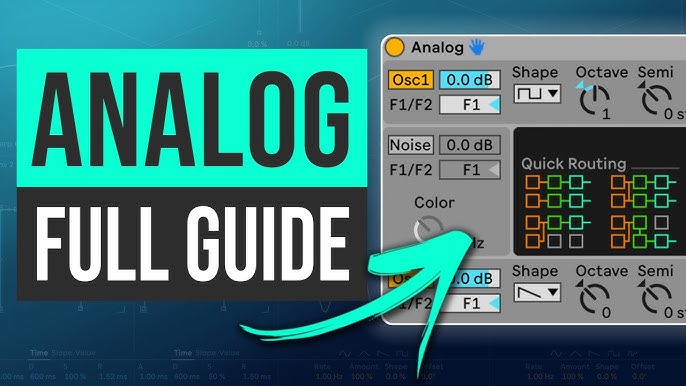
Credit: m.youtube.com
Frequently Asked Questions For Ableton Analog Synth Full Guide For Beginners Ableton Tutorial
What Should My First Analog Synth Be?
For a beginner, a good first analog synth is the Korg Volca series or the Arturia MicroBrute. These synths are affordable, easy to use and offer a wide range of sounds. They’re great for learning the basics of synthesis and exploring different soundscapes.
What Type Of Synth Is Ableton Analog?
Ableton Analog is a virtual analog synthesizer that allows users to create and manipulate sounds through various options such as oscillator waveform, filter, modulation, and envelopes. It is a powerful tool for producing electronic music and is included in the Ableton Live Suite package.
Does Ableton Have A Synth?
Yes, Ableton has a synth. It’s called “Operator” and it’s a software synthesizer included in Ableton Live Suite. It offers four oscillators, various waveforms, and advanced modulation features.
Does Ableton 11 Have Analog?
Yes, Ableton 11 has analog functionality. It includes various analog modeling devices such as Analog, Electric, and Tension. These devices help to produce warm and authentic analog sounds for music production.
Conclusion
The Ableton Analog Synth Full Guide for Beginners is an essential tutorial for those looking to improve their music production skills. From understanding the basics of sound synthesis to exploring Ableton’s Analog Synth functions, this tutorial provides a comprehensive guide for beginners to learn and experiment with.
By following these techniques, students can create unique and original soundscapes. Mastering the Analog Synth will give you the power to unlock your creative potential and advance your music production skills. Keep practicing and keep creating!