To achieve huge and clean sounding mixes, focus on gain staging and EQ. By correctly adjusting levels and frequencies, you can prevent any signal distortion and create a clear and powerful sound.
As a music producer or audio engineer, creating a perfect mix is always the ultimate goal. However, achieving that can be quite challenging, especially when you have to balance different tracks with various instruments and vocals. One key tip to getting that huge and clean sound is through gain staging and EQ.
This means ensuring that each track has the right volume and adjusting the frequencies to create a harmonious blend. The right balance between these two elements will help prevent any distortion and give your mix the clarity and power it needs to stand out. We’ll delve deeper into these essential techniques and provide tips on how to implement them effectively.
Start With A Good Recording
Starting with a good recording is the foundation of producing a huge and clean sounding mix. It’s easy to make a bad recording sound better, but it’s impossible to make a bad recording sound great. Here are some tips for achieving excellent recordings.
Choose The Right Microphone
Choosing the right microphone is critical to capturing the sound you’re looking for. There’s no one-size-fits-all solution when it comes to microphones, and each microphone has its own unique characteristics.
For vocals, a large diaphragm condenser microphone is usually the go-to option. It’s also essential to choose the right microphone for the instrument being recorded. For example, a dynamic microphone is often used for drums and guitar amps.
Use A Suitable Room
The recording environment plays an important role in capturing a good sound. You don’t need a fancy, expensive recording studio to produce great recordings. However, it’s crucial to select a room with good acoustics.
The room should be relatively quiet, and its size will depend on what you’re recording. A smaller room is preferable for vocals and acoustic instruments, while a larger space is best for drum recording.
Record At The Right Level
Recording at the right level is critical for getting a good sound. Too much gain, and the recording will clip, too little, and it will be too quiet. It’s essential to set the recording level correctly to ensure that the recording is neither too hot nor too quiet.
It’s also crucial to ensure that each instrument or vocal is recorded at the right level. For example, recording drums requires careful balancing of each mic to produce a cohesive sound.
By following these recording tips, you can ensure that you end up with a recording with excellent sound quality, which is essential for producing a huge and clean sounding mix.
Focus On Eq
Focus on EQ is a crucial tip for achieving huge and clean sounding mixes. By attentively balancing the different frequencies in your mix, you can enhance the overall sonic quality and achieve a professional sound.
The key to achieving a huge and clean-sounding mix is in the details, and one crucial aspect of this is equalization (EQ). EQ is the process of boosting or cutting specific frequencies of a track to enhance or reduce its tonal qualities. By manipulating the EQ, you can make certain elements of your mix stand out without getting lost in the overall sound.
Cut Before Boosting
When applying EQ, it’s essential to cut problematic frequencies before boosting desirable ones. Boosting frequencies can introduce unwanted noise and distortion, making your mix sound muddy and cluttered. On the other hand, cutting frequencies helps to remove any unwanted sounds and create clarity in your mix. Before boosting any frequency, consider whether you can achieve the desired effect by cutting undesirable frequencies instead.
Sculpt The Sound
EQ isn’t just about removing or boosting frequencies; it’s also about sculpting the sound of your mix. By using different EQ settings on different tracks, you can create a tonal balance that complements each element of your mix. For example, you can remove low frequencies on the vocal track, so it doesn’t clash with the bass or kick drum. Similarly, you can remove high frequencies on the guitar tracks, so they don’t clash with cymbals.
Make Room For All Tracks
Each element of your mix needs its space to breathe, so it’s crucial to make room for all tracks. When every track is fighting for the same frequency space, it’s easy for the mix to become muddy and cluttered. EQ can help you create space by cutting out frequencies that aren’t essential for a specific track. For example, you can cut the low end of the vocals to make room for the bass and kick drum or cut the high end of the guitar to make room for the high-end percussion. In summary, EQ is an essential tool for achieving a huge and clean-sounding mix. By cutting before boosting, sculpting the sound, and making room for all tracks, you can create a tonal balance that complements each element of your mix. So, take the time to experiment with EQ, and you’ll be well on your way to creating a professional-sounding mix.
Use Compression
The secret ingredient to a huge and clean sounding mix is the use of compression. Compression is a tool that can make a significant difference in the quality of your mixes, whether you’re a seasoned pro or just getting started.
Set The Right Threshold And Ratio
When using compression, it’s important to set the right threshold and ratio. The threshold determines the level at which the compressor will start working. The ratio determines the amount of gain reduction that will be applied to the signal. To get a smooth and even sound, set the threshold so that the compressor is only triggered by the loudest parts of the track, and adjust the ratio until you achieve the desired level of compression.
Adjust Attack And Release
The attack and release settings control how quickly the compressor responds to dynamic changes in the signal. A fast attack time will let the compressor react quickly to transients, while a slower attack time will allow the initial transient to pass through without being compressed. Similarly, a fast release time will let the compressor recover quickly, while a slower release time will allow the compressor to smoothly release the compressed signal. Adjusting these settings can help you get a more natural and transparent compression sound.
Parallel Compression
Parallel compression is a technique where a compressed signal is blended with an uncompressed signal. This can help you achieve the benefits of compression without losing the natural dynamics of the track. To apply parallel compression, duplicate the track, apply heavy compression to the duplicate, and mix the compressed and uncompressed signals together to taste.
Apply Effects Sparingly
When it comes to mixing music, applying the right amount of effects is crucial. Too little and your mix may sound flat and dull. However, too much and you risk drowning out the important elements of your track. The key is to apply effects sparingly so you can achieve high-quality, crystal-clear audio.
Less Is More
It’s a common temptation for beginners to go overboard with effects. They assume that adding reverb, delay, compression, and EQ to every channel is the key to their track’s success. However, that is far from the truth. In reality, less is more. Applying too many effects creates a jumbled and muddy mix, leading to a lack of clarity and definition. Instead, focus on adding the right effects to the right channels to achieve a more balanced and harmonious sound.
Use Sends And Returns
If you want to apply multiple effects to your track without muddying up the mix, consider using sends and returns. This technique involves creating separate channels for effects that you can send multiple channels to. By doing so, you can add the effects to several channels all at once, leading to a cleaner, more organized sound. Plus, you can adjust the amount of effect applied to each channel, giving you greater control over your mix.
Consider The Overall Mix
It’s important to remember that every element of a mix is connected. When applying effects to a specific track, think about how it will affect the overall mix. Too much reverb on one channel can bleed into another, while over-compressing can squash the dynamic range and reduce clarity. Take the time to listen to each channel in context and consider how the overall mix will be impacted. Doing so will lead to a cleaner, more polished sound.
Pay Attention To Panning
When it comes to achieving huge and clean sounding mixes, one tip to pay attention to is panning. By distributing instruments and sounds in the stereo field, you can create more depth and space in your mix, resulting in a balanced and professional sounding production.
Create A Stereo Image
One tip for achieving a huge and clean sounding mix is to pay attention to panning. Panning is the technique of distributing audio signals between the left and right channels of a stereo mix. By taking advantage of panning, you can create a stereo image that gives your mix depth and dimension. A well-panned mix can transport the listener into the song, making it more enjoyable and engaging. To create a stereo image, try experimenting with panning instruments and vocals. For instance, consider panning the drums, bass, and piano to the center to provide a solid foundation for your mix. Then, pan other instruments such as guitars and synths to the left and right channels to create a wider soundscape. Be sure to adjust the panning of each track so that they don’t overlap and clash with each other.
Experiment With Different Arrangements
Another way to optimize your panning technique is to experiment with different arrangements. Sometimes, simply swapping the panning of two tracks can make a huge difference in the mix. For example, placing a lead guitar on the right side of the mix may create a more balanced and natural sound. Try different combinations to find the most pleasing arrangement.
Mono Compatibility
It’s important to remember that not all playback systems have stereo capabilities. Therefore, mono compatibility is also crucial for achieving a huge and clean sounding mix. To ensure mono compatibility, listen to your mix in mono and check for any phase cancellations or frequency imbalances. If you notice any issues, adjust the panning until the mix sounds good in both stereo and mono. In conclusion, paying attention to panning is an essential technique for achieving a wide, clean, and professional-sounding mix. By creating a stereo image, experimenting with different arrangements, and ensuring mono compatibility, you can achieve the best possible audio experience for your listeners.
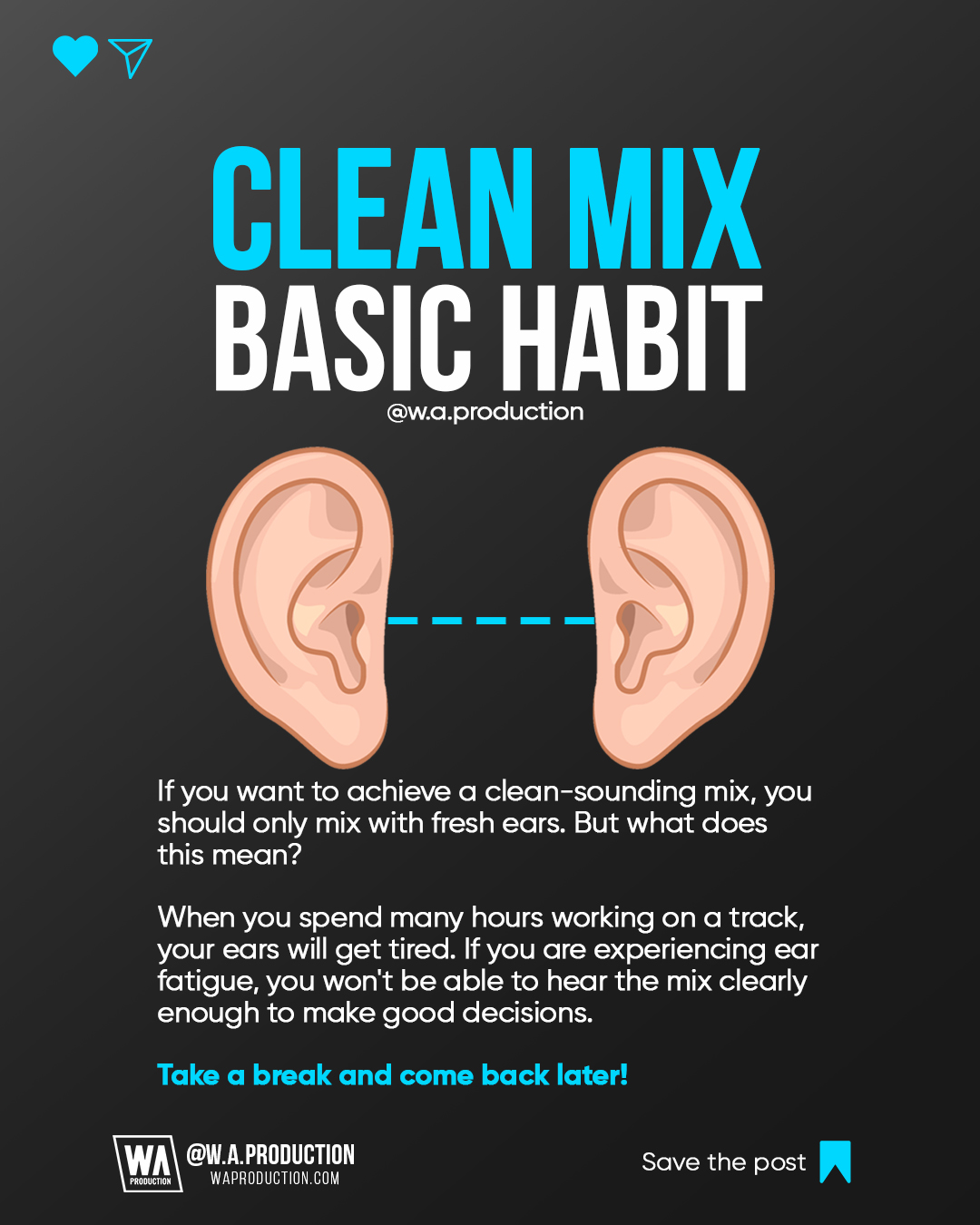
Credit: twitter.com
Don’t Forget About Levels
To achieve a huge and clean sounding mix, don’t forget about levels. Properly adjusting the levels of each instrument and vocals can make a significant difference in the overall quality of your mix. Keep tweaking until you achieve the perfect balance between all elements for a professional-sounding result.
Mixing can make or break a track, and paying attention to levels is crucial. With proper leveling, you can achieve a clear, balanced, and professional-sounding mix. If you’re struggling to get your mix to sound clean, it’s time to revisit your levels and ensure you’re not making some common mistakes.
Avoid Clipping
Clipping occurs when the input level of a track is too high, causing distortion and harshness. It’s important to avoid clipping by keeping an eye on your levels and making adjustments where necessary. You can use a limiter or compressor to prevent clipping, but it’s best to avoid it in the first place. Remember, a clean mix is a crucial aspect of professional music production.
Maintain Balance
Another common mistake in mixing is failing to maintain a proper balance between tracks. This can result in an unbalanced mix, making it difficult for listeners to distinguish each element of the track. Balance is key, and you can achieve it by adjusting the levels of each track. Keep in mind that each element of the mix plays a role in creating a cohesive and harmonious sound.
Use Automation
Automation is a useful tool that allows you to make precise adjustments to levels over time. It’s particularly useful for achieving dynamic range and creating interest in your mix. You can use automation to adjust levels on individual tracks, automate panning, or apply effects. With automation, you can ensure that each element of your mix has its place in the spotlight. In conclusion, levels are an important element of a clean and professional-sounding mix. Avoid clipping, maintain balance between tracks, and use automation to achieve a dynamic and interesting sound. With these tips, you can take your mixing skills to the next level and create music that sounds amazing.
Take Breaks
Taking regular breaks while mixing is a crucial tip for achieving a huge and clean sound. By taking breaks, your ears will have a chance to rest and reset, allowing you to come back to the mix with a fresh perspective and prevent ear fatigue.
Prevent Ear Fatigue
As much as we love mixing music, our ears can only take so much auditory stimulation before they start to fatigue. Ear fatigue can lead to a distorted perception of sound, making it difficult to make accurate mixing decisions. Taking breaks can help prevent ear fatigue. It’s essential to rest your ears for a few minutes every hour or two to avoid straining your hearing. Your ears will thank you for it, and your mixes will sound much better as a result.
Gain Fresh Perspective
Mixing a track can be time-consuming, and it’s easy to get lost in the details. During extended mixing sessions, it’s easy to lose perspective on how the track sounds. Taking breaks can help you get a fresh perspective on the mix. When you return from a break, you’ll be able to hear the mix with a fresh set of ears. This can help you expose any problem areas and identify areas that need improvement. You’ll be amazed at how much better your mixes will sound after taking a short break.
Refresh Your Ears
Taking a break not only helps prevent ear fatigue and gain fresh perspective, but it also refreshes your ears. Listening to music for an extended period can cause our ears to become accustomed to a particular sound. By taking breaks, you’re giving your ears a chance to rest and reset. When you return, you’ll be able to hear the details much better, resulting in more precise mixing decisions. Remember, taking breaks is an essential component of creating huge and clean sounding mixes. Don’t overlook the power of giving your ears some rest. Your ears will thank you, and your mixes will sound better as a result!

Credit: www.musicradar.com
Master Your Mix
Achieving a massive and polished sound for your mix is a must for audio production. To attain this, carefully setting levels, panning, and utilizing effects are key. It’s also important to use EQ to carve out space for each instrument and to pay attention to the arrangement in order to mix elements cohesively.
Mixing can be one of the most challenging parts of music production. It requires a keen ear, knowledge of various software and hardware tools, and an understanding of how to blend different sounds together in harmony. If you’re looking for a tip to help you achieve huge and clean sounding mixes, then mastering your mix is key.
Prepare For Mastering
Before you begin mastering your mix, there are a few things you should do to prepare. First, make sure all of your tracks are properly mixed to avoid any volume or frequency imbalances. Second, create a high-quality mixdown of your song, and make sure you save it as a lossless audio file format such as WAV or AIFF. Finally, identify any mixing errors or problem areas in your track, and make the necessary adjustments before moving on to mastering.
Check For Mono Compatibility
Mono compatibility refers to how your mix will sound when played in mono, such as on a small speaker or in a club sound system. To ensure your mix is mono-compatible, use a stereo imaging plug-in to adjust the stereo width of your mix. This will help you to identify any phasing or frequency cancellation issues that can occur when playing your mix in mono.
Final Adjustments
Finally, you’re ready to master your mix. Use a mastering software tool to apply compression, equalization, and other mastering techniques to your mix. Be sure to test your mix on a variety of playback systems to ensure it sounds great no matter where it’s played. Once you’re happy with your mix, export it as a high-quality audio file and distribute it to your listeners. In conclusion, mastering your mix is an essential step in achieving a huge and clean-sounding mix. By preparing your mix for mastering, checking for mono compatibility, and making final adjustments, you can ensure that your mix will sound great on any playback system.
Frequently Asked Questions On A Tip For Huge And Clean Sounding Mixes
How Do You Make Your Mixes Sound Good?
To make your mixes sound good, you must focus on several key areas. First, ensure proper levels and balance of each element. Second, utilize EQ to remove unwanted frequencies and boost desired ones. Third, use compression to smooth out dynamics and add punch.
Fourth, consider the use of reverb and delay for spatial depth. And finally, consistently reference your mix against professional productions.
How Do I Make My Mix Sound Bigger?
To make your mix sound bigger, focus on adding depth and width to your sound. Use reverb and delay to create a sense of space. Pan different elements to different parts of the stereo field. Use EQ and compression to help certain frequencies stand out.
Experiment with layering sounds and adding harmonies to create a fuller, richer sound.
How Do You Mix Clean Audio?
To mix clean audio, follow these steps: 1. Start with high quality audio recordings. 2. Use EQ to reduce background noise and enhance clarity. 3. Adjust levels to balance volume between tracks. 4. Apply compression to keep volume levels consistent.
5. Use reverb and/or delay effects sparingly for spatial depth.
How Do You Mix And Master Loud?
To mix and master loud, make sure to use compression, EQ, and limiters to boost the overall volume without causing distortion. However, be careful not to overdo it and avoid clipping or excessive compression. Additionally, use reference tracks to ensure your mix sounds balanced and clear at loud volumes.
Finally, consider hiring a professional mastering engineer for the best results.
Conclusion
Achieving a huge and clean sounding mix requires a combination of factors. Starting with a well-recorded track, utilizing proper gain staging, and implementing techniques such as EQ, compression, and reverb can make a significant impact. It’s also crucial to trust your ears, take breaks when needed, and experiment with different approaches.
By applying these tips consistently, musicians and producers can enjoy their music in all its glory and take their productions to a whole new level.