To mix 808 kick and bass in Ableton, use EQ to separate the low frequencies, sidechain compression to avoid muddiness, and adjust levels to achieve a balanced sound. When mixing 808 kick and bass in Ableton, it can be tricky to achieve a clear and powerful low end without creating muddiness or clashing frequencies.
Using EQ to separate the frequencies, sidechain compression to create space, and adjusting levels for a balanced sound can help to achieve a polished mix. We will explore these techniques in depth to help you achieve a cohesive and professional-sounding bass and kick mix.
So let’s dive in and start mixing!
Setting Up
Achieving a perfect mix between the 808 kick and bass in Ableton requires a few key steps. Start by choosing the right samples, adding EQ and compression, experimenting with volume and sidechain, and tweaking the stereo image to achieve a balanced and clear low end.
Creating A New Project
To start mixing 808 kick and bass in Ableton, you need to create a new project. Open Ableton Live and click on File > New Live Set. Or, use the shortcut Command+N on Mac or Control+N on Windows. This will open a new session with default track settings. You can customize the session by adding or removing tracks, changing the tempo, and more according to your project requirements.
Choosing The Right Samples
The next key step in mixing 808 kick and bass in Ableton is choosing the right samples. You want to use samples that complement each other and don’t clash in the frequency spectrum. Look for samples that have a defined low-end and sub-bass frequency range. You can either use samples from Ableton’s Drum Rack or use your own samples. To do this, click on the browser icon in the bottom left corner, go to the Places section, and select the folder where your samples are stored.
Setting Up Your Midi Controller
Using a MIDI controller can help speed up your workflow while mixing 808 kick and bass in Ableton. Setting up your MIDI controller is easy. First, make sure your MIDI controller is connected and turned on. Go to Live > Preferences > MIDI Sync. Select your MIDI controller in the Input and Output sections. You can now use your MIDI controller to control various functions in Ableton including track volumes, panning, effects, and more.

Credit: www.ableton.com
Arranging Your Track
Learn how to mix the 808 kick and bass in Ableton with ease by arranging your track properly. Utilize grouping, sidechain compression, and EQing techniques to ensure the bass and kick compliment each other and avoid muddiness in your mix.
Arranging Your Track Arranging your track is a crucial step in music production, as it helps in making a cohesive beat that sounds good. Once you have created a basic beat and added your bassline, the next step is to program your 808 kick pattern. In this section, we will discuss the steps to arrange your track to get the desired sound. Creating a Basic Beat Before moving on to arranging your track, you need to create a basic beat. You can use different drum samples to create a beat. However, to get the desired sound, try using a kick and snare that complement each other. Additionally, add some hi-hats and percussion to create a rhythmic feel. You can use Ableton’s built-in drum rack to create a beat. Adding Your Bassline Once you have your basic beat, it’s time to add your bassline. The bassline provides the foundation of your beat. You can use different bass sounds, such as sub-bass, electric bass, or synth bass. However, make sure that your bassline is in key with your melody or chord progression. You can also make your bassline follow your kick pattern to create a rhythmic feel. Programming Your 808 Kick Pattern Once you have your basic beat and bassline, it’s time to program your 808 kick pattern. The 808 kick is a staple of modern music production, and getting it right is crucial. You can use different techniques to program your 808, such as sidechain compression, EQ, and saturation. However, the key is to make sure that your kick does not clash with your bassline. You can achieve this by tuning your kick to fit with your bassline’s key. In conclusion, arranging your track is a crucial step in music production. By creating a basic beat, adding your bassline, and programming your 808 kick pattern, you can create a cohesive track that sounds good. Try experimenting with different sounds and techniques to get the desired sound. Remember, practice makes perfect, so keep creating tracks and honing your skills.
Mixing Your 808 Kick And Bass
Achieving a balanced mix between your 808 kick and bass is crucial in music production. In Ableton, use EQ and sidechain techniques to make sure the frequencies are not clashing and the kick stands out, while the bass still drives the track forward.
When it comes to creating a killer bassline, mixing your 808 kick and bass is key. It can be tricky to get the balance just right, but with a few tips and tricks, you will be a pro in no time. In this guide, we will cover the essential steps to mix your 808 kick and bass in Ableton for a powerful, tight sound.
Setting Levels And Panning
Before you start to mix your 808 kick and bass, ensure that both elements are playing together in harmony. Begin by setting the levels of each track so that the kick and bassline are audible and balanced. You can use the mixer’s gain slider or the individual track faders to adjust the levels and ensure that both elements sit together at the perfect volume. Remember not to overdo it with the levels as you do not want your mix to sound muddy. Additionally, panning your 808 kick and bass can add clarity and separation to each element of the mix. Panning the kick to the center of the mix and the bass to the left or right will provide space for vocals and other instruments while keeping the low-end punchy, direct, and powerful.
Sidechaining Your Bass To Your Kick
Sidechaining your bass to your kick is a crucial technique to create room for both elements in your mix. It involves reducing the volume of your bass when your kick hits, creating a pumping effect that pushes the kick to the front of the mix. To sidechain in Ableton, create an audio effect rack and insert a compressor on the bass track. Then, select the kick track as the input sidechain source for the compressor. Lastly, adjust the threshold and ratio settings to control how much the bass volume ducks when the kick hits.
Eq’ing Your Kick And Bass
EQ’ing your kick and bass is essential to make sure both elements have separate frequencies and do not clash with each other in the mix. Using the EQ in Ableton, you can cut out the unnecessary frequencies that clash between the two elements. First, frequency isolate your kick. Turn off all other tracks but the kick drums, pull up the EQ Eight on the mixer strip, and play the kick at full volume. Listen for and cut out any offending frequencies that sound muddy or cluttered. Next, frequency isolate your bass guitar similar to the above process, and identify any frequencies that sound muddy or clash with the kick. To make sure there are no conflicts, gently carve out space in the kick’s frequency range for the bass to fill in the low-end, and vice versa. In conclusion, balancing your 808 kick and bass is critical to any production with a deep, heavy groove. The specific techniques discussed above are a starting point in creating a powerful, punchy mix that makes the listener bob their head and tap their feet.
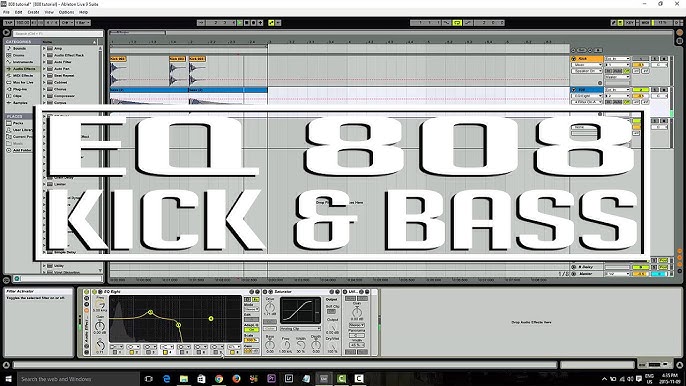
Credit: m.youtube.com
Processing Your 808 Kick And Bass
Achieving a perfect balance between 808 kick and bass is crucial for producing quality music. In Ableton, you can achieve this by processing your 808 kick and bass separately using EQ and compression. Experimenting with different plug-ins and techniques can help you find the perfect balance for your track.
When it comes to mixing 808 kicks and bass in Ableton, one of the most important processes is processing the sound to create the desired effect. This means necessary adjustments to achieve a perfect balance between the two and make the mix as powerful as possible. Processing involves treating your 808 kick and bass to achieve a refined sound that stands out from others. In this post, we will cover three essential processing techniques: adding compression, using saturation and distortion, and tuning your kick and bass.
Adding Compression
Compression is one of the most important tools in a sound engineer’s arsenal, and it can help to glue elements of a mix together. When applied correctly, compression can help to make the 808 kick and bass sound more punchy and sit better in the mix. To add compression, follow these steps:
- Insert a compressor plugin onto the channel strip of your 808 and bass tracks.
- Tweak the settings to achieve the desired effect. Adjust the attack and release times to control the dynamics of the sound, and the threshold to manage the amount of compression applied.
- Ensure that both the 808 and bass tracks have roughly the same amount of compression applied to create a cohesive mix.
Using Saturation And Distortion
Saturation and distortion are excellent tools to use when mixing 808 kicks and bass in Ableton. Saturation can add warmth and harmonics to your sound, while distortion can help to add grit and punchiness. Here’s how to use them:
- Insert a saturation or distortion plugin onto the channel strip of your 808 and bass tracks.
- Adjust the settings to your liking, but be sure to add enough saturation or distortion to add character to the sound without overdoing it.
- Saturation and distortion can be used on either the 808 or bass track, or both, depending on the effect you’re looking for.
Tuning Your Kick And Bass
The final essential process to creating a punchy 808 kick and bass mix in Ableton is tuning. When your kick and bass are in tune, they work together to create a strong foundation for your mix. Follow these steps to tune your kick and bass:
- Use a tuning plugin or function to detect the pitch of both your 808 kick and bass notes.
- If the pitch of the kick and bass notes is not matching, adjust the pitch of either the kick or bass notes to be in key with each other.
- When correctly tuned, your 808 kick and bass should sound harmonically clear and sit well together in the mix.
In conclusion, processing is an essential part of mixing your 808 kick and bass in Ableton. Adding compression, saturation and distortion, and tuning your kick and bass can help you achieve a refined sound that stands out from the rest. With these processing techniques in your toolkit, your 808 kick and bass mix will become more punchy, harmonically aligned, and stand out in the mix.
Enhancing Your Track
When producing music in Ableton, mixing the 808 kick and bass is vital to achieve a polished final product. Even a minor mistake in the mix can ruin the overall quality of the track. Enhancing your track requires the proper technique of mixing the 808 kick and bass in Ableton. In this tutorial, we’ll discuss the various techniques to make your track stand out using these subheadings:
Adding Effects To Your Kick And Bass
Adding effects to your kick and bass helps to create a cohesive sound, giving your track the boost it needs. Using Ableton’s built-in audio effects such as EQ and Compression can help you achieve depth and balance. Sidechain compression is a popular technique used by producers in which the bass is dynamically lowered in volume to make room for the kick to cut through the mix. Applying a subtle EQ to your kick and bass can help to avoid clashing frequencies, helping to maintain a clear sound and adding power to the low end.
Layering Your Kick And Bass With Other Sounds
Layering your kick and bass with other sounds can add extra texture to your track. Adding a second bassline can help to fill out the low end and create a more complex sound. For instance, you can use a synth bass to compliment the 808 kick or layer the bassline with a pad sound to create an atmospheric tone. This technique requires a subtle blend of sounds in order to avoid sonic clashes and ensure your mix is easy to listen to.
Using Automation To Create Movement
Using automation to create movement is an essential technique to keep the listener engaged throughout the track. You can use Ableton’s automation features to create volume and panning automation, adding dynamic movement to the track. Subtle changes in volume can help to add motion and avoid a static-sounding mix. Creating gradual filter automation can help to achieve a unique sound, adding character to the 808 kick and bass mix.
Mixing is a crucial aspect of music production, and mastering the art of mixing 808 kick and bass in Ableton can make or break your track. By using these techniques, you can enhance your track and make it stand out from the crowd.
Finalizing Your Mix
After spending hours tweaking and adjusting your mix, it’s essential to take some final steps to ensure it sounds professional and polished. Here are some tips for finalizing your mix:
Using Reference Tracks
When it comes to mixing, it’s vital to have a clear reference in mind. Using reference tracks can be incredibly helpful in this regard. A reference track is a professionally mixed and mastered song that is similar in style to your own. By comparing your mix to a reference track, you can identify any areas that may need adjustment.
When using a reference track, pay attention to the levels of instruments and how they interact with one another. Focus on the bass and 808 kick specifically, comparing the levels, tone, and how they blend in the mix.
Taking Breaks While Mixing
It’s easy to get lost in the mix and lose perspective over time, which is why it’s crucial to take breaks every so often. By stepping away from your mix for even just a few minutes, you can come back with fresh ears and a new perspective.
When you do take breaks, it’s a good idea to listen to something completely different to prevent ear fatigue. Go for a walk, grab a snack, or listen to some classical music. When you come back to your mix, you’ll be better equipped to make objective decisions about what needs fixing.
Exporting Your Track
Once you are satisfied with your mix, it’s time to export your track. Before doing so, ensure that you have checked the levels, panned appropriately and used adequate equalization to give each element its own space in the mix.
It’s a good idea to listen to your mix on different devices to ensure that it sounds the way you intend it to. Also, ensure that your mix adheres to industry standards, such as -12 dBFS peak level and a bit depth of 16 or 24 bits.
Finally, once your mix has been exported, it’s worth revisiting it again a few hours or even a day later, to ensure you are completely satisfied with it before sharing with the world.

Credit: mixedinkey.com
Frequently Asked Questions Of How To Mix 808 Kick And Bass In Ableton
How Do You Mix Kick And 808 In Ableton?
To mix a kick and 808 in Ableton, first, place the kick on channel 1 and 808 on channel 2. Adjust the volume levels of each until they blend well. Next, EQ the kick to make room for the 808 and boost the low-end frequencies on the 808 to give it more punch.
Use compression to glue the sounds together. Finally, add any effects as desired and make any further adjustments as necessary.
How Do You Mix 808 Bass And Kick?
To perfectly mix 808 bass and kick, start by making sure they are in tune and not clashing. Next, level them out so they are equally balanced in the mix. Then, use EQ to cut the low-end of the kick to make room for the bass.
Finally, compress the bass to give it more punch and glue it together with the kick.
How Do You Make An 808 Bass In Ableton?
To make an 808 bass in Ableton, go to the “Instruments” tab and select “Analog”. Then, turn off oscillators 2 and 3, select the square wave for oscillator 1 and adjust it to -2 octave. Increase the resonance and play with the filter envelope until you get the desired sound.
Finally, add some distortion and compression to enhance the bass.
How Do I Stop 808 And Bass From Clashing?
To prevent 808 and bass from clashing, you can try these techniques: 1. Use EQ to adjust the bass and 808 frequencies. 2. Sidechain the bass, so it ducks when the 808 hits. 3. Tune your 808 to a specific key.
4. Use stereo separation to keep the bass and 808 apart in the mix. 5. Use different types of bass and 808 sounds to avoid frequency overlap.
Conclusion
After reading this blog post, you should now have a solid understanding of how to mix 808 kick and bass in Ableton. Remember to always keep an ear out for the balance between the two, and use EQ and sidechain compression in order to achieve a clean and powerful sound.
Don’t forget to experiment, and above all, have fun! With these techniques, you can create a professional-sounding track that is sure to impress your listeners. Happy mixing!