Fabfilter plugins are a popular choice for mixing and mastering beats. With their advanced features and intuitive interface, they offer a wide range of options for achieving a professional sound.
Whether you’re a seasoned producer or just starting out, learning to use these plugins can help take your music to the next level. When it comes to producing high-quality beats, mixing and mastering are two critical steps in the process.
With the right tools and techniques, you can enhance the clarity, balance, and overall impact of your tracks. And one of the best ways to achieve this is by using Fabfilter plugins. From EQ and compression to reverb and distortion, these plugins offer a range of powerful effects that can transform your beats. We’ll take a closer look at some tips and tricks for mixing and mastering with Fabfilter plugins, so you can create music that sounds as good as the pros.
Mixing With Fabfilter Plugins
Fabfilter plugins are industry standard tools for mixing and mastering beats. They offer a range of EQ, compression and saturation options that can help you achieve balanced and polished sounding tracks. With careful use of Fabfilter plugins, you can bring out the best in your beats.
Mixing and mastering beats can be a daunting task, especially when you have to use multiple plugins to get the desired sound. Luckily, Fabfilter plugins make it easier for music producers to achieve the perfect sound. In this post, we will explore how to mix with Fabfilter plugins and use them to enhance the beat’s sound. With Fabfilter plugins, you have access to high-quality audio processing tools that professionals use.
Plugin Basics
Before diving into the specific plugins, it’s essential to understand some basics. Fabfilter plugins are designed with an intuitive and sleek user interface that you can easily navigate. You can use the plugins on individual tracks or the final mix. The plugins are compatible with most Digital Audio Workstations, including Ableton, Logic Pro, and FL Studio.
Eq With Pro-q 3
Fabfilter Pro-Q 3 is a powerful EQ that comes with numerous features to shape the sound. With Pro-Q 3, you can adjust the frequency, gain, and bandwidth of each band. Another fantastic feature of the plugin is the Dynamic EQ, which allows you to focus on the problem frequencies that require attention. The Piano Roll feature enables you to adjust the EQ based on the pitch of each note.
Multiband Compression With Pro-mb
Pro-MB is a multiband compressor that provides full control over the dynamics of a beat. The plugin allows you to compress different frequency bands independently or simultaneously. With external side-chain support, you can trigger the compression externally, resulting in a cleaner mix. The visual display makes it easier to monitor the compression and adjust accordingly.
Saturation With Saturn 2
Saturn 2 is a distortion and saturation plugin that gives beats a warm, vintage feel. With Saturn 2, you can add tube, tape, and amp-like distortion to your beats. The plugin comes with a vast selection of presets that you can use to enhance your sounds. The intuitive interface allows you to blend different distortion types and tweak the mix to sound just right.
Reverb With Pro-r
Pro-R is a professional reverb plugin that allows you to add depth and dimension to beats. The plugin comes with various presets designed by professionals and an intuitive drag and drop interface that makes it easy to create your own. The Decay Rate EQ enables you to adjust the reverb time of specific frequencies, ensuring the final mix does not sound muddy.
Stereo Imaging With Pro-c 2
Pro-C 2 is a stereo compressor that enables you to control the stereo image of your beats. With this plugin, you can enhance the stereo image, resulting in a better mix. The M/S mode allows you to compress the mid and side separately or simultaneously, giving you more control over the stereo image. The side-chain EQ feature allows you to compress the sound based on the frequency, improving the overall quality of the final mix. In conclusion, Fabfilter plugins provide music producers with the opportunity to achieve impressive sound easily. By using the plugins detailed above, you can mix and master your beats like a pro. Each plugin has a unique feature that enables you to tweak the sound, resulting in the perfect beat.
Mastering With Fabfilter Plugins
Mastering with Fabfilter Plugins:
If you’re a music producer, you know that mastering is essential to get your beat sounding professional. FabFilter plugins are some of the best tools on the market, and they have some great plugins that can take your beats to the next level.
Limiter With Pro-l 2:
The Pro-L 2 Limiter is perfect for mastering your beats. It uses unique algorithms that allow you to achieve maximum loudness with minimum distortion. The limiter has eight different loudness meters which help in keeping an eye on the overall loudness of your mix. Moreover, you can also add a transparent true peak limiting to your audio with just one click.
Loudness Metering With Pro-l 2:
The Pro-L 2 loudness meter is one of the most precise on the market. It ensures that your beats comply with the latest loudness standards so that they sound good on all platforms. You can use the meter to monitor the loudness of your mix and keep it under control.
Dynamic Eq With Pro-q 3:
The Pro-Q 3 Dynamic EQ allows for subtle and precise adjustments to your mix. It can detect and attenuate problem frequencies automatically. You can use this Dynamic EQ to enhance the overall tonality of your beat. It does not cause phase distortion, so it is safe to use this plugin even on the master channel.
Spectral Shaping With Pro-q 3:
Pro-Q 3’s Spectral Shaping is one of the most powerful plugins that allows you to shape the tonal balance of your mix effortlessly. It uses linear or natural-phase modes to adjust the shape of your spectrum. Moreover, The dynamic phase processing included in it allows you to adjust your mix, without affecting the phase too much.
Mid/side Processing With Pro-q 3:
Pro-Q 3 also allows for Mid/Side processing which enables finest transitions across stereo channels. This feature helps in letting you broaden your stereo image without your mix losing its coherence. The Mid/Side processing feature helps in controlling the stereo effects as well.
Advanced Techniques
Learn advanced techniques for mixing and mastering beats using Fabfilter plugins. Achieve professional-grade sound quality and enhance the overall clarity of your tracks with ease. Let these cutting-edge tools take your music production to the next level.
Parallel Processing
One advanced technique used in mixing and mastering beats with Fabfilter Plugins is Parallel Processing, which involves duplicating the audio track and applying different effects on each track. One track has the original sound, and the other has the processed sound. This way, you can preserve the original sound and enhance it with the processed sound to achieve a unique sound. For example, you can use Fabfilter’s Pro-Q3 to EQ the duplicate track and compress the original track with Pro-C2. Then, balance the volume levels of the two tracks to achieve the desired sound.
Sidechain Compression
Sidechain compression is another advanced technique for mixing and mastering beats that can help create space in your mix. This technique involves using a compressor to reduce the volume of one track when another track is playing. For example, you can use Fabfilter’s Pro-C2 to reduce the bass of a synth track when the kick drum plays, creating room for the kick to cut through the mix. This technique is commonly used in EDM and hip-hop genres.
Mid/side Processing
A powerful technique that can enhance the stereo image of a mix by manipulating the mid and side signals. Using Fabfilter’s Pro-Q3, you can EQ the mid and side signals individually, allowing you to adjust each part of the stereo image. This allows for more precise control over the stereo width and panning of individual elements in the mix.
Multiband Compression
Fabfilter’s Pro-MB is a multiband compressor that allows you to compress different frequency bands independently. This technique can be used when mixing and mastering beats that have a wide frequency range, allowing you to control the dynamics of the mix without affecting other elements that share the same frequency range. The result is a more balanced and punchy mix. You can use Pro-MB to tighten up the low end, add clarity to the mids, or tame harsh high-end frequencies. In conclusion, advanced techniques such as Parallel Processing, Sidechain Compression, Mid/Side Processing, and Multiband Compression are essential when mixing and mastering beats using Fabfilter Plugins. They allow for more precise control over each element in the mix, resulting in a more polished and professional sound.

Credit: www.groove3.com
Mixing And Mastering Process
The process of mixing and mastering beats can be greatly enhanced with the use of Fabfilter plugins. These powerful tools can help to balance levels, adjust EQ, and add clarity to the final mix, resulting in a professional-sounding product.
When it comes to creating professional-sounding beats, mixing and mastering are two essential processes that should not be skipped. Mixing involves combining different elements of a track, such as vocals, instruments, and drums, into a cohesive and balanced mix. On the other hand, mastering aims to enhance the overall sound and loudness of the mix. In this article, we will discuss how to mix and master beats using Fabfilter plugins.
Preparation
Before diving into the mixing and mastering process, it’s important to prepare your project file. Make sure all the tracks are properly labeled, and they are all in sync. Set your levels, ensuring there are no tracks that are too loud or too quiet. Also, create a separate track for mastering and apply any necessary effects like EQ and compression. Finally, save a copy of your raw mix before applying any processing.
Mixing Process
The first step is to apply EQ to each track to clean up any unwanted frequencies and to make sure they sit well together in the mix. Then, add compression to control the dynamic range, giving each track a consistent volume level. Use Fabfilter’s Pro-C 2 compressor for precise control over the compression settings. Next, apply any additional processing like reverb, delay, and saturation. Fabfilter’s Pro-R reverb plugin is a great choice for creating natural-sounding ambience. Finally, use Fabfilter’s Pro-Q 3 plugin to perform any final EQ tweaks to the entire mix and ensure a balanced frequency response.
Mastering Process
Now that the mix is complete, it’s time to start mastering. Apply Fabfilter’s Pro-L 2 limiter to the mastering track to increase the overall loudness of the mix while maintaining a balanced dynamic range. Additionally, apply Fabfilter’s Pro-MB multiband compressor to further control the dynamic range of different frequency ranges in the mix. Finally, add any necessary final touches like stereo widening or harmonic excitement using Fabfilter’s Pro-Q 3 plugin. Ensure that the final mix is balanced, with no harsh frequencies or peaks.
Final Checks
Once you’re satisfied with the final mix, it’s important to make sure it sounds great on different playback systems. Check the mix on a variety of speakers, headphones, and in different environments. Additionally, consider using sonarworks reference 4 studio edition, a fantastic calibration software, to ensure the mix sounds consistent across different systems. In conclusion, mixing and mastering are crucial steps in creating a professional-sounding beat, and using Fabfilter plugins can make the process easier and more efficient. By following these steps, you can achieve a well-balanced and polished final mix that will sound great on any playback system.
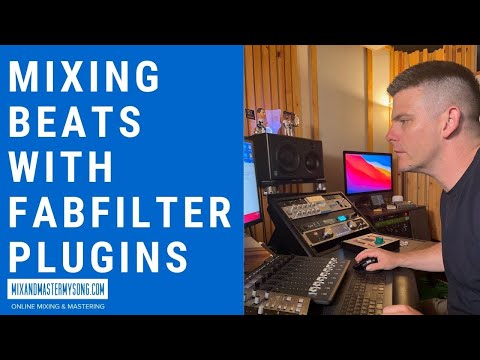
Credit: m.youtube.com
Frequently Asked Questions For Mixing And Mastering Beats With Fabfilter Plugins
What Is The Best Plugins For Mixing And Mastering?
Some of the best mixing and mastering plugins are Izotope Ozone, FabFilter Pro-Q 3, Waves SSL E-Channel, and UAD Precision Enhancer Hz. These plugins have great features and provide high-quality sound. However, the best plugin ultimately depends on your personal preference and the specific needs of your project.
How Do You Master A Song With Fabfilter?
To master a song with FabFilter, open the mastering plug-in and adjust the settings such as EQ, compression, and limiting. Use the spectrum and loudness meters to monitor the changes. Compare the before and after versions of the track and make adjustments as needed.
Finally, export the mastered track.
Does Fabfilter Work With Fl Studio?
Yes, FabFilter does work with FL Studio. FabFilter offers different plugins compatible with FL Studio including Pro-Q 3 equalizer, Pro-C 2 compressor, Pro-L2 limiter and more. These plugins can be easily integrated within the FL Studio interface to produce high-quality sound.
How Many Computers Can I Use Fabfilter Plugins On?
You can use FabFilter plugins on up to three computers if you’re the only one who uses them. If you want to share them with others, you need a multi-user license.
Conclusion
Mixing and mastering beats with FabFilter plugins is a game-changer for music producers. The FabFilter suite offers top-notch audio processing tools that allow you to take your sound to the next level. From EQ to compression and reverb, these plugins provide complete control over your mix.
By utilizing these plugins, you can elevate your creativity and produce professional-sounding tracks. Try out FabFilter plugins to enhance your mixing and mastering skills and improve your music production today.