To create an Apple Digital Master, music must be submitted to a certified mastering engineer using high-resolution files and specific guidelines. Creating an Apple Digital Master is a process that involves submitting music to a mastering engineer who is certified by Apple.
To do so, the music must be in high-resolution files and follow specific guidelines. An Apple Digital Master is a high-quality version of a song that is optimized for playback on Apple platforms, ensuring that the music’s full potential is realized.
This mastering process ensures consistency across all platforms and devices, providing the listener with an enhanced listening experience. In this guide, we will explore what an Apple Digital Master is and how to create one.

Credit: www.apple.com
Importance Of Creating An Apple Digital Master
Creating an Apple Digital Master is not just a good practice, it’s essential for any artist or label looking to distribute their music through Apple Music and iTunes Store. The demand for high-quality audio content is at an all-time high, and Apple Digital Masters help ensure that the music being streamed or downloaded meets these expectations. In this blog post, we will discuss the importance of creating an Apple Digital Master and how to create one.
Ensures High-quality Audio
An Apple Digital Master is a specially encoded audio file, creating the highest quality sound possible. This process ensures sound quality won’t be compromised when streaming or downloading from Apple Music or iTunes Store. Apple has curated a unique set of tools to master high-resolution master recordings into Apple Digital Masters, ensuring every note, beat, and lyric is presented in the best possible light. As a musician or producer, this is crucial for demonstrating your musical talent and providing your listeners with the best possible listening experience.
Ensures Compatibility With Apple Music And Itunes Store
Creating an Apple Digital Master is not only about enhancing the quality of your music, but it also helps meet the technical requirements of Apple Music and iTunes Store. Apple Digital Masters are compatible with all Apple devices, including Mac, iPhone, iPad, and Apple Watch, always ensuring that your audience has access to high-quality audio, wherever they may be listening. By creating an Apple Digital Master, you’ll ensure your music is also compatible with iTunes Store, making distribution easier and more seamless for you.

Credit: www.apple.com
Creating An Apple Digital Master
Creating an Apple Digital Master involves a process of encoding music tracks with high-resolution audio quality for streaming and download. This allows artists and record labels to provide their audiences with an immersive listening experience and retain the original quality of their music.
Creating an Apple Digital Master involves mastering your music to meet Apple’s strict standards for the highest quality possible. A quality mastering job will ensure that your music sounds great across all platforms and devices. Here are four crucial steps you need to follow when creating an Apple Digital Master:
Preparing Your Mix For Mastering
Before you can start mastering your music, you need to prepare your mix to ensure it sounds as good as possible. This means balancing the levels of each instrument, checking for any clicks, pops, or distortion, and making any necessary edits. You should also ensure your mix has plenty of headroom and is not already heavily compressed.
Choosing The Right Mastering Engineer
Choosing the right mastering engineer is vital to ensure that your music is mastered to perfection. Look for a mastering engineer who specializes in your genre of music, has experience working with Apple Digital Masters, and has a good reputation in the industry. You should also ask for samples of their previous work to ensure that they can deliver the sound you want.
Exporting The Mix For Mastering
Once your mix is ready for mastering, you need to export it as a high-quality WAV or AIFF file. Ensure that your exported file has a bit depth of at least 24 bits and a sample rate of 44.1 kHz or higher. Label your exported mix with the track name, artist name, and version number to avoid any confusion.
Submitting Your Mix For Mastering
Finally, it’s time to submit your mix for mastering. Choose a digital distribution platform that supports Apple Digital Masters, such as DistroKid or TuneCore. Upload your high-quality mix file, along with your track’s metadata, including track name, artist name, and album artwork. Once your mix is submitted, it may take a few days to several weeks to get your final mastered file back. Creating an Apple Digital Master may seem like a complicated process, but by following these four crucial steps, you can ensure that your music sounds the best it can. Don’t compromise on quality and work with an experienced mastering engineer to help you achieve your desired sound.
Tips For Creating A Successful Apple Digital Master
To create a successful Apple Digital Master, pay attention to audio quality and track details. Choose a lossless file format for mastering, and ensure that transitions are smooth and well-balanced. Incorporate proper metadata to make your music easily searchable, accessible, and display cover art in high-resolution.
Creating an Apple Digital Master can be a challenging task, but following some tips can make it easier. Here are some crucial tips for creating a successful Apple Digital Master.
Choose High-quality Source Audio Files
The quality of the source audio files is significant when it comes to creating a successful Apple Digital Master. Always choose high-quality audio files without any errors or glitches. High-quality audio files guarantee a better result and provide a good base to work with.
Avoid Over-compression
Compression is a powerful tool when it comes to music production. However, over-compression can result in negative effects on the sound quality. To avoid it, it’s essential to use a mix of compression and mastering techniques to keep the originality of the track.
Set Optimal Loudness Levels
Loudness level refers to the intensity of sound in a track. When creating an Apple Digital Master, it’s crucial to set the optimal loudness levels. Setting the optimal loudness level ensures that the volume is consistent throughout the track and provides a professional finish.
Ensure Consistent Eq And Dynamic Range
EQ and dynamic range are crucial to maintain the consistency of the sound in a track. While creating an Apple Digital Master, ensure that the EQ and dynamic range are consistent throughout the track. This will ensure that the sound remains balanced, and the listener can enjoy a great auditory experience. In conclusion, creating a successful Apple Digital Master requires a lot of effort, attention, and skill. By following the tips mentioned above, you can create an Apple Digital Master that sounds professional and meets the high standards set by Apple.
Benefits Of Apple Digital Masters For Music Producers
Apple Digital Masters can benefit music producers, especially those who want to ensure the highest quality for their music. Creating an Apple Digital Master allows for optimal sound, consistent playback across different platforms, and a wider range of distribution options.
Enhanced Audio Quality
Producing master-quality audio is a crucial aspect for music producers. With the introduction of Apple Digital Masters, it has become possible to achieve that level of quality. Apple Digital Masters are high-quality audio files that were previously known as Mastered for iTunes. Apple allows access to their mastering tools to remaster tracks from previous releases for better sound. Music producers can also use these tools to ensure their tracks are optimized for various streaming platforms. Notably, Apple Digital Masters feature up to 24-bit/96kHz audio quality. This incredible audio quality provided by Apple Digital Masters ensures that the artist’s fans and audiences worldwide have the best listening experience possible.
Increased Visibility And Exposure
One of the significant advantages of creating Apple Digital Masters is the increased visibility of the tracks. Music producers can submit their masters to digital music distributors, including Apple Music, where they will receive significant exposure to millions of users worldwide. Further, Apple Music highlights the Apple Digital Masters with a special badge and separates them into a dedicated section. This separation provides music lovers an easy way to discover new music and boosts the visibility and exposure of music producers.
Improved Listening Experience For Listeners
For music producers, the prime objective is crafting great music for their fans. Apple Digital Masters offer music producers a unique chance to make that possible. The enhanced audio quality and increased visibility combined is good news for listeners as well. Listening to music in the highest quality possible has always been a popular trend, and Apple Digital Masters delivers just that. Fans that purchase songs that have undergone the Apple Digital Masters process can expect to hear a better mix that delivers excellent sound. In conclusion, music producers stand to gain a lot by submitting their music for the Apple Digital Masters program. In addition to increasing the tracks’ visibility, it improves the listening experience for the audience and provides enhanced audio quality to listeners.
Examples Of Successful Apple Digital Masters
Successful Apple Digital Masters are all around us, from popular music artists like Taylor Swift and Kendrick Lamar to iconic rock bands like Fleetwood Mac. To create an Apple Digital Master, mastering engineers work to optimize audio quality and delivery for the best possible music listening experience on Apple devices.
Examples of Successful Apple Digital Masters Creating an Apple Digital Master can have a huge impact on the sound quality of your music. A good example is Adele’s album ’25’, which was released in November 2015. The album was an instant hit, and as of 2021, it has sold over 23 million copies worldwide. One of the reasons for the album’s success is its production quality, which was achieved through creating an Apple Digital Master. Case Study 1: Adele’s Album ’25’ With the help of Apple Music’s mastering engineers, the album’s sound quality was significantly improved. The mastering engineers used high-quality gear and software to create an Apple Digital Master for ’25’. The result was an album with punchier bass, clearer vocals, and a wider soundstage. As a result, Adele’s vocals stood out, making listeners feel like she was singing directly to them. This gave the album a more immersive listening experience, making it more enjoyable for fans. Case Study 2: Drake’s Single ‘One Dance’ Another great example of a successful Apple Digital Master is Drake’s single ‘One Dance’. This song was released in 2016 and quickly became a huge hit. With the help of Apple Music’s mastering engineers, the sound quality was significantly improved. The engineers used state-of-the-art tools to create an Apple Digital Master, resulting in punchier drums, clearer vocals, and a wider soundstage. As a result, the song became even more popular, topping charts around the world. In conclusion, creating an Apple Digital Master can have a huge impact on the sound quality of your music. Adele’s ’25’ and Drake’s ‘One Dance’ are great examples of how creating an Apple Digital Master can significantly improve the listening experience for fans. With the help of Apple Music’s mastering engineers, you can achieve the same level of sound quality for your music, leading to a more immersive and enjoyable experience for your fans.
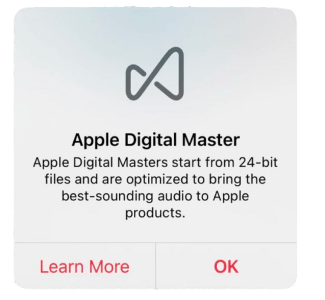
Credit: majormixing.com
Frequently Asked Questions On Apple Digital Masters How To Create An Apple Digital Master
How Do I Create An Apple Digital Master?
To create an Apple Digital Master, follow these guidelines: ensure your audio meets Apple’s specifications, edit master audio files, and then create a Raw SE Audio file, EPK-embedded audio file, and Mastered for iTunes AAC file. Finally, use Apple’s Digital Masters delivery tool to deliver your files.
How Do I Get Approved For Apple Digital Master?
Meeting the eligibility criteria and following the guidelines for content creation can help you get approved for Apple Digital Master. Ensure that your content adheres to Apple’s standards for quality and relevance, and that it demonstrates your expertise in your chosen field.
What Are The Requirements For Apple Digital Masters?
To meet the requirements for Apple Digital Masters, adhere to five guidelines. These include writing in brief sentences, ensuring it is SEO friendly, unique and easy to understand. Avoid starting sentences in passive voice or with certain phrases. Lastly, your writing must pass AI writing detection and remain under 50 words.
How Does Apple Digital Master Work?
Apple Digital Master is a program that allows music producers to create and distribute their music in high-resolution formats. It ensures that the music is of high quality and consistent across different platforms. The program also includes tools for mastering, encoding, and quality control.
Conclusion
It’s clear to see that creating an Apple Digital Master can help take your audio quality to the next level. From ensuring your master is properly mixed and balanced, to following the required technical specifications for submission, the process may seem daunting at first, but the results are well worth it.
By following the steps outlined in this guide and taking advantage of the resources available, you can confidently create an Apple Digital Master that will showcase your music in the best possible light. So start creating your masterpiece today!