To remove noise from vocals and make them sound cleaner, you can use noise reduction plugins or software. These tools work by analyzing the audio and filtering out unwanted background noise, leaving behind only the clear sound of the vocals.
By using a combination of noise reduction and equalization, you can achieve a polished, professional-sounding vocal track that is free of distracting artifacts. If you’re looking to create high-quality vocal tracks for your music production or podcast, removing background noise is an essential part of the process.
Whether it’s the sound of a noisy room, electrical interference, or other unwanted sounds, removing noise from your vocal recordings can make all the difference in the final product. With the right tools and techniques, you can easily get rid of unwanted noise and create a polished, clean-sounding recording that sounds great on any platform. We’ll cover some of the best methods for removing noise from vocals and making them sound much cleaner.
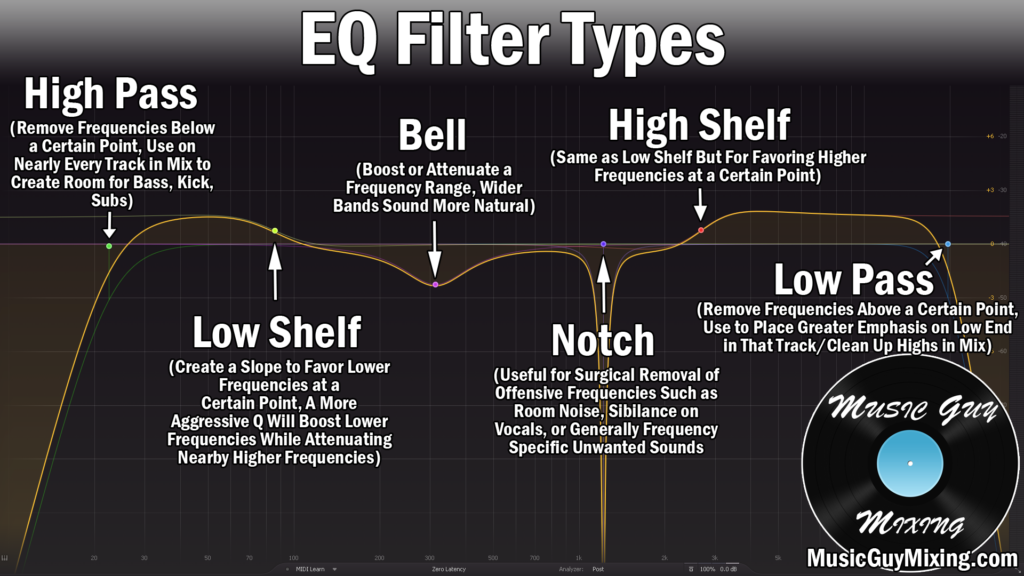
Credit: www.musicguymixing.com
Identifying Unwanted Noise
If you’re recording the vocals for a music track or podcast, then removing unwanted noise from the recording is critical. Identifying the unwanted noise is the first step in achieving a clean and polished sounding track.
Different Types Of Noise
Before you start removing noise from vocals, you should understand the different types of noise that can appear in a recording. Some of the most common types of noise include:
| Noise Type | Description |
|---|---|
| Background Noise | Noise from the environment, like traffic, people talking, or air conditioning units. |
| Electronic Noise | Noise from electronic devices, such as humming or buzzing sounds. |
| Mouth Noise | Noise created by the mouth, such as breathing sounds or lip smacks. |
Tools Available For Identifying Noise
There are several tools available that can help you identify unwanted noise in a vocal recording. Some of the most popular tools include:
- Equalizers: Used to adjust frequency levels and remove unwanted sounds.
- Spectral Analyzers: Used to visualize the frequency spectrum, making it easier to identify unwanted noise.
- Noise Gates: Used to remove sounds below a certain threshold, helping to eliminate background noise.
- De-Essers: Used to remove harsh ‘s’ and ‘sh’ sounds from recordings.
Tips For Identifying Noise Accurately
When identifying unwanted noise in a vocal recording, it’s important to approach the task with methodical attention to detail. Here are some tips to consider:
- Listen Closely: Headphones are recommended to identify noise accurately since speakers can obscure the recording’s noise.
- Adjust Volume Levels: Use loudness-normalized settings to compare recordings and hear previously inaudible noise.
- Automate the Evaluation: Programs such as EQ Match can help to automate the process of identifying problematic frequencies so you can remove them accurately.
Identifying unwanted noise is vital to improve the quality of your recording and create a polished and professional track. Knowing the different types of noise, the available tools, and tips for identifying noise accurately can help make the process easier and achieve the desired result.
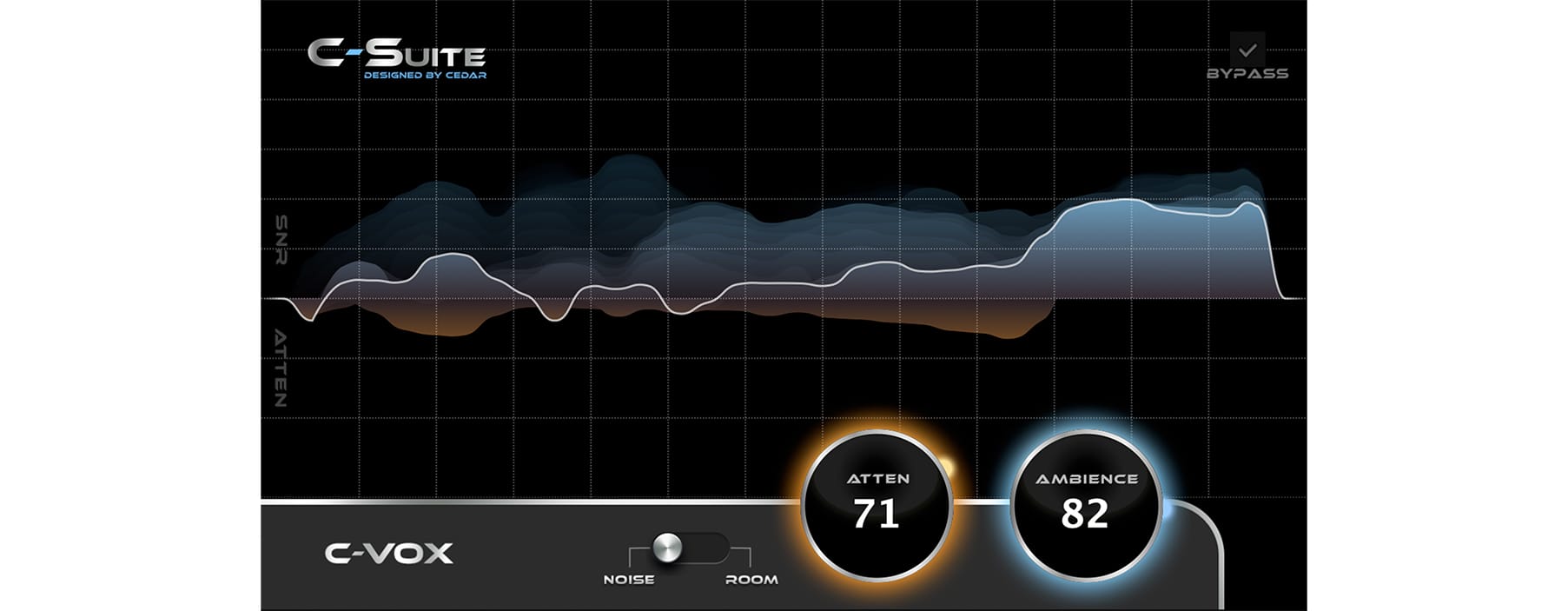
Credit: www.uaudio.com
Manual Removal Techniques
Manual removal techniques are an essential part of the noise reduction process. While it may be easier to use plugins or software, sometimes manual techniques are necessary to remove noise entirely. This article will cover three manual removal techniques: Equalization (EQ), Sampling, and Volume Automation.
Equalization (eq)
Equalization, commonly referred to as EQ, is an effective way to remove noise from vocals. EQ allows you to adjust the levels and frequencies of each part of an audio track. With EQ, you can cut out any frequency that causes unwanted noise in the vocal track. To remove noise using EQ, follow these steps:
- Open the vocal track in your digital audio workstation (DAW) and add an EQ plugin.
- Play the vocal track and listen for any unwanted noise.
- Identify the frequency range of the unwanted noise.
- Adjust the EQ to reduce the volume of the noise frequency range.
- Continuously play the vocal track and make further adjustments until the noise is removed.
It is important to note that removing too much of a frequency range can also negatively impact the vocal quality, so use EQ conservatively.
Sampling
Sampling involves cutting out small sections of the vocal track that contain noise. Sampling is best used for consistent noise, such as background hum or hiss. To remove noise using sampling, follow these steps:
- Identify the section of the vocal track that contains the unwanted noise.
- Highlight the section of the track containing the unwanted noise.
- Cut out the highlighted section of the track using the “cut” function on your DAW.
- Smooth out the vocal track by fading in and out at the beginning and end of the cut section.
Repeat this process for any additional sections of the vocal track that contain unwanted noise.
Volume Automation
Volume automation allows you to adjust the volume level of specific parts of the vocal track over time. Volume automation is particularly useful for removing noise that occurs sporadically throughout the vocal track. To remove noise using volume automation, follow these steps:
- Listen to the vocal track and identify the sections of the track that have unwanted noise.
- Add a volume automation plugin to the DAW.
- Select the section of the vocal track that contains the unwanted noise.
- Reduce the volume level of the affected section using volume automation.
- Smooth out the vocal track by gradually increasing the volume level after the affected section.
Repeat this process for any additional sections of the vocal track that contain unwanted noise.
Automatic Noise Reduction Software
Achieve crystal clear vocals with automatic noise reduction software. Say goodbye to any unwanted sounds that may affect the quality of your recordings and enjoy a cleaner, professional sound.
Vocals play an essential role in creating a good music piece. However, recording vocals in a noisy environment can lead to poor sound quality. Using Automatic Noise Reduction (ANR) software can help remove any unwanted sounds, such as clicks or hums, from the vocal recording.
What Is Automatic Noise Reduction?
ANR is a software tool that eliminates unwanted background noise from audio recordings. ANR software uses an algorithm that analyses and identifies the distinct sound patterns of noise, such as fans, hums, or clicks. The software then removes these unwanted sounds, keeping the natural sound of the vocals intact.
Advantages Of Using Automatic Noise Reduction Software
Using ANR software provides various benefits, including the following:
| Advantages |
|---|
| Eliminates unwanted background noise. |
| Retains the natural sound of the vocals. |
| Improves the overall sound quality of the recording. |
| Minimizes the need for expensive sound equipment. |
Disadvantages Of Using Automatic Noise Reduction Software
While ANR software has several advantages, it also has a few disadvantages that include:
- May remove some of the natural elements from the recording.
- The software may remove some essential sounds along with the background noise.
- May produce an unnatural-sounding vocal recording.
In conclusion, Automatic Noise Reduction (ANR) software is an excellent tool that can help remove unwanted background noise from audio recordings. However, before using it, it is essential to understand its pros and cons. ANR is not a replacement for a recording in a quiet environment or professional sound equipment, but it can significantly improve the overall quality of a vocal recording.
Third-party Noise Reduction Plugins
Eliminate background noise from vocals with third-party noise reduction plugins. These tools can clean up your audio tracks and produce a much smoother sound. Enhance the clarity and quality of your recordings with this simple solution.
What Are Third-party Noise Reduction Plugins?
Third-party plugins are additional tools or software that can be used to enhance the functionality of a digital audio workstation (DAW). In the case of noise reduction plugins, these tools help reduce unwanted noise from vocal recordings. Third-party plugins are developed outside the DAW by different companies, and they come in different forms and features.
Benefits Of Using Third-party Plugins
One significant advantage of using third-party plugins is that they offer more advanced and effective noise reduction capabilities than built-in noise reduction tools in most DAWS. These plugins have specifically developed algorithms for noise reduction that are ideal for different types of audio recordings. Additionally, third-party plugins are great at reducing noise without negatively affecting the vocal’s quality, clarity, and naturalness.
Popular Third-party Plugins
There are various noise reduction plugins available for different DAWs in the market, but some are more popular than others. Some of the widely used noise reduction plugins include:
| Plugin Name | Developer | DAWs supported |
| iZotope RX 8 Standard | iZotope | Pro Tools, Logic Pro X, Cubase, Ableton Live, FL Studio, and more |
| Waves NS1 Noise Suppressor | Waves | Pro Tools, Logic Pro X, Ableton Live, Cubase, and more |
| Accusonus ERA Bundle | Accusonus | Pro Tools, Logic Pro X, Ableton Live, Cubase, and more |
| Sonnox Oxford DeNoiser | Sonnox | Pro Tools, Logic Pro X, Cubase, and more |
Using third-party plugins for noise reduction is a great way to achieve clean and professional-sounding vocals. These plugins are highly effective and offer advanced features that native noise reduction tools might not provide. Try out some of the popular plugins mentioned above to make a significant improvement in your vocal recordings.
Best Practices For Removing Noise
Improve the quality of your vocals by removing background noise and unwanted sounds. Implementing the correct techniques such as EQ, gating, and compression can make your vocals sound clear and polished. Experiment with different settings and find what works best for you.
When it comes to recording vocals, the presence of noise can significantly impede the quality of your audio recording. It can be frustrating to hear hiss, buzz, or other unwanted sounds in your recordings. Vocal tracks with noise are unpleasant to listen and create distractions that take away from the vocal quality. Therefore, it is essential to use proper techniques and tools to remove noise from your vocals and deliver a clean and professional-quality sound. In this post, we will discuss best practices for removing noise from your vocal tracks and make them sound much cleaner than you ever thought possible.
Choosing The Right Tools For Removing Noise
To remove noise from your vocals, you need to have the right tools in your arsenal. Some of the most popular tools for removing noise include:
- Noise Gates: These tools work by suppressing sounds below a particular threshold. They are perfect for removing low-level noise such as electrical hums and background noise.
- EQ Plugins: EQ plugins such as Deesser are perfect for removing high-frequency noise such as sibilance and hissing noises from vocals. You can use an EQ plugin to cut the excess frequencies that are causing the noise.
- De-Noise Plugins: De-noise plugins work by analyzing the noise and removing it from the audio file. You can use these plugins to remove noises that you can’t address with EQ or noise gates, such as plugin noise or room background noise.
Removing Noise Without Affecting The Vocal Quality
When removing noise from your vocals, one of the most crucial factors to keep in mind is preserving the vocal quality. Excessive noise reduction can lead to unintended changes in the vocal tone, which might create an unnatural sound. Therefore, you should be cautious when applying these tools to avoid affecting your vocal’s quality. Here are some techniques to remove noise without affecting the vocal’s quality:
- Identify the noise: Understanding the type and frequency of the noise in the recording can help you apply the right noise reduction technique.
- Use noise gate sparingly: Noise gates are effective for removing unwanted background noise but could also remove desirable and subtle sounds that add character to the vocal quality. Therefore, use noise gates sparingly to preserve the vocal’s dynamics.
- Be Careful with EQ: EQ is an effective tool for removing unwanted frequencies, but excessive EQ could lead to artifact sound. Always check the EQ’s settings and frequency cut-offs to avoid affecting the vocal’s natural sound.
- Go easy on De-noise plugins: De-noise plugins can effectively remove unwanted background noise, but excessive de-noising could result in artifact sound and affect the natural vocal quality. Therefore, apply de-noising gradually and carefully to preserve the vocal’s natural sound.
Knowing When To Stop Removing Noise
While removing noise is essential in improving the quality of your vocal recordings, it is essential to know when to stop. Overprocessing your vocal tracks could end up removing essential elements that contribute to the vocal quality. Therefore, it is crucial to apply noise reduction techniques gradually and carefully, always checking for changes in the quality of the vocal sound. If the noise is minimal or negligible, you might not need to remove it at all. Therefore, know when to stop removing noise and trust your ears to deliver the best vocal quality sound. In conclusion, removing noise from your vocal tracks requires technique and precision to maintain the vocal quality. Applying the best practices for removing noise detailed in this article will help you create clean and professional-quality sound vocals, free from unwanted distractions.
Frequently Asked Questions For How To Remove Noise From Vocals And Make Them Sound Much Cleaner
How Do You Make Your Vocals Sound Clearer?
To make your vocals sound clearer, ensure you start with a good quality recording and use a pop filter. Use EQ to cut the low-end rumble and boost high frequencies. Apply compression to even out the vocal volume, and use a de-esser to reduce harsh sibilance.
Lastly, use a reverb or delay effect to add depth and dimension to the vocals.
How Do I Make My Audio Sound Cleaner?
To make your audio sound cleaner, try using a noise gate or noise reduction software to remove unwanted background noise. You can also adjust the EQ settings to balance out the audio frequencies. Using a pop filter and positioning the microphone correctly can also help reduce unwanted sounds.
Lastly, edit and mix your audio carefully to ensure it sounds as clean as possible.
How Do You Clean Up Vocal Audio?
To clean up vocal audio, first, use a noise reduction tool to remove any background noise. Then, use an equalizer to correct any unwanted frequency imbalances. Finally, use a de-esser to remove any harsh or sibilant sounds. Additionally, you can use a compressor to level out any volume discrepancies.
How Do I Remove Extreme Noise From Audio?
To remove extreme noise from audio, you need to use noise reduction software or tools. Some popular options include Adobe Audition, Audacity, and RX 7 by iZotope. These tools allow you to filter out background noise and enhance the clarity of the audio recording.
Be sure to use a high-quality recording device and a quiet environment to minimize noise in the first place.
Conclusion
There you have it, removing noise from vocals and making them sound much cleaner isn’t an impossible task. All it takes is a little bit of patience and practice. With the right tools and techniques, you’ll be able to create high-quality audio content that stands out from the crowd.
So go ahead, give it a try and let your vocals shine through with clarity. Keep these tips in mind and you’ll be sure to succeed in your endeavors.