Gain controls the amplification of an audio signal, whereas volume adjusts the loudness level heard by listeners. Understanding the distinction is crucial for optimal sound management.
Both gain and volume significantly influence audio production, yet their roles differ. Adjusting gain correctly shapes the audio signal’s strength, which is essential before processing and amplification. Think of gain as the initial input level, crucial for achieving clear sound without distortion.
Proper gain setting ensures that all components in an audio chain work efficiently. Conversely, volume control is the final step in the audio pathway, determining how loud the sound appears to the end listener. It is crucial for balancing the overall listening experience without altering the signal quality. Through a nuanced management of gain and volume, sound technicians ensure that audio is both high-quality and suitable for the intended audience or environment. Understanding this distinction not only helps in professional audio setups but is also valuable for anyone looking to optimize their home audio system or multimedia project.
Gain And Volume: The Dynamic Duo
Understanding gain and volume is crucial for anyone involved in audio production. These two elements are the backbone of sound engineering and music recording, each playing a distinct role in shaping the sound that we ultimately hear. Beginners often confuse the two, but learning their differences and how they complement each other can significantly enhance audio work. Let’s explore gain and volume, the dynamic duo that brings the best out of audio.
Contrasting Gain And Volume
Though gain and volume may seem similar, they serve different purposes.
- Gain controls the input level of the sound.
- Volume generally refers to the output level.
Imagine a water hose: gain is the pressure you apply to the water flow at the start, while volume is how much water actually comes out of the nozzle at the end.
| Gain | Volume |
|---|---|
| Adjusts the signal’s strength | Controls the loudness to the listeners |
| Affects the audio tone and clarity | Does not change the sound quality |
| Set before recording or processing | Adjusted during mixing or playback |
How They Shape Sound
Gain and volume work together to shape your sound experience.
- Setting the gain properly ensures your signal is clear and strong, without noise or distortion.
- Adjusting the volume then brings the sound to a pleasant listening level.
It’s like cooking a meal: gain is your seasoning, providing the initial flavor profile, and volume is the final taste test to make sure everything is just right before serving it to your guests.
- Gain accounts for the warmth and depth of the sound.
- Volume helps maintain balance between tracks.
Together, they create a harmonic and dynamic listening experience that captivates the audience.
The Essence Of Gain
The essence of gain is crucial in the audio world. It shapes the sound that artists create and listeners enjoy. Understanding gain’s impact on volume is essential for high-quality sound.
Defining Gain In Audio
Gain is a sound system’s strength booster. It increases audio signal levels. Gain is not volume. It adjusts the input level. High gain makes quiet sounds clearer. Too much gain causes distortion. Proper gain setting ensures crisp audio.
Gain’s Role In Sound Quality
- Balance: Gain creates balance between soft and loud sounds.
- Clarity: Correct gain keeps sound clear.
- Dynamic Range: It enhances the range from soft to loud sounds.
Sound quality depends on gain settings. Gain helps avoid noise and distortion. It aids in achieving the perfect sound setup. Audio professionals rely on precise gain adjustments.
Volume Unveiled
When we talk about audio, volume stands out as a crucial element. It breathes life into music and sound. But what’s behind this powerful feature? Let’s dive into the core of volume and explore its true function and impact.
The Function Of Volume
In essence, volume controls how loud or soft sounds are. Think of it like a light dimmer, but for your ears. This comparison may seem simple, but it holds a significant role in any audio experience. A well-adjusted volume ensures every note hits the sweet spot.
- Sound intensity: Volume determines the sound wave’s amplitude. This is how we perceive loudness.
- User control: With volume knobs or sliders, listeners personalize their soundscapes.
- Environment: Volume adjustments suit different settings. Quiet for a library, loud for a party.
Volume’s Impact On Listening Experience
The right volume can make or break your listening journey. Listeners crave a pristine, immersive experience. Volume stands at the heart of this quest. Its power shapes the entire auditory adventure.
| Low Volume | Optimal Volume | High Volume |
|---|---|---|
| Subtle and soft sounds emerge. | Perfect balance of clarity and intensity. | Overpowering with potential distortion. |
| Focus and concentration increase. | Full spectrum of audio enjoyed. | Risks to hearing and sound quality. |
Dialing in the perfect volume transforms everyday listening into extraordinary experiences. From the thrum of a bass to the clarity of high notes, volume shapes our sonic reality. Respect its power for a deeper, more dynamic sound journey.
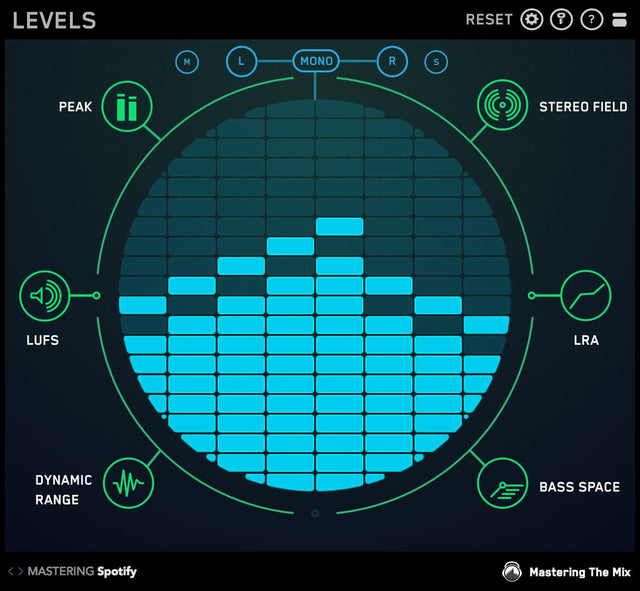
Credit: www.masteringthemix.com
Balancing Act: Gain Staging
Gain staging is a crucial step in producing clear, professional audio. It involves adjusting the levels of your signals throughout the recording and mixing process. This ensures each element in your track shines through without distortion. Striking the right balance can feel like a tightrope act – but with a few key insights, it becomes a walk in the park.
The Stages Of Gain
Understanding gain’s path helps you control your sound’s quality. There are several stages where gain comes into play:
- Input Gain: This is the first level adjustment made to your signal.
- Fader Level: This stage involves the track’s volume level on your mixer or DAW.
- Output Gain: Finally, ensuring the exported mix has the optimal loudness for its destination.
Optimizing Gain For Clarity
Giving each track the right amount of gain is key to crystal-clear audio. Here’s how to optimize gain:
| Step | Action | Result |
|---|---|---|
| 1 | Start with low gain, slowly increase. | No distortion and control over the sound. |
| 2 | Listen and adjust each track individually. | Balanced tracks that blend seamlessly. |
| 3 | Check the mix’s overall loudness. | Avoids clipping and maintains dynamic range. |
Remember, aim for green levels on your meters, occasionally yellow. Stay away from red to prevent clipping.
Volume Control Techniques
Controlling volume in music production is like steering a ship. You must balance and tweak sound levels to ensure a smooth journey for listeners. Producers use different methods to gain control and perfect their tracks. Let’s explore volume control techniques that elevate recordings.
Mastering The Faders
Mixing boards come with sliders called faders. Faders help adjust the volume of each track with precision. Here are steps to master them:
- Begin with Low Levels: Start with all faders down. Slowly bring them up to build your mix.
- Group Tracks: Link related tracks. Control their volume as one unit.
- Observe Peak Levels: Watch for the red zone. It means your track is too loud and may distort.
Volume Automation For Consistency
Volume automation involves programming volume changes over time. It keeps levels consistent. Below is how to apply it:
- Load your digital audio workstation (DAW) and select a track.
- Find the automation feature. It might be marked ‘A’ or ‘Auto’.
- Draw volume contours for highs and lows. Your software does the rest.
Using these techniques makes sure that every note hits the right volume. This turns good mixes into great ones.

Credit: en.wikipedia.org
Audio Dynamics Tools
Let’s talk about Audio Dynamics Tools. These are things that help us control how loud or soft sounds are in music and recordings. Imagine you’re holding a remote. With it, you can make sounds louder or quieter. Audio Dynamics Tools are like that remote. They help us make sure every sound fits perfectly in a song.
Compressors and limiters keep sounds from being too loud. Expanders and gates make sure the quiet sounds are heard. Now, let’s explore how each tool works its magic.
Compressors And Limiters
A compressor makes the difference between loud and soft sounds smaller. Think of it like a soft hug for your music. Loud parts get a little softer, and soft parts can seem a bit louder. Here are some quick facts:
- Threshold: The level where compression starts.
- Ratio: How much compression happens.
- Attack: How fast the compressor starts.
- Release: How quickly it stops.
Next is the limiter. It’s like a strong wall that loud sounds can’t cross. It makes sure sounds don’t get too loud and cause distortion.
Expanding With Expanders And Gates
An expander increases the difference between loud and soft. Quiet sounds can hide in music. An expander helps them sneak out and be heard. Here’s how it shines:
- Threshold: When the expander starts working.
- Ratio: The level of expansion applied.
A gate is like a door that only opens for sounds louder than a whisper. If a sound is too quiet, the gate keeps it out. This way, we hear only the sounds we want.
With these tools, creating balanced and beautiful audio is easier. Remember, whether you want to control a wild guitar or hear a soft voice, Audio Dynamics Tools are your friends!
Practical Scenarios For Gain And Volume Adjustment
Mastering the art of audio requires finesse with gain and volume levels. Whether fine-tuning a live concert or adjusting a studio mix, these scenarios demand precise control.
Live Sound Vs. Studio Recording
In live sound settings, the environment often dictates gain and volume levels. Key factors include room size, audience noise, and acoustic variables. Bold choices make or break the performance’s impact. For instance, adjusting gain on a microphone can prevent feedback while ensuring the artist cuts through the ambient noise. Likewise, speaker volume controls reach and clarity across the venue.
Adjusting For Different Genres
- Rock and Pop: These often favor higher volume levels to energize the crowd, coupled with gain adjustments for clarity in vocals and lead instruments.
- Jazz and Classical: Subtlety is key, with lower volume allowing natural dynamics to shine and gain set to capture the nuance of each instrument.
- Electronic Dance Music (EDM): Here, the focus is on bass and synths, so gain structures ensure punchy lows and clear highs, with volume set to sustain the dance floor vibe.
Common Mistakes To Avoid
When shaping the perfect audio mix, it’s easy to make mistakes. Understanding how to tweak gain and volume correctly is crucial. This section delves into two common errors. We’re aiming for clarity, not just loudness. Let’s preserve the audio quality by avoiding these pitfalls.
Overcompression Pitfalls
Overcompression squeezes the life out of your track. It’s tempting to turn up the gain. Yet, high gain can squash dynamic range. Here are key signs to watch for:
- Flat Sound – The music loses its punch.
- Lack of Clarity – Instruments blend into a muddy noise.
- Volume Wars – Louder isn’t better if the sound distorts.
Use compression wisely. Let your track breathe with lighter settings. Always check for distortion or unnatural sounds.
The Perils Of Excessive Volume
Turning up the volume can cause trouble. Loud sounds often hide mixing flaws. Keep in mind these alerts:
- Ear Fatigue – Too loud can harm your ears and tire them quickly.
- Speaker Damage – Pushing speakers beyond limits can break them.
- Mixing Mistakes – High volume masks errors. Mix at moderate levels.
Control your volume to prevent sound quality loss. Ensure your mix shines without needing high volume.
Advanced Tips For Audio Enthusiasts
Welcome to the deep dive into the nuanced world of professional audio, where gain and volume play pivotal roles. Today, we’re zeroing in on some advanced tricks and techniques every audio enthusiast can employ to achieve a pristine sound. These insights are perfect for those ready to elevate their audio game and add a professional polish to their tracks.
Using Eq After Gain Staging
Expert use of EQ can drastically improve your sound’s clarity and crispness. Once you have your gain staging in place, it’s time to bring in EQ for precision tuning. Here’s how:
- Identify the dominant frequencies you wish to enhance or suppress.
- Apply subtle EQ tweaks, avoiding drastic shifts that may affect the gain structure.
- Focus on subtractive EQ to cut unwanted noise before adding new frequencies.
- Use a high-pass filter to eliminate low-end rumble and avoid muddiness.
Automated Mixing Strategies
Automation can be your best friend for achieving consistent levels across your track. Here are some advanced strategies:
- Map out your track’s dynamics. Highlight areas where automation is needed.
- Set automation points for key moments like the chorus or drop.
- Automate volume faders to ensure smooth transitions between sections.
- Test automation in context by playing back the entire track.
Remember, always trust your ears; they’re your most valuable tool. Fine-tuning these strategies will give you control and balance over your final mix.
| Tips | Application |
|---|---|
| Reserved Gain | Allow headroom for post-processing. |
| Dynamic EQ | Apply EQ changes dynamically to fit the mix. |
| Volume Automation | Smooth out volume peaks and dips. |
The Future Of Sound: Technology On The Horizon
Imagine a world where sound adapts to you, personalizing your audio experience like never before. In the realm of sound technology, advances in ‘Gain vs Volume’ are leading us towards an era where the two intermingle seamlessly. As innovators push the boundaries, we’re on the cusp of a revolution in how we interact with sound.
Innovations In Audio Processing
Audio processing stands at the brink of a major shift. Cutting-edge technology is transforming how we control sound. Tomorrow’s devices will not only be more powerful but also more intuitive in how they manage audio gain and volume, ensuring an optimal listening experience.
- 3D Audio: Immersive soundscapes that wrap around the listener.
- Lossless Compression: High-fidelity audio without compromise.
- Dynamic Range Control: Perfect balance of loud and soft sounds, tailored to the listener’s environment.
Smart Volume Adjustments And Ai
The integration of AI in audio systems is setting the stage for smart volume adjustments. Soon, AI will learn your preferences and adjust settings in real time for an unparalleled sound experience. Expect smarter, context-aware devices that know just what you need, when you need it.
| Feature | Description |
|---|---|
| AI Personalization | Customizes sound based on user behavior. |
| Environment Adaptation | Modifies audio according to surroundings. |
| Volume Prediction | Adjusts volume based on content dynamics. |
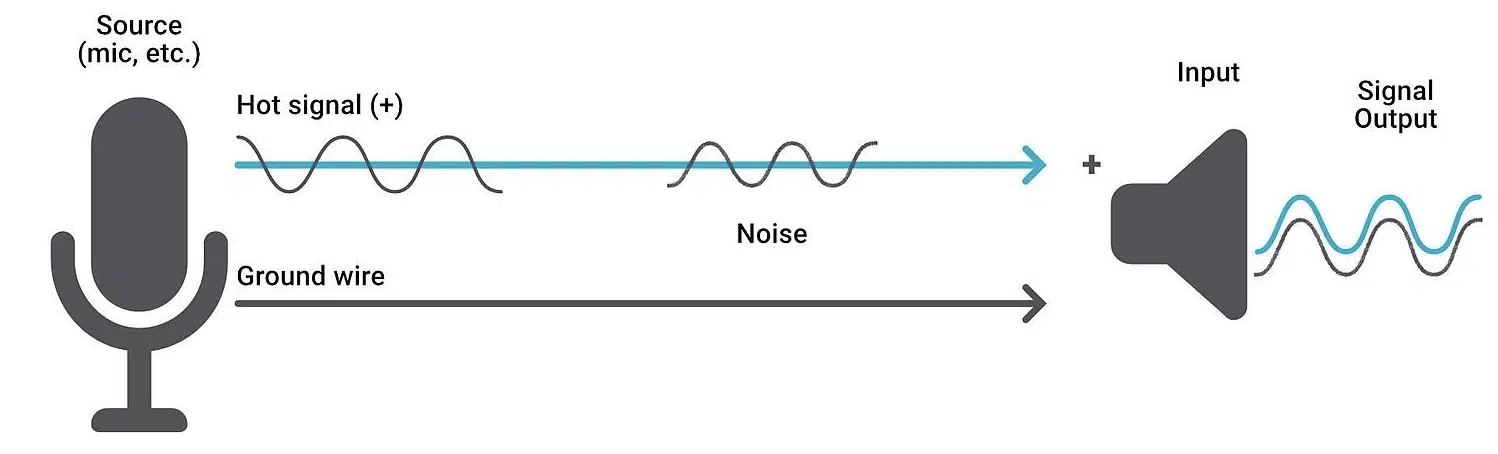
Credit: unison.audio
Frequently Asked Questions On Gain Vs Volume
What Is The Difference Between Gain And Volume?
Gain typically refers to the input level of an audio signal, while volume is the output level perceived by listeners. While gain controls the signal strength, volume adjusts the loudness of the audio.
How Does Gain Affect Sound Quality?
Proper gain setting is essential for optimal sound quality. Too much gain can cause distortion, while too little can make the sound weak and noisy. Balancing gain ensures clarity and fullness of sound.
Can High Volume Damage Speakers?
Yes, excessively high volume can damage speakers. It can cause the speaker components to overwork and eventually fail, leading to permanent damage if sustained over time.
Does Increasing Gain Increase Volume?
Increasing gain does amplify the signal, which can increase volume. However, it can also introduce distortion if not set within the appropriate limits for the audio system.
Conclusion
Navigating the trade-offs between gain and volume can be challenging. Smart strategies prioritize balance to maximize outcomes. Remember that quality often trumps quantity. Embrace optimal levels for superior results. Keep refining your approach for sustained success. Let’s turn the volume up on wise gains.