To begin mixing music, start by acquiring basic equipment and selecting your digital audio workstation (DAW). Learn the fundamental techniques of equalization, compression, and gain staging to lay a foundation.
Delving into the realm of music mixing can be both exhilarating and daunting for aspiring audio enthusiasts. With the vast array of software and hardware options available, it’s essential to focus on the core essentials early on. You’ll need a reliable computer, a set of good-quality headphones or speakers, and a DAW—such as Ableton Live, FL Studio, or Pro Tools—that suits your workflow and budget.
Grasping the basics will help you to manipulate tracks creatively and achieve a polished sound. Embarking on this journey requires patience, practice, and a willingness to learn as you explore the art and science of blending individual music tracks into a harmonious final product. Remember, every expert mixer started as a beginner, so stay focused on your goals and enjoy the process.
Introduction To Mixing Music
Welcome to the exciting world of music mixing, where creativity meets technical skill. Music mixing is an essential step in bringing a song to life. It transforms raw recordings into polished tracks. Let’s explore the art and importance of this process.
The Art Of Blending Sounds
Imagine painting with sound. That’s what mixing music is like. Each instrument is a color. Mixing is the art of combining them on an audio canvas. This balance creates a harmonious piece that captures the listener. Here’s a snapshot:
- Volume levels control the loudness of each instrument.
- Panning places sounds from left to right.
- Equalization (EQ) adjusts frequencies to avoid clashes.
- Effects like reverb add space and depth.
- Compression evens out dynamic ranges.
Importance Of Mixing In Music Production
Mixing shapes the listener’s experience. It’s not just about making all parts heard. It’s about creating a feeling. A well-mixed track can make a song shine. It can also bring out the emotion the artist wants to convey.
| Aspect of Mixing | Why It’s Important |
|---|---|
| Balance | Keeps any sound from overpowering the mix. |
| Space | Gives each sound a clear position. |
| Dynamics | Controls the energy and flow of the music. |
| Cohesion | Makes all elements work together as one. |
Setting Up Your Mixing Environment
Welcome to the journey of mixing music! Setting up the right environment is a key first step. This makes mixing not just easier, but more effective. Let’s dive into how to choose the perfect space and treat it for acoustics.
Choosing The Right Space
Room selection greatly influences your mixing results. Opt for a quiet area where external noise is minimal. A medium-sized room works best; too small can cause sound to feel trapped, too large can weaken sound energy. Look for a space with regular dimensions, avoiding square rooms as they can muddle the sound.
Your mixing area should inspire creativity. Ensure the space is comfortable and well-lit. This can help you focus for long mixing sessions. Finally, the room layout matters. Position your desk and speakers so they form an equilateral triangle with your listening position. This helps with accurate sound representation.
Acoustic Treatment Basics
Acoustic treatment transforms an ordinary room into a proper mixing environment. It manages reflections and absorbs excessive sound for clarity. Start with bass traps in the corners, where low frequencies tend to build up. Next, add acoustic panels on the walls. This controls mid to high-frequency reflections.
Diffusers are also essential as they scatter sound throughout the room, preventing echo. Focus on the wall directly behind the speakers and the one behind the listening position. A simple carpet can reduce floor reflections. For the ceiling, acoustic tiles help reduce sound bouncing above you.
Here’s a basic checklist of acoustic treatment materials:
- Bass traps
- Acoustic panels
- Diffusers
- Acoustic tiles
- Rugs or carpets
Remember, your goal with a mixing environment is to hear the music, not the room. An effective space helps you make precise adjustments and produce professional-sounding tracks. Follow these steps, and you’re on your way to creating a harmonious mixing space!
Essential Tools For A Beginner’s Mix
Embarking on your music mixing journey calls for the right tools. To craft your sound, you need various instruments like a good chef needs their knives. Gearing up with the basics paves the way to creating professional-level tracks. Start with these essentials and mix with confidence, even as a beginner.
Digital Audio Workstation Essentials
Think of your Digital Audio Workstation (DAW) as mission control for music production. This software helps you record, edit, and mix music. Start with user-friendly options, as they offer plenty of features and a gentle learning curve.
| DAW Option | Feature |
|---|---|
| Audacity | Free and open-source; great for beginners |
| FL Studio | Popular among electronic music producers |
| Pro Tools | Industry standard with advanced capabilities |
Fundamental Mixing Plugins
A set of basic plugins is essential for your mixing toolbox. Look for bundles that offer a range of effects. These core plugins shape your sound and bring life to your mix.
- Equalizers: Balance frequencies to make tracks blend well.
- Compressors: Control the dynamic range of your audio.
- Reverbs and Delays: Add space and depth to sounds.
Monitoring: Headphones vs. Speakers
Monitoring: Headphones Vs. Speakers
Accurate monitoring is key to a good mix. It gives you the truest sense of how your music sounds. Headphones provide a personal sound environment, while speakers give a room’s perspective.
| Monitoring Tool | Usage |
|---|---|
| Headphones | Ideal for detailed listening and late-night sessions |
| Speakers | Best for understanding how your mix fills a space |
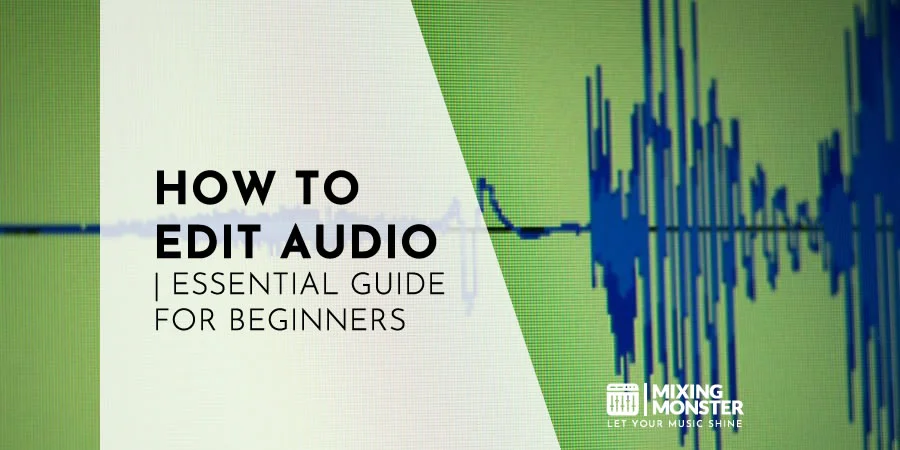
Credit: mixingmonster.com
Understanding Basic Mixing Concepts
Understanding Basic Mixing Concepts can feel like entering a labyrinth of dials and waveforms. But fear not! Grasping a few key ideas sets a solid base for your mixing journey. Let’s decode the essentials and turn complexity into clarity.
Volume And Gain Staging
Volume and Gain Staging are your mix’s backbone. A balanced mix starts with setting the right levels. Gain staging is like setting the volumes on different tracks to talk, not shout or whisper, each clear and confident. When every sound sits right, your mix breathes and each detail sparkles.
- Set your track levels to avoid peaking.
- Keep the main volume under 0dB to prevent distortion.
- Adjust to taste and create a balanced starting point.
Equalization And Frequency Balancing
Equalization, or EQ, shapes your sound by cutting or boosting frequencies. Think of it as a sculptor’s tool, carving space for each instrument in a mix. Frequency balancing lets each instrument breathe, eliminating muddy sounds and highlighting the best features.
Key tips for EQ:
- Identify and remove clashing frequencies.
- Use high-pass filters to clean up low-end rumble.
- Seek clarity by subtle adjustments rather than drastic changes.
Panning For A Wide Soundstage
Panning arranges sounds in a stereo field, from left to right. Imagine placing instruments on a stage. Wide Soundstage creates a 3D listening experience, offering an immersive feel. It lets you pinpoint sounds in the space around you, making your track come alive.
| Element | Left (%) | Center (%) | Right (%) |
|---|---|---|---|
| Lead Vocals | 0 | 100 | 0 |
| Snare Drum | 0 | 100 | 0 |
| Rhythm Guitar | 50 | 0 | 50 |
Use panning to separate instruments, avoid clutter and allow each sound to shine through. Experiment with different placements until you find the perfect balance for your ears and for the track.
Applying Effects And Dynamics Processing
Mixing music is an art and a science. Entering the process, one critical stage stands out: Applying Effects and Dynamics Processing. It’s where character and polish come to the forefront, granting your tracks that professional sound.
Compression For Consistency
Picture your music like a wild stallion, raw and full of vigor. Compression is the lasso that helps rein it in. Applying compression ensures that your tracks have a consistent volume level, avoiding peaks that can jar the listener out of the experience.
- Set the threshold based on where loud parts start.
- Adjust attack and release to control how quickly compression acts.
- Use makeup gain to bring back the overall level after compression.
Add Reverb And Delay For Depth
Adding reverb and delay breathes life into a mix. These effects mimic the way sound behaves in physical spaces, offering a sense of depth and dimension.
| Effect | Purpose |
|---|---|
| Reverb | Creates a sense of space and resonance. |
| Delay | Adds echoes for texture and rhythmic interest. |
Creative Use Of Modulation Effects
Modulation effects like chorus, flanger, and phaser add rich textures. They can make your mix more interesting and lively.
- Chorus doubles and detunes your signal for thickness.
- Flanger creates a swooshing effect for dynamic movement.
- Phaser filters the signal to create a swirling effect.
Improving Your Mix With Automation
Improving your mix with automation is a powerful technique in the music production process. Automation allows for precise control over your music elements, changing them over time to enhance the overall sound. From adjusting volume to modulating effects, automation can transform a flat mix into a dynamic masterpiece.
When And How To Automate Parameters
Understanding when and how to automate can make a significant difference:
- Volume: Automate to keep levels consistent.
- Panning: Move sounds left or right for interest.
- Effects: Adjust reverb or delay over time.
- EQ: Change frequencies to avoid clashes.
Use automation in your digital audio workstation (DAW) by creating automation lanes and drawing in the needed adjustment. Start with areas where the mix feels static or elements get lost.
Using Automation For Dynamic Interest
Automation adds dynamic interest to your tracks. It breathes life into song sections and builds emotional impact:
- Introduce Variations: Make choruses shine with subtle boosts.
- Build Tension: Ramp up filters for climactic moments.
- Add Depth: Automate reverb sends on vocals for space.
- Emphasize Rhythms: Use LFOs on synths for groove.
Create specific points for automation to start and end. This captivates listeners, giving them a sonic journey through the waves of your mix.
Mixing Vocals To Stand Out
Great music always features standout vocals. Achieving this can be tricky, but the right mix makes all the difference. It elevates your music to a professional level. Let’s dive into some essential techniques to get your vocals shining in the mix.
Basic Techniques For Vocal Clarity
Clear vocals ensure your listeners catch every word. Start with these steps:
- EQ: Cut low frequencies to remove rumble.
- High-Pass Filter: Apply it lightly to clean up the sound.
- De-Essing: Tame harsh ‘s’ sounds for smoothness.
- Compression: Use it for consistent volume levels.
Sculpt your vocals to fit the mix without clashing with other elements. Remember, boosting the highs can add presence, but too much can cause harshness.
Layering And Processing Background Vocals
Background vocals add depth. Here’s how to layer them effectively:
- Pan: Spread layers across the stereo field for width.
- Volume: Keep them lower than the lead vocal.
- Reverb: Add space but don’t drown the clarity.
- Equalization: Cut frequencies to reduce competition with the lead.
Processed correctly, background vocals support the lead without stealing the spotlight.
Finalizing And Testing Your Mix
Embarking on the journey of finalizing and testing your mix is exciting. This critical stage polishes your music to perfection. Master the art of listening, refine your mix, and test it across different sound systems. Ensure your creation sounds amazing everywhere.
The Art Of Listening And Refining
Truly hearing the nuances in your mix is an art. Take a break, then return with fresh ears. Listen carefully for balance, clarity, and depth. As you listen:
- Note each instrument’s level and adjust for a harmonious blend.
- Check the panning to create a wide, engaging stereo image.
- Isolate problem frequencies and apply EQ fixes gently.
- Add compression wisely to enhance dynamics without squashing them.
- Use effects to add color but avoid over-processing.
Revise your mix with these points in mind. Your goal is to achieve a balanced, clear sound.
Testing On Different Sound Systems
Testing your mix on various sound systems exposes flaws and strengths. Always:
- Play your mix on studio monitors, headphones, and consumer speakers.
- Listen in different environments, such as a car or a living room.
- Take notes on how the mix translates across devices and spaces.
Make adjustments based on this testing. Aim for your mix to sound great on all systems.
Remember, patience and attention to detail will elevate your mix to professional standards. Embrace these final steps, and your music will shine in any listener’s ears!
Continual Learning And Advancement
Welcome to the journey in music mixing, a forever-evolving craft that demands dedication. ‘Continual Learning and Advancement’ takes you beyond the basics of mixing tracks.
Learning Through Practice
Talent grows with hands-on experience. Start mixing music today. Utilize your software daily to discover its features. Progressive practice leads to perfection. A consistent routine can develop expertise quickly. Here are strategies to practice effectively:
- Set up daily goals for mixing activities.
- Tackle one tool at a time to avoid overwhelm.
- Engage in replicating mixes from professionals to learn.
Seeking Feedback And Critique
No one becomes a pro alone. Honest reviews enhance skills sharply. Try sharing your mixes with peers.
- Join online forums or local music groups.
- Seek constructive criticism, not just praise.
- Implement the feedback to refine your mix.
Resources For Further Education
Continuous learning fuels your passion for mixing. Here’s a list of resources:
| Resource Type | Description | Example |
|---|---|---|
| Books | Essential theories and techniques in print. | ‘Mixing Secrets’ by Mike Senior |
| Online Courses | Interactive lessons with expert producers. | Coursera, Udemy |
| Videos | Step-by-step tutorials on specific skills. | YouTube channels like Produce Like A Pro |
Embrace these continual learning habits. Witness your mixing music techniques soar!

Credit: samplified.us
Frequently Asked Questions On How To Get Started Mixing Music
What Equipment Do I Need To Mix Music?
To start mixing music, you’ll need a computer, Digital Audio Workstation (DAW) software, an audio interface, studio monitors, and headphones. Optional but beneficial are MIDI controllers or mixing consoles for tactile control over your mix.
How Can Beginners Learn Music Mixing?
Beginners can learn music mixing by starting with basic DAW tutorials, practicing with included virtual instruments and plugins, and analyzing professional mixes. Engage in online courses, watch video tutorials, and practice consistently to improve your skills.
What Are The Basic Steps In Mixing?
Basic steps in mixing include organizing tracks, setting levels, EQing frequencies for clarity, applying compression for consistency, adding effects like reverb and delay, and adjusting panning for stereo width. Always conclude with a critical listening session to refine the mix.
How Long Does It Take To Mix A Song?
The time to mix a song varies, depending on track complexity and skill level. For a beginner, a basic mix might take several hours, while experienced engineers could complete a mix in 1-2 hours. Practice and familiarity with the tools enhance speed and efficiency.
Conclusion
Embarking on your mixing journey has never been simpler. Start with the basics, practice consistently, and embrace the learning curve. Remember, your unique sound is waiting to be discovered. So grab those tunes, mix them up, and let the world hear your creativity.
Your music mixing adventure begins now!