Fl Studio is a widely popular digital audio workstation, known for its intuitive user interface and powerful features. Among the various tools and plugins available within Fl Studio, the Serum synthesizer stands out as one of the most versatile and capable tools for creating and manipulating sounds. In this comprehensive guide, you will learn everything you need to know about using the Serum synthesizer in Fl Studio to take your music production to the next level.
Understanding the Serum Synthesizer
Serum is a wavetable synthesizer developed by Xfer Records, offering a wide range of features that enable users to create and customize complex sounds. The interface is sleek and user-friendly, making it accessible for both beginners and experienced producers. The synthesizer supports both subtractive and wavetable synthesis, allowing for endless sonic possibilities.
Getting Started With The Serum Synthesizer
When you first open the Serum synthesizer in Fl Studio, you will be greeted by a clean and intuitive interface. The main components of the synthesizer include:
- Two wavetable oscillators
- Modulation and effects section
- Filter and global controls
Creating Sounds with Wavetable Oscillators
The wavetable oscillators are at the heart of the Serum synthesizer’s sound creation capabilities. You can select from a wide range of wavetables or even import custom wavetables to experiment with different harmonic content. By adjusting parameters such as wavetable position, spectral warping, and unison settings, you can sculpt rich and dynamic sounds with ease.
Modulation and Effects Section
Serum offers a comprehensive set of modulation tools, including envelopes, LFOs, and custom-drawn shapes. These modulation sources can be assigned to various parameters within the synthesizer, allowing for dynamic and evolving sound design. Additionally, the effects section provides a variety of audio processing tools such as reverb, delay, distortion, and more, enabling you to further enhance your sounds directly within the synthesizer.
Filter and Global Controls
The filter section in Serum offers a diverse selection of filter types, each with its own character and sonic qualities. Whether you need a smooth low-pass filter or a aggressive comb filter, Serum has you covered. Furthermore, the global controls provide essential features such as tuning, voicing, and sub oscillator options, giving you complete control over the overall behavior and tonality of your sounds.
Integrating Serum into Fl Studio Workflow
Using the Serum synthesizer seamlessly within Fl Studio’s workflow can greatly enhance your music production process. By leveraging features such as MIDI routing, automation, and mixer integration, you can fully exploit the potential of Serum as a creative tool.
Midi Routing And Automation
Fl Studio’s MIDI routing capabilities allow you to easily set up Serum to respond to MIDI input from external controllers or other virtual instruments within your project. This gives you the flexibility to perform and record expressive MIDI sequences with Serum, adding a human touch to your synthesized sounds. Furthermore, you can take advantage of Fl Studio’s powerful automation system to create intricate modulations and parameter changes over time, bringing your sounds to life through dynamic automation.
Mixer Integration and Signal Processing
When using Serum within Fl Studio, you can make use of the mixer to apply additional signal processing to your synthesized sounds. Whether you need to apply EQ, compression, or spatial effects, the integrated mixer in Fl Studio allows for seamless and efficient audio processing. This integration empowers you to sculpt and refine your Serum sounds within the context of your entire mix, ensuring that your synthesized elements sit perfectly within your productions.
Advanced Tips and Techniques for Serum in Fl Studio
As you become more familiar with the Serum synthesizer, you can explore advanced tips and techniques to further expand your sonic palette and creativity. Here are some valuable strategies to consider:
- Experiment with wavetable modulation and dynamic sound shaping
- Utilize custom wavetables and sample manipulation for unique textures
- Explore the use of macro controls and performance features for expressive sound manipulation
- Combine Serum with other Fl Studio plugins and instruments for integrated sonic explorations
- Study and apply synthesis theory to deepen your understanding of sound design principles
By delving into these advanced concepts and techniques, you can unlock the full potential of Serum within Fl Studio and elevate your music production to new heights.
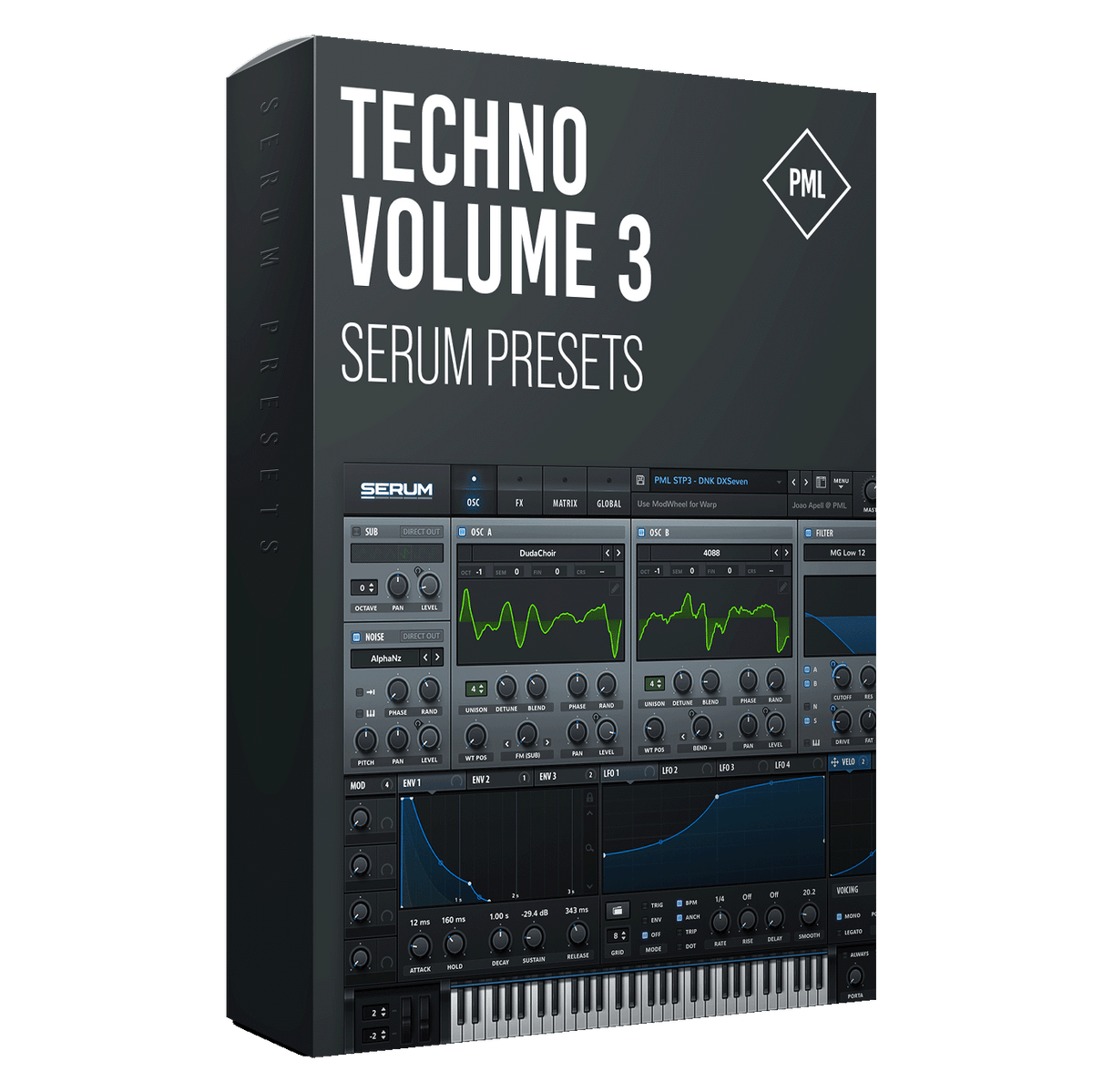
Credit: www.productionmusiclive.com

Credit: www.productionmusiclive.com
Frequently Asked Questions Of Using The Serum Synthesizer In Fl Studio : Mastering Electronic Music Production
How Do I Install The Serum Synthesizer In Fl Studio?
To install the Serum synthesizer in Fl Studio, simply download the plugin file from the official website and run the installer. Then, follow the on-screen instructions to complete the installation process.
Can I Use Serum Synthesizer For Creating Edm Tracks?
Certainly! The Serum synthesizer is perfect for creating EDM tracks. It offers a wide range of high-quality sounds and advanced features that will help you shape your desired electronic music soundscapes.
What Makes Serum Synthesizer Stand Out From Other Plugins?
One of the key factors that sets the Serum synthesizer apart from other plugins is its advanced wavetable synthesis engine. This allows you to create and manipulate an extensive variety of unique and complex sounds with exceptional precision and flexibility.
Does Serum Synthesizer Support Midi Control?
Absolutely! The Serum synthesizer fully supports MIDI control, allowing you to map your MIDI controllers to various parameters within the plugin. This makes it easier to perform and automate your sounds while producing music in Fl Studio.
Conclusion
The Serum synthesizer in Fl Studio is a powerhouse tool for sound design and music production. Its intuitive interface, vast sound creation capabilities, and seamless integration with Fl Studio’s workflow make it an essential instrument for producers in all genres. By mastering the intricacies of Serum and exploring its advanced features, you can unleash your creativity and craft captivating sounds that define your unique artistic vision.
Whether you’re a seasoned producer or just starting out, the Serum synthesizer in Fl Studio offers endless possibilities for sonic exploration and artistic expression. With the knowledge and techniques shared in this guide, you are well-equipped to harness the full potential of Serum and create compelling, professional-quality music with ease.