If you are a music producer or sound engineer, you probably know how important it is to have a good equalizer to shape the frequencies in your tracks. In Ableton Live, one of the most powerful and versatile equalizers is the Eq Eight. In this article, we will explore how to effectively use this tool to enhance your music.
Understanding the Eq Eight
The Eq Eight is a native Ableton Live device that enables you to control and adjust the frequency content of your audio. It consists of eight bands, each representing a different frequency range, and offers a variety of features to shape the sound to your liking.
Here are some key features of the Eq Eight:
- Frequency Bands: The Eq Eight has eight frequency bands, starting from the low end (20 Hz) to the high end (20 kHz). Each band can be independently adjusted to boost or attenuate specific frequencies.
- Gain Control: You have control over the gain (volume) of each frequency band. This allows you to increase or decrease the level of specific frequencies in your audio.
- Q Control: The Q control determines the width of the frequency band affected by the gain adjustment. A narrower Q value focuses on a smaller range of frequencies, while a wider Q value affects a broader range.
- Filter Types: The Eq Eight offers different filter types, including low-pass, high-pass, band-pass, and notch filters. These filters allow you to sculpt your audio by selectively filtering out unwanted frequencies.
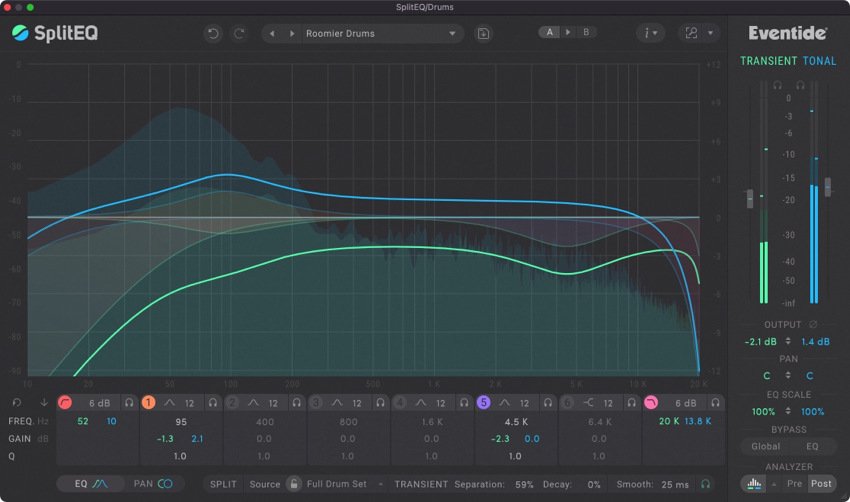
Credit: www.production-expert.com
Using the Eq Eight Effectively
Now, let’s dive into some practical tips on how to effectively use the Eq Eight in your productions:
1. Frequency Analysis
Before making any adjustments, it’s helpful to analyze the frequency content of the audio you are working with. You can use Ableton Live’s built-in Spectrum analyzer or third-party tools to identify any problematic frequencies or areas that need enhancement.
2. Corrective Equalization
If you notice any frequency imbalances or unwanted resonances in your audio, you can use the Eq Eight to correct them. For example, if a specific frequency is too dominant, you can attenuate it by reducing the gain in the corresponding frequency band.
3. Enhance The Mix
The Eq Eight can also be used to enhance the overall mix of your track. By gently boosting certain frequency ranges, you can add warmth, clarity, or presence to your audio. However, be cautious not to overdo the boosts, as it can result in an unbalanced mix.
4. Creative Sound Design
Experimenting with the Eq Eight’s filters and frequency adjustments can lead to creative sound design possibilities. By applying drastic EQ changes, such as using a notch filter to create a unique vocal effect or applying a high-pass filter to remove low-end rumble, you can add character and uniqueness to your audio.
5. Automation
The Eq Eight’s parameters, including frequency bands, gain controls, and filter types, can be automated over time. This allows for dynamic changes throughout your track, adding movement and interest to specific sections or individual elements.

Credit: blog.native-instruments.com
Frequently Asked Questions Of Using The Eq Eight In Ableton Live: Mastering Audio Essentials
What Is The Eq Eight Used For?
The Eq Eight is used for precise and versatile equalization in music production.
How To Access The Eq Eight In Ableton Live?
To access the Eq Eight in Ableton Live, simply add it as an audio effect to a track.
What Are The Main Features Of Eq Eight?
The Eq Eight features eight parametric filters, various filter types, spectrum analyzer, and EQ curves.
How Does Eq Eight Improve Sound Quality?
Eq Eight helps in shaping the audio by adjusting the frequency content to achieve better balance and clarity.
Conclusion
The Eq Eight is an essential tool for any music producer or sound engineer working in Ableton Live. By understanding its various features and applying them effectively, you can shape the frequencies in your tracks to achieve a professional and polished sound. Remember to analyze, correct, enhance, experiment, and automate to maximize the potential of the Eq Eight in your productions.