FL Studio, also known as Fruity Loops, is a powerful digital audio workstation (DAW) that is widely used by music producers and enthusiasts around the world. With its intuitive interface and advanced features, FL Studio provides a seamless platform for creating, recording, editing, and mixing music.
Key Features of FL Studio
FL Studio offers a wide range of features and tools that make it a popular choice among music creators. Some of the key features are:
- Step Sequencer: FL Studio’s step sequencer allows users to create patterns and sequences of musical notes easily.
- Mixer: The mixer in FL Studio enables users to adjust the volume, panning, and effects of each track.
- Virtual Instruments: FL Studio comes with a wide variety of virtual instruments, including synths, samplers, and drum machines, allowing users to compose music using different sounds and tones.
- Audio Recording: Users can record live vocals or instruments directly into FL Studio and apply effects and adjustments to their recordings.
- Automation: FL Studio allows users to automate various parameters such as volume, panning, and effects to create dynamic and evolving sounds.
- Audio Editing: With FL Studio’s robust audio editing capabilities, users can manipulate and tweak their recordings to perfection.
Getting Started with FL Studio
Here are a few steps to get you started with FL Studio:
- Download and Install: Visit the official FL Studio website and download the latest version of the software. Follow the installation instructions provided.
- Interface Familiarization: Once you have FL Studio installed, take some time to familiarize yourself with the interface. The main workspace consists of the step sequencer, mixer, piano roll, and playlist, where you’ll be creating and arranging your music.
- Create a New Project: Click on “File” and select “New” to start a new project. Give it a name and set your desired tempo.
- Adding Sounds: FL Studio comes with a vast library of sounds, or you can import your own. Drag and drop instruments or samples onto the step sequencer to start creating musical patterns.
- Arranging Patterns: Use the playlist view to arrange your patterns into a song structure. Simply drag the patterns onto the playlist and arrange them as desired.
- Recording: If you want to record live vocals or instruments, connect your audio interface and microphone/instrument to your computer. Click on the record button, and FL Studio will capture your performance.
- Mixing and Mastering: Once you have your song arranged, you can start mixing and applying effects to each track in the mixer view. Adjust the levels, add EQ, compression, reverb, and other effects to achieve the desired sound. Once satisfied, export your final mix.
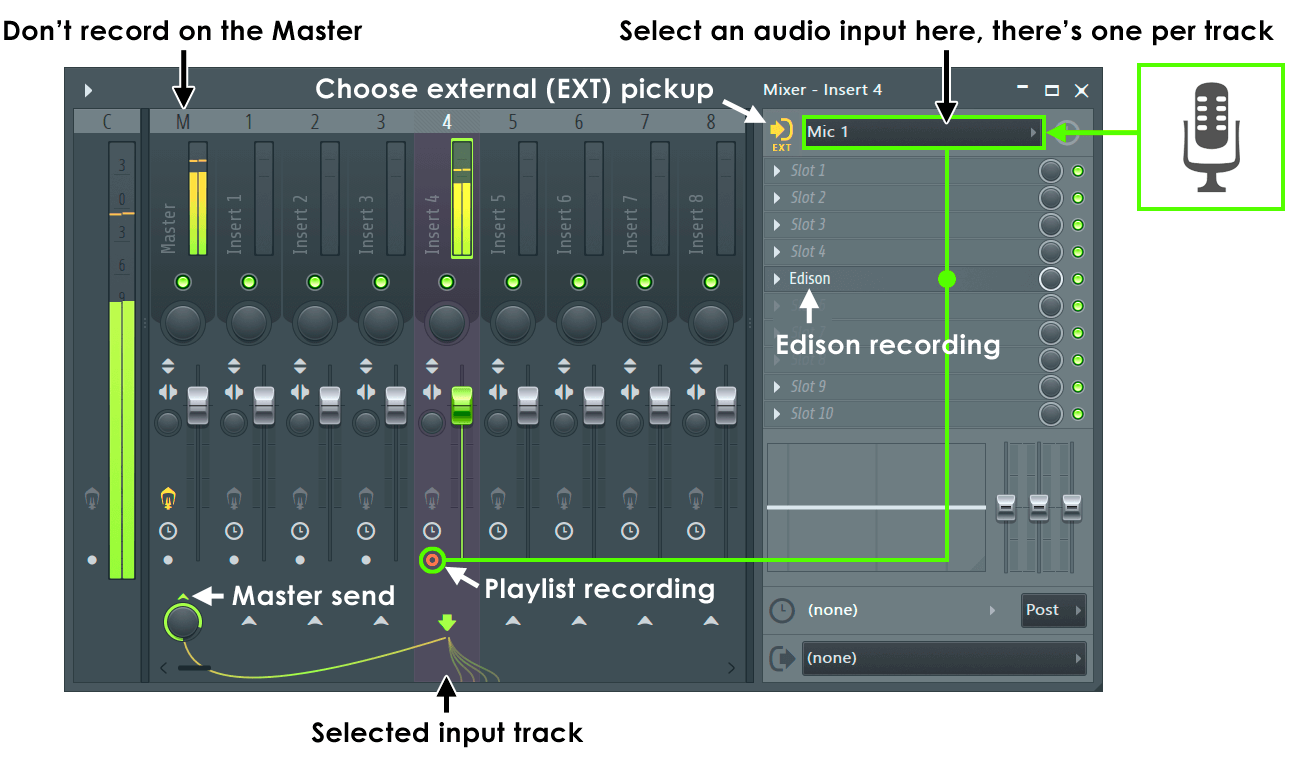
Credit: www.image-line.com
Credit: www.amazon.com
Tips for Using FL Studio
Here are some useful tips to enhance your FL Studio experience:
- Use Keyboard Shortcuts: Learning keyboard shortcuts will significantly speed up your workflow in FL Studio. Take some time to familiarize yourself with the most commonly used shortcuts.
- Experiment with Plugins: FL Studio supports a wide range of plugins, including virtual instruments and audio effects. Explore different plugins to expand your sonic palette.
- Watch Tutorials: There are numerous tutorials available online that can help you learn various techniques and tricks in FL Studio. From the basics to advanced production tips, tutorials can be a valuable resource.
- Collaborate with Others: FL Studio allows you to collaborate with other musicians and producers seamlessly. Share your project files and collaborate on music projects together.
- Backup Your Projects: Regularly backup your FL Studio projects to avoid losing your hard work. Use external drives or cloud storage to keep your projects safe.
Remember, practice is key when it comes to producing music in FL Studio. Don’t be afraid to experiment and try new things. With dedication and creativity, you can unlock the full potential of FL Studio and create incredible music.
Frequently Asked Questions For Introduction To Fl Studio : Mastering The Basics For Beginners
What Are The Key Features Of Fl Studio?
FL Studio offers a comprehensive range of tools for music production, including a step sequencer, piano roll, mixer, and a vast library of high-quality sounds and instruments.
How Can Fl Studio Benefit Music Producers?
FL Studio enables music producers to create professional-quality tracks with a user-friendly interface, a wide range of plugins, and support for various music genres.
Is Fl Studio Suitable For Beginners?
FL Studio is beginner-friendly, with intuitive features and tutorials to help new users learn music production techniques and navigate the software effectively.
What Operating Systems Does Fl Studio Support?
FL Studio is compatible with Windows and macOS, providing a versatile platform for music production across different operating systems.