Easy vocal mixing tips include: adjusting levels, panning, EQing, and adding effects. With these tips, you can create a well-balanced, professional-sounding mix for your vocals.
Mixing is a crucial step in creating a polished and professional sound for your music. While there are many elements to consider, it can be helpful to focus specifically on vocal mixing. Whether you’re a beginner or an experienced producer, these easy tips can help improve the quality of your vocal tracks.
By adjusting levels, panning, EQing, and adding effects, you can create a blend that complements the instrumental tracks and highlights the vocals. We’ll explore each of these elements in depth and provide tips for getting the best results.
Setting Up The Mixing Environment
Creating an optimal mixing environment is crucial for achieving great vocal mixes. Pay attention to room acoustics, speaker placement, and monitor levels. Make sure to also use high-quality headphones for precise listening.
Noise Reduction
One of the most important aspects of setting up a mixing environment is noise reduction. Even small noises can affect the quality of your mix, and so it is essential to eliminate them as much as possible. To do this, start by finding a quiet room or space where you can work. Try to choose a room that is away from any noise sources, such as traffic or appliances.
Control Room Environment
The control room environment is another important factor when it comes to vocal mixing. The goal is to create a space that is acoustically neutral, which means that there is no unwanted resonance, reflections, or reverberation. To achieve this, you can do the following:
- Use acoustic treatment: Consider using acoustic treatments like foam panels or bass traps to minimize sound reflections.
- Position your monitors correctly: Place your monitors at an equal distance from the listener and aim them directly at your ears. This creates the most accurate stereo image and helps to reduce unwanted reflections.
- Check for room modes: Room modes are resonant frequencies that can create unwanted bass buildup. Use a measurement microphone and software to identify any problematic frequencies and then use acoustic treatment to reduce them.
In Conclusion
By following these simple tips for setting up your mixing environment, you can ensure that your vocal mixes sound their best. Remember that noise reduction and creating an acoustically neutral environment are the keys to achieving a great mix.

Credit: m.youtube.com
Understanding Vocal Mixing
To master vocal mixing, start by understanding the three main components: volume, EQ, and compression. Adjust levels and EQ settings until the vocals sit well in the mix, then use compression to tame volume inconsistencies. Finally, add effects like reverb or delay to enhance the vocals.
Vocal mixing is an art that requires a keen ear, an understanding of sound processing techniques, and a deep understanding of the importance of vocals in a mix. A mix that lacks proper vocal treatment can leave a bad impression on listeners, whereas a well-balanced mix can elevate a mediocre track to greatness. Let’s dive into some essential tips for vocal mixing to help you create that perfect mix.
Importance Of Vocal In A Mix:
Vocals are the most important element in the majority of modern music genres, and getting them right in a mix is crucial. They’re the centerpiece of a track, the element that draws the listener’s attention to the song, and the part that delivers the message and emotion in the lyrics. Without an adequately mixed vocal, even the most intricate backing track can fall flat. This is why it’s crucial to give your vocals special attention and ensure they are balanced with the instrumentation.
Factors Affecting Vocal Mixing:
Several factors go into getting a great vocal sound in a mix. These factors extend from the vocal recording process to the final mixing stage. For instance, the quality of the recording mic, the performance of the vocalist, and selection of gain levels can make a significant difference in quality and tone. Likewise, the second stage is software processing, which involves techniques like equalization, compression, reverb, and delay. The selection and implementation of these techniques can significantly impact the final sound.
Vocal Range And Tone:
Being aware of vocal range and tone quality is the foundation for getting an excellent vocal sound in your mix. Every vocalist has their unique vocal range, which refers to the notes that they can sing comfortably. It is important to choose the right instrumentation and key so that the vocalist can sing in their natural range. Additionally, understanding the tone of the vocalist and selecting processing techniques that complement it is essential. For example, certain genres demand a more compressed and processed vocal sound, while others require a more natural tone.
In Conclusion:
Understanding vocal mixing is key to achieving excellent sound quality in your music productions. It is important to keep in mind that it’s not only about the technical aspects but also knowing the characteristics of the vocals and the genre you’re working with. By following the tips discussed above and experimenting with your mixes, you’ll be sure to create perfect vocals that make your music stand out in the crowd.
Preparing The Vocals For Mixing
Preparing the vocals for mixing can be a daunting task, but these easy vocal mixing tips can make the process smoother. Ensure the vocal tracks are properly edited, compressed, EQ’d and de-essed before mixing to achieve a polished result.
When it comes to mixing a vocal track, the preparation process can make all the difference. By taking the time to edit, clean up, and carve the EQ of the vocals, as well as apply compression, reverb, and delay, you can create a crisp, polished sound that truly shines. In this blog post, we’ll take a closer look at each step of the vocal preparation process, so you can create professional-sounding vocal tracks that stand out from the crowd.
Vocal Editing
Before you start mixing your vocal track, you’ll want to make sure that the audio is as clean and polished as possible. Vocal editing involves removing any unwanted noise, breath sounds, clicks, and pops that can detract from the overall quality of the vocal recording. This can be done using a variety of audio editing tools, such as noise reduction plugins, volume automation, and manual editing techniques.
Cleaning Up The Audio
Once you’ve edited the vocal track, it’s time to clean up any remaining imperfections. This can involve removing background noise, equalizing the audio to create a more balanced sound, and applying de-essing to reduce harsh S and T sounds. By taking the time to clean up the audio, you’ll ensure that your vocal track sounds professional and polished.
Eq Carving
EQ carving involves adjusting the frequency range of the vocal track to create a clear and balanced sound. This can involve cutting out any frequencies that are muddying the sound, boosting the highs and lows to create more clarity, and using a multiband compressor to further refine the sound. By carving the EQ of the vocals, you’ll create a clear and dynamic sound that shines through the mix.
Compression
Compression is a key tool in vocal mixing, helping to smooth out any inconsistencies in the vocal performance and create a consistent and polished sound. This can involve using a gentle compression ratio to even out the dynamics of the vocal track, as well as applying sidechain compression to create more space in the mix for other instruments.
Reverb And Delay
Finally, adding reverb and delay to the vocal track can help to create depth and space in the mix, as well as give the vocal track a more polished and professional sound. This can involve using a variety of reverb and delay effects, such as plate, room, hall, and spring reverb, as well as tape delay, ping pong delay, and reverse delay. By following these easy vocal mixing tips, you can create professional-sounding vocal tracks that stand out from the crowd. With a little bit of editing, cleaning, EQ carving, compression, and reverb/delay, you’ll be able to create polished and dynamic vocal tracks that truly shine.
Mixing The Vocals Into The Mix
Mixing vocals into a mix can be a daunting task. However, there are some easy vocal mixing tips to try out. Start with EQing to clear out the muddiness in the vocals and then use compression to smoothen out any harshness.
Adjust the levels to fit the track and finally, add some reverb for a polished sound.
Mixing the vocal tracks into the mix can be a challenging task, but with the right techniques, it can be a breeze. In this section, we’ll cover easy vocal mixing tips for setting levels, panning, and automation to help you achieve a clear and balanced mix.
Setting Levels
The first step in mixing vocals is to set the levels to achieve balance within the mix. Keep in mind that vocals should be the focus of the mix, so it’s essential to set the levels accordingly. Here are some tips to set the levels:
- Start with the lead vocal track and set the level to an appropriate volume.
- Adjust the levels of the other vocal tracks relative to the lead vocal track.
- Use a reference track to ensure the levels are balanced with other commercial tracks in the same genre.
Panning
Panning is another crucial aspect of vocal mixing. Panning vocals can create an immersive experience for the listeners. Here are some tips for panning vocals:
- Pan the lead vocal track to the center to make it the focal point of the song.
- Experiment with panning backing vocals to create a wider soundstage.
- Use automation to create movement in the vocals from left to right.
Automation
Automation is a powerful tool in vocal mixing. It can be used to add dynamics to the vocals and create movement in the mix. Here are some tips for using automation:
- Automate volume levels of specific words or phrases to make them stand out.
- Use automation to create fade-ins and fade-outs for vocal tracks.
- Automate panning to create movement within the mix.
In conclusion, mixing vocals into the mix requires a careful balance of different techniques to achieve a clear and balanced mix. Follow these easy vocal mixing tips for setting levels, panning, and automation, and you’ll be on your way to creating professional-sounding vocal mixes.
Working With Background Vocals
When working with background vocals, it’s important to ensure they blend well with the main vocals. Here are some easy vocal mixing tips to achieve this: adjust levels to balance the sound, use panning to create space, add reverb to create depth, and EQ to differentiate the vocals.
Separating Lead And Background Vocals
The first step in working with background vocals is to separate them from the lead vocals. This can be achieved by using panning and volume adjustments. You can pan the lead vocal to the center and pan the backup vocals to the left and right. This will create a sense of space and give each vocal a place in the stereo image.
Eq And Compression
EQ and compression are essential tools for achieving a polished and professional-sounding mix with background vocals. Start by using EQ to carve out space for each vocal. Boost the high frequencies of the lead vocal to make it stand out, and cut the low frequencies of the backup vocals to prevent them from competing with the lead vocal. After you’ve balanced the frequency ranges, use compression to tighten up the dynamics of the background vocals. This will help even out the performance and make it sound more cohesive.
Image Placement
Image placement refers to the positioning of the vocals within the stereo field. While panning is a great way to create space, you can also use more advanced techniques to enhance the stereo image of the vocals. You might try using stereo wideners, chorus, or doubling to create a wider and more immersive sound.
Reverb And Delay
Finally, you can use effects like reverb and delay to give the background vocals depth and dimension. A short, subtle reverb can help blend the vocals together, while a longer, more pronounced reverb can create a sense of space. Delay effects can be used to create echoes or rhythmic patterns that complement the music. When working with background vocals, it’s important to be patient and experiment with different techniques until you find the right balance. Remember, the goal is to enhance the lead vocal and create a cohesive sound that supports the song.
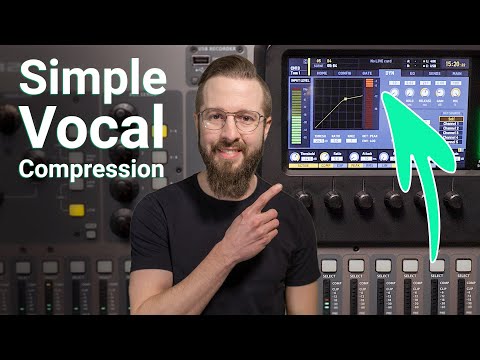
Credit: www.youtube.com
Applying Creative Vocal Effects
Get creative with the vocal effects in your music by experimenting with techniques such as delay, reverb, and chorus. Adding these effects will enhance your vocal mixing and give your music a unique and professional sound.
Vocal Harmonies
Vocal harmonies are used to create richer and fuller sounds in vocals, and it can be achieved in a variety of ways. One of the best ways to create harmonies is by using a plug-in. There are several plug-ins available that allow you to add harmonies to your vocals with just a few clicks. You can create harmonies in thirds, fifths, or even add a choir effect to your vocals. Just make sure not to overdo it, as too many harmonies can make your vocals sound cluttered and messy.
Pitch Correction
Pitch correction is a popular vocal effect that can be used to fix pitch issues or create robotic-sounding vocals. The most common tool used for pitch correction is Auto-Tune, which allows you to adjust the pitch of your vocals and make them perfectly in tune. While pitch correction can be helpful, it’s important not to rely on it too much. Perfectly in-tune vocals can sound unnatural and lack emotion.
Distortion
Distortion is a unique vocal effect that adds grit and edge to vocals, giving them a more aggressive and raw sound. There are several ways to add distortion to your vocals, and one of the easiest ways is by using a distortion plugin. When using distortion, make sure to experiment with your settings to find the right balance between distortion and clarity.
Modulation Effects
Modulation effects can be used to add depth and movement to your vocals, and they can create unique vocal effects like flanger and chorus. These effects work by duplicating the original vocal track and adding a slight pitch or timing variation to the duplicate tracks. By layering these tracks together, you can create a fully-realized vocal sound that sounds like multiple singers. Experiment with different settings and effect combinations to find the perfect modulation effect for your vocals.
In Conclusion:
With these easy vocal mixing tips, you can take your vocal tracks to the next level. Whether you’re looking to add harmonies, pitch correction, distortion, or modulation effects, there are plenty of tools available that can help you achieve the sound you’re looking for. Just remember to use these effects in moderation, and always listen to your vocals with fresh ears to make sure you’re achieving the right balance between effect and clarity.
Finalizing The Vocal Mix
Finalizing the vocal mix is the most important aspect of music production, as it can make or break the entire track. The vocal track is the centerpiece of any song, and it must be mixed and balanced perfectly to maximize its impact. Here, we’ve compiled a few easy vocal mixing tips that will help enhance the quality of your vocal mix. From comparing and referencing, fine-tuning the mix to automation adjustments, we’ve got you covered.
Comparing And Referencing
Comparing and referencing is key to achieving a great vocal mix. This process involves comparing your mix to other professionally mixed tracks in the same genre, listening to how each element sits in the featured tracks. By doing this, you can get a better understanding of the overall sound you’re trying to achieve and the characteristics that differentiate professional mixes.
Referencing is also crucial in identifying any flaws or imbalances in your vocal mix. A good practice is to A/B test your mix with other tracks and critically listen to the differences. Remember to keep the volume levels consistent when comparing tracks to ensure accuracy.
Fine-tuning The Mix
Fine-tuning your vocal mix involves making subtle adjustments to certain elements to achieve balance, clarity, and depth in your mix. One of the easiest ways to do this is by using EQ and compression. EQ can help you remove unwanted frequencies that mask the vocal while bringing out the natural characteristics of the singer’s voice. Compression, on the other hand, can help tame any erratic dynamics and keep the vocal track consistent in volume.
Another important factor in fine-tuning the vocal mix is using effects such as delay and reverb. These effects can help add depth and spaciousness to the vocal track, making it sound more natural and lively. Try experimenting with different amounts and types of effects to find the perfect balance for your mix.
Automation Adjustments
Automation is a powerful tool that can help you achieve a more dynamic and engaging vocal mix. This process involves making adjustments to the volume, panning, and effects of certain elements in your mix over time. By doing this, you can create a more natural and realistic sound, as well as emphasize important sections of the song.
For example, you can automate the volume of the backing vocals during the chorus to make them more prominent, or add a reverb tail to the last word of a phrase to make it sound more dramatic. Automation can be time-consuming, but it can have a significant impact on the quality of your vocal mix.
Finalizing the vocal mix requires patience, attention to detail, and a good set of ears. By following these easy vocal mixing tips, you can enhance the quality of your mix and achieve a professional sound that stands out from the crowd.

Credit: producelikeapro.com
Frequently Asked Questions On Easy Vocal Mixing Tips
What Are The 6 C’s Of Vocal Mixing?
The 6 C’s of vocal mixing are clarity, consistency, coherence, compression, character, and creative effects.
How Can I Improve My Vocal Clarity Mixing?
To improve vocal clarity when mixing, use EQ to cut low frequencies that can muddy the vocals, boost high frequencies to add clarity, and use compression to even out the volume. You can also use effects like delay or reverb to help vocals stand out.
It’s important to do A/B testing and make small adjustments to find the right balance.
How Do I Get My Vocals To Sit Better In The Mix?
To improve the vocals in your mix, you can try the following techniques: adjust the EQ to reduce competing frequencies, use compression to even out levels, add reverb for depth, use panning to separate vocals from instruments, and consider adjusting the volume of the backing track.
How Do You Mix Crisp Vocals?
To mix crisp vocals, first ensure the recording is high-quality. Use EQ to remove harsh frequencies and boost clarity, then add compression to even out the levels. Apply reverb and delay as needed to add depth. Adjust the volume levels and panning to achieve balance and clarity.
Conclusion
To sum up, vocal mixing isn’t rocket science. By following these easy tips, anyone can improve their mixing skills and create studio-quality vocals. Make sure to balance the levels, use EQ to shape the sound, add effects carefully, apply compression, and don’t forget to automate.
Experimentation is key, so always test different settings to find what works best for your vocals. With these simple guidelines, you can turn any mediocre vocal into an impressive, polished track. So, go ahead and start mixing like a pro!