The best mixing plugins for FL Studio are Waves SSL, FabFilter Pro-Q3, and Izotope Ozone. These plugins offer high-quality sound, versatility, and user-friendly interfaces.
FL Studio is one of the leading digital audio workstations (DAW) that offers a vast range of features for music producers and audio engineers. To enhance the mixing process, an array of mixing plugins is crucial. The right plugins streamline workflow, offer greater precision, and enable producers to manipulate audio more creatively.
Waves SSL, FabFilter Pro-Q3, and Izotope Ozone are commonly used in the music industry and have received critical acclaim. Apart from their pristine sound quality, they offer an extensive set of features like EQ, compression, limiters, and more. We will dive deep into the best mixing plugins for FL Studio.
1. Izotope Ozone 9
When it comes to mixing plugins for FL Studio, izotope Ozone 9 is the gold standard. This powerful plugin has everything you need to polish your tracks and make them sound professional.
Overview
izotope Ozone 9 is an all-in-one mastering plugin that allows you to fine-tune every aspect of your mix. It features an intuitive interface that makes it easy to use, even for beginners. With izotope Ozone 9, you can use various modules to adjust the EQ, dynamics, stereo imaging, and more.
Features
izotope Ozone 9 is packed with features that allow you to achieve the perfect mix. Some of its key features include:
- Master Assistant that helps you make quick adjustments based on your mix
- Tonal Balance Control for adjusting the tonal balance of your mix
- Match EQ that allows you to match the sound of your mix with a reference track
- EQ Match that matches the tone of your mix to another track
- Vintage modules that add a warm, analog sound to your mix
Pros
Here are some of the pros of using izotope Ozone 9:
- Comprehensive all-in-one mastering plugin
- Intuitive interface makes it easy to use
- Powerful modules for fine-tuning your mix
- Master Assistant makes it easy to get a quick, professional sound
Cons
Despite its many benefits, there are a few cons to using izotope Ozone 9:
- Expensive compared to other plugins
- Requires a powerful computer to run
- May take some time to learn how to use it effectively
If you’re willing to invest in a high-quality mixing plugin, izotope Ozone 9 is definitely worth considering. Its powerful features and intuitive interface make it a top choice for many professional producers and engineers in the music industry.
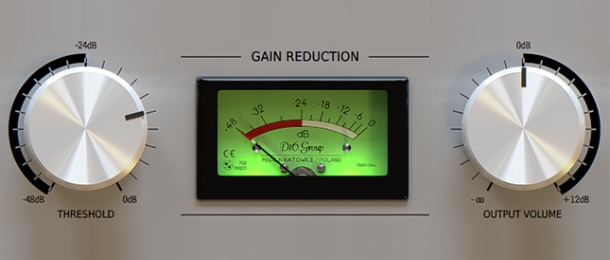
Credit: modeaudio.com
2. Fabfilter Pro-q 3
FabFilter Pro-Q 3 is one of the best mixing plugins for Fl Studio. It offers excellent sound quality, flexible routing options, and a unique Natural Phase mode, making it an essential tool for any audio engineer.
Overview
FabFilter Pro-Q 3 is a premium equalizer plugin that offers a wide range of features to enhance the mixing experience in FL Studio. With its user-friendly interface and powerful tools, it has become a favorite among producers of all levels.
Features
The feature set of FabFilter Pro-Q 3 is unmatched. Here are some notable features:
- Resizable interface
- Context-dependent help
- High-quality spectrum analyzer
- Up to 24 EQ bands
- MID-SIDE processing
- Linear phase mode
- EQ match feature
- Full-screen mode
Pros
There are plenty of benefits of using FabFilter Pro-Q 3, such as:
- Intuitive interface for easy use
- Precise parameter control for detailed mixing
- High-quality sound output
- Wide range of features to cater to different mixing needs
- Context-dependent help for quick assistance
Cons
While there are many advantages to using FabFilter Pro-Q 3, there are a few downsides to keep in mind, such as:
- Slightly expensive
- May require a learning curve for beginners
- Requires high processing power
Overall, FabFilter Pro-Q 3 is an excellent equalizer plugin for FL Studio that can help take your mixing to the next level. Its powerful feature set and user-friendly interface make it a popular choice among producers.
3. Waves Ssl G-master Buss Compressor
The Waves SSL G-Master Buss Compressor is a top-rated mixing plugin that stands out in Fl Studio. With its advanced features, outstanding performance, and exceptional sound quality, it is a highly recommended tool for enhancing your audio mixing experience.
Overview
Waves SSL G-Master Buss Compressor is a mixing plugin that was developed in collaboration with Solid State Logic. It is specifically designed for the SSL G Series console and incorporates the classic SSL sound into your mix. This plugin is one of the most popular and widely used in FL Studio mix sessions.
Features
The Waves SSL G-Master Buss Compressor has several distinctive features that make it stand out from other mixing plugins. Here are some of the top features:
- It includes a wide range of threshold, ratio, attack, and release settings, which allow you to tweak your mix to perfection.
- The compression effect is incredibly smooth, transparent, and natural, making it perfect for mastering purposes.
- The plugin offers both mono and stereo models, so you can adjust your mix accordingly.
- It is also equipped with a handy sidechain filtering feature, allowing you to choose which frequencies get compressed.
- The G-Master Buss Compressor also includes an auto-release feature, which adapts quickly to changing input levels and dynamics.
Pros
There are several reasons why the Waves SSL G-Master Buss Compressor is considered one of the best mixing plugins in FL Studio. Here are some of its biggest advantages:
- It delivers a classic SSL sound that is hard to replicate with other mixing plugins.
- The plugin is incredibly versatile and can be used for a wide range of applications, from mixing individual tracks to mastering an entire song.
- The compression effect is incredibly smooth, transparent, and natural, making it perfect for mastering purposes.
- The wide range of threshold, ratio, attack, and release settings allow you to fine-tune your mix with precision and accuracy.
Cons
While the Waves SSL G-Master Buss Compressor has many benefits, it also has a few drawbacks that are worth noting. Here are some of the biggest disadvantages:
- The G-Master Buss Compressor is quite expensive, so it may not be the best option for those on a tight budget.
- It can be a bit overwhelming for beginners to use, as it offers a wide range of advanced features that require a certain level of expertise to utilize fully.
- The plugin can be quite CPU-intensive, which means it may not be suitable for older computers or laptops with less processing power.
Overall, the Waves SSL G-Master Buss Compressor is an excellent mixing plugin that is well-suited for both amateur and professional use. Its ability to deliver a classic SSL sound combined with its advanced features and ease of use make it a reliable and popular choice for FL Studio mix sessions.
4. Soundtoys Decapitator
The Soundtoys Decapitator is one of the best mixing plugins available for FL Studio. With its analog saturation and distortion effects, it can add warmth and character to any track, making it sound more natural and polished.
Overview
Soundtoys Decapitator is a high-quality distortion plugin that can add depth, warmth, and grit to your mix. The plugin is designed to emulate analog saturation and distortion, making your tracks sound like they were recorded on vintage equipment. Whether you’re working on a rock song or a pop track, Soundtoys Decapitator can help you achieve the perfect sound.
Features
Soundtoys Decapitator is packed with features that make it one of the best mixing plugins for FL Studio. Some of its key features include:
- Drive, Tone, and Mix controls that allow you to fine-tune your sound
- Five different saturation modes to choose from, including sixties and tape
- The ability to add subtle warmth or intense distortion to your tracks
- Compatibility with both Windows and Mac operating systems
Pros
Soundtoys Decapitator has many advantages that make it one of the best options for FL Studio users. Here are some of the benefits of using this plugin:
- High-quality analog emulation that adds warmth and depth to your tracks
- Intuitive interface that makes it easy to use
- Compatible with a wide range of DAWs, including FL Studio, Ableton Live, and Pro Tools
- Provides five different saturation modes for a wide range of tonal options
Cons
While Soundtoys Decapitator is an excellent plugin, it does have a few potential downsides to consider:
- It can be a little expensive compared to other plugins
- It may not be ideal for those looking for more subtle effects
- It may not be suitable for very specific genres that require a very clean sound
In summary, Soundtoys Decapitator is an excellent plugin that can add a unique character to your tracks. Its high-quality analog emulation and intuitive interface make it a great choice for FL Studio users and producers in general. While it may not be suitable for every project or style, it’s definitely worth considering as a versatile mixing tool.
5. Izotope Neutron 3 Advanced
IZotope Neutron 3 Advanced is one of the best mixing plugins for Fl Studio. It offers a wide range of features, including a powerful EQ, compressors, and an interactive visual mixer. With its advanced technology, it helps in achieving professional-level mixing outcomes.
Just getting started with mixing? Look no further! iZotope Neutron 3 Advanced is an all-in-one mixing suite that offers advanced control over every element of your mix. This plugin is ideal for both beginners and professionals alike and has quickly become one of the most popular mixing plugins in FL Studio.
Overview
The iZotope Neutron 3 Advanced is a mixing plugin that comes equipped with an assortment of tools to help you perfect your mix. Hailed as one of the best mixing plugins for FL Studio, this all-in-one plugin offers an impressive range of features including track assistant, visual mixer, and an improved interface.
Features
- Track assistant to help set levels, EQ, and compression
- Visual Mixer for a more intuitive mixing experience
- Improved interface for easy navigation
- Improved masking meter to identify overlapping frequency ranges
- Modular processing chains to customize your sound
Pros
- All-in-one mixing solution
- Easy to use interface
- Powered by machine learning to assist with mixing
- Customizable modular processing chains
- A wide range of tools for every mixing scenario
Cons
- May come with a steep learning curve for beginners
- May be a bit pricey
- Resource-intensive and may require higher memory and processor requirements
The iZotope Neutron 3 Advanced is an excellent all-in-one mixing plugin for FL Studio. Its innovative features make the mixing process less tedious and more enjoyable. This plugin offers advanced control over every element of your mix, from EQ to compression, as well as an intuitive interface and highly customizable processing chains. While it may come with a steep learning curve and a higher price point, its advanced features make it an excellent and powerful tool for both beginners and professionals.

Credit: m.youtube.com
6. Waves H-delay Hybrid Delay
The Waves H-Delay Hybrid Delay is a top choice for mixing plugins in FL Studio. With its unique vintage sound and wide range of customization options, this plugin is perfect for adding depth and character to your tracks.
Overview
For any music producer, having access to quality mixing plugins is essential to create professional-sounding music. As one of the best plugins on the market, 6. Waves H-Delay Hybrid Delay is a unique and versatile plugin that’s worth considering. This plugin offers numerous features that make it a popular choice among music producers.
Features
One of the most notable features of 6. Waves H-Delay Hybrid Delay is that it combines both analog and digital delay signals, allowing you to create rich and complex echoes that can enhance your tracks significantly. This plugin offers various delay types, including ping-pong delays and slap-back echoes, enabling you to experiment with different effects. It also has a tempo-based feature that enables you to adjust delays based on the tempo of your track. Other exciting features included in this plugin are filtering, LFO modulation, and feedback damping.
Pros
One of the most significant advantages of 6. Waves H-Delay Hybrid Delay is that it can be used on various instruments, including vocals, drums, guitars, and synths. The plugin’s interface is user-friendly, making it easy for both beginners and experienced producers to navigate. The hybrid delay feature of this plugin makes it unique as it combines both analog and digital delay signals, enabling you to create complex echoes that can elevate your mixes.
Cons
The only setback of 6. Waves H-Delay Hybrid Delay is that it’s a bit expensive compared to other mixing plugins available in the market. However, the cost is worth it considering the plugin’s comprehensive features and the significant difference it can make in your tracks. If you’re serious about producing professional-quality music, investing in quality mixing plugins such as 6. Waves H-Delay Hybrid Delay is a must. This plugin offers a unique and comprehensive set of features that can elevate your tracks to the next level!

Credit: www.blackghostaudio.com
Frequently Asked Questions For Best Mixing Plugins Fl Studio
What Are The Best Plugins For Mixing?
The best plugins for mixing are dependent on your personal preferences and the type of mixing you’re doing. However, some popular choices include FabFilter Pro-Q3 for EQ, Waves SSL E-Channel for channel strip, and iZotope Ozone for mastering. Other notable options include Soundtoys 5, Slate Digital Virtual Mix Rack, and UAD plugins.
What Is The Most Popular Fl Studio Plugin?
The most popular FL Studio plugin is the Fruity Reverb 2. It is a versatile and high-quality reverb plugin that has become a staple in the music production industry. Its intuitive interface and wide range of adjustable parameters make it a favorite among FL Studio users.
Can Fl Studio Be Used For Mixing?
Yes, FL Studio can be used for mixing. It includes a powerful mixer with various effects and plugins to enhance the sound quality. FL Studio is known for its extensive mixing capabilities and is widely used in the music production industry.
What Plugins To Use For Mixing Vocals?
For mixing vocals, some of the most popular and effective plugins used by professionals are Antares Auto-Tune, Waves Tune Real-Time, SSL E-Channel Strip, FabFilter Pro-Q 3, and iZotope Nectar 3.
Conclusion
To sum up, choosing the best mixing plugins for FL Studio requires a bit of research and testing. However, with the vast array of options available, we have highlighted the top plugins for you to consider. Whether you are a beginner or an experienced producer, these plugins will undoubtedly enhance your mixing process and take your music production to the next level.
Don’t hesitate to try out these plugins and let your creativity flow. Happy mixing!