To achieve width in the mix, use panning, stereo imaging, EQ, and volume balancing. These techniques will help create space and separation between instruments and vocals, resulting in a wider sound.
Mixing is a crucial part of music production, and achieving width in the mix is essential to make your tracks sound professional. When mixing, you want to create a sense of space that allows each instrument and vocal to stand out while working together cohesively.
To achieve this, you need to use techniques such as panning instruments, adjusting stereo imaging, EQing the mix, and balancing the volumes of each track. We’ll explore these techniques and provide tips for achieving width in your mix. By implementing these tips, you can take your mixes to the next level and create a sound that stands out in the industry.

Credit: www.masteringthemix.com
Start With Arrangement
When it comes to achieving width in a mix, the arrangement is a crucial starting point. The placement and balance of each instrument can make all the difference in creating a wide, spacious sound. Here are some tips to keep in mind when arranging your mix:
Consider Instrumentation
The instruments you choose to include in your arrangement can greatly affect the overall width of the mix. For example, adding more elements in the stereo field, such as panned instruments or effects, can create a wider sound. However, it’s important to balance this with the risk of overcrowding the mix. Consider using instrumentation that compliments each other and gives each element its space in the mix.
Understand The Role Of Each Instrument
Understanding the role of each instrument is essential to achieving a well-balanced final mix. Each instrument should serve a purpose and fit seamlessly into the overall arrangement. For example, panning acoustic guitars to opposite sides of the mix can create a wide stereo field while leaving room for vocals and drums in the center. Keep in mind the frequency range of each instrument relative to the others to create separation and balance.
Use Stereo Width Techniques
Using stereo width techniques to enhance your mix can be beneficial, but it’s important not to overdo it. Some common techniques include panning, stereo delay, and stereo reverb. With panning, consider widening the stereo image of instruments that compliment each other in the frequency spectrum. Be cautious with using stereo delay and reverb, as too much can lead to a messy and cluttered mix that lacks definition.
In conclusion, achieving width in a mix takes careful planning and execution. Starting with a well-balanced arrangement is the key to creating a wide and spacious sound. Consider instrumentation to create a complimentary mix, understand the role of each instrument, and use stereo width techniques in moderation to achieve a professional-level mix that stands out from the rest.
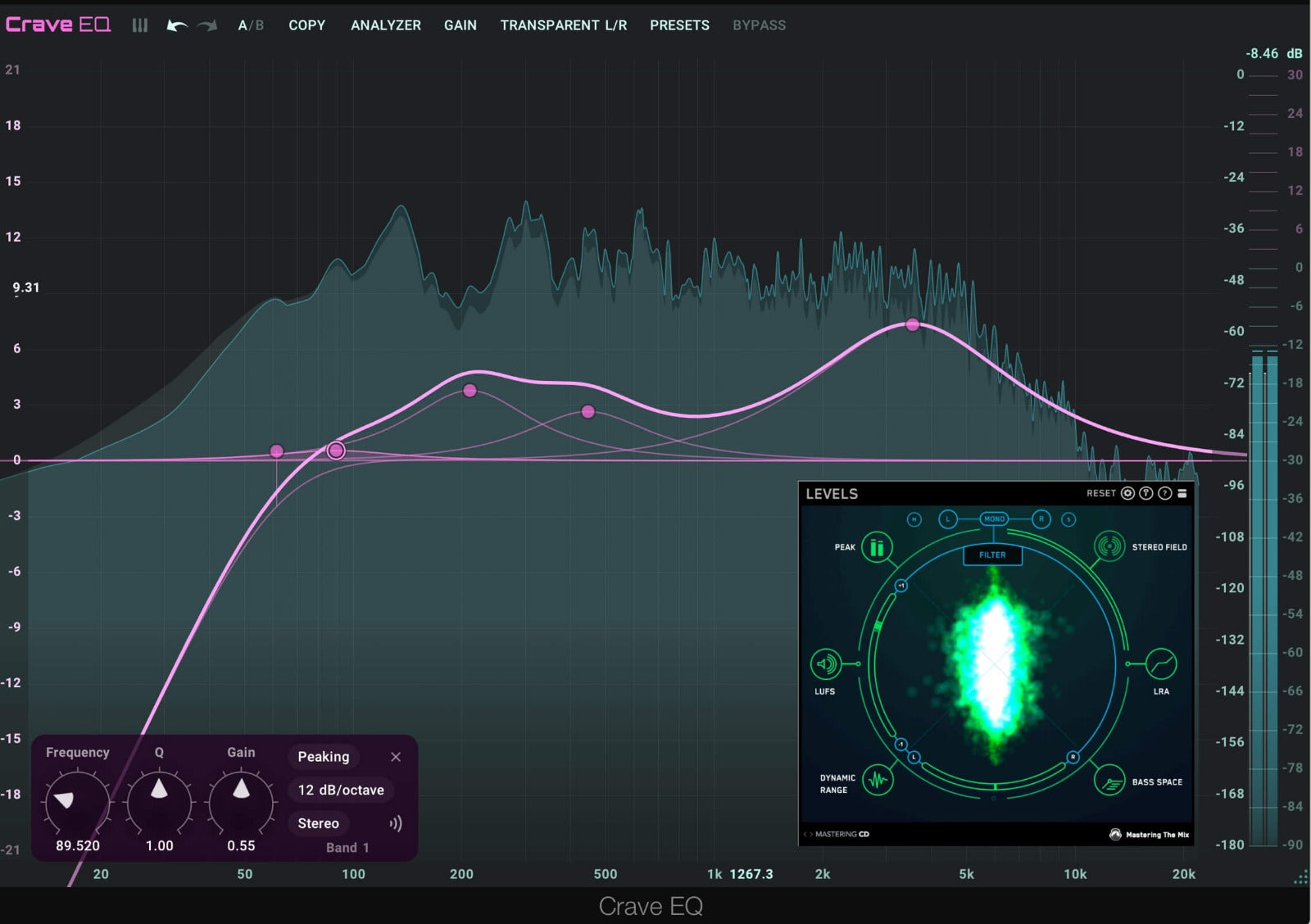
Credit: www.masteringthemix.com
Use Panning Techniques
To achieve width in a mix, implementing panning techniques is a helpful tool. By spreading out the different elements of a song across the stereo image, it creates a wider sense of space and depth in the overall sound.
Create Space With Panning
One of the crucial elements of mixing music is creating space so that each instrument can be heard clearly. A popular technique for achieving width in the mix is the use of panning. Panning allows you to position the audio signal of an instrument to either the left or right stereo field. This technique can create a wider, more spacious mix, making it easier to distinguish and appreciate each instrument’s unique qualities.
Use Automation To Highlight Parts
Automation is an incredibly powerful tool in mixing music. By adjusting the volume levels, panning position, and the frequency content of individual instruments, automation can bring out the unique parts of a mix. This tool can highlight important elements for the listener, increasing the emotional impact of the music.
The Importance Of Balance
When panning in a mix, it’s essential to keep balance in mind. You don’t want one channel to be too loud or panned too much to one side. Creating a sense of balance will ensure a natural, clear sound. Remember that achieving width in a mix should be subtle and not overdone.
Experiment With Panning Techniques
When using panning, don’t be afraid to experiment with different techniques to achieve a wide, spacious mix. One way to do this is by creating contrast between instruments. For example, panning a guitar to one side and a keyboard to the other can create a sense of movement and excitement in a mix. In conclusion, using panning techniques can create a wide, spacious mix and bring out the unique qualities of each instrument. Ensure that you keep balance in mind, experiment with different techniques, and use automation to highlight important parts of the mix. By following these tips, you can achieve exceptional results in your music mixes.
Sculpt Frequencies With Eq
Achieving width in the mix requires carefully sculpting frequencies using EQ. By carving out space for each element and enhancing stereo width, you can create a more spacious and polished mix.
When it comes to achieving width in the mix, one of the most important tools at your disposal is equalization or EQ. With the right approach and technique, you can sculpt frequencies in a way that creates a sense of space and dimension in your mix. Follow these tips to take full advantage of EQ and achieve optimal width in your mix.
Focus On Low-end Frequencies
To achieve width in the mix, start by focusing on managing the low-end frequencies. One of the biggest challenges in creating a wide mix is avoiding muddiness, especially in the lower frequencies. This is why it’s important to use a high pass filter to cut any unnecessary low-end information. Another technique to consider is to use a stereo widening plugin on the lower frequency range. This can enhance the sense of width and spaciousness in the mix without compromising the clarity and punch of the bassline.
Cut Unnecessary Frequencies
Cutting unnecessary frequencies is essential to create a mix that is free of clutter and optimized for width. Begin by analyzing each track in the mix and cutting any frequencies that do not add value to the overall sound. For example, you can cut excessive “boxy” midrange frequencies to make room for the other elements in the mix, which can lead to improved clarity and width. Make sure that each track has a distinctive role to play in the mix, always keeping an eye on the overall picture.
Use Eq To Create Contrast
One powerful technique to consider is using EQ to create contrast between different elements in the mix. By sculpting different frequency ranges of different instruments and tracks in the mix, you can give each element its own space in the stereo field. This can help create a sense of separation and width, even in busy or dense mixes. For example, you can consider boosting the high-end frequencies of a rhythmic guitar to create contrast with a low-end-heavy bassline. Use EQ to create complementary frequency ranges for each element, to create a stereo image that is balanced and wide.
Conclusion
By following these three essential tips, you can sculpt frequencies with EQ to achieve optimal width in your mix. Remember to focus on managing low-end frequencies, cutting unnecessary frequencies, and using EQ to create contrast between different elements in the mix. Use these techniques in combination with panning, reverb, compression, and other tools for a well-crafted, professional sound.
Use Stereo Widening Effects
When it comes to mixing, having a wide stereo image can help make your tracks stand out. The good news is that achieving width in the mix is easier than you might think. One effective approach is to use stereo widening effects.
Experiment With Chorus And Flanger Effects
Chorus and flanger effects can help you make your tracks sound wider by simulating the sound of multiple instruments playing the same thing at the same time. The effect is achieved by splitting the signal into two and then delaying one of the signals by a few milliseconds before combining them again. The resulting sound is much wider than it would be if you didn’t use these effects.
When using chorus and flanger effects, you should experiment with different settings until you find the perfect balance. You want the effect to be noticeable but not overwhelming. Start with small amounts and gradually increase the effect until it complements the track without overshadowing it.
Apply Stereo Imaging Plug-ins
If you want more control over the stereo image of your mix, you can use stereo imaging plug-ins. These plug-ins allow you to adjust the stereo width of individual tracks and achieve a more precise and tailored effect.
A few popular stereo imaging plug-ins include the Waves S1 Stereo Imager, the Izotope Ozone Imager, and the Brainworx bx\_Control V2. Make sure to read the user manuals of these plug-ins to fully understand how they work and how you can use them to achieve width in your mix.
In Conclusion
Using stereo widening effects is a great way to achieve width in your mix. Whether you choose to use chorus and flanger effects or stereo imaging plug-ins, make sure to experiment with different settings and find the perfect balance for your track. With a little bit of practice, you’ll be able to achieve a wide and professional sound that stands out from the crowd.
Utilize Reverb And Delay
As a music producer or audio engineer, one of your core responsibilities is to craft compelling and captivating soundscapes that stand out. To achieve that, you need to know the art of mixing and mastering. In this article, we’ll be sharing some tips and tricks on how to achieve width in your mix by utilizing reverb and delay.
Use Reverb To Create A Sense Of Space
Reverb is an essential tool for creating a spacious sound in your mix. It’s a way to add depth and dimension to instruments and vocals, allowing them to sit well in the mix. By applying reverb to a sound, you’re simulating the effect of a sound occurring in a physical space such as a room or hall. This simulates an organic feel to the sound and is an excellent way to make it sound natural and full.
Tips for using reverb:
- Use less reverb on sounds that already have a natural ambiance such as drums and bass.
- Avoid using too much reverb as it can make your mix sound muddy.
- Place the reverb accordingly to create a unique sense of space.
- Use a short reverb for sounds that need to be upfront in the mix, and a longer reverb for sounds that need to be at the back.
Use Delay To Add Depth And Dimension
Delay is another powerful tool that you can use to give width to your mix. Delay is an effect that creates a sonic echo of the sound. It adds a sense of spaciousness to the sound and can create a fascinating call-and-response effect with itself.
Tips for using delay:
- Use shorter delay times for lead sounds so that they don’t get lost in the mix.
- Use a longer delay time for pads or background sounds to create a unique ambiance.
- Use a stereo delay effect for sounds that need to be wide.
- Use feedback to create an evolving soundscape. Keep in mind that too much feedback can quickly become distracting.
By utilizing reverb and delay, you can create a mix that sounds full, engaging, and spacious. Don’t be afraid to experiment and take your time to find the perfect settings that work for your mix. Remember, mixing is an art, and experimentation is key to finding a unique and creative sound that stands out.

Credit: www.izotope.com
Layer Sounds
If you want your mix to sound big and spacious, you need to know how to layer sounds. Layering sounds is the process of combining multiple tracks to create a thicker and more complex sound. In this post, we’ll give you tips for achieving width in the mix by layering sounds.
Duplicate Tracks To Thicken The Sound
One of the easiest ways to layer sounds is by duplicating tracks. Duplicating a track creates another identical track which can be panned differently, added with different effects or EQs, and allows you to create a thicker sound. For instance, if you duplicate a guitar track and pan one to the left and the other to the right, it can create a sound that is both wide and thick.
You can also change the pitch, delay, or reverb on the duplicated tracks to create a deeper and more complex sound. However, be careful not to overdo it as it can result in a cluttered mix.
Blend Sounds To Create Unique Textures
Blending sounds is the process of layering two or more sounds to create a unique texture. This technique is useful for emphasizing the best qualities of each sound while masking the weaknesses. For example, blending a distorted guitar with a clean guitar can create a fuller and more complex sound.
You can use EQ to balance the frequencies of each sound or apply different effects on each track to make it stand out. Be careful not to add too many different elements, or your mix may become muddy and indistinct.
Conclusion
Layering sounds is an excellent way to achieve width in the mix. Make sure to keep your mix clean, balanced and blending the sounds well. Try these tips, and you’ll be on your way to creating a mix that is both wide and complex.
Avoid Clutter
Creating a mix with width requires a delicate balance, and one thing that can easily disrupt that balance is clutter. When there are too many elements in a mix, it can become chaotic and overwhelming, making it difficult for listeners to discern individual elements and follow the intended narrative of the track. To achieve width in a mix, you need to avoid clutter. Read on to find out how.
Limit The Number Of Layers
The first step in avoiding clutter is to limit the number of layers in your mix. While layers are essential to create depth and richness in a song, having too many layers can cause confusion and make it difficult to achieve width. Start by identifying the essential elements of your track and determine which layers are necessary to bring them to life. Eliminate any layers that don’t contribute to the overall sound and reduce the number of elements in your mix.
Eliminate Conflicting Frequencies
Another way to avoid clutter is to eliminate conflicting frequencies. When different elements in a mix occupy the same frequency range, they create a muddy sound that can muffle the individual instruments and vocals. To achieve width, it’s essential to create space in the frequency spectrum, ensuring that each element has its own place in the mix. Use EQ and other tools to remove any conflicting frequencies and give each instrument its own space.
Finalize The Mix With Stereo Enhancement
Achieving width in your mix can be tricky, but finalizing it with stereo enhancement can make all the difference. By widening the stereo field and introducing subtle panning, your mix can have a professional and spacious sound that captivates listeners.
Mastering the art of stereo mixing can elevate the impact of a song and make it stand out from the rest. The process of achieving width in a mix can take time and practice, but with the right tips in mind, it can become a seamless process. Once you have achieved a balanced mix, it’s time to enhance the stereo image with these expert tips.
Master The Final Mix To Boost The Stereo Image
Before diving into finalizing the mix with stereo enhancement, make sure that you have a well-balanced mix. All elements should have their own place in the mix, and none should overpower the others. Once you have achieved this, it’s time to boost the stereo image.
Refer To Reference Tracks For Comparison
Taking inspiration from reference tracks can help you to understand how other established songs have achieved width in their mix. A good reference track should be in the same genre, with similar instrumentation and production elements. Listen to the reference track in a critical way and make notes of how they have panned instruments, used reverb, and placed elements in the stereo field.
Use Stereo Enhancement Plugins
Stereo enhancement plugins can help you to enhance the width of a mix by manipulating the stereo field. These plugins can widen the stereo image, add depth, and create a spacious feel. However, use these plugins sparingly, as overuse can cause phasing issues and make the mix sound unnatural.
Pan Instruments Creatively
Panning instruments can create a sense of space and width in the mix. Experiment with different panning techniques, such as hard panning, mid-side panning, and alternating panning to achieve a balanced and wide stereo image.
Conclusion
In conclusion, mastering the art of stereo enhancement can add depth and impact to your songs. Follow these tips to finalize the mix with stereo enhancement, but use your ears and make sure that everything sounds natural and balanced. With time and practice, achieving width in a mix can become effortless, and your songs will sound professional and stand out from the rest.
Frequently Asked Questions For Tips For Achieving Width In The Mix
How Do I Make My Mix Wider?
To make your mix wider, use stereo widening techniques like panning, stereo delay, and reverb. Also, consider using stereo imaging plugins or techniques like mid-side processing. However, be careful not to overdo it as too much stereo widening can make your mix sound unnatural.
How Do You Get More Separation In A Mix?
Achieving more separation in a mix can be done by utilizing EQ to carve out space for each element, panning instruments to different areas of the stereo field, using reverb and delay to create depth and space, and ensuring proper levels and dynamic range for each track to prevent muddiness and masking.
How Do You Think You Can Accomplish This If You Want To Add Width And A Sense Of Space To Your Stereo Mix?
To add width and a sense of space to your stereo mix, you can use panning and stereo effects. Be careful not to overdo it, as too much widening can cause a loss of focus and clarity in your mix.
Experiment with different techniques until you find the right balance for your music.
How Wide Should A Mix Be?
The width of a mix depends on the type of music and intended effect. Generally, the width should be balanced, with instruments panned appropriately and not overcrowding the mix. Avoid extreme panning and monitor in mono to check for phase issues.
Use your ears as the ultimate guide.
Conclusion
To achieve width in the mix, there are several tips that you can implement. You should ensure to organize your elements well, and use effects sparingly. Additionally, mono compatibility is key, and you should always keep your listeners in mind.
Although it can seem daunting, with practice and patience you can achieve the mix you desire. Utilizing these tips will take you closer to the perfect mix. Remember to experiment and try new things, and eventually, you will find the best practices to suit your style.