To get a cleaner drum mix, use high-pass filtering and EQ. Increase the muddy frequencies and decrease the harsh frequencies.
Mixing drums for better clarity is a vital part of music production. A cluttered drum mix can cause other instruments to get lost in the mix. To get a cleaner drum mix, it is crucial to understand how to use high-pass filters and EQ.
High-pass filtering helps remove any unnecessary low-end frequencies that muddy the mix. EQing the drums involves increasing the frequencies that give the drums body and decreasing the harsh frequencies that produce an unpleasant sound. By carefully mixing the drum tracks, one can achieve a cleaner and crisper drum sound that elevates the entire mix.
Start With A Good Recording
To ensure a cleaner drum mix, you must first start with a good quality recording. This is the foundation for any great mix. If you have a poorly recorded drum sound, no amount of mixing will fix it. Here are some tips to achieve a good quality recording:
Use High-quality Equipment
Using high-quality equipment is essential for achieving a clean drum mix. You should invest in a good mic, preamp, and audio interface to capture the best possible sound. This will eliminate the noise and distortion that lower quality equipment can introduce.
Choose The Right Room
The recording space you use can have a significant impact on the quality of your drum recording. Choose a room that is acoustically treated to minimize unwanted reflections. A smaller room with minimal furniture and soft surfaces helps to minimize the echo in the recording.
Eliminate External Noise
External noise, such as traffic, can greatly affect your drum recording. Be sure to choose a quiet location to record and, if possible, schedule your session during a time when outside noise is at a minimum. You can also use sound barriers to further isolate the drums from external sounds.
Utilize Proper Mic Placement
Mic placement is crucial for achieving a great drum sound. A good rule of thumb is to place the mic close to the drumhead, angled slightly to capture the sound of the drum and the cymbals. Experiment with different mic positions to find the sweet spot for each drum in your kit.
Effective Equalization Techniques
Effective Equalization Techniques are essential to achieve a cleaner drum mix. In this post, we’ll discuss some tried-and-true EQ techniques you can use to enhance your mix and bring out the best in each drum. Understanding the Frequency Spectrum, EQing Vocals Carefully, Treating the Kick Drum, Controlling the Bass Guitar, Enhancing the Snare, and Reinforcing Your Overheads are all key components to achieving optimal sound quality.
Understand The Frequency Spectrum
Your primary objective when mixing drums is to create clarity and balance by understanding which frequencies occupy which instruments. For instance, the kick drum occupies the lower end of the frequency spectrum, whereas the snare drum is more concentrated in the mid-range. This division means that you don’t want to boost the bass frequencies of the snare as this will create a muddy sound. On the other hand, a slight boost to the highs can make the snare sound crispier.
Eq Vocals Carefully
The vocal EQ is critical to ensure that it doesn’t “fight” with the rest of the instruments in the mix. The vocals should occupy the frequency range that doesn’t conflict with other instruments but compliments them. For instance, the kick drum’s frequency range overlaps with the vocals. By EQing the vocal tracks, you can remove some of the lower range frequencies, making room for the kick drum to cut through the mix.
Treat The Kick Drum
The kick drum provides the foundation for the entire drum kit, so it should sound prominent in the mix. You’ll want to highlight the low-end frequencies between 60-80Hz and around 3-4kHz for attack and click. If the kick happens to sound boomy or muddy, try to cut the 200-400Hz region to clear it up.
Control The Bass Guitar
The bass guitar’s lower frequency range can overlap with the kick drum, resulting in an overpowered low-end mix. To manage both instruments, some EQ settings, such as a cut in the 60-80Hz range of the bass guitar, can help make room for the kick drum to shine.
Enhance The Snare
The snare drum offers most of the drum kit’s mid-range frequencies. By setting a high-pass filter around 100Hz, you can remove unwanted low-end frequencies and give the snare a tight and snappy character. For added clarity, you might want to boost around the 2-4kHz range.
Reinforce Your Overheads
Your overheads provide a birds-eye view of the drum kit’s overall sound and should contribute to the stereo image. Before applying EQ settings to your overhead microphones, try to balance them altogether. Once balanced, you can carefully apply some EQ to emphasize cymbals or high-end details while avoiding making the mix sound too compressed or harsh.
Achieving Clarity With Compression
Achieving clarity with compression is critical for achieving a clean drum mix. By using compression, you can even out drastic drum level jumps while bringing up softer hits. This technique not only helps you achieve balance but also clarity in your mix.
Getting a cleaner drum mix involves various techniques, but one of the most crucial ones is compression. A compressor can control the dynamics of a drum track and even out the levels to make the mix sound more cohesive. In this section, we’ll look at how to use compression on different elements of the drum kit to achieve clarity and balance.
Compress The Kick Drum
The kick drum is the heart of the rhythm section, and it sets the foundation for the entire mix. It’s essential to have a consistent level and punch for the kick to cut through in the mix. A compressor can help in achieving this by controlling the peaks and adding sustain to the sound. Start by setting the threshold to around -5dB and a ratio of 4:1. Adjust the attack and release times to allow the transients to come through while compressing the sustain and decay. You can also use sidechain compression to duck the kick on other tracks that may compete for the same frequency range.
Control The Snare Drum’s Dynamics
The snare drum is the backbone of the groove, and it’s crucial to have it well-defined in the mix. Compression can help tame the transients and add some body to the sound. Set the threshold to around -6dB and a ratio of 3:1. Adjust the attack and release to allow the initial transient to come through while compressing the sustain and tail of the sound. You can also use parallel compression to add some extra punch to the snare without sacrificing the dynamic range.
Balance The Overheads
The overheads are where you get the cymbals and the stereo width of the drum kit. However, they can also pick up a lot of bleed from other instruments, making it essential to balance them carefully. Use a gentle compression with a threshold of around -10dB and a ratio of 2:1 to smooth out any volume inconsistencies. Adjust the attack and release to avoid squashing the transients and to preserve the natural ringing of the cymbals.
Blend The Bass Guitar
The bass guitar is closely related to the kick drum, and it’s essential to have them working together in the mix. Compression can help control the low-end and glue the two elements seamlessly. Start by setting the threshold to around -7dB and a ratio of 3:1. Adjust the attack and release to let the initial attack through while compressing the sustain and decay of the sound. You can also use sidechain compression to duck the bass on the kick drum hits, enhancing the tightness and impact of the rhythm section.
Give Vocals Presence
Finally, the vocals are the most crucial element in most genres, and they need to be clear and prominent in the mix. Compression can help control the level and add some character to the sound. Set the threshold to around -8dB and the ratio to 2:1. Adjust the attack and release to allow the natural phrasing of the singer while compressing any peaks or sibilance. You can also use parallel compression to add some warmth and thickness to the vocals without making them too loud in the mix.
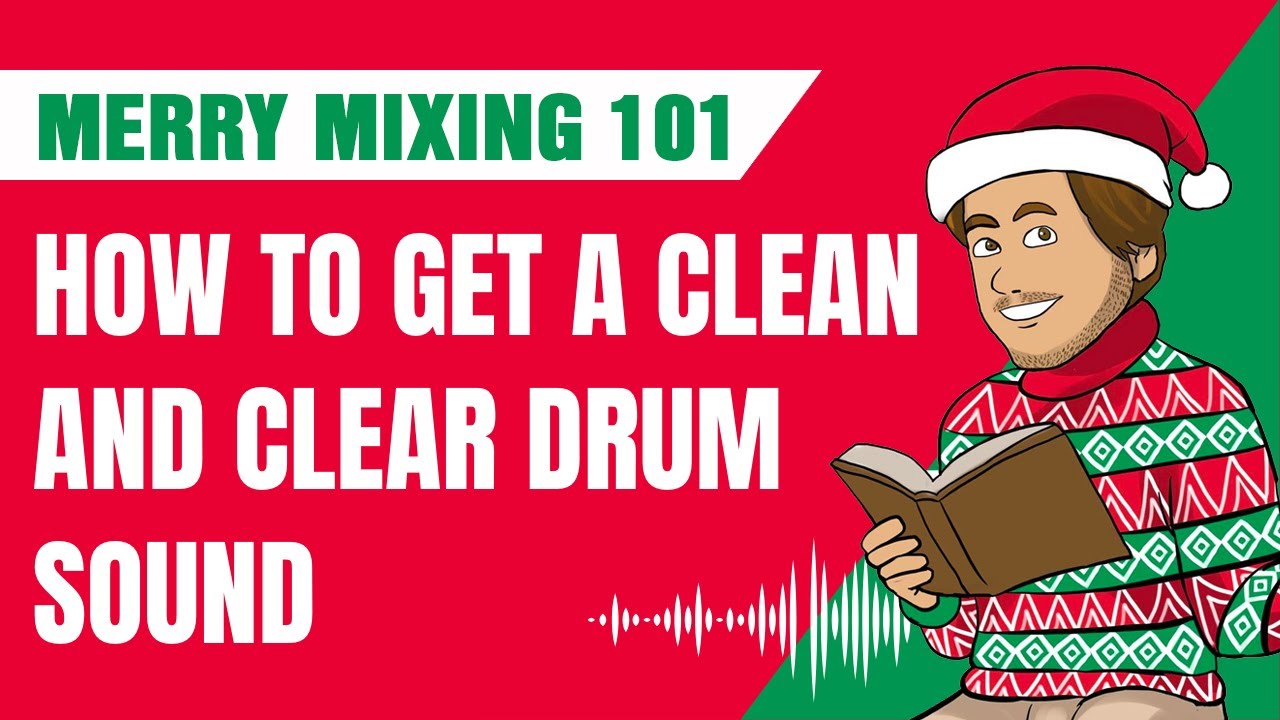
Credit: www.youtube.com
Utilizing Effects Optimally
To achieve a cleaner drum mix, it’s essential to use effects optimally. This involves EQing the individual drum tracks, using compression properly, and adding reverb to create a sense of space without overpowering the mix. It’s important to experiment with these techniques to find the best combination for your mix.
Use Reverb To Create Depth
Reverb is a powerful tool that can help to add depth and ambiance to your drum mix. It is essential to choose the right type of reverb to ensure it complements the other elements in your mix. If you’re mixing a rock song, you might use a large plate or hall reverb to create a sense of space. In contrast, a smaller room or chamber reverb might be more applicable for jazz or acoustic tracks. It’s also essential to adjust the reverb’s pre-delay, decay, and wet/dry mix to achieve the desired effect.
Add Delay For Space And Width
Adding some delay to drum tracks can provide a subtle sense of space and width to your mix. While there are multiple types of delay, tape delay or analog delay can be perfect for balancing the original sound with the delayed sound. Using this effect on overheads and snare can widen the mix, but be careful not to overdo it, as it can make the mix sound muddy. Start with a subtle amount of delay and gradually increase the time until the desired effect is achieved.
Add Parallel Compression For Impact
Parallel compression, also called “New York-style compression,” is a technique used to provide thickness and impact to the drums in the mix. To apply this technique, duplicate the drum track, compress it, and blend it with the original uncompressed track. Using this technique can increase the overall volume and the sustain of the drums. However, it’s important to mix this technique carefully and not to over-compress the mix. Try to blend the two tracks to achieve the appropriate level of impact without squashing the dynamic range. Utilizing effects such as reverb, delay, and compression can significantly enhance your drum mix. Be aware of the type of sound you want to achieve and adjust your effects settings to match that. Remember to use these effects subtly and carefully to avoid over-processing and to get a cleaner drum mix.
Maintaining Balance In The Mix
When it comes to mixing drums, achieving a clean and balanced mix is essential. A well-balanced drum mix ensures that all the elements sit well together, with no one sound overshadowing the others. In this post, we’ll explore some tips on how to get a cleaner drum mix by maintaining balance using specific techniques.
Start With Good Gain Staging
The first step in achieving a balanced drum mix is good gain staging. Gain staging ensures that each channel’s level is appropriately set, which allows the mix to have enough headroom without distortion. To start, make sure every channel’s input gain is appropriately set, with each drum sound sitting at the right level. This way, you avoid overloading the channel that will lead to unwanted distortion in the mix.
Create A Solid Foundation With Drums And Bass
When it comes to mixing drums, it’s critical to create a solid foundation with the kick and snare. The kick and snare are the heart of the rhythm section, and getting them right means everything else falls into place. Make sure the kick and snare levels are balanced to allow for a good foundation. Once you have this foundation set, it’s much easier to add other drum elements like the hat and cymbals while maintaining balance in the mix. Remember, less is often more when it comes to drumming.
Make Panning Choices Carefully
One way to achieve balance in a drum mix is by panning, which helps to create space in the stereo field. However, it’s essential not to overdo it. Panning every element of the drum kit to the extreme isn’t necessary and can result in unwanted phasing issues. The key is to make panning choices based on the tracks you’re working with, allowing room for each drum element to breathe and sit well in the mix.
Maximize Loudness Without Sacrificing Balance
It’s natural to want your drum mix to sound loud and punchy. However, it’s essential to ensure the mix stays balanced while maximizing loudness. Use compression, EQ, and other mixing techniques to help the drums cut through the mix and sound clear and impactful. But be sure not to overcompress or EQ any of the drum elements. Doing so can lead to a loss of balance, and the mix can sound thin and artificial.
Conclusion
| Step | Action |
|---|---|
| 1 | Start with Good Gain Staging |
| 2 | Create a Solid Foundation with Drums and Bass |
| 3 | Make Panning Choices Carefully |
| 4 | Maximize Loudness without Sacrificing Balance |
Creating a balanced drum mix can be challenging, but by following these tips, you can produce a cleaner and more balanced mix. Remember to start with good gain staging, create a solid foundation with drums and bass, make panning choices carefully and maximize the loudness without sacrificing balance. These techniques can help you achieve a well-mixed and professional drum sound.
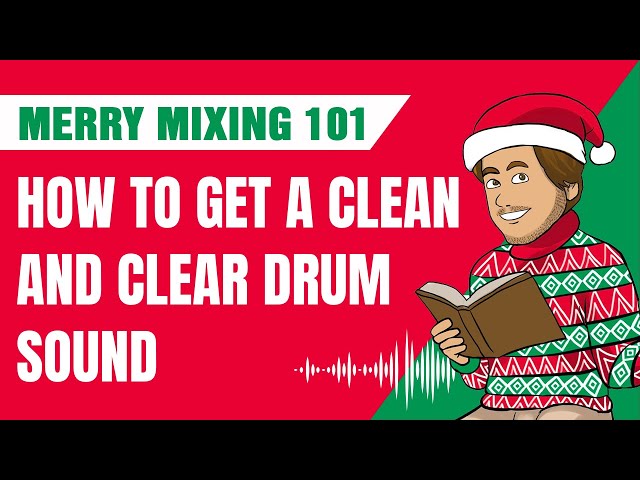
Credit: www.youtube.com
Time-based Effects
Enhance the sound of your drum mix by incorporating time-based effects. Include reverb, delay, and echo to create an immersive sound. Adjusting the parameters of these effects can help achieve a cleaner and more professional sound.
If you’re looking to improve your drum mix, time-based effects can be a powerful tool. These effects can help to create width, add depth, and give your drums a more spacious feel. By using effects like reverb and delay, you can create a more cohesive and polished sound.
Creating Stereo Width
One of the key benefits of time-based effects is their ability to create stereo width. By using techniques like panning and stereo imaging, you can give your mix a wider, more spacious feel. To create stereo width in your drum mix, try using stereo delay, chorus, or flanger effects. These can help to create a wider sense of space around your drums, making them feel bigger and more impactful.
Making Space With Reverb
Another powerful use of time-based effects is to create space with reverb. By adding reverb to your drum tracks, you can create a sense of depth and space around your drums. This can help to give your mix a more professional and polished sound. To use reverb effectively, try experimenting with different decay times and pre-delay settings. This can help to create a more natural and organic sound, while still allowing your drums to cut through the mix.
Adding Depth And Delay
Finally, you can use time-based effects like delay to add depth and dimension to your drum mix. This can help to create a more dynamic and engaging sound, while still keeping your drums front and center. To use delay effectively, try using short delay times and low feedback settings. This can help to create a more subtle and understated effect, while still adding depth and complexity to your drums.
Utilizing Automation For Movement
In addition to using time-based effects, you can also use automation to create movement and excitement in your drum mix. By automating the volume, panning, or effects parameters of your drum tracks, you can add a sense of movement and variation to your mix. This can help to keep your drums interesting and engaging throughout the track, while still allowing them to sit comfortably in the mix. In conclusion, time-based effects can be a powerful tool for creating a cleaner and more professional drum mix. By using techniques like stereo width, reverb, delay, and automation, you can add depth, dimension, and excitement to your drums. So why not experiment with some of these techniques in your next mix, and see what kind of results you can achieve?
Adding Character To Your Mix
Enhance your drum mix by adding character to it. Focus on precise editing and polishing techniques, using frequency control and compressors to clean up the sound. Additionally, experiment with EQ and parallel compression to add depth and dimension to your mix.
Mixing can be a tedious task if you want to achieve a cleaner and polished sound. However, sometimes a mix can sound too clean and lack character, which may make it feel sterile and boring. To add character, you need to introduce some grit and warmth into your mix. In this blog post, we’ll discuss how to add character to your mix through saturation, vintage equipment emulation, adding texture with distortion, and creative use of automation.
Use Saturation For Warmth
Saturation can add warmth to your mix by introducing harmonic distortion. It can make your drums sound less sterile and more natural. One way to use saturation is to apply it to the drum buss. By using a tape saturation plugin, you can achieve the warmth and saturation that analog tape provides.
Emulate Vintage Equipment
Emulating vintage equipment can also add character to your mix. Vintage equipment introduces a unique character to the drum sound, which can be difficult to replicate with modern equipment. You can use plugins that emulate vintage compressors, EQs, and preamps to achieve a similar sound. For example, using a vintage compressor plugin can add color, warmth, and character to your mix.
Add Texture With Distortion
Distortion can add texture to your mix, which can make your drums sound more interesting and less sterile. There are various types of distortion plugins that you can use, such as tube, tape, and transistor distortion. Tube distortion can add warmth and harmonics to your mix, while transistor distortion can add grit and aggression. You can experiment with different types of distortion to find the one that best suits your mix.
Creative Use Of Automation
Creative use of automation can also add character to your mix. For example, you can automate the volume of your drums to create dynamic changes throughout the song. You can also automate the panning of your drums to create movement and a sense of space. Additionally, you can use automation to add effects such as reverb and delay to your drums to create interesting textures. By using automation creatively, you can add character to your mix while also adding dimension and depth. To summarize, adding character to your mix can make it more interesting and engaging for your listeners. You can achieve this by introducing warm saturation, emulating vintage equipment, adding texture with distortion, and creatively using automation. Incorporating these techniques into your mix can take your drum mix to the next level.
Final Touches To Improve Mix Clarity
Achieving a clean drum mix requires attention to detail. Final touches like EQ adjustments, compression, and panning can greatly improve mix clarity. Paying close attention to each individual instrument can make a big difference in the overall sound.
Getting your drum mix to sound clean and polished requires careful attention to detail. Sometimes, it’s the final touches that can make all the difference in creating that professional sound. In this article, we’ll take a look at some final touches that can help you achieve a cleaner drum mix.
Cleaning Up The Low-end
One of the most important elements of a clean drum mix is a controlled low-end. Too much low-frequency energy can muddy the mix, making it hard to distinguish individual sounds. To clean up the low-end, consider using EQ to remove any unnecessary low-frequency information. You can also try using high-pass filters to remove any frequencies that aren’t essential to the mix.
Utilizing Mid/side Processing
Mid/side processing can be a useful technique for cleaning up your drum mix. It involves separating the mid and side information in the mix and processing each separately. By doing this, you can control the width of the stereo image and create a more focused, centered sound. Try using mid/side EQ to remove any unwanted frequencies in the middle of the mix, or mid/side compression to tame any elements that are too wide.
Checking The Mix On Different Devices
Checking your drum mix on multiple devices is a crucial step in making sure it sounds good everywhere. You want to make sure that the mix translates well to different speakers and headphones, as well as different listening environments. Try listening on studio monitors, headphones, and even car speakers to get a sense of how the mix sounds in different contexts. Adjust the mix as needed to make sure it sounds good on every device.
Utilizing Reference Tracks
Using reference tracks can be a great way to ensure that your drum mix holds up against professional standards. Choose a reference track that has a similar style and sound to your mix, and compare the two to see how yours measures up. Pay attention to things like EQ balance, stereo imaging, and overall clarity. Use the reference track as a benchmark to gauge the quality of your own mix, and make adjustments as necessary.
Avoiding Common Mix Mistakes
Finally, it’s important to be aware of common mix mistakes that can sabotage your drum mix. These mistakes include things like over-compression, over-use of effects, and poor gain staging. By being mindful of these mistakes and making an effort to avoid them, you can improve the overall clarity and quality of your mix. To sum up, final touches are essential to achieving a clean drum mix. By cleaning up the low-end, utilizing mid/side processing, checking the mix on different devices, utilizing reference tracks, and avoiding common mix mistakes, you can create a polished and professional sound that will impress your listeners!
Frequently Asked Questions For How To Get A Cleaner Drum Mix
How Do You Make A Mix Sound Cleaner?
To make a mix sound cleaner, use EQ to cut any unnecessary frequencies and boost any lacking frequencies, use a noise gate to remove unwanted background noise, use compression to even out the levels and add clarity, use reverb and delay moderately, and ensure the overall mix isn’t too loud or distorted.
What Is The Best Product To Clean Drum Shells?
The best product to clean drum shells is a microfiber cloth with warm water and mild soap. Avoid using harsh chemicals or abrasive materials that may damage the finish. Gently wipe down the drum shells and dry immediately to prevent water spots.
How Do You Get Drums To Stand Out In The Mix?
To get drums to stand out in a mix, use EQ to cut competing frequencies in other instruments, add compression to even out dynamic range, and use panning or stereo widening to create space. Additionally, utilizing different microphone techniques, like close miking or room miking, can help achieve a unique drum sound.
What Do You Clean Drum Sets With?
To clean drum sets, wipe them down with a soft cloth dampened with warm water and mild soap. Avoid using abrasive cleaners or solvents that could damage the finish. Be gentle with hardware and cymbals to prevent scratches or other damage.
Conclusion
To sum up, achieving a cleaner drum mix takes a combination of knowledge, patience, and careful attention to detail. By addressing issues such as phase cancellation, EQ, and compression, you can give your drums the clarity and punch they need to truly shine in your mix.
Remember to trust your ears, experiment with different techniques, and never be afraid to make adjustments until you achieve the perfect sound. With these tips in mind, you’ll be well on your way to crafting professional-grade drum mixes that stand out from the crowd.